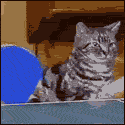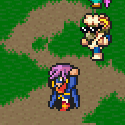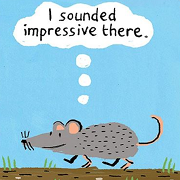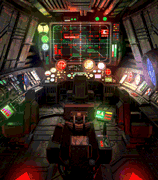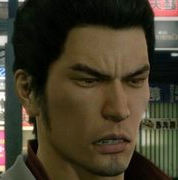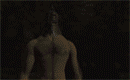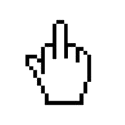|
SugarAddict posted:I get how to use scripts as commands, but I don't know how to install this.
|
|
|
|

|
| # ? May 13, 2024 08:18 |
|
Here's a question. I have a new computer thats exponentially more powerful than my old one. Videos that would have taken 2-4 hours to encode now finish in 20-30 minutes, which is wonderful. However now I'm feeling greedy. I used to just straight up not use my PC for anything more hefty than surfing the internet while I was encoding, I had previously had some of my videos come out poorly because my computer bogged down playing some dumb video game and the encoder glitched. Not using it used to fix the problem, though it was irritating basically sitting on my hands for a few hours, or doing something equally horrible, like cleaning the apartment. Now that my computer is so much nicer, I even bought extra ram because of video encoding, do you think I could get away with playing simple games without it loving things up too badly? I'd rather not just try it out and ruin a few videos, though people here might just know.
|
|
|
|
I've never had an encode gently caress up because of playing other games and I frequently go back to the game I'm encoding at the same time to get some screenshots done. Things will slow down, perhaps the game will be a bit laggy, and of course the encode will take even longer which can be a bit of a pain, but that's it. The only time I've had an encode gently caress up was cause I also wanted to run some hardware inspecting monitor type thing of software that seemed to re-initialize codecs or drivers, which was a dumb thing to try.
|
|
|
|
You could also re-encode a video that is already out there while you are playing a game to see how it goes.
|
|
|
|
If it's only 30 minutes for your average video, I'd say just take the hit on not doing anything with your computer.
|
|
|
|
Worst case it'll probably either take longer to encode or the game you're playing will chug a little bit.
|
|
|
|
Hello, friends I have a Fraps recording which was corrupted (data still appears to be there as it is the same gigantic file I'm expecting). VirtualDub thinks it's a 0 frame video, and AviSynth says "Invalid AVI file: LIST chunk <4 bytes" What do? GNU Order fucked around with this message at 05:45 on Sep 8, 2015 |
|
|
|
GNU Order posted:Hello, friends
|
|
|
|
Niggurath posted:Does it say the file is like 3 gigs or something? Cause that usually means the recording was just started and never stopped. Nah, it's 300GB, and I've never had a problem recording long 1080p60 videos e-Video details are also missing (Length, width X height, framerate, bitrate etc)
|
|
|
|
Okay, so I have a question about Voicemeeter. When I try to go to the main page for Voicemeeter, my campus net has it blocked for malware. Now, I can get it on other mirrors, but that block has me worried. I see the OP and other sites singing its praises, so I wanna know if I'm good and it's just like a false flag or something.
|
|
|
|
GNU Order posted:Nah, it's 300GB, and I've never had a problem recording long 1080p60 videos You might try checking the "extended options" box in the Open dialog in VDub and see if re-deriving keyframes and/or using AVIfile compatibility mode forces it to read the file properly. There may be something in the other options that will help, but I don't know enough to help you with those.
|
|
|
|
Waffleman_ posted:Okay, so I have a question about Voicemeeter. When I try to go to the main page for Voicemeeter, my campus net has it blocked for malware. Now, I can get it on other mirrors, but that block has me worried. I see the OP and other sites singing its praises, so I wanna know if I'm good and it's just like a false flag or something. This page is the Voicemeeter page, it's fine: http://vb-audio.pagesperso-orange.fr/Voicemeeter/ Might be because it's a .fr link?
|
|
|
|
And it's only after I install it that maybe I don't need it, because OBS seems to be able to do my computer audio and mic audio at the same time.
|
|
|
|
Nidoking posted:You might try checking the "extended options" box in the Open dialog in VDub and see if re-deriving keyframes and/or using AVIfile compatibility mode forces it to read the file properly. There may be something in the other options that will help, but I don't know enough to help you with those. This didn't work, but I was actually able to open it in VLC and use Convert/Save to get something usable. The video is all there but the audio cuts out about 5 seconds in, that's good enough for me I suppose. Thanks for the help anyway y'all!
|
|
|
|
My experience with editing in Avisynth has always been fairly basic, nothing more complicated than trimming boring parts out, some goofy fade ins, and speeding up the video at certain point. I'm trying to get more complex with it, though, and right away I'm getting a mess of problems. For example, I want to put some separate images in my video for a couple seconds. Phiggle has a guide on how to do this, but I can't seem to wrap my brain around what I'm doing wrong. I'm trying to start as simple as possible and can't get past the first part. Here's the Wily example Phiggle has for just putting an image on a video the whole time. quote:video=Layer(video,wily,op="add",level=256,x=0,y=0) Here's what I have: quote:Video=Avisource("C:\Exoddus1.avi") I get the "return value was not a video clip error" message as a prize. This is probably frustrating for regulars of this thread to see. I apologize, I have pressed F2 on vdub so much it is driving me up a wall. What simple thing am I missing?
|
|
|
|
Metroixer posted:My experience with editing in Avisynth has always been fairly basic, nothing more complicated than trimming boring parts out, some goofy fade ins, and speeding up the video at certain point. I'm trying to get more complex with it, though, and right away I'm getting a mess of problems. Looks like you're at the "learning about 'last'" stage of Avisynth. Handy link, scroll down to "Return Values". Try getting rid of the "video=" part of the Layer line. Edward_Tohr fucked around with this message at 04:09 on Sep 9, 2015 |
|
|
|
Edward_Tohr posted:Looks like you're at the "learning about 'last'" stage of Avisynth. Handy link, scroll down to "Return Values". Or place "return video" or just "video" on a line by itself at the end. I prefer explicitly returning my final video, because I'm a programmer at my day job. (Also because I tend to debug scripts by putting an extra return in somewhere and I can never be bothered to stick __END_SCRIPT__ or whatever it is in there to ignore everything after it.)
|
|
|
|
Continuing from my last post (thanks for the help!), my AviSynth file assocation broke so I can't run them as scripts and only as notepad files, I gave up using AviSynth am now using youtube to insert my subtitles and video editing. For anyone wondering how I got AgeliSub to save in a file format that youtube likes, you change the file extention in the "file name" box to one that is supported, and not in the "drop down" box for file extensions. I found this information here.
|
|
|
SugarAddict posted:Continuing from my last post (thanks for the help!), my AviSynth file assocation broke so I can't run them as scripts and only as notepad files, I gave up using AviSynth am now using youtube to insert my subtitles and video editing. Avisynth scripts aren't something you "run" anyway. An AVS file works almost the same as an AVI file, except that instead of containing a video, it contains instructions on how to make a video. So you load an AVS file with a program that can produce regular video files, and then have that program encode a new video file from the AVS script.
|
|
|
|
|
SugarAddict posted:Continuing from my last post (thanks for the help!), my AviSynth file assocation broke so I can't run them as scripts and only as notepad files. Right-click one, select Open with, pick Choose default program..., then just browse to your script editor of choice. I used to use plain old notepad for the longest time before switching to AvsPmod, so I don't really see how you're having problems.
|
|
|
|
Is there any video recording software for iPhone? I'd like to try my hand at an iOS game but it's pretty daunting to have to use the built in screenshot feature.
|
|
|
|
Yes, there is! Assuming you have a relatively recent iPhone (I don't remember the cutoff) and a Mac. When plugged in to your Mac, QuickTime can record straight from the iPhone. I think I wrote up something about it once, but basically with your iPhone plugged into your Mac, start up QuickTime X and choose New Movie. Then from the dropdown next to the record button, choose your iPhone as both the camera and microphone. Make sure the volume is up on the Mac because your iPhone won't play sounds in this mode so the only way you'll hear things is through the Mac. This does a couple of silly things while running: the time is set to 9:41 in the status bar, your signal strength is always shown as five bars, the battery is always shown as full, and the carrier isn't displayed. I doubt any of those matter. Edit: One major caveat is that if you change orientations (from landscape to portrait) the recording stops at that point, so make sure you've already got the phone in the right orientation before starting. This is especially annoying when recording a game that only runs in landscape because the home menu can only be in portrait.
|
|
|
|
Lock yourself in portrait mode and just rotate the final video if needed. The sound will also have the tiniest bit of delay when it comes through to Quicktime, which makes it really hard if, say, you're trying to time specific things along with audio cues. And your Mac will need to be beefy enough to record at a smooth framerate; probably 2011 models or better. If you don't have a Mac, you can get Reflector, which can turn your PC into an AirPlay receiver for the iPhone. Reflector is good, but it can't get native resolution, and caps out at 30fps. Though, if you're doing an SSLP, which it sounds like you are, that shouldn't be a problem.
|
|
|
|
I came over here specifically to ask what Kajeezus did but for Android mobile devices, specifically my Asus Transformer running either Lollipop or Ice Cream Sandwich.
|
|
|
|
Half of those weren't real words. In any case, Reflector does Android as well, so try starting with that.
|
|
|
|
frozentreasure posted:Half of those weren't real words. In any case, Reflector does Android as well, so try starting with that. It's really really stupid. Droid4x is the android emulator I have had the most luck with if you want to go that route.
|
|
|
|
Every time I start my Gens emulator it disables FRAPS. Are they just incompatible, or am I missing something? Running Windows 7, Aero mode, the FPS counter disappears when I open the emulator. If it's already open when I start FRAPS, the Monitor Aero desktop button isn't even there.
|
|
|
|
Xenoveritas posted:Yes, there is! Assuming you have a relatively recent iPhone (I don't remember the cutoff) and a Mac. This worked like a charm! It's pretty easy to record in landscape as well, since you can just start recording after booting the game. 
|
|
|
|
Got a bit of a pain in the rear end issue with OBS, my Avermedia capture card, and Voicemeeter Banana. I'm trying to get the sound to come through OBS to the Voicemeeter VAIO channel, but if I change the audio input device, I get no sound at all. The only time I get sound is if I set it to "(Use Device Audio)", which will pump the sound through Voicemeeter AUX VAIO. Bizarrely, if I select the AUX channel specifically, I get nothing.  Quick screenshot of the capture card properties in OBS. I just want to be able to record and hear the game without picking up any other program's sounds
|
|
|
|
Hello can I use an AV to HDMI magic box thingy to make old consoles work when capturing with an Elgato HD 60 Pro for a livestream I'm doing for a charity thing? Please be nice, sick children depend on me. I haven't bought the Elgato thing yet, so if there is a better thing that I can use to stream old and new consoles for a lower pricepoint, I am open to it. Keg fucked around with this message at 01:28 on Sep 20, 2015 |
|
|
|
|
Keg posted:Hello can I use an AV to HDMI magic box thingy to make old consoles work when capturing with an Elgato HD 60 Pro for a livestream I'm doing for a charity thing? Please be nice, sick children depend on me. Well, if it's for a good cause.... Elgatos are solid, and since I upgraded my PC I haven't had any problems with it (it can get persnickety if you're lacking in CPU, RAM, or have a slow-write hard drive). They're also pretty expensive. If you're only ever going to use older consoles, you probably don't need it; if you're going to be using both AV and HDMI, then you probably do. One thing: the HD60 doesn't have an analog input, just HDMI, so make sure you get the older Elgato and read the specs on it to be sure. I think the old ones have S-Video and not AV, but you can get adapters for that pretty cheap. Danaru: Yeah, and speaking of Elgatos; I've only ever gotten OBS to work with them using the (Use Device Audio) option. Hmm... have some ideas, but I don't know how helpful I'd be; not familiar with Voicemeeter specifically so I'm not sure why the audio going into the AUX channel is a bad thing, heh. If you're using Voicemeeter as a mixer, wouldn't that already let you mute the other audio inputs and keep that one?
|
|
|
|
If you just need something to convert weird non-standard old signals like 244i to something the elgato will accept you would probably want a 720p upscaler like this: http://www.amazon.com/RioRand-Compo...posite+upscaler
|
|
|
Mico posted:If you just need something to convert weird non-standard old signals like 244i to something the elgato will accept you would probably want a 720p upscaler like this: http://www.amazon.com/RioRand-Compo...posite+upscaler Thanks, this is the kind of magic box I was hoping for.
|
|
|
|
|
So this is a potentially strange question, but has anyone had any problems with desync on their Elgato HD? Not the HD60, the original. The problem I'm having is that the first video it records seems to be perfect, no matter how long I go for (I went for something like 45 minutes in my test with no issues), and then every recording afterwards is desynced. Even the shortest video is hosed up, right from the start. Which, I guess is easy enough to fix manually? But I would really rather just get a good recording out of it to begin with. I'm willing to believe that it's just my particular capture card making GBS threads the bed, but I've only had it for about a year and a half, and the only LP I ever did with it was FF13 so I seriously doubt it's worn out or anything. I'm using the latest version of the Elgato software, and capturing directly (like, not streaming it through OBS and recording there or anything) if that matters.
|
|
|
|
I think I may have a bit of an XY problem, so I figured I'd ask for advice. I'm in the process of working on a Let's Play for Factorio. Since it's a pretty slow-paced game (at least the way I play), I want to record footage at 30 fps, double the speed to 60 fps, then record commentary over it. Currently, the best thing I've found for recording video is OBS - it's free, produces reasonable quality output, and doesn't eat up all my hard drive space when recording. The problem comes in converting it to 60 fps. I can see how to do it with AviSynth ( using AssumeFPS), but is this the best way to go about it? MeGUI seems to add a mandatory re-encoding when I use it, and given that I'm recording in x264 (which is already lossy), isn't that a bad idea? What am I missing here?
|
|
|
Kenlon posted:I think I may have a bit of an XY problem, so I figured I'd ask for advice. If you really watch the video completely unmodified, except for playing double speed, then you should be able to do without a reencode. However if you want to add any kind of cuts, fades, overlay text, or intro/outro sequences, you will have to reencode. You'd still have to double speed of and reencode any in-game audio you have recoded, but you'd have to do that anyway since you're dubbing over it. To do without reencoding: 1. Get and install mkvtoolnix 2. Find the exact number of frames for your video 3. Create a timecodes file, a text file containing this, replacing 12345 with your frame count from step 2: pre:# timecode format v1 0,12345,60.00 5. Pick a filename and have it make an MKV to that. 6. Check that the video actually plays double speed. The audio will probably not match. 7. Record your commentary while watching the doubled speed video. Optionally extract and double-speed the original audio for use while dubbing. 8. With your commentary track ready, back in MkvMergeGui, disable the original audio track, and drop the new audio file in instead. Make sure you are still using the timecodes for the video. 9. YouTube should eat the resulting MKV file fine.
|
|
|
|
|
So I read the OP but I couldn't really find an answer to what I'm guessing is a very simple question. My question is can someone explain how the heck I get Voicemeeter, Skype and OBS setup so that I can screenshare a game and its audio to my friends on Skype while streaming it? I saw Slowbeef doing this with his Pokemon Firered Nuzlocke and I'm just trying to figure out it but I'm having no luck figuring it out on my own. Edit: Here are each of the windows that I don't know what to do with.       
ArctheNomad fucked around with this message at 18:52 on Sep 24, 2015 |
|
|
|
Holy poo poo that's an old version of OBS. In any case, set your default playback device in Windows to voicemeeter input, set Skype's default microphone to voicemeeter output then change your audio device in OBS to be your speakers. If you set it to voicemeeter then it'll only broadcast what people in the call are hearing, not that and the audio from skype, since for this setup, skype isn't (and shouldn't ever be) running through Voicemeeter
|
|
|
|
Actually, it's the newest version of OBS Multiplatform. It's version 0.12.0. Also, Skype's speakers should be that default Sound Blaster X-Fi, correct? And, what should I set OBS's microphone to?
ArctheNomad fucked around with this message at 20:05 on Sep 24, 2015 |
|
|
|

|
| # ? May 13, 2024 08:18 |
GMArcturus posted:Actually, it's the newest version of OBS Multiplatform. It's version 0.12.0. Any good reason you're using that rather than the much more mature Windows-only version?
|
|
|
|