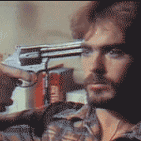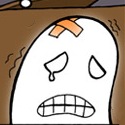|
Megaspel posted:What are you using it for? Because if it's just for practice then there are loads of free stuff. There's this one person on tumblr who uses some DS app to make some pretty nifty stuff.
|
|
|
|

|
| # ? May 11, 2024 16:05 |
|
SRM posted:Flipnote, but I'm not sure you can get it anymore. Pffft. DS is easy enough to get a flash cart or something.
|
|
|
|
everyone just use tvpaint, nerds
|
|
|
|
bitmap posted:everyone just use tvpaint, nerds
|
|
|
|
is...is anyone else secretly excited that the new ipad might be a killer replacement for our cintiqs? With duet display and a macbook you've got all your favourite applications on a portable retina surface with twice the resolution of my loving monstrous 24hd.
|
|
|
|
I'll believe it when I see it. We know essentially nothing about the digitizer in the iPad Pro except for the fact that it detects pressure and tilt (which is nice). But it bums me out that there's no side switches or tactile buttons to make use of on the iPad screen. After using a large number of screen/stylus combinations over the past 10+ years, the one thing nobody's been able to fix is the awfulness of drawing on glass/plastic. This apparently bothers other people significantly less than it bothers me. I do almost no sketching on the Cintiq, pretty much no inking on it, and less painting on it than I used to. The one thing I still depend on it for is animation (because dealing with it on paper is just impractical for me), but I haven't done any proper animation in way too long. Obviously a portable TVP setup with Macbook and iPad pro would be incredible! But that's over $2,000 to spend for something that still won't ever be able to make anything as beautiful as this: https://www.youtube.com/watch?v=7a_2LpuZIEQ
|
|
|
|
What makes TVPaint and Toon Boom so much better than Flash? I always assumed they were cheap knock-offs that nobody took seriously.
|
|
|
|
flash is trash
|
|
|
|
Keith Stack posted:What makes TVPaint and Toon Boom so much better than Flash? I always assumed they were cheap knock-offs that nobody took seriously. BITE YOUR TONGUE
|
|
|
|
but seriously flash is some backwards rear end poo poo with more (if anything, even then) for app and web developers than people making animated productions. TVPaint is raster based, for one- think how much nicer your drawings look in photoshop than they do in vector applications, and is designed with the traditional animator in mind. For example, the range of lightbox (onion skinning) options and layer control(like sampling other layers for linework to create flat colours on another). Toon Boom is kind of in-between, with a suite of features for people who want to do compositing and camera work in the one application. Photoshop is wonderful for making a great picture but it's timeline and playback mechanisms leave much to be desired as soon as you start exploring animation.neonnoodle posted:I'll believe it when I see it. We know essentially nothing about the digitizer in the iPad Pro except for the fact that it detects pressure and tilt (which is nice). But it bums me out that there's no side switches or tactile buttons to make use of on the iPad screen. I remain foolishly optimistic that this will at least create the tiniest amount of market pressure for anyone to make a better cintiq equivalent. I know that the pen will probably disappoint but i've often loudly implored the heavens for someone to make a retina screen portable cintiq and this is as close as I think I'm gonna get.
|
|
|
|
I like flash v v vIt does have some annoying quirks but I have learned to work with them (or use extensions to fix them)
|
|
|
|
Haven't really dived in too deep with it, but drawing/animating in Tvpaint feels a lot nicer than doing it in Photoshop (especially with the brush smoothing and onion skinning).
|
|
|
|
Chernabog posted:I like flash v I've been using Flash for a couple of years, but have never bothered to use extensions. Do you know of any off the top of your head that are must-haves or are generally great/useful?
|
|
|
|
Dodgeball posted:I've been using Flash for a couple of years, but have never bothered to use extensions. Do you know of any off the top of your head that are must-haves or are generally great/useful? I don't know if any of these are still required/usable with CC but: *Multi swap: Swaps all selected symbols for the one selected on the library, can be used while editing multiple frames on a single layer. *Layer color: swaps layer colors simultaneously. It is useful to organize/color code your file. *sync symbols to timeline: Useful when your graphic instances get mismatched, instead of having to go one by one manually. *toggle guide: Turns all selected layers into guides, helpful for quickly hiding stuff. All of those can be attached to hotkeys, which makes the workflow a lot faster. Chernabog fucked around with this message at 22:23 on Sep 10, 2015 |
|
|
|
oh hey wow someone made what looks like it will be a series of animations for fallout 4!! https://www.youtube.com/watch?v=Yuo7AuDGNN8
|
|
|
|
good
|
|
|
|
Alright, so I've had a blast making characters in illustrator. I'm not good at drawing, but with enough time I can manipulate anchor points and brushes into something I like. But I have yet to venture into actually making them move. How hard is it to work with illustrator files in something like TVPaint or Toon Boom Harmony? Do either of them have drawing and coloring as powerful as illustrator's?
|
|
|
|
MySwan posted:Do either of them have drawing and coloring as powerful as illustrator's? That's a sentence I never thought I'd read. TVPaint definitely cannot utilise any ai files as it is completely raster. Toon boom is predominately vector and you can import, if not edit, ai files. Both programs...have far more powerful drawing and colouring tools. You might want to look into flash if you really like illustrator.
|
|
|
|
bitmap posted:That's a sentence I never thought I'd read. TVPaint definitely cannot utilise any ai files as it is completely raster. Toon boom is predominately vector and you can import, if not edit, ai files. Both programs...have far more powerful drawing and colouring tools. You might want to look into flash if you really like illustrator. Haha, thanks. I got the toon boom trail and yeah, your right, the drawing/coloring is REALLY good. I'm finding there's a real learning curve to actually animating, but yeah you're totally right.
|
|
|
|
https://vimeo.com/139932266 "fortune" loop de loop.
|
|
|
|
So what do yall think of Anime Studio Pro 11? Is it good? Will it get the job done? I like the price point more than toon boom. Or is it one of those 'the tools don't matter as much as the carpenter situations' and anyone would do?
|
|
|
|
bitmap posted:https://vimeo.com/139932266 This is sweet. I really need to get in on the loop de loops one of these months... In the meantime, something I noodled out this morning! 
|
|
|
|
bitmap posted:https://vimeo.com/139932266 Glad the bird came back.
|
|
|
|
https://vimeo.com/143342868 Been playing a lot of Metal Gear Solid This is gonna end up a thread for my loopdeloops if youse jerks dont get animating
|
|
|
|
I made a cartoon about what happens when you run out of peanut butter: https://www.youtube.com/watch?v=IYsfePIfnVA It's a faster sense of humor than I usually use in my cartoons but I'm really happy with the end result.
|
|
|
|
I think I finally just got the go ahead to admit that myself and my studio here made the fallout 4 promo animations https://www.youtube.com/watch?v=Yuo7AuDGNN8 Strength! https://www.youtube.com/watch?v=Vw21X2jKwCM Perception! https://www.youtube.com/watch?v=paYU1neP3xM Endurance! https://www.youtube.com/watch?v=X95lZ56ddj4 Charisma! https://www.youtube.com/watch?v=H6yt-43Vp1M Intelligence! https://www.youtube.com/watch?v=bQ_okO2tLN0 Agility! https://www.youtube.com/watch?v=Bke9wvob8Ls Luck! bitmap fucked around with this message at 02:39 on Nov 2, 2015 |
|
|
|
Awesome stuff, those look super great.
|
|
|
|
bitmap posted:I think I finally just got the go ahead to admit that myself and my studio here made the fallout 4 promo animations
|
|
|
|
Those animations owned and I'm glad you're getting recognition and working on stuff.
|
|
|
|
Dear Animation Mega Thread, I'm slowly working on a html5(/mobile?) game project that's got some Dragonball Zish bits to it. Half the point of those bits is looking cool, and I am very bad at making things look cool. Eventually, I'd like to commission someone for 2-4+ minutes worth of small, few-second animations of typical DBZis things: powering up, shooting lasers, punching each other repeatedly, etc. My paycheck is pretty anemic, so I'd like to know what my savings goal might be for this project. I'm determined to pay fairly. Animation Mega Thread Poster, what would you be likely to charge a project like I've described? If I haven't provided enough information, what else would you need to know?
|
|
|
|
Anyone have any knowledge of 3d rigging in 3d max? It seems this thread is mainly for traditional stuff, but I figured I'd ask here because you guys could also critique the beginning of my animation. Anyway if anyone could help, I can't figure out how to link an object to both hands simultaneously. The way I've done it before is using the 'Select and Link' option, but when I do that now it causes the hand parents to go flying off in a weird direction, like they've been mirrored or something. It seems to be going through the same motions that I keyframed, but their position in XYZ space is way off. So anyone have any suggestions? I'm using the MAX rig if anyone's curious. Also I've tried the Link Constraint, but that seems to only work with one hand at a time, which doesn't help with this situation.
|
|
|
|
KiddieGrinder posted:Also I've tried the Link Constraint, but that seems to only work with one hand at a time, which doesn't help with this situation. You're on the right track using constraints. Link constraining is meant to work on only one object at a time so that you can change what target your object follows around during the animation. If you are using IK on the arms, you could try link constraining the hands to the barbell and driving the animation with the barbell instead. (Though driving the animation with the barbell might be awkward, but you can play around with it and see.) You would first link the hands to the world so they can be animated alone, then move to the key where you want them to be stuck to the barbell and set links from the hands to the barbell. Then you would set another key linking the hands back to the world when you want to let go of the barbell, and so on. Another thing you could try is link constraining the barbell to just one hand and link constraining the other hand to the barbell, so you're only driving the barbell with one hand but the other hand still follows. A combination of position and orientation (or lookAt) constraints could also work and give you some weight blending options, but it would be more fiddly to set up, so probably one of the above two would be better unless they are too limiting for your needs.
|
|
|
|
KiddieGrinder posted:Anyone have any knowledge of 3d rigging in 3d max? It seems this thread is mainly for traditional stuff, but I figured I'd ask here because you guys could also critique the beginning of my animation. So I wouldn't add all that finger detail stuff until much later on in the process. I'd also switch the animation to Stepped mode so that you can see what your poses are and get a better sense of if the weight is working. Your character is also basically "twinning" the entire time, which makes sense when he's raising the barbell up, but not when he's getting ready to lift it. You want to add some variety to the poses so that the animation looks more interesting. Also be aware of IK pops in the knees, but you can work on that later. Some newer rigs for Maya have Soft IK which prevents that, but it's not on this rig.
|
|
|
|
Question, assuming that I work on it for two hours a day, how long would it take me to animate a 2D cartoon with a reasonable level of detail that would be fifteen minutes long? I'm assuming something like six years or so? punk rebel ecks fucked around with this message at 11:50 on Nov 16, 2015 |
|
|
|
punk rebel ecks posted:Question, assuming that I work on it for two hours a day, how long would it take me to animate a 2D cartoon with a reasonable level of detail that would be fifteen minutes long? Hey, I'll tackle this one! The answer is... totally random! Yay! It will completley depend on a number of factors which include: 1. Your skill level 2. The style in which you draw (the way things look) 3. The style in which you animate (how it moves) and finally 4. How you animate (traditional, digital [flash, tvpaint, toonboom]) With all that in mind at my skill level if I were to choose traditional oil painting then it might take me 6 years.  To give you a better idea, my girlfriend and I have been pitching to Frederator for almost a year now. Our last one will be on Nov 23rd (wish me luck) and if they say no we plan to have it self-animated by April. That's 5 minutes, full music, voice and folio done in Creative Suite (don't hate me, I'm poor and it's quite sufficient for the price per month). To give you a better idea, my girlfriend and I have been pitching to Frederator for almost a year now. Our last one will be on Nov 23rd (wish me luck) and if they say no we plan to have it self-animated by April. That's 5 minutes, full music, voice and folio done in Creative Suite (don't hate me, I'm poor and it's quite sufficient for the price per month). My suggestion would be to start practicing shorter animations to get your style down and then you would have a way better idea yourself of how long it will take. Also, congrats bitmap, that stuff looks great!
|
|
|
|
punk rebel ecks posted:Question, assuming that I work on it for two hours a day, how long would it take me to animate a 2D cartoon with a reasonable level of detail that would be fifteen minutes long? With the quality I work at, If I go for two hours some days and eight some others, I can pump out about a two minute cartoon in two months. My quality is decent enough I think, but not mind blowing or anything. I'd think a year, minumum for something like this unless it was going to be really simplified or you had multiple people working on it.
|
|
|
|
I was expecting some snarky replies, yet the ones I got were respectful and highly informative. Thanks guys!
|
|
|
|
punk rebel ecks posted:I was expecting some snarky replies I got this one. I'm working on a thing in Sydney for the next month and the guy sitting across from me just finished a nine minute animated short film, throwing in the time he could around working full time. Took four years. It's amazing. An Ounce of Gold posted:Also, congrats bitmap, that stuff looks great! Thanks!
|
|
|
|
bitmap posted:I got this one. I'm working on a thing in Sydney for the next month and the guy sitting across from me just finished a nine minute animated short film, throwing in the time he could around working full time. Took four years. It's amazing. Has he posted it online anywhere?
|
|
|
|

|
| # ? May 11, 2024 16:05 |
|
punk rebel ecks posted:Has he posted it online anywhere? eh, festivals first because of that cruddy "premiere" rule
|
|
|