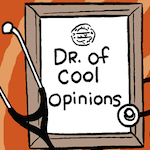|
IuniusBrutus posted:Turn off cellular data overnight and see what happens. If it fixes your issue at least you know it is from something constantly using the radios - if not, then something is keeping it from sleeping properly. Ah, good call. I'll try that tonight.
|
|
|
|

|
| # ? Jun 3, 2024 13:13 |
|
This brings up a good point, though - Android is absolutely poo poo at helping you figure out what's draining your battery. Sure, you might be able to see a specific app at the top of the list, but good loving luck figuring out what's causing "Android System" or "Android OS" to hog all the juice and log hours of "Keep awake". "But just install Wakelock Detector!", someone might say. Yeah, that'd be nice and all if it didn't require you blowing out your phone because you never bothered to root it. At that point all of your evidence is toast and you're left hoping it never happens again I sincerely hope the supposedly improved battery usage statistics in M will be more useful than what we have right now.
|
|
|
|
I'm using the official NFL Fantasy Football app on my stock Nexus 5. It seems unbelievably buggy, getting a corrupt glitchly looking display after every ~10 minutes of use, and frequently slowing down to a crawl. Does anyone else have the same problems? I've not seen this in any other app, and the Play store has it rated at 3.8*, so doesn't seem to be a total garbage app for everyone... Alternatively, is there an unofficial app that supports fantasy football leagues on the various sites? gradenko_2000 posted:What's a good IRC app for Android? WeeChat, plus the corresponding server running on a linux box somewhere is the pro option. It gives you a reasonably useable app, plus a decent terminal IRC client. Also, it keeps you logged in permanently regardless of the status of your phone, so you can read history etc. wooger fucked around with this message at 13:47 on Sep 7, 2015 |
|
|
|
DELETE ME
|
|
|
|
Killed mobile data overnight, but the battery still drained about 20%. Not as bad, but something is definitely wake locking, and it's really aggravating trying to figure out what.
|
|
|
|
Fuzz posted:Killed mobile data overnight, but the battery still drained about 20%. Not as bad, but something is definitely wake locking, and it's really aggravating trying to figure out what. Do you have any games installed. Maybe post screenshots of your battery usage screen and maybe somebody will see something you missed.
|
|
|
|
Have you tried something like GSam battery monitor? Apps like that probably aren't useful to leave installed longterm but they can be useful for diagnosis.
|
|
|
|
As far as I'm aware, GSam and its like are useless without root, since they only really show you what the battery use screen does.
|
|
|
|
hooah posted:As far as I'm aware, GSam and its like are useless without root, since they only really show you what the battery use screen does. Oh, good point. I somehow forgot this isn't the root thread.
|
|
|
|
Yeah, my phone is still under warranty so I'm avoiding rooting.
|
|
|
|
Anyone know of an app or some way I can sync my bookmarks with Opera on my phone with Chrome on my laptop? There is a Chrome extension for Dolphin browser I think, but I can't seem to find anything for Opera.
|
|
|
|
I picked up Tasker with some of my Google Rewards earnings, but I'm having trouble thinking of what I actually want automated. So far all I have it doing is opening and closing my music player whenever I plug or unplug the headphones. I'm fiddling with a widget to turn WiFi and Data off whenever I'm at work (my phone just sits in my locker) but I'm pretty uninspired right now. Any automation recommendations that I don't even realize I want? Is it possible to sync it with my calendar and have it automatically turn off WiFi and Data without a widget whenever "Work" is scheduled? I work in retail and my schedule is all over the place so I can't just set it to 9-5 Monday through Friday.
|
|
|
|
The Postman posted:I picked up Tasker with some of my Google Rewards earnings, but I'm having trouble thinking of what I actually want automated. So far all I have it doing is opening and closing my music player whenever I plug or unplug the headphones. I'm fiddling with a widget to turn WiFi and Data off whenever I'm at work (my phone just sits in my locker) but I'm pretty uninspired right now. Any automation recommendations that I don't even realize I want? Is it possible to sync it with my calendar and have it automatically turn off WiFi and Data without a widget whenever "Work" is scheduled? I work in retail and my schedule is all over the place so I can't just set it to 9-5 Monday through Friday.
|
|
|
|
Nintendo Kid posted:Why do people insist on not charging their device overnight anyway? The battery will last longer. Charging over night degrades the battery. Not by much but it can be a factor if the battery isn't replaceable and you want to keep the phone for more than the standard 2 years. Of course this doesn't apply to this thread as most people change there phones more often than their underwear. For me is also a factor that I don't need to charge it overnight why would I? If you phone isn't holding its charge overnight just keeping it in isn't really solving the issue as the drain likely occurs during the day as well. Mega Comrade fucked around with this message at 12:41 on Sep 8, 2015 |
|
|
|
Mega Comrade posted:The battery will last longer. Charging over night degrades the battery. Not much but it can be a factor if the battery isn't replaceable and you want to keep the phone for more than the standard 2 years. That's not true at all. Under normal temperature and conditions most li-on battery will last three years tops anyway. Letting the battery drain beyond a certain charge will do way more to degrade the cells than keeping it at a constant charge. As to your second point, most people, yunno, sleep during the night and use their phones during the day, so at night they likely have a phone at less than full charge so it kind of makes sense to charge it overnight rather than wake up with a phone draining at idle levels all night. No it doesn't solve an abnormal drain but not charging your phone overnight ~out of principle~ is super weird.
|
|
|
|
The Postman posted:I picked up Tasker with some of my Google Rewards earnings, but I'm having trouble thinking of what I actually want automated. So far all I have it doing is opening and closing my music player whenever I plug or unplug the headphones. I'm fiddling with a widget to turn WiFi and Data off whenever I'm at work (my phone just sits in my locker) but I'm pretty uninspired right now. Any automation recommendations that I don't even realize I want? Is it possible to sync it with my calendar and have it automatically turn off WiFi and Data without a widget whenever "Work" is scheduled? I work in retail and my schedule is all over the place so I can't just set it to 9-5 Monday through Friday. The main thing I use tasker for is when my car bluetooth connects, I load Google Play Music, press play, and then set the volume to max. I also have it set so that if I receive a hangouts message or sms message, that it will read them out loud while connected to the car, even pausing and unpausing music while it is reading them.
|
|
|
|
Mega Comrade posted:The battery will last longer. Charging over night degrades the battery. Not by much but it can be a factor if the battery isn't replaceable and you want to keep the phone for more than the standard 2 years. Of course this doesn't apply to this thread as most people change there phones more often than their underwear. This isn't true, it hasn't been true since our phones used nickel-chemistry batteries back mostly in the 90s. No phone uses 0% battery overnight, and you need the battery and portability when you aren't asleep - what's the purpose of working with it with a battery down 5-10% from full as soon as you start in the morning?
|
|
|
|
Fuzz posted:Killed mobile data overnight, but the battery still drained about 20%. Not as bad, but something is definitely wake locking, and it's really aggravating trying to figure out what. I mean at this point it might even just be worth it to uninstall every app that's "secondary" and not really used much. Still happens, remove more until it doesn't. Then you could add them back one by one. Tedious, but it'll get you there.
|
|
|
|
Watch it be Facebook or (Facebook) Messenger. Those two apps are doing the best they can with the amount of content and metric data being exchanged but that doesn't change the way they are often total clusterfucks.
|
|
|
|
Nintendo Kid posted:This isn't true, it hasn't been true since our phones used nickel-chemistry batteries back mostly in the 90s.
|
|
|
|
Syrinxx posted:It is absolutely true with lithium cells. The number of discharge cycles to depth of discharge is a logarithmic relationship, in other words if you only ever discharge your phone 10% you will get a lot more than 10 times as many discharge cycles from the battery. You can read more here (see table 2): http://www.batteryuniversity.com/learn/article/how_to_prolong_lithium_based_batteries Buddy you're contradicting yourself with that link. Charging your phone overnight every day means you have less discharge over the life of your phone than if you refuse to charge overnight. The article supports charging as often as possible i.e. preventing the battery from draining.
|
|
|
|
Nintendo Kid posted:Buddy you're contradicting yourself with that link. Charging your phone overnight every day means you have less discharge over the life of your phone than if you refuse to charge overnight. The article supports charging as often as possible i.e. preventing the battery from draining.
|
|
|
|
Optimum is keeping your battery between 50%-80%, but it's not exactly convenient. I'm looking forward to the next generation of batteries though. Charge in minutes and last significantly longer, solid state batteries in particular are very cool. vv haha okay Mega Comrade fucked around with this message at 21:15 on Sep 8, 2015 |
|
|
|
Mega Comrade posted:Optimum is keeping your battery between 50%-80%, but it's not exactly convenient. I'm looking forward to the next generation of batteries though. Charge in minutes and last significantly longer, solid state batteries in particular are very cool. Doesn't stop you being wrong and autistic about batteries.
|
|
|
|
Wow did they ever uglify the G+ app icon.
|
|
|
|
g+ has much bigger problems than its icon
|
|
|
|
bull3964 posted:Wow did they ever uglify the G+ app icon.
|
|
|
|
What's the best app to go about solving wakelocks without requiring root? Something horrific is happening to my phone. Sometimes it will last on standby for 2 days, but then more commonly I've had weird poo poo happen where it will go from 60% to dead when it's supposed to have been sleeping. I have a business trip in a few days, and I'd like to get this poo poo solved before then since communication between my partner and I is pretty critical.
|
|
|
|
the nicker posted:g+ has much bigger problems than its icon The only reason you'd need to see the icon is to hide it from the app drawer
|
|
|
|
I don't think you can solve wake locks without root. You need root to get that level of access.
|
|
|
|
ErIog posted:What's the best app to go about solving wakelocks without requiring root? Something horrific is happening to my phone. Sometimes it will last on standby for 2 days, but then more commonly I've had weird poo poo happen where it will go from 60% to dead when it's supposed to have been sleeping. I have a business trip in a few days, and I'd like to get this poo poo solved before then since communication between my partner and I is pretty critical. On top of what dik-dik brought up (long story short Google buried useful battery stats in rootland in Kitkat and maybe they'll come back in Marshmallow but who knows) the only useful way to stop wakelocks from being A Thing is to drop whatever app is responsible for them unless/until its developers stop huffing their own farts. Thus the best way to determine which apps are offensive to your battery is to just do research on the apps themselves.
|
|
|
|
If you just want to make your battery last as long as possible, you can try putting it in Battery Saver mode - it probably won't stop a badly behaved app, but it should avoid too much activity from the excitable ones
|
|
|
|
On my Nexus 5 the Battery Saver mode actually makes the battery drain faster somehow.
|
|
|
|
Battery saver mode is generally a joke because apps aren't aware of it. So when they try to access data, for instance, and the battery saver has data disabled, most apps will just get into a retry loop, sucking down even more juice.
|
|
|
|
AlexDeGruven posted:Battery saver mode is generally a joke because apps aren't aware of it. So when they try to access data, for instance, and the battery saver has data disabled, most apps will just get into a retry loop, sucking down even more juice. Maybe in the past but I've had significant savings in power saving mode
|
|
|
|
baka kaba posted:If you just want to make your battery last as long as possible, you can try putting it in Battery Saver mode - it probably won't stop a badly behaved app, but it should avoid too much activity from the excitable ones I tried this yesterday and it seemed to staunch the bleeding by like 30%. It's really weird. I can't tell which app is responsible, and I think it might be something at the OS level. Every app I have thought maybe could be responsible has turned out to not really be well correlated with the battery draining behavior. It's decided to be well-behaved today. I haven't done anything special, but I'm getting pretty reasonable battery drain.
|
|
|
|
If it's not something like Facebook constantly updating, how's your cell service? If you leave the phone somewhere with bad reception it could burn through a ton of power trying to connect
|
|
|
|
baka kaba posted:If it's not something like Facebook constantly updating, how's your cell service? If you leave the phone somewhere with bad reception it could burn through a ton of power trying to connect Nah, I have excellent service. I mean it's either some app or some weird Google system process that's loving poo poo up, but it's just real hard to pin down. It's been alright for the last handful of days. The only thing I can think of is that my turning off location services fixed it, and that I have an app checking location services too often. edit: I did install Waze recently while on a trip, but I hadn't been actively using it. I wonder if it's loving something up on its own or if I'm doing something that's accidentally launching it. People on the Waze forums appear to be reporting a very similar issue to what I'm experiencing with crazy battery drain. I'll uninstall it and turn location services back on to see if that fixes it. ErIog fucked around with this message at 10:48 on Sep 13, 2015 |
|
|
|
Hey I'm looking for a clean, reliable, Material Design alarm app to replace Morning Routine. I've had the battery drained more than once because the dumb app forces the screen to stay on forever when I so much as get a text message. Features I need: efficient UI ('five taps on big buttons to create a new alarm'-efficient), customisable ringtones. Pre-alarms are nice but not necessary.
|
|
|
|

|
| # ? Jun 3, 2024 13:13 |
|
Fall posted:Alarm stuff I've switched from Alarm Droid to Timely at the advice from people here and it's probably the best alarm app ever. Easy interface to set alarms and mp3 tones, but I wouldn't know about the other stuff related to your post about the screen because I charge my phone overnight every night. Link: http://tinyurl.com/nwkqk3l
|
|
|