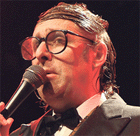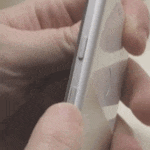|
I have a serious problem with my Nexus 5. My phone no longer launches, and I want to retrieve some recent photos before wiping the phone. Phone is a few months old, not rooted, minimal use, with a pre-5.0 version of the OS. For no obvious reason, it seemed to get a problem holding a charge. A day later it would no longer boot up. It shows the Google logo, and freezes there. Holding the power button restarts to the same place. I can access the recovery mode. There is an error: failed to mount /cache (No such file or directory) nor can it open /log, /last_log, /last_install, msm_sdcc Wiping the cache initially produced its own error, but now throws up a couple lines of text too fast to read, before returning to the same recovery mode screen. The trouble happened just after a camping trip, and I'd really like to salvage the photos. I've read a bit about ADB flashing or recovery or some-such, but I'm ignorant here and don't know if this can help. Any suggestions, resources welcome.
|
|
|
|

|
| # ? May 21, 2024 03:54 |
|
Count Roland posted:I have a serious problem with my Nexus 5. My phone no longer launches, and I want to retrieve some recent photos before wiping the phone. There is no way to recover anything without having had already unlocked the bootloader. I'm guessing you lacked the foresight to use automatic cloud backups as well?
|
|
|
|
So it turns out the Nexus 5 does not like being launched from your jersey pocket at 35mph on a bike.  Any word on the new Nexus release date? edit: excuse the terrible pictures because they were taken on the only other camera device I have access to right now, a TF101. Premature fucked around with this message at 01:15 on Sep 15, 2015 |
|
|
|
Premature ejacula- posted:So it turns out the Nexus 5 does not like being launched from your jersey pocket at 35mph on a bike. The rumored announcement for the new Nexus devices is September 29th, so perhaps October/November for release if this is all true.
|
|
|
|
You guys are monsters.
|
|
|
|
LastInLine posted:There is no way to recover anything without having had already unlocked the bootloader. I'm guessing you lacked the foresight to use automatic cloud backups as well? That's what I was afraid of. And no I don't use cloud services, I just regularly update my photos. Even had I used that service it may not have helped me, since I had no wi-fi during the time I was camping either. gently caress.
|
|
|
|
So I have a support question I'm sure must be the most common one. Android OS started draining my Galaxy S4's battery the past few days, for no reason I know of. I haven't installed anything lately, phone is under a year old, usually can last nearly 2 days with a full charge. I generally just use it for a bit of texting, and some web browsing. In this case, I charge it at night, bring it upstairs and when I get up in the morning the battery has drained from 100 to 35%. Then when I charged it this afternoon it also started falling fast. Instead of 24 to 48 hours, battery is getting about seven or eight hours. With the screen off, not much happening app wise, etc.  Any idea? I googled it, seems the suggestion is it could be an installed app. I just looked in the list and disabled most of the fluff that came with it, but that wasn't causing battery issues before. I don't play any games or anything on it either. And sorry if this isn't the right topic, I didn't see a support one in here. Thanks folks. (edit: I also don't have bluetooth or any of the wacky battery draining default things on. And as mentioned, the battery lasted beautifully for most of the year) Heavy Metal fucked around with this message at 02:49 on Sep 15, 2015 |
|
|
|
Premature ejacula- posted:So it turns out the Nexus 5 does not like being launched from your jersey pocket at 35mph on a bike. When you get your new phone, be on the safe side and line your jersey pocket with grip tape. Speaking of which, is the Nexus 5 the last of the flagships for the year? Thought I read somewhere that the new Nexus 6 is pushed back to next year. Hughmoris fucked around with this message at 04:14 on Sep 15, 2015 |
|
|
|
Quickcharge 2.0? Pft, old hat. Quickcharge 3.0 motherfuckers! http://www.androidcentral.com/qualcomm-announces-quick-charge-30-0-80-35-minutes quote:With Quick Charge 3.0 you can charge a typical phone from zero to 80 percent in about 35 minutes compared to conventional mobile devices without Quick Charge that may typically require almost an hour and a half. Hope everyone didn't invest too much in QC 2.0 chargers.
|
|
|
|
Hughmoris posted:Thought I read somewhere that the new Nexus 6 is pushed back to next year.
|
|
|
|
I just spent like $20 on QC 2.0 chargers.
|
|
|
|
I have to laugh a bit though. When QC 2.0 came out, Qualcomm said that it wouldn't affect battery health at all. Yet one of the bullet points of QC 3.0 is better long term battery health. Thanks Qualcomm, that made my decision to only use the Turbocharger on my new Moto X when I really need to charge fast rather than use it every day.
|
|
|
|
My Note 4's battery suffers from awful calibration so I'm blaming either Samsung or QC. But it doesn't matter now, because I got my new Moto X! It's shiny and nifty.
|
|
|
|
Heavy Metal posted:So I have a support question I'm sure must be the most common one. Android OS started draining my Galaxy S4's battery the past few days, for no reason I know of. I haven't installed anything lately, phone is under a year old, usually can last nearly 2 days with a full charge. I generally just use it for a bit of texting, and some web browsing. Checking which apps recently updated (under "my apps" in the Play Store) might help you find the culprit, could be a recent update on one of your apps is causing a wake lock. Some times the fix is as simple as restarting your phone, often times Android's weird quirks can be fixed that way.
|
|
|
|
Hughmoris posted:When you get your new phone, be on the safe side and line your jersey pocket with grip tape. It was in a zipper pocket... I was just an idiot and forgot to zip it after pulling it out to check a message. I think I retractable zip line is the best solution here.
|
|
|
|
So I installed the lollipop update Verizon pushed out for the 2013 X, and now it's stuck at the Verizon logo screen. I tried restarting it a few times with no luck. Any suggestions? Edit: Never mind, after about 2 hours it decided to reboot correctly. Super Dude fucked around with this message at 06:59 on Sep 15, 2015 |
|
|
|
Super Dude posted:So I installed the lollipop update Verizon pushed out for the 2013 X, and now it's stuck at the Verizon logo screen. I tried restarting it a few times with no luck. Any suggestions? I have a suggestion but you probably don't want to switch carriers.
|
|
|
|
Premature ejacula- posted:I think I retractable zip line is the best solution here. (A smartwatch is pretty great for cycling, by the way, can glance at messages without having to fumble around with your phone.)
|
|
|
|
How is Ambient Display supposed to work on the Nexus 6? Obviously it lights up a few times upon receipt of a notification, but after that? Should it light up every so often, or when you touch it, or is there a dark incantation one is supposed to recite? Also  QuickCharge 3.0, glad I only bought a car quick charger. QuickCharge 3.0, glad I only bought a car quick charger.
|
|
|
|
FAUXTON posted:I have a suggestion but you probably don't want to switch carriers. I already got an X Pure so it really doesn't matter. I get the best coverage with a phone independent from the carrier.
|
|
|
|
Require More Fire posted:How is Ambient Display supposed to work on the Nexus 6? Obviously it lights up a few times upon receipt of a notification, but after that? Should it light up every so often, or when you touch it, or is there a dark incantation one is supposed to recite? It should light up again when you move the phone. If it's on the table I simply wobble it for the notification to light up. It's not nearly as useful as Motorola's own implementation of the feature imo.
|
|
|
|
Tunga posted:Android Thread delivers again. Or maybe just concentrate on the road and leave your loving messages alone for half an hour
|
|
|
|
WeAreTheRomans posted:Or maybe just concentrate on the road and leave your loving messages alone for half an hour
|
|
|
|
WeAreTheRomans posted:Or maybe just concentrate on the road and leave your loving messages alone for half an hour Look at this dude who isn't important 
|
|
|
|
Mr Newsman posted:Look at this dude who isn't important Jokes on you, I can't drive AND I can barely cycle a bike
|
|
|
|
Looking forward to ditching this lovely note 4, hardware buttons are annoying and only get in the way
|
|
|
|
Premature ejacula- posted:It was in a zipper pocket... I was just an idiot and forgot to zip it after pulling it out to check a message. I think I retractable zip line is the best solution here. I wonder if there is a way to attach a chain to the phone, the way hip people do with their wallets.
|
|
|
|
Unless Moto's status page isn't up to date (and I fully acknowledge that could be the case as I've heard that happen before), I'm doubting my X will make the estimated tomorrow delivery since it's still in "Being Built" phase. In other news 5.1 on the Verizon 2013 Moto X seems to be pretty nifty. Phone is buttery smooth, we'll see how it fares on battery life. It did take nearly an hour for the upgrade though.
|
|
|
|
Battery life is worse, but that's Lollipop in general I guess
|
|
|
|
If I just let FedEx return the moto X I don't want (by not picking it up) would Moto automatically process a refund? E: Hace posted:Battery life is worse, but that's Lollipop in general I guess That's basically the side effect of progress though, optimization for aging hardware can only go so far and the reference point shifts pretty fast in mobile phones. It's good that the performance has kept up even if it's translating into higher battery use (likely due to more intensive processor usage). FAUXTON fucked around with this message at 15:52 on Sep 15, 2015 |
|
|
|
Hughmoris posted:I wonder if there is a way to attach a chain to the phone, the way hip people do with their wallets. You could get something like this and replace the wrist strap with a chain.
|
|
|
|
In case anyone was wondering the details on how QC 3.0 differs from QC 2.0. QC 2.0 has 3 voltages 5v, 9v, and 12v,. Depending on the charge level of the battery, the SoC requests a higher or lower voltage. So, if the battery is in a deep state of discharge, it will request a higher voltage (I believe amperage still doesn't exceed 2A). Higher voltage with even the same amperage means more power is taking in by the device. So, when the battery is in a deep state of discharge, it can shove 24watts of power into the device instead of the normal 10 you would get from a 2A 5v charger. QC 3.0 gives more fine grained control over that voltage. It can charge anywhere from 3.6v to 20v in 200mV increments. At 2A, that means it can deliver anywhere from 7.2 watts to 40 watts of power to the device. That's where it factors into lower charge time with increased battery health. You could graph the safety (from a long term health perspective) of charging a device by plotting % full and charge rate. QC 3.0 just gives more more steps than QC 2.0. So, you can fill in more area under the graph as you back off the charge rate by 200mV as battery capacity rises (giving you 82 distinct voltage steps as opposed to the 3 you get from QC 2.0). Amperage may be variable in there as well, I'm not sure as they don't give specifics on that.
|
|
|
|
FAUXTON posted:That's basically the side effect of progress though, optimization for aging hardware can only go so far and the reference point shifts pretty fast in mobile phones. It's good that the performance has kept up even if it's translating into higher battery use (likely due to more intensive processor usage). Sounds more like inefficiency but w/e. What is so improved in Lollipop's idle state that it causes so much battery drain?
|
|
|
|
One of the things that hits Lollipop pretty hard is whenever apps request data it doesn't power down the radio as efficiently as it might, so for long periods of time depending on idle and data usage the radios might just simply get stuck on. This is being looked at for M.
|
|
|
|
|
Hughmoris posted:I wonder if there is a way to attach a chain to the phone, the way hip people do with their wallets. http://geardiary.com/2012/04/01/the-z-connector-iphone-case-with-chain-review/  
|
|
|
|
I recommend completing this look with the following http://www.amazon.com/dp/B00GMQGCF8 http://www.amazon.com/dp/B00DF558G8 http://www.amazon.com/dp/B00TO95UN0
|
|
|
|
Looks like Google is FINALLY using the Camera2 API in Google Camera 3.0 in Marshmallow. http://www.androidpolice.com/2015/09/14/google-camera-v3-0-sneak-peek-part-1-smart-burst-creations-and-animated-gifs-apk-teardown/ http://www.androidpolice.com/2015/0...e-apk-teardown/ There's also Smart Burst, Creations, (looks like it creates stuff like Photos does), Slow Motion, Dirty Lens Detection, Auto HDR+, and some UI changes. Who knows which of these will be only on the new Nexus phones. 
|
|
|
|
.
MC Hawking fucked around with this message at 04:12 on Jul 20, 2018 |
|
|
|
Is there any way to open the Play Store menu without pressing the back button two dozen times until I get back to the front page?
|
|
|
|

|
| # ? May 21, 2024 03:54 |
|
The rear end Stooge posted:Is there any way to open the Play Store menu without pressing the back button two dozen times until I get back to the front page? Hit the arrow in the top left? I think that takes you back to the main Play store screen.
|
|
|