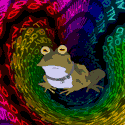|
Henrik Zetterberg posted:Installed the 9 GM on my iPad 3 and....... I can't delete apps anymore. The icons shake, but no delete X. Lovely.
|
|
|
|

|
| # ? May 12, 2024 10:42 |
|
Henrik Zetterberg posted:Installed the 9 GM on my iPad 3 and....... I can't delete apps anymore. The icons shake, but no delete X. Lovely. Check that restrictions didn't get switched on? https://support.apple.com/en-us/HT201304 Make sure the "Deleting Apps" is not selected.
|
|
|
|
Haha gently caress me. I'm loaning my iPad out tonight and disabled installing and deleting apps like 4 minutes before that post.
|
|
|
|
ClassH posted:A skin on the back + smart cover. I've had that combo for years and it works great. edit: Watching a video review for Bestskinsever and holy hell and those thin, they could probably still fit in my case with them still on if I felt I needed extra protection on a clumsy day or something! Question Mark Mound fucked around with this message at 22:44 on Sep 12, 2015 |
|
|
|
RhoA posted:Do you notice the skin on the back when you're holding it?
|
|
|
|
How is it that there's still no calculator app on iPad???
|
|
|
|
Henrik Zetterberg posted:How is it that there's still no calculator app on iPad??? Huh. I never noticed that before. Weird it's on the iPhone and not the iPad.
|
|
|
flosofl posted:Huh. I never noticed that before. Weird it's on the iPhone and not the iPad. I hate that so bad.
|
|
|
|
|
Siri/Wolfram Alpha is the iPad calculator (Or just Safari and whatever search engine you're using)
|
|
|
|
Henrik Zetterberg posted:How is it that there's still no calculator app on iPad??? It isn't free, but Soulver on the App Store is way better and worth it anyway. Use it all day everyday.
|
|
|
|
Henrik Zetterberg posted:How is it that there's still no calculator app on iPad??? I always forget this and spend an embarrassing amount of time looking for it every few weeks, thinking that I accidentally put it in a weird folder or something. I hate it.
|
|
|
|
flosofl posted:Huh. I never noticed that before. Weird it's on the iPhone and not the iPad. You could say this about a lot of apps: Stocks, Calculator, Weather... yet for some reason Maps is included.  At least there are plenty of options in the app store.
|
|
|
|
I'm getting "an error occurred" trying to download iOS 9 on my Air 2. Apple servers are probably getting hammered.
|
|
|
|
OhFunny posted:I'm getting "an error occurred" trying to download iOS 9 on my Air 2. Yeah same here, usual business IMO.
|
|
|
|
mAlfunkti0n posted:Yeah same here, usual business IMO. It's downloading for me now.
|
|
|
|
OhFunny posted:I'm getting "an error occurred" trying to download iOS 9 on my Air 2. Took a few tries with my iPhone and iPad, but it eventually went through and went smoothly. I was on the GM, so there must have been some changes and tweaks for the final version.
|
|
|
|
Is it me, or does Siri sound different in the Keynote on the 6S compared to today on iOS 9? (Maybe extra processing power = better voice?)
|
|
|
|
I take it we're going to have to wait until apps update to be able to do the fancy picture in picture stuff on Netflix? This is key to my slacking off at work.
|
|
|
|
Poopinstein posted:I take it we're going to have to wait until apps update to be able to do the fancy picture in picture stuff on Netflix? This is key to my slacking off at work. Yup.
|
|
|
|
Is there a list of what apps work with it currently?
|
|
|
|
Any way to delete the screen shot folder from pictures?
|
|
|
|
I iOS9'd my iPad Air. Haven't done much with it yet but the tips app mentioned sliding from the right edge to bring in another app. I did that and got like a vertical dock of app choices. 2 questions: 1 (the most important) Now whenever I swipe from the right, I don't get that sick of app tiles, I get Safari, the one I initially opened. How do I choose a •different• app from that picker? 2 Safari is this tiny little vertical bar (in portrait mode anyway) taking up like a third of the screen. I suppose the answer is: " only do it in landscape!" But it felt a little unusable.
|
|
|
|
Feenix posted:I iOS9'd my iPad Air. Haven't done much with it yet but the tips app mentioned sliding from the right edge to bring in another app. 1. See the horizontal bar at the top of the sidebar? Swipe down to get all the app tiles again. It seems to default to the last used app. 2. I see it being more useful for stuff like having iMessage open while using Safari, or having Notes open. Yeah, using Safari in the sidebar is kind of useless. Also, why is Music not an available sidebar app? That seems like kind of a glaring omission. EDIT: Hmm...already noticing a potential problem with the sidebar-multitasking as apps have been updating for iOS9 over the course of the day...there's so many apps in there its going to become unmanageable to find the apps you DO want. As far as I can tell, its an all or nothing proposition with the sidebar...its either off or on with every app that it supports in the list. Has anyone found if there's a way to disable on an app by app basis the apps that appear in the sidebar? I can't find anything in settings. Really all I'd use would be Trillian (not supported yet), iMessage, Notes and Music. Settings > General > Multitasking > Show in-sidebar > <List of Apps supported by sidebar> would be perfect. Snuffman fucked around with this message at 01:24 on Sep 17, 2015 |
|
|
|
So I was hoping for a refresh of the Air line, but since that didn't happen, is the 64gb Air 2 still a pretty solid investment for a new tablet? Waiting till the next hardware refresh wouldn't be the worst thing in the world, but since I don't play a ton of intense mobile games I'm hoping any updates wouldn't affect me that much.
GobiasIndustries fucked around with this message at 01:17 on Sep 17, 2015 |
|
|
|
Feenix posted:I iOS9'd my iPad Air. Haven't done much with it yet but the tips app mentioned sliding from the right edge to bring in another app. On an Air 2 you can go half and half and it's a bit more useful.
|
|
|
GobiasIndustries posted:So I was hoping for a refresh of the Air line, but since that didn't happen, is the 64gb Air 2 still a pretty solid investment for a new tablet? Waiting till the next hardware refresh wouldn't be the worst thing in the world, but since I don't play a ton of intense mobile games I'm hoping any updates wouldn't affect me that much. The Air 2 is still incredible and top of the line unless you opt for a Pro. I think people hold onto tablets for much longer than phones anyway and you might not feel a need to upgrade for like 3+ years, so optimizing release cycles isn't that significant.
|
|
|
|
|
Yeah the air 2 was so over spec'd at release it was almost ridiculous. It's still insanely fast and light and awesome in every way. The 2gb of ram is also crazy awesome.
|
|
|
|
I'm pretty sure Apple's going to adopt a tick-tock update to the iPad line (maybe a tick-tock-tack???) based off of the fact that people hold on to tablets so long. The Air will likely see an update next year, the mini after that. God knows what they're going to do with the pro-line. That might mess up everything.
|
|
|
|
Really enjoying iOS 9 on my Air 2 so far. Split screen is super easy to use and legitimately useful, and also works a lot better in portrait mode than I thought. Though, like Snuffman said, there needs to be some way to organize or prioritize apps in the sidebar switcher. I have noticed a weird bug with screen orientation - if the home screen is in landscape when I launch an app, then rotate to portrait (or vice versa) inside the app, the lock screen status bar doesn't reorient properly, even though the clock on the lock screen does. The only way to fix it is to exit the app back to the home screen and let it switch to the proper orientation. Very minor but still bizarre.
|
|
|
|
Snuffman posted:Hmm...already noticing a potential problem with the sidebar-multitasking as apps have been updating for iOS9 over the course of the day...there's so many apps in there its going to become unmanageable to find the apps you DO want. I don't have an iPad handy but did you try holding and rearranging the icons like on the home screen and the sharing menu? If it works that should at least let you rearrange the icons.
|
|
|
|
Zwille posted:I don't have an iPad handy but did you try holding and rearranging the icons like on the home screen and the sharing menu? If it works that should at least let you rearrange the icons.
|
|
|
|
Snuffman posted:I'm pretty sure Apple's going to adopt a tick-tock update to the iPad line (maybe a tick-tock-tack???) based off of the fact that people hold on to tablets so long. Snuffman posted:I'm pretty sure Apple's going to adopt a tick-tock update to the iPad line (maybe a tick-tock-tack???) based off of the fact that people hold on to tablets so long. Maybe they will opt for a pro year and a regular year for updates
|
|
|
|
iOS9 adds a bit of lag to the Air, presumably because it has less ram. It's not major but Awful no longer smoothly scrolls, and closing Safari tabs is much slower. We're still talking sub second times here and I'm sure I'll stop noticing soon but having just been on 8 yesterday they stand out for now.
|
|
|
|
There's lag or judder on some sites. SA is always smooth on the newest ipad, but not for long. Air 2 went from smooth to slightly laggy in record time I think. App store now has a small selection of apps that support side by side. Instapaper is pretty sleek.
|
|
|
|
Awesome, thanks for the info all; went ahead and pulled the trigger. I've wanted one forever and if it's as fast as you say it is it should be more than enough for me; my iPhone 5 is still perfect for my needs (minus the storage capacity). Didn't realize it also had 2gigs of ram also, that's gonna be a huge plus.
|
|
|
GobiasIndustries posted:Awesome, thanks for the info all; went ahead and pulled the trigger. I've wanted one forever and if it's as fast as you say it is it should be more than enough for me; my iPhone 5 is still perfect for my needs (minus the storage capacity). Didn't realize it also had 2gigs of ram also, that's gonna be a huge plus. Spend some time playing around with a Mini as well just in case you don't like the 10" screen. The Mini 4 will have the Air 2 specs whenever it drops in stores, should be a beast with the small screen and all that power.
|
|
|
|
|
GobiasIndustries posted:Awesome, thanks for the info all; went ahead and pulled the trigger. I've wanted one forever and if it's as fast as you say it is it should be more than enough for me; my iPhone 5 is still perfect for my needs (minus the storage capacity). Didn't realize it also had 2gigs of ram also, that's gonna be a huge plus. I decided after the event last week to get the Air 2 with 64GB. I love it and am realizing how much I missed having an iPad. You'll be happy with the power and portability. Speaking as someone who's coming back to iOS on iPad, a lot of apps have improved significantly for doing "real work".
|
|
|
|
tuyop posted:Spend some time playing around with a Mini as well just in case you don't like the 10" screen. The Mini 4 will have the Air 2 specs whenever it drops in stores, should be a beast with the small screen and all that power. Well, the Mini 4 has an A8 instead of an A8X, so it's dual-core instead of tri-core and also has a weaker GPU. Not that it'll be slow by any means.
|
|
|
|
How's iOS9 on the iPad mini 1? Not asking for myself but for my mum. She loves her iPad mini, and I'm hoping the only issue she'll see is a bit of slowness for a day or two while Spotlight re-indexes. She hasn't updated yet, but she's very good at updating the moment the notification pops up on the settings icon.
|
|
|
|

|
| # ? May 12, 2024 10:42 |
|
Snuffman posted:How's iOS9 on the iPad mini 1? Not asking for myself but for my mum. She loves her iPad mini, and I'm hoping the only issue she'll see is a bit of slowness for a day or two while Spotlight re-indexes. Can't speak to the mini 1 specifically, but Ars Technica did a couple posts about how iOS 9 runs on the iPhone 4S and the iPad 2 (same internals as the mini), and the answer was basically "the same as iOS 8." It won't get any of the new multitasking features, obviously.
|
|
|