|
Paul MaudDib posted:So basically you're making an IR illuminator? In terms of glare, you probably want the illuminators to be well-shrouded - either behind the sensor with the sensor having a length of tubing in front of it to prevent it from picking up flare, or significantly off-axis. Look at how diving substrobes are set up relative to the lens port. So I'm using this module for an all-weather security camera that can see in the dark. I did find out UV filters used for camera lenses apparently prevent glare from the IR illuminators from affecting the camera (see my previous post). So now the hunt is on to find a way to attach it to my assembly body.
|
|
|
|

|
| # ? May 10, 2024 17:04 |
|
durtan posted:So I'm using this module for an all-weather security camera that can see in the dark. I did find out UV filters used for camera lenses apparently prevent glare from the IR illuminators from affecting the camera (see my previous post). So now the hunt is on to find a way to attach it to my assembly body. Why don't you use 3 smaller holes (one for the lens and 2 for the IR LED's) instead of 1 big one? Eliminating the IR glare otherwise is going to be a losing battle. There's a reason they're usually separated in actual security cams (notice the plastic separating the lens and IR LEDS).
|
|
|
|
durtan posted:I know there's IR and visible transparent material out there since most off-the-shelf security cameras have it, but damned if I can find something clearly labeled.
|
|
|
|
I saw on hackaday yesterday that an official Raspberry Pi touchscreen has been announced and released: http://hackaday.com/2015/09/08/finally-an-official-display-for-the-raspberry-pi/ I wish it was a little higher resolution but it looks alright. I also wish it was a little bit cheaper but they have a fair amount of custom hardware and $60 is still pretty reasonable.
|
|
|
|
Are the pre-packaged bundles worth it? I was thinking of picking up something like this I'm looking for some introduction into the hobby so I thought something a little pre-canned to hold my hand for the first few iterations of some tasks would be a good introduction. I'm really not sure what I will want to do and I have more of an interest in the robotics side, but, if that ends up not keeping my interest I know I can always just convert it to a RetroPie or some other hobbiest interest.
|
|
|
|
I wouldn't bother with that. There's no way you're going to use all of those. You'd need like 6 Raspberry Pis just to plug them all in! Maybe buy the Cobbler (AliExpress has them for cheap) as a breakout, and then buy sensors/motor drivers/LCDs/whatever on a case-by-case basis as you need them.
|
|
|
|
ante posted:I wouldn't bother with that. There's no way you're going to use all of those. You'd need like 6 Raspberry Pis just to plug them all in! That's what I thought I would do the first time I had a pi but that just ended up on a shelf unused.
|
|
|
|
Hello peoples, I am new to this thread. I am a computer dev by trade and am now wanting to get into programming the pi. I have 2 pis (model; B) at home with piface on one of them but have no idea how to program them. I am mainly a Java dev but can do other languages like perl python etc, but how do i start working with it? specifically accessing the piface and interfacing with other devices/things. I am also a licensed Radio operator and quite good at electronics - but not much experience with digital (radio fine digital - eek)
|
|
|
|
TheresaJayne posted:Hello peoples, I am new to this thread. This But more seriously, what do you want to do with them? Python is one of the more popular languages to glue things together on the Pi, and there are a lot of libraries to cover hardware interfacing using the built-in GPIO, serial, I2C, and SDA. Are you comfortable writing things to be used from the command line, or are you planning on GUI based interaction?
|
|
|
|
I would go with the Python library "Rpi.GPIO". Basically, you have a pin, and you can set it to HIGH or LOW, and you can program the computer to automatically switch it off and on at a predefined rate (PWM), or based on some sort of input. Here is the first 25 lines of my robot code The important stuff is this, more or less io.setup(12,io.OUT) # A enable 12 is the pin number on the GPIO, io.OUT is setting it as an OUTPUT pin A=io.PWM(12,200) Here we're creating a GPIO object on pin 12 doing PWM at 200 on/off cycles a second (200hz) A.start(0) Here we're turning on pin 12, setting the duty cycle at 0. code:
|
|
|
|
ickna posted:This At the moment i have been trying to use it as a small computer - media center etc. (had trouble with it browning out due to wifi dongle taking too much current a couple times) but haven't really had any need to recompile the kernel to enable the piface driver and do anything that way (arduinos seem much simpler at that) But i now want to start a project where with luck i will have a pi controlling a robot or quad copter and i need the intelligence a pi can give over the quite dumb arduinos
|
|
|
|
TheresaJayne posted:At the moment i have been trying to use it as a small computer - media center etc. (had trouble with it browning out due to wifi dongle taking too much current a couple times) USB power is definitely a weak point in the Pi, you'll need an external powered USB hub to make use of the wifi and external storage. Using a model B for media center/barebones computing is going to be pushing the capabilities; a Pi 2 would be better suited for that kind of use (more RAM, 4 cores). I don't have any experience with the piface personally, but it looks like it uses the GPIO to communicate so you might not need to explicitly recompile the kernel to get your feet wet, and Hadlock's code above should work pretty easily for messing around with it. A robot with a B is pretty much the perfect use case. You might run into some difficulty trying to run a quad copter since the Pi isn't really ideal for real-time computing, like you'd want to use for a flight controller.
|
|
|
|
TheresaJayne posted:I am mainly a Java dev but can do other languages like perl python etc, but how do i start working with it? specifically accessing the piface and interfacing with other devices/things. If you feel yourself confortable with C, take a look at this: http://wiringpi.com That is assuming you want to do something related to GPIO; if you just want to use the Pi as a small general purpose computer, you can use basically whatever you want (C, java, anything present in the debian repos).
|
|
|
|
Amberskin posted:If you feel yourself confortable with C, take a look at this: I don't really want to go into too much detail but the idea is that there are several units remote (arduino etc) and a geo system as well as remote access, In particular i want to be able (if possible) to have voice control or at least some form of hidden button control that will open and close panels and trigger sound effects etc. (ok a fully automated Iron Man suit) but i want to get as close to full computer control, I have seen the attempts with minimal computerisation but i want to have each part able to communicate with the main system via wifi and have the main unit in the helmet - also driving a pinhole camera and screen internally
|
|
|
|
I got a Raspberry Pi recently and I'm pretty new to all this. I have a DS2431 EEPROM I'm trying to read that uses OneWire. It shows as a folder under /sys/bus/w1/devices/ called "2d-00000c6b09f5" but it doesn't appear to have a "w1_slave" to read to show data like tutorials show for many other components (like temp sensors). Any idea how to read this? Is this helpful? http://owfs.org/uploads/DS2431.html. There's an "rw" file that outputs a bunch of blocks (like a missing character?) - is there some way I should be reading this? I'm trying to figure out the owfs right now if that's the solution but it looks like maybe it doesn't work with w1-gpio (looks like it traditionally uses a USB adaptor of some sort). Also in the /boot/config.txt I have this: dtoverlay=w1-gpio-pullup,gpiopin=4,pullup=1 - does it actually matter what pin number you list for the pullup? I have at 1 because I assume that means pin 1 which is the 3.3v, but why do you need to specify? Why does it care where it gets the power?
|
|
|
|
Hey guys... I built this console for my Pi 2 retroPie emulation station build. I mainly built it so my kids wouldn't yank the controller cables and jerk the tiny box I originally had the pi in off the table.  It runs a list of 20 or more emulators, and more enough room for all the games I grew up with on the microSD card. Up front are a set of vintage Nintendo power/reset buttons and status light, and a seven port USB hub for controllers, mouse, keyboard, thumbdrive storage, wifi, etc.  On the back panel, are ports for HDMI, power, and ethernet. On the side is the access slot for the microSD card. 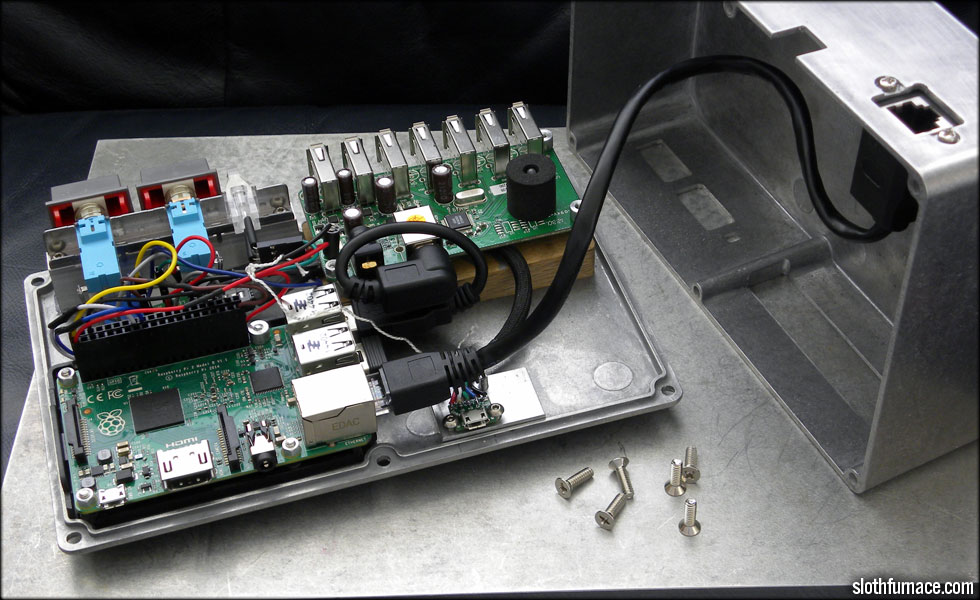 The parts list includes: Hammond cast aluminum case picked up at Fry's Good thick rubber feet Raspberry Pi 2 2.5 amp canakit power supply 7 Port USB Hub Vintage Nintendo power/reset button module Mausberry Circuits automatic safe shutdown board for the Pi Panel mount ethernet extension Custom panel mount USB Power extension 5x big rubber feet to keep the unit from being jerked off the table Bunch of 4-40 hardware, spacers, machined blocks 4x Logitech F310 gamepads Wireless keyboard and dongle Wifi nub
|
|
|
|
Neat! How did you do the metal work - predrilled, or did you mill/cut it yourself?
|
|
|
|
Jamsta posted:Neat! How did you do the metal work - predrilled, or did you mill/cut it yourself? The box was just a hollow project box, but I did cut all the holes on my milling machine for the access ports and screw holes to bolt everything down.
|
|
|
|
hayden. posted:I got a Raspberry Pi recently and I'm pretty new to all this. I have a DS2431 EEPROM I'm trying to read that uses OneWire. It shows as a folder under /sys/bus/w1/devices/ called "2d-00000c6b09f5" but it doesn't appear to have a "w1_slave" to read to show data like tutorials show for many other components (like temp sensors). Any idea how to read this? Is this helpful? http://owfs.org/uploads/DS2431.html. There's an "rw" file that outputs a bunch of blocks (like a missing character?) - is there some way I should be reading this? I'm trying to figure out the owfs right now if that's the solution but it looks like maybe it doesn't work with w1-gpio (looks like it traditionally uses a USB adaptor of some sort). I suggested you come over here because I do not know the rpi, someone here might be able to give you better advice. But I do know one wire. Be certain that whatever you call pin 1 in code is actually pin1 on the header. My five seconds of googleing indicates that pin 1 of the controller isn't even connected to the header. For example, it appears that pin 6 on the header is connected to pin 17 of the rpi's processor. Pin 1 of the header isn't GPIO at all either. It's just fixed power. For a onewire device that uses the same pin for power and data, plugging into this won't do anything at all.
|
|
|
|
Aurium posted:I suggested you come over here because I do not know the rpi, someone here might be able to give you better advice. But I do know one wire. Here is the pin diagram: https://superpiboy.files.wordpress.com/2014/07/raspberry-pi-rev2-gpio-pinout.jpg The pullup pin is set to 1, which as you mentioned is the 3.3v pin and not actually any data. This is what the OneWire data line uses for parasitic power.The gpiopin is set to 4, which is actually pin 7 on the image I linked, but I assumed since it was "GPIO4" that's what the "4" in "gpiopin=4" actually referred to. I tried changing it to 7 to see if it made any difference and it doesn't show at all when I do. I am somewhat confident the wiring and pin reference is not incorrect, because it is actually detecting a device starting with 2d-xxxxxxxxxxx which is correct for this particular EEPROM. The image I linked labels the I2C pins and has "pullup" below them which sort of adds to my confusion. Am I supposed to connect the parasitic power to one of these pins to use a pullup instead of directly to the 3.3v? Or maybe that's only if I'm using internal pullup instead of external with a physical resistor. I am also unfamiliar with the disconnect between pin numbering on the controller and header. Is that sort of how GPIO4 isn't actually pin 4? I will try to Google for more info on this. Thanks for your help! hayden. fucked around with this message at 05:09 on Sep 21, 2015 |
|
|
|
So I'm totally new at programming and electronics, but I love learning new poo poo and making things, so I want to make a mini arcade cabinet thing using a raspberry pi 2 and retropie. I've been doing a bunch of reading, and I have one question on the top of my head right now. If I wanted to use two joysticks with 6 buttons each (20 inputs total?), do I have enough headers using the GPIO, or should I get something like an ipac2 for the inputs?
|
|
|
|
A Proper Uppercut posted:So I'm totally new at programming and electronics, but I love learning new poo poo and making things, so I want to make a mini arcade cabinet thing using a raspberry pi 2 and retropie. Or just get a couple USB joysticks and use the electronics inside and a USB hub to connect them
|
|
|
|
TheresaJayne posted:Or just get a couple USB joysticks and use the electronics inside and a USB hub to connect them The vast majority of mame builds I've seen have them wired directly to a board instead of using usb. I'm not going to pretend to know why.
|
|
|
|
A Proper Uppercut posted:The vast majority of mame builds I've seen have them wired directly to a board instead of using usb. I'm not going to pretend to know why. When it comes to people building durable MAME devices, then yeah there's no point in having the controllers be detachable anymore, so why leave that in? poo poo's going to stay in your cabinet pretty much indefinitely, likely including you removing the original top of the sticks so that the buttons and stick go flush in a real arcade handrest area. That's why.
|
|
|
|
Nintendo Kid posted:When it comes to people building durable MAME devices, then yeah there's no point in having the controllers be detachable anymore, so why leave that in? poo poo's going to stay in your cabinet pretty much indefinitely, likely including you removing the original top of the sticks so that the buttons and stick go flush in a real arcade handrest area. Makes sense to me. So, any advice on my original question? Unless you were getting at something else with the usb?
|
|
|
|
A Proper Uppercut posted:Makes sense to me. So, any advice on my original question? Unless you were getting at something else with the usb? I was trying to get to the fact that if you use usb controllers (de cased and wired to the system - fitted to the case) you dont need to worry about gpio just use the USB as is....
|
|
|
|
I just found out there's a 200GB MicroSD card for $200 but a 128GB card is only $60. I previously had no idea such storage sizes are possible and now the possibilities seem endless. I'll admit, my jaw dropped when I discovered this fact. Those sizes could make a pretty awesome file server for little cost.
|
|
|
|
durtan posted:I just found out there's a 200GB MicroSD card for $200 but a 128GB card is only $60. I previously had no idea such storage sizes are possible and now the possibilities seem endless. They won't have long term longevity - so don't use them for data you don't have elsewhere. SD Cards are optimized for shuttling data between point A and point B, not acting as a SSD replacement.
|
|
|
|
Sandisk sells a 128gb usb thumb drive called the "Ultra Fit" that's about as fast as a 2010-era laptop hard drive for $44. If you go down to 32GB it's only $12 shipped. That's not an SD card which means you can't boot the Pi from it, but if you just need fast storage, that's an option...
|
|
|
|
Hadlock posted:That's not an SD card which means you can't boot the Pi from it, but if you just need fast storage, that's an option... Edit: It seems pretty simple to set up the Pi to run from a USB stick, even if the boot partition has to reside on the microSD card. IAmKale fucked around with this message at 17:12 on Sep 25, 2015 |
|
|
|
Karthe posted:So the Pi can only boot from microSD cards, and it's a guarantee that the microSD card you use as the boot drive will eventually bite the dust because of sustained read-write cycles? Any flash drive will eventually die due to write-erase cycles (reads don't matter). Cheaper flash drives (including pretty much all MicroSD cards and thumb drives) will die much more quickly, because they start with lower-grade memory, have less overprovisioning, and use less sophisticated wear leveling and compression algorithms. Of course, hard drives have all kinds of things that can go wrong, too. But, in the end, you're right. The Pi is a terrible file server. It was never supposed to be one. It's a low grade, obsolete smartphone SoC pressed into service as an educational/hobbyist embedded and IoT platform. The only virtues it has as a file server are that it does have a storage and network interface, it runs Linux, and it's dirt cheap if you can pull a 2a USB power supply and MicroSD card out of a drawer. But, if you have any expectations about performance or reliability, you can expect to be disappointed.
|
|
|
|
Karthe posted:So the Pi can only boot from microSD cards It'll boot from regular SD and miniSD cards too.
|
|
|
|
Karthe posted:So the Pi can only boot from microSD cards, and it's a guarantee that the microSD card you use as the boot drive will eventually bite the dust because of sustained read-write cycles? Most people got blinded by the $35 (plus $75 of other stuff) pricetag and underestimated the performance implications, myself included. I think very few people anticipated how quickly they can burn up an SD card. You really really need to do the thing you linked to be assured of long-term stability. I'm a big advocate for the Liva and Liva X right now. It's basically a Pi that uses an Intel Baytrail-M x86 processor, roughly in the low-end laptop class. Idles at about 4W and peaks at 12W with Prime95+Furmark. Not as low as a Pi, but it absolutely destroys even a Pi2 in performance. They have, USB 3.0, built-in wifi, eMMC drives on the board, and the Liva X variant actually offers an mSATA slot so you can put a real SSD on it too. The original Liva goes for $80-85 nowadays and the Liva X has been down around $95 a few times. Once you buy all the bullshit you need to make a Pi run stable, you're going to be spending at least that much anyway. If you really want ARM for some reason I think you would be better off with one of the Pi clones that has an onboard mSATA/SATA channel and USB 3.0. Both of those make a huge difference in performance. Of course, those devices are indebted to the Pi for taking the plunge and ushering in a whole new class of sub-$100 computers. Paul MaudDib fucked around with this message at 00:09 on Sep 26, 2015 |
|
|
|
You will eventually burn up the SD card that's a given. I've been screwing around with BBB and RPi for about 18 months with them constantly on with no issues. YMMV. I wouldn't store any data on an SD card I don't want to lose though. The thread title should probably be "Raspberry Pi - Mediocre for everything, terrible for a file server" That said the RPi is a great low power computer board simply due to the level of documentation and support. Once you get your legs under you it's time to upgrade to something like a BBB or ODroid C1. some of these boards actually have a SATA port and controller on them.
|
|
|
|
I was hoping I'd be able to recommend the DragonBoard 410c if you want even more power by still ARM, but the one I ordered from Arrow on July 30 hasn't shipped yet. 
|
|
|
|
Cubietruck has enough memory, onboard emmc, sata, and supports hyp.
|
|
|
|
Jetson TK1 4 Lyfe https://developer.nvidia.com/jetson-tk1 Gotta respect a dev board with an honest-to-god RS232 port 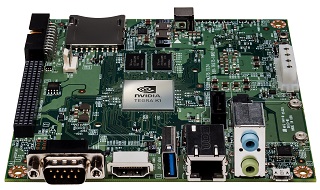 Tegra K1 SOC Kepler GPU with 192 CUDA cores 4-Plus-1 quad-core ARM Cortex A15 CPU 2 GB x16 memory with 64 bit width 16 GB 4.51 eMMC memory 1 Half mini-PCIE slot 1 Full size SD/MMC connector 1 Full-size HDMI port 1 USB 2.0 port, micro AB 1 USB 3.0 port, A 1 RS232 serial port 1 ALC5639 Realtek Audio codec with Mic in and Line out 1 RTL8111GS Realtek GigE LAN 1 SATA data port SPI 4MByte boot flash
|
|
|
|
Is there a way to diagnose how "burned up" your flash drive or micro SD card is? I'm still mostly using mine as a RetroPie and minidlna box, so it's not serving mission-critical files or doing a lot of writes, but I'm just curious. I do abuse the poo poo out of save states, after all.
|
|
|
|
Maybe it has changed, but my experience with low grade flash memory is that it works great right up until it doesn't. Which is mostly why people were paranoid as gently caress about SSD drives for the first two or three years, but modern name-brand SSDs seem to be immune to "cheap lovely flash drive random stop-working"-ness. I have an awesome 2008-era 8GB bargain bin USB thumb drive that now only has 500MB accessible due to some part failing.
|
|
|
|

|
| # ? May 10, 2024 17:04 |
|
So... the only way to diagnose it is to observe shrinking capacity?
|
|
|
























