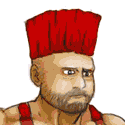|
Stan S. Stanman posted:I've been indecisive on this because I have done dual monitors in the past. Usually I'd game or work on the primary and use the secondary for other programs like teamspeak, watching Netflix, having browser windows open to refer to mmo resources etc. some programs allow for overlays in the game itself but it's just different than in used to. I'm drawn to the idea of just having 1 monitor and "immersive" gaming. Just not sure how it'll work with the way I use things. At work I use a 3440x1440 (actually that's why I got into this sickness, it's the most real estate I could really use without compromise from a single HDMI connector), and it's great. I previously used two 1080s, and they were okay, but the ultrawide felt way better. At home I have a 3440x1440 with a 2560x1440 off to the side. The second monitor doesn't see nearly as much active use as it would with smaller screens, but it does get some use for things I like to have open but don't need to check much. I could probably drop down in size on the secondary without many problems, so this may be totally fine with one of the old screens, although a tn/ips mismatch might be distracting. I'd consider a single 3440x1440 to be straight up superior to two or maybe three 1920 pixel wide screens, and there to be a seriously compelling case to be made for it over two 2560x1440 screens because by the time you're that wide, the second monitor is going to be a literal pain in the neck to use without giving up on a centered primary monitor. The two 2560s have room for four half screens of content, three of which are really usable, and two of which are positioned well to use constantly. A 3440x1440 gives up a column and makes them a bit narrower (pdfs or word processor docs take up about a third, width limited stuff like code can be a quarter, and so on), but those three columns are positioned perfectly so all of them are as easy to work with as the two main screen halves on a 2560x1440 screen. Alternately for uses where you're used to maximizing (such as browser windows, especially with tabs down a side of the screen like I do), you can run two windows you customarily would have run maximized on the same screen and not feel cramped. Overall I'd consider a 3440x1440 to be roughly similarly capable to a 2560x1440 on its own, you can extend it with other screens more easily (for things you only look at once in a while and can turn to, mainly), and a good bit of that price is going into a very nice, calibrated monitor with great support, a fantastic base, and a bunch of other niceties. For immersive gaming, with a 3440x1440 you're getting a nice big screen, and can turn off secondary monitors if you want to get drawn in, and you're coming out ahead.
|
|
|
|

|
| # ? May 30, 2024 16:08 |
|
I just got a Crossover 2795 and it's got a weird issue that I haven't seen before. When I first start it up the colors are off, example. After 5 or so min it corrects itself and the screen goes back to normal. The monitor isn't overclocked. I've tried with both a 970 and 750ti, neither of which are overclocked. I've tried changing the refresh rate and resolution but that doesn't change anything. I've already started the return process but I was wondering if anyone else had seen this before or have any other ideas.
|
|
|
Stan S. Stanman posted:I've been indecisive on this because I have done dual monitors in the past. Usually I'd game or work on the primary and use the secondary for other programs like teamspeak, watching Netflix, having browser windows open to refer to mmo resources etc. some programs allow for overlays in the game itself but it's just different than in used to. I'm drawn to the idea of just having 1 monitor and "immersive" gaming. Just not sure how it'll work with the way I use things. What video card do you have? The U3415W is amazing but it's a lot of pixels, if you have a 290/970 or higher or if you are willing to upgrade to something at least that powerful I'd go for the U3415W, if you have something weaker or you really hate getting anything less than 60 FPS then the dual U2415 set up might be better. Still, I would lean strongly towards the U3415W since you will replace your video card way sooner than you will replace your monitors.
|
|
|
|
|
Krailor posted:I just got a Crossover 2795 and it's got a weird issue that I haven't seen before. One of the solder points on the control board pcb is loose. As it heats up, the board flexes or expands a bit, and causes the points to press together, 'fixing' the issue. You could probably oven fix this (take the pcb out, and bake it in the oven for awhile, then put it back) but your best bet is to RMA it.
|
|
|
|
AVeryLargeRadish posted:What video card do you have? The U3415W is amazing but it's a lot of pixels, if you have a 290/970 or higher or if you are willing to upgrade to something at least that powerful I'd go for the U3415W, if you have something weaker or you really hate getting anything less than 60 FPS then the dual U2415 set up might be better. Still, I would lean strongly towards the U3415W since you will replace your video card way sooner than you will replace your monitors. I have a 970 now.
|
|
|
|
Stan S. Stanman posted:I have a 970 now. Honestly the 970 struggles a bit to push 2560x1440 at max settings. That's one of the reasons I upgraded to a 980Ti.
|
|
|
|
Stan S. Stanman posted:How is gaming on the 34" monitor? I have a 970 and I need a new monitor. I don't game nearly as much as I used to, but when I do it's usually an mmorpg or fps game. If I was into more twitchy games I'd get something with less input lag, but I pretty much just play world of tanks and heavily discounted year+ old steam games. I was worried about frame rate, but I guess my old computer has more of a cpu than gpu bottle neck. My frame rates pretty much stayed the same as my old 1080p monitor. Some games don't handle ultra wide very well. I went back to play the first witcher game and the dialog and cut scenes are a bit wonky, but this lg screen handles 1:1 mapping and scaling pretty well when running non native resolutions. Where the monitor really shines for me is watching movies. The 21:9 ratio matches most films perfectly with no letterboxing.
|
|
|
|
Also running a 970 and everything is fine imo. GTA V maybe loses a few frames. Far Cry 4 runs terribly, although it did before getting the monitor, mad stuttering. First day working with the screen and I love it. Don't sit on the fence - get it now! 
|
|
|
|
VulgarandStupid posted:Honestly the 970 struggles a bit to push 2560x1440 at max settings. That's one of the reasons I upgraded to a 980Ti. Where struggles is somewhere between 30 and 60 fps in demanding games. It's really a question of whether you want to pay more for that framerate, because it's still in acceptable territory for a decent number of people. If you mostly mainline games from steam sales, waiting for Arctic Islands/Pascal is likely the more cost effective route. If you want to buy the newest games and eyefuck yourself with buttery smooth pixels, a Ti is what it'd take.
|
|
|
|
xthetenth posted:Where struggles is somewhere between 30 and 60 fps in demanding games. It's really a question of whether you want to pay more for that framerate, because it's still in acceptable territory for a decent number of people. If you mostly mainline games from steam sales, waiting for Arctic Islands/Pascal is likely the more cost effective route. If you want to buy the newest games and eyefuck yourself with buttery smooth pixels, a Ti is what it'd take. It certainly is acceptable for most people, even I would be fine with it for the most part. However, that comment was made in to context of upgrading to 3440x1440, where that 30-60 would become 20-50, which is way less acceptable.
|
|
|
|
TomEmanski posted:I guess worst case I could keep a small monitor for it. It runs within a VM and after a little research looks like if I had too, I could create a virtual monitor with VMware that I could cycle too if necessary. I would expect it to be trivial to run the misbehaving program in windowed VMware, so the full screen shouldn't be an issue.
|
|
|
|
VulgarandStupid posted:It certainly is acceptable for most people, even I would be fine with it for the most part. However, that comment was made in to context of upgrading to 3440x1440, where that 30-60 would become 20-50, which is way less acceptable. Mine was in the context of my 3440x1440, but maybe my gaming of late hasn't been super strenuous. Alien Isolation and Armored Warfare are probably my most taxing games recently, so maybe Witcher 3 might beat up on my computer.
|
|
|
|
What are my options for a pair of 27" 1440p panels nowadays? The apple display I'm using now is getting long in the teeth and I really want to wall-mount my next setup. Willing to pay up to €2000/pair to get something that'll see me through the foreseeable future. They'll be doing text display/browsing, gaming and video in about equal measure.
|
|
|
|
Can you wait a while or do you need them now?
|
|
|
|
|
Google Butt posted:Can you wait a while or do you need them now?
|
|
|
|
Hambilderberglar posted:I can wait a while, unless the panel delamination starts annoying me a lot more than it does currently. Basically, everyone is waiting for Asus to release their gsync 27" IPS as well as their 34" which should be somewhat soon. Acer has a nice one with horrible quality control issues.
|
|
|
|
Just ordered myself a U3415W to use at work. Excited to see how it compares to my current dual 24" 1080p setup.
|
|
|
Hambilderberglar posted:I can wait a while, unless the panel delamination starts annoying me a lot more than it does currently. If you feel like gambling, get the acer xb270hu. Great display if you get a good one. Otherwise wait for the acer refresh, or better yet, the asus.
|
|
|
|
|
VulgarandStupid posted:Basically, everyone is waiting for Asus to release their gsync 27" IPS as well as their 34" which should be somewhat soon. Gambling doesn't seem like it's worth the time or headache. Hambilderberglar fucked around with this message at 21:57 on Sep 28, 2015 |
|
|
|
Currently the acer is the only monitor on the market that offers 1440, 144hz, gsync and ips all in one package. If you do order, make sure you order from a place that offers no hassle returns, like Amazon llc.
|
|
|
|
|
Have there been recent reports of QC issues with the 'HUs? I haven't seen any, and mine from a month ago is flawless. I figured it was just their first batch of so that were shaky.
|
|
|
Subjunctive posted:Have there been recent reports of QC issues with the 'HUs? I haven't seen any, and mine from a month ago is flawless. I figured it was just their first batch of so that were shaky. There have been a number of recent reports of defects in this thread.
|
|
|
|
|
Google Butt posted:Currently the acer is the only monitor on the market that offers 1440, 144hz, gsync and ips all in one package. If you do order, make sure you order from a place that offers no hassle returns, like Amazon llc.
|
|
|
|
Hambilderberglar posted:Is gsync that big of a deal that not having it makes the monitor a not-buy? ips and 144hz I get, but what does gsync offer me? Basically it allows for variable refresh rates, which eliminates screen tearing. It's very noticeable and is a pretty substantial improvement.
|
|
|
|
Actually what gpu do you have?
|
|
|
|
|
chizad posted:Just ordered myself a U3415W to use at work. Excited to see how it compares to my current dual 24" 1080p setup. From someone that swapped from a 27" and 24" 1080 to the u3415w about 2 months ago, it's _everythingivealwayswanted_.
|
|
|
|
Hambilderberglar posted:Is gsync that big of a deal that not having it makes the monitor a not-buy? ips and 144hz I get, but what does gsync offer me? It doesn't really do you any good for text/video, but if you're already considering spending a boat-load of money on monitors, you might as well pay the bit extra to get G-Sync, especially if you can wait a bit and hope market effects knock the price premium of it down. Otherwise you might as well just roll with dual QNix's for $200/ea and call it a day. I'm really not kidding about that, either. Spend some of the saved money on a 980Ti with dual DVI ports and enjoy.
|
|
|
|
Hambilderberglar posted:Is gsync that big of a deal that not having it makes the monitor a not-buy? ips and 144hz I get, but what does gsync offer me? I'm not particularly sensitive to tearing, and honestly, 60hz is probably completely fine for me. The issue is I want low total lag (which is like processing time of the monitor itself plus pixel response) for gaming. I currently have a Korean 27" IPS which definitely has some lag, but its not horrific. So, if I refuse to step backwards in any dimension (size, resolution, color/IPS, lag) then I have to go with one of these gaming monitors. The thing is, there aren't a lot of low total lag monitors out there, and most of them are grouped with Freesync or G-sync, so I might as well get the G-sync since its better tech and Nvidia cards for the most part are better. I mean, I've already invested $600 on a video card, I may as well pony up for a monitor that doesn't lag.
|
|
|
|
VulgarandStupid posted:I'm not particularly sensitive to tearing, and honestly, 60hz is probably completely fine for me. The issue is I want low total lag (which is like processing time of the monitor itself plus pixel response) for gaming. I currently have a Korean 27" IPS which definitely has some lag, but its not horrific. So, if I refuse to step backwards in any dimension (size, resolution, color/IPS, lag) then I have to go with one of these gaming monitors. The thing is, there aren't a lot of low total lag monitors out there, and most of them are grouped with Freesync or G-sync, so I might as well get the G-sync since its better tech and Nvidia cards for the most part are better. I mean, I've already invested $600 on a video card, I may as well pony up for a monitor that doesn't lag. G-sync is still the more mature tech with some otherwise promising Freesync monitors hamstrung by a limited range (although you can apparently change the range which might be a big deal for screens like the MG279Q), and the NV ecosystem does have a much stronger top end, so if you're looking to plow a bunch of money into it now, it's your best bet. However the list of really good G-sync screens starts and ends with the XB270HU unless you don't mind paying a bunch for a TN or waiting. On the other hand, for the mid range and lower, you can get a lot more graphics card for the difference in price between G and Free sync, and AMD's lineup is quite competitive (often better performance for the price but use more power) with NV's at the bottom end and a good buy if you don't have an OEM firecracker PSU that you really don't want to replace. If you're ok with not having super high framerates, there's some nice Freesync screens that don't come at much markup for the tech like the LG 27UM67, which is a calibrated 10 bit 4k that just so happens to be Freesync. Do keep in mind, Freesync has a range it works in, and you want that to be the framerates you're playing at. Some of the old ones are worth discounting unless you plan to try tweaking it because the minimum is too tight to the maximum.
|
|
|
|
AVeryLargeRadish posted:There have been a number of recent reports of defects in this thread. Hmm, OK. I'll skim back. I am not used to thinking of myself as lucky with hardware!
|
|
|
|
skylined! posted:From someone that swapped from a 27" and 24" 1080 to the u3415w about 2 months ago, it's _everythingivealwayswanted_. I'm forced to agree. The U3415W is loving incredible. It's classy as hell too.
|
|
|
|
I need dual monitor too badly to be able to fit a 34" on my desk, and that makes me sad because $650 for a 34" ultrasharp, daaaamn I'm sad to have had to skip that 
|
|
|
|
chizad posted:Just ordered myself a U3415W to use at work. Excited to see how it compares to my current dual 24" 1080p setup. Its massive and its amazing, when something bigger comes out in a few years plan to use it for work. I stopped using dual monitors at home awhile ago, the screen split just go to me after a few years.
|
|
|
|
xthetenth posted:G-sync is still the more mature tech with some otherwise promising Freesync monitors hamstrung by a limited range (although you can apparently change the range which might be a big deal for screens like the MG279Q), and the NV ecosystem does have a much stronger top end, so if you're looking to plow a bunch of money into it now, it's your best bet. However the list of really good G-sync screens starts and ends with the XB270HU unless you don't mind paying a bunch for a TN or waiting. I think the Predator X34 is worth adding to the "good GSync monitors" list. 34" 21:9 1440p curved and 100Hz to boot. Only downside is that it lacks ULMB, but it otherwise reviewed very well on TFTCenteal.
|
|
|
|
BurritoJustice posted:I think the Predator X34 is worth adding to the "good GSync monitors" list. 34" 21:9 1440p curved and 100Hz to boot. Only downside is that it lacks ULMB, but it otherwise reviewed very well on TFTCenteal. I didn't think it was actually out yet? Just the XR341CK Freesynch version, available for a downright reasonable $1100. e; If we're talking about future monitors, Asus has their ROG Swift PG348Q aka PG34Q, which is stat-for-stat identical to the X34 except made by a not-poo poo company and ugly in a different way. DrDork fucked around with this message at 01:18 on Sep 30, 2015 |
|
|
|
DrDork posted:I didn't think it was actually out yet? Just the XR341CK Freesynch version, available for a downright reasonable $1100. That's what I thought, but that may be a bit out of date. I'm relying on someone collating them on the anandtech forums to be honest.
|
|
|
|
xthetenth posted:That's what I thought, but that may be a bit out of date. I'm relying on someone collating them on the anandtech forums to be honest.
|
|
|
|
The X34 is actually released, just not in America. It is pretty well available in the UK and mainland Europe and has been for a short while. Also I think the relative shitness of Acer to Asus is not that bad when you consider Asus is regarded as having the worst RMA department of any major tech company. Not to mention both Asus and Acer have released top end monitors with serious QC issues (PG278Q and XB270HU). It's a crapshoot.
|
|
|
|
Obviously neither company is perfect, but one of them has made a name for themselves in the high quality department (yeah, ASUS's RMA side sucks, but chances are pretty low you'll ever have to use them because--occasional problematic products aside--their poo poo is good stuff). The other has made a name for themselves in the low quality, barely works, cut every corner possible department. Yes, I get that Acer seems to be trying to push into the higher end of things with these recent monitors...but changing from lowest-bidder $90 TN's to high-end $800 IPS isn't something that I trust them to be able to reliably pull off. Maybe in another few generations. In the meantime, if I'm plunking down $800+, I want it to be from a company that I trust to probably get everything right the first time.
|
|
|
|

|
| # ? May 30, 2024 16:08 |
|
-nvm
|
|
|
|