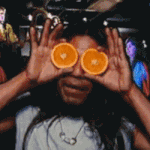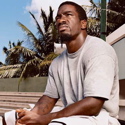|
Cornjob posted:I was about to update my Acer Aspire Revo to the latest beta of openelec. You're not reading it correctly. Grab the Nvidia_Legacy build in the next section down. Nvidia doesn't package support for that chip in their new drivers, so they made one with the old driver included.
|
|
|
|

|
| # ? May 22, 2024 18:07 |
|
G-Prime posted:You're not reading it correctly. Grab the Nvidia_Legacy build in the next section down. Nvidia doesn't package support for that chip in their new drivers, so they made one with the old driver included. Awesome, thanks. will the beta version be upgradable to the offical 6.0 release when it comes out, or will i have to do a clean install?
|
|
|
|
That one I don't know, haven't used OpenELEC in a couple years.
|
|
|
|
So I'm running 15.1 on my FireTV, which is hardwired. My media is on 2 external hard drives which are connected to a Raspberry Pi on my network. Up until about a week ago the setup was running flawlessly. Even 1080p 5.1 content. Suddenly, anything HD that I try to play skips like crazy, with no sound. This is really frustrating. I tried rebooting my pi, FTV, and my router, and made sure hardware acceleration is turned off in Kodi. Anyone experience this? Everything I find on Google is old and/or offers no viable solution.
|
|
|
|
speedtek posted:So I'm running 15.1 on my FireTV, which is hardwired. My media is on 2 external hard drives which are connected to a Raspberry Pi on my network. Up until about a week ago the setup was running flawlessly. Even 1080p 5.1 content. Suddenly, anything HD that I try to play skips like crazy, with no sound. This is really frustrating. I tried rebooting my pi, FTV, and my router, and made sure hardware acceleration is turned off in Kodi. Anyone experience this? Everything I find on Google is old and/or offers no viable solution. The Raspberry Pi is hardwired, right? And the only hardware acceleration you have to turn off on the Fire TV is mediacodec.
|
|
|
|
speedtek posted:So I'm running 15.1 on my FireTV, which is hardwired. My media is on 2 external hard drives which are connected to a Raspberry Pi on my network. Up until about a week ago the setup was running flawlessly. Even 1080p 5.1 content. Suddenly, anything HD that I try to play skips like crazy, with no sound. This is really frustrating. I tried rebooting my pi, FTV, and my router, and made sure hardware acceleration is turned off in Kodi. Anyone experience this? Everything I find on Google is old and/or offers no viable solution. Im running emby on a laptop dedicated as a server, which feeds a htpc running kodi over wired network. Ive considered switching to a FTV running emby or kodi. What ive never understood is how to point kodi on FTv to where the files live. Where can i learn more about using a RPI as the file host?
|
|
|
|
Call Me Charlie posted:The Raspberry Pi is hardwired, right? I turned libstagefright back on and so far so good, thanks! My pi is actually in another room, connected to a WiFi bridge. I don't seem to have any bandwidth problems with this setup though. Cornjob posted:Im running emby on a laptop dedicated as a server, which feeds a htpc running kodi over wired network. I am really bad with Linux, and I used this guide with great success: http://www.howtogeek.com/139433/how-to-turn-a-raspberry-pi-into-a-low-power-network-storage-device/
|
|
|
|
speedtek posted:I turned libstagefright back on and so far so good, thanks! Glad that worked for you. There's some technical reason why mediacodec doesn't work on the Fire TV but I can't remember at the moment. Turning that off and hardwiring the pc serving up media made my setup rock solid. Cornjob posted:Ive considered switching to a FTV running emby or kodi. If you want to keep using the laptop... 1) Turn on upnp on the host PC. http://kodi.wiki/view/HOW-TO:Share_libraries_using_UPnP 2) Go onto the Fire TV. Videos -> Files -> Kodi (*your PC name) -> lines button -> Add to favorites 3) Download a skin that allows custom entries on the front page. I use Amber. 4) Settings -> Home Menu -> Click an empty slot -> Select your Kodi server -> Rename it Videos; find the original Videos and hide it Now you can quickly access your upnp share from the front page. You don't have to rescan it in and it will use all the info/art from the host PC. Otherwise, you can set up a SMB share like normal. Either one works. Kodi on the Fire TV is basically the same as on a PC. (I cover it a bit in my Fire TV thread http://forums.somethingawful.com/showthread.php?threadid=3734295)
|
|
|
|
Cornjob posted:Im running emby on a laptop dedicated as a server, which feeds a htpc running kodi over wired network. Kodi on the FTV would work the same as on your HTPC. You'd push the Emby add-on to the FTV and install it, and it should find your Emby server the next time you start up Kodi and prompt you to login. Then it does a one-time sync and you're good to go.
|
|
|
|
If anyone else is having problems with the watched tags not catching again with the Emby addon for Kodi there was a DB change so you need to do a full resync. Launch the Emby addon and the option is at the bottom. Make sure you select "Dont reset addon settings" when it asks. It takes a few minutes then you're good to go again, you shouldn't lose any watched tags or etc either.
|
|
|
|
The Gunslinger posted:If anyone else is having problems with the watched tags not catching again with the Emby addon for Kodi there was a DB change so you need to do a full resync. Launch the Emby addon and the option is at the bottom. Make sure you select "Dont reset addon settings" when it asks. It takes a few minutes then you're good to go again, you shouldn't lose any watched tags or etc either. Yeah, took me a few minutes to figure that out the other day. The resync doesn't mess anything up. I also needed to restart emby afterwards for it to start working right again.
|
|
|
|
Does anybody have a better solution than Emby to do parental controls for kids? You can filter based on rating, and you can blacklist by tags, but stuff is still slipping through in my case, and it's a pain to manually tag absolutely everything that comes in. Ideally I'd like to default to blocking content, and have a whitelist to allow stuff through. That way I don't have to worry about tagging new content as it comes in, and I can allow my son to watch selected things that are above the normal rating we want him to access by default. (For example, don't want him to have open access to PG movies, but Ghostbusters would be whitelisted because I know he can handle it.)
|
|
|
|
The Gunslinger posted:If anyone else is having problems with the watched tags not catching again with the Emby addon for Kodi there was a DB change so you need to do a full resync. Launch the Emby addon and the option is at the bottom. Make sure you select "Dont reset addon settings" when it asks. It takes a few minutes then you're good to go again, you shouldn't lose any watched tags or etc either. Strange, my Kodi install on my Fire TV Stick forced me to do the refresh. I couldn't use Emby until I did.
|
|
|
|
I have a bunch of media files where I only have 1 of each face, but in the kodi library it shows like 3 entries for all of them, how do I fix this?
|
|
|
|
Try "Clean Library" from the settings menu. http://kodi.wiki/view/Settings/Videos
|
|
|
|
Porkchop Express posted:I have a bunch of media files where I only have 1 of each face, but in the kodi library it shows like 3 entries for all of them, how do I fix this? How is your hardware set up and how is your media getting to your HTPC? I've had an issue before where som entires were samba shares and some were maybe DLNA or something. If cleaning the library doesn't work, it may be easiest to wipe out your video database and set it up again.
|
|
|
|
G-Prime posted:Does anybody have a better solution than Emby to do parental controls for kids? You can filter based on rating, and you can blacklist by tags, but stuff is still slipping through in my case, and it's a pain to manually tag absolutely everything that comes in. Ideally I'd like to default to blocking content, and have a whitelist to allow stuff through. That way I don't have to worry about tagging new content as it comes in, and I can allow my son to watch selected things that are above the normal rating we want him to access by default. (For example, don't want him to have open access to PG movies, but Ghostbusters would be whitelisted because I know he can handle it.) Does this apply to you? http://emby.media/community/index.php?/topic/25279-suggestion-on-parental-control/?hl=parental In particular, this post: quote:I think we will eventually expose the ratings themselves for customization, but in the meantime the next server release will take care of this because anything with an unrecognized rating will not be displayed if you have the block unrated content option on.
|
|
|
|
Vykk.Draygo posted:How is your hardware set up and how is your media getting to your HTPC? I've had an issue before where som entires were samba shares and some were maybe DLNA or something. If cleaning the library doesn't work, it may be easiest to wipe out your video database and set it up again. Its running on an android TV box and getting the files from my NAS. I will try the library cleaning and see if it changes anything.
|
|
|
|
kri kri posted:Does this apply to you? It does help just a bit, but not fully. Part of the issue was the PG/PG-13 split in the 80s. Before PG-13, anything that wasn't heavy duty poo poo dropped into the PG category. There are some PG movies that I'd be okay with my 7 year old watching (I mentioned Ghostbusters above, Despicable Me is also PG), but by and large I wouldn't want him to have access to all of them. Airplane is PG and contains nudity and a good amount of inappropriate language. Same with The Bad News Bears and Poltergeist. The list of PG movies that are acceptable is FAR smaller than the list of unacceptable ones. Being able to tag into a whitelist instead of a blacklist would be hugely helpful. That way, I could have the ratings filter allow up to G (or TV-Y7 for TV stuff), and then curate additional content by hand, without having to worry that something will slip through.
|
|
|
|
G-Prime posted:It does help just a bit, but not fully. Part of the issue was the PG/PG-13 split in the 80s. Before PG-13, anything that wasn't heavy duty poo poo dropped into the PG category. There are some PG movies that I'd be okay with my 7 year old watching (I mentioned Ghostbusters above, Despicable Me is also PG), but by and large I wouldn't want him to have access to all of them. Airplane is PG and contains nudity and a good amount of inappropriate language. Same with The Bad News Bears and Poltergeist. The list of PG movies that are acceptable is FAR smaller than the list of unacceptable ones. Being able to tag into a whitelist instead of a blacklist would be hugely helpful. That way, I could have the ratings filter allow up to G (or TV-Y7 for TV stuff), and then curate additional content by hand, without having to worry that something will slip through. I can't help, but I would suggest posting on the emby forums they are usually really helpful. Luke usually posts a lot, he is the main dev, I think.
|
|
|
|
Is there a way or an addon so that when I select an episode of a TV show within a season it will show me the episode plot? Right now I just get the same thumbnail for every episode, having more info would be nice, but google is not revealing anything to me. I am using the Mimic skin if that makes a difference.
|
|
|
|
Porkchop Express posted:Is there a way or an addon so that when I select an episode of a TV show within a season it will show me the episode plot? Right now I just get the same thumbnail for every episode, having more info would be nice, but google is not revealing anything to me. I am using the Mimic skin if that makes a difference. Mine shows the episode plot and unique thumbnails fine. Are you using file mode? Have you tried different views?
|
|
|
|
Edit: Never mind figured it out
Porkchop Express fucked around with this message at 05:04 on Sep 23, 2015 |
|
|
G-Prime posted:What's happening, as I recall, is that Kodi doesn't pass inputs through to the OS (somehow) and power save mode is kicking in because the OS thinks it's "idle". If a video's playing, it won't stop because the OS doesn't consider that an "idle" state. Easiest solution is to drop out of Kodi and go into the power management settings and just disable the idle timeout. You MIGHT be able to jog it back out of power save by using a remote app on your phone or PC to force something to start playing. Thank you for the suggestions! Unfortunately I still haven't been able to fix this one. So annoying having to reboot every time it goes to sleep! edit: seems like it only happens when my receiver goes to sleep due to inactivity I'm seeing the following in dmesg: code:fletcher fucked around with this message at 08:06 on Sep 23, 2015 |
|
|
|
|
Found the ticket for my issue: https://bugs.launchpad.net/ubuntu/+source/nvidia-graphics-drivers-331/+bug/1308105 Couple workarounds I can try but looks like they haven't been able to patch it without introducing regressions. drat!
|
|
|
|
|
kri kri posted:I can't help, but I would suggest posting on the emby forums they are usually really helpful. Luke usually posts a lot, he is the main dev, I think. I'll probably do that. I'm also half tempted to just write the patch myself and give them a pull request for it.
|
|
|
|
I have Kodi running on an Android TV box, is there a way to run a vpn ONLY on Kodi? I could run a vpn app all the time but Hulu notices and won't work when its on, turning it on and off is mind of a hassle. Anyone know of something I can use and restrict it to just Kodi?
|
|
|
|
emby stuff: I'm having some issues with emby for Kodi where my videos have out of sync audio. Every time I manually change the offset during video playback, it works for that video but a playback session on a different video may have a different offset, where I need to reconfigure it each time. Any ideas on how to remedy this without manually setting the offset for each video? Also, I have some show seasons saved on different HDDs depending on the release date (ie. old season of GoT on HDD 1, newer seasons on HDD 2). Emby is listing these as separate folders in the TV page- any way to get them to automatically combine into the same show entry? UncleGuito fucked around with this message at 19:16 on Sep 26, 2015 |
|
|
|
So shortly after I thought my stuttering/buffering issue was solved it came right back. After spending more hours going through all the settings and not finding anything fruitful, I decided to heed some advice I saw on a few posts but had previously ignored: I switched my FTV from a wired to wireless connection. Instant difference. NOW it's running flawlessly. As a networking guy, this makes little sense to me.
|
|
|
|
speedtek posted:So shortly after I thought my stuttering/buffering issue was solved it came right back. After spending more hours going through all the settings and not finding anything fruitful, I decided to heed some advice I saw on a few posts but had previously ignored: I switched my FTV from a wired to wireless connection. Instant difference. NOW it's running flawlessly. As a networking guy, this makes little sense to me. That's pretty common with the FTV. Without knowing the specifics, I imagine it is because they spend a whole lot of time optimizing the wireless stack for it since that is undoubtedly what most owners use, and pay little to no attention to wired performance. Either that or there is a specific, obscure problem with your wired link to it that the FTV might be more sensitive to than other devices.
|
|
|
|
speedtek posted:So shortly after I thought my stuttering/buffering issue was solved it came right back. After spending more hours going through all the settings and not finding anything fruitful, I decided to heed some advice I saw on a few posts but had previously ignored: I switched my FTV from a wired to wireless connection. Instant difference. NOW it's running flawlessly. As a networking guy, this makes little sense to me. Had a very similar issue. I used to have a REVO 3610 hooked up to a bedroom tv that used a wired connection. I got a FTV that I was going to test and see how I liked and used the wireless connection. Ultimately ended up liking the FTV so I shut the 3610 down. I was cleaning cables up one day and realized I wasn't using the wired connection for the 3610 anymore so thought to myself...why not use that for the FTV, wired is better than wireless. From the moment I plugged it in nothing but buffering issues. Unplugged it and went back to the Wireless connection and it has been fine since. As an aside the wired connection was a gigabit connection that always worked great on the 3610 so I'm pretty sure it wasn't the line as nothing changed.
|
|
|
|
I retired my revo, I took it out to replace the HDD with an extra SSD I had laying around, but it started overheating. Guessing just using paste isn't good enough and I needed an actual pad or something, but
|
|
|
|
My Revo 3610 is still working but it showing its age. i have to reboot every few days or a I get some shuddering issues.
|
|
|
|
Apologies if this has been answered-- but is there no PVR support for android boxes currently?
|
|
|
|
There's an XML config file you can push to the FTV to up your buffer size from 20mb to 1gb (or larger, go hawg wild, mine is set to 1200mb) which lets you buffer most if not all of the file.
|
|
|
|
Koppite posted:Apologies if this has been answered-- but is there no PVR support for android boxes currently? There's an official add-on for HDHomerun but I haven't heard about a standalone solution for android boxes. https://www.silicondust.com/products/hdhomerun/kodi/
|
|
|
|
Anyone else having issues with opensubtitles? It won't download subtitles anymore through the addon. Just says failed to download. Edit, actually it's just that one computer, other one works fine. Only difference being login details, I'll switch them up and see. Tanbo fucked around with this message at 11:30 on Oct 1, 2015 |
|
|
|
Fixed that, removed the credentials. Probably an API issue. So I'm thinking about emulators again. RCB is broken, and even when it wasn't it wasn't very functional, and was slow. Doesn't seem like emulators are going to work very well in Kodi ever TBH. I saw someone mention something called BigBox, and it looks really neat, does anyone use it? https://www.youtube.com/watch?v=AZetWn98LUg BigBox is for Launchbox (like Steam's BPM). It has a plugin like Steam's, will launch BigBox, then return to Kodi when you exit it. It looks like it also can handle games from other platforms like Steam, GOG, Origin, etc. Downside is BigBox is part of the premium version, which is 20 bucks, but it is lifetime (free upgrades for one year).
|
|
|
|
Tanbo posted:BigBox is part of the premium version, which is 20 bucks, but it is lifetime (free upgrades for one year).
|
|
|
|

|
| # ? May 22, 2024 18:07 |
|
I think nowadays tweaking RetroArch would be much less painful than trying to shoehorn roms into Kodi directly I was actually going to try and set up SteamOS running Kodi + RetroArch + Dolphin this weekend
|
|
|