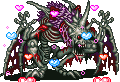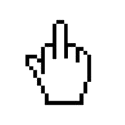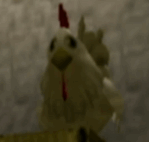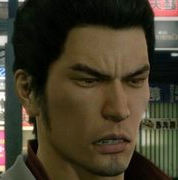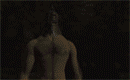|
Kenlon posted:I recorded about three episodes worth of footage for my Factorio LP - and managed to do it without recording any audio, so that was fun. In an attempt to get back to working on it, I've been trying out my workflow, messing around with tools, etc. Dumb question, doesn't factorio have like a replay functionality built in that's always on? Maybe you could use that to recover the game audio?
|
|
|
|

|
| # ? May 24, 2024 05:50 |
|
Tiggum posted:It's doing that "preparing your files to make them easier to edit" thing like normal, if that's what you're talking about. After that finishes I get this: Did you specify the file type in the file name? VLC doesn't automatically append it with the .<file type> extension when you convert.
|
|
|
|
Lacedaemonius posted:Did you specify the file type in the file name? VLC doesn't automatically append it with the .<file type> extension when you convert. Actually it did. I typed "test" and it saved as "test.mp4".
|
|
|
|
Mastigophoran posted:Dumb question, doesn't factorio have like a replay functionality built in that's always on? Maybe you could use that to recover the game audio? Well drat. I had discounted the replay function as useful because it doesn't capture opening the map/camera zoom/etc - but since all I need is the audio, that will work!
|
|
|
|
Is there some sort of best practices for recording from an n64 emulator? I'm running into all sorts of problems with graphics plugins. Text is often unreadable.  The dimensions of the screenshot are 320x262, which means that the plugin is adding 22 pixels of dead space to the image for reasons I can't even begin to remotely fathom.  And even when I swap to a plugin that doesn't do that, there's still a frankly embarrassing amount of space that's not rendered. 48 pixels of black space on the X axis, and 80 pixels of blank space on the Y axis.  If I use irfanview to cut the borders out, I'm left with a 592x400 image instead of a nice 640x480 image.  Lastly if I use a plugin that enables overscan, it comes with its own issues. And there's those 22 pixels of dead space on the image again. So is there anything I can do or change, or am I going to have to live with a whole lot of useless black space on every image?
|
|
|
|
N64 emulation is fuuuuuucked. Paper Mario is notorious for being stupid for emulation purposes, unfortunately. As for your weird screen resolution thing, it's entirely possible that the game actually renders at not 640x480.
|
|
|
|
Play Paper Mario in Dolphin on VC. The best N64 emulator we have.
|
|
|
|
A very common "trick" for older games is to include black borders in the output image. Basically, older TVs really wouldn't display the edges of the signal and since you can't see the edges anyway, why bother rendering anything there? It's a simple way to get a slight frame rate increase at effectively no cost. Unfortunately I know nothing about the state of N64 emulation so I can't help you with rendering plugins.
|
|
|
|
Suspicious Dish posted:Play Paper Mario in Dolphin on VC. The best N64 emulator we have. I'm pretty sure this is gonna be what I wind up doing. Thanks everyone!
|
|
|
|
I really don't want to record another 400GB of footage in Dxtory just so I can pull the audio out of it - what codec can I feed it so I get a small file size? All that matters is the audio, at this point.
|
|
|
Kenlon posted:I really don't want to record another 400GB of footage in Dxtory just so I can pull the audio out of it - what codec can I feed it so I get a small file size? All that matters is the audio, at this point. Maybe try Voicemeeter and then use Audacity to record loopback audio.
|
|
|
|
|
If anyone else is looking for a way to to use their older video game consoles with a Elgato HD60you can run the component cords through an adapter like this: http://www.amazon.com/LinkS-Component-Converter-Adapter-Monitor/dp/B00N8PDTYS/ref=pd_rhf_gw_p_img_1?ie=UTF8&refRID=0D0FD0T4S7TVN9AV0JG1 It actually works pretty well. can't run through an older RWY cable though.
|
|
|
|
David D. Davidson posted:If anyone else is looking for a way to to use their older video game consoles with a Elgato HD60you can run the component cords through an adapter like this: http://www.amazon.com/LinkS-Component-Converter-Adapter-Monitor/dp/B00N8PDTYS/ref=pd_rhf_gw_p_img_1?ie=UTF8&refRID=0D0FD0T4S7TVN9AV0JG1 Oh my God thank you. I've wanted a way to hook up my PS2 to the same monitor I have my HDMI consoles hooked up to. This is perfect.
|
|
|
|
Using Avidemux when trying to use the Auto > 720p option I get this error: Is there anyway to get around it/fix it?
|
|
|
|
nielsm posted:Maybe try Voicemeeter and then use Audacity to record loopback audio. Turns out that getting things synced up right when you aren't able to see exactly when you stopped/started segments of the recording is hard. I'm going to have to record it with video so I can timestamp against the audio. Blarg.
|
|
|
|
the glide64napalm video plugin actually works beautifully for paper mario emulation it's better than the default plugin in more games than you would expect, too. if you do any n64 emulation it's worth having installed.
|
|
|
|
Mico posted:if you do any n64 emulation it's worth having installed. Does it/any plugin emulate Mischief Makers properly?
|
|
|
|
This may seem a bit strange, but here we go. I use mumble for voice chat, and I want to stream out game video/audio through skype screen share, so I set up VoiceMeeter to send the game audio out to skype. This worked fine when I was testing it and I got the result I wanted. However, voicemeeter just completely kills anything coming out of mumble unless I change to the Cable input, but then it gets mixed into the game audio. What I'm looking for is: Game audio -> Skype, isolated in an output & out to my headset Mumble -> Headset only. Can anyone give me some advice on this? Thanks.
|
|
|
|
Koobes posted:This may seem a bit strange, but here we go. http://software.muzychenko.net/eng/vac.htm Pretty much the lynchpin of my recording setup, and I imagine a couple other people's. I don't know if mumble can specify specific audio inputs/outputs like Skype can, but if so, it's pretty straight forward.
|
|
|
|
Koobes posted:This may seem a bit strange, but here we go. Voicemeeter Banana gives you more input and output options; it's what I use and, while I don't use Mumble, I'd hazard a guess that it would do the trick.
|
|
|
|
Mumble does in fact let you pick your input & output devices
|
|
|
|
For some reason, the FRAPS counter doesn't display on any of my games (steam or otherwise). OBS records a black screen with sound (the game is specified as a source). I think the reason may have something to do with resolution fuckery (if only because that caused a bit of trouble when I was first settings things up), but frankly... I have no idea how to begin to figure out what the problem is. Help?
|
|
|
|
I've seen questions about recording video locally the same time it's being streamed to have a higher-bitrate version for YouTube here, figured I'd share the routine I've come up with for that. The main draw is that this keeps you from having to re-encode, which is a lot of time (and some processor and hard drive wear-and-tear of course) some of us may not have. If y'all have some tips to improve the efficiency that'd be great, and free alternatives to some of the steps (like I have to use Vegas to compare the two videos and sync up the audio currently) are always welcome. 1. Obviously you need to record and encode video twice at the same time (one in OBS or whatever you use to stream, one for the file you plan on uploading). If your computer is a monster, you can run two instances of OBS with the -multi switch. Mine can't pull that off without overheating, so I use either... 1a. Shadowplay if it's a PC game. To make things easier, I hook up our TV to the graphics card with HDMI and run it in native resolution (which for us right now is 720p, my GeForce 750 can't handle 1080 consistently) so you don't have to scale it in OBS. Keep in mind Shadowplay doesn't let you select the monitor it records if there's more than one, so make your TV your primary display in NVidia's control panel if you try this. 1b. or the Elgato's built-in Game Capture HD software if it's console. You can't use it as a source more than once at a time (at least not that I'm aware of), so what I do here is hit record in GCHD and then use monitor capture in OBS to grab the video, then resize it to fit the screen with Edit Scene. Make sure to mute your desktop speakers (or use headphones while you use your mic) and not the Elgato's audio output, or you'll have no game audio in OBS. Yes, I've done that like 3 times already. 2. Bring both videos into Vegas or some other program to compare multiple video tracks. What I do is split the videos at the same frame (doing a manual sync helps naturally) and then use the calculator to compare timestamps. Take the HD video time and subtract the stream time, that's how far ahead or behind you'll need to offset later. 2a. I use AVIDemux as indicated later, and it can only offset up to 99999 milliseconds. If you're following this and using the same software, and the result was greater than 99.999, you'll need to shave some time off whichever video is running longer. As long as you cut at a keyframe, you still won't need to re-encode. 3. Extract the stream's audio. If you're using Vegas, you can right-click the track and hit "Open in Audio Editor" to pull the entire thing into your program of choice, or you can do the VirtualDub save to WAV trick, and so on, and then import it into your editor. If you need to do anything like noise gating, removing speech from cutscenes or whatnot, now's the time. 4. Export the audio into an MP4- (or MKV- if that's your thing) friendly container. With Audacity that seems to be AC3; works for me at least. 5. Open the HD video in AVIDemux. Go to Audio > Select track and replace track 1 with the audio you just exported. On Filters, check Shift audio and type in the offset from earlier (including the - sign if the result was negative; that means the stream was "ahead" of the source and you need to shift it back). Change the file type to MP4v2 (I have the best results with that, anyway) and then Save. 5a. This is the step where the most problems occur. AVIDemux is either pretty buggy when it comes to importing audio or there's something going on in the code I'm not aware of (or both, heh). Among the problems I've run into: * If you jump around the video stream, the audio takes a couple seconds to catch up each time. This desyncs the audio permanently. * Sometimes if you save while the active time isn't at the start, the entire video will save properly, but the audio starts at where your cursor was. * You need to close and re-open the file you just saved, because AVIDemux still has the "temp version" loaded, and any changes you make later will also desync the audio. * Sometimes-- but not always-- advancing the video at all will cause a slight desync. In the video I was doing this tutorial along with, I played the first 2 minutes or so of audio and it was synced up fine, but when I jumped back to the start and then saved, the output audio was about a half-second ahead of the video again. So at this point, I'd recommend just swapping the audio tracks, changing the settings, and then saving and closing, without ever hitting play or anything. 6. After the video's saved, close AVIDemux and then open the video. At this point, you can trim the start and end points on the video, cut out loading screens, etc. and it'll properly attach the audio. I tried doing this step first at first, and it's a nightmare to sync up. If you're dicing up the video for smaller chunks on YouTube, this is when you do it: find the breakpoints, note where they are, and then use the start/end selection buttons to delete the video before and after each segment (and then after you save each segment as its own video, hit Undo to go back and repeat). As long as you only cut at keyframes (the fast-forward and rewind-looking buttons in AVID), again, you won't need to re-encode. Anyway, I think that's everything. I realize a lot of you don't need anything like this or use another setup (like with the Elgato, you can record your mic with it directly and don't need to swap audio tracks at all), but I've seen it come up enough times, hey, figured I'd try to help.  Especially if you like me have a cruddy ISP and can only upstream so much bandwidth; my max bitrate is around 1700kbps, so going to 5500-6000 is a much bigger jump than if you can safely hit Twitch's max of 3500. The Demon's Souls videos I'm streaming now are like night and day better than the Dark Souls one I first uploaded. Especially if you like me have a cruddy ISP and can only upstream so much bandwidth; my max bitrate is around 1700kbps, so going to 5500-6000 is a much bigger jump than if you can safely hit Twitch's max of 3500. The Demon's Souls videos I'm streaming now are like night and day better than the Dark Souls one I first uploaded.--- Xander77 posted:OBS records a black screen with sound (the game is specified as a source). I think the reason may have something to do with resolution fuckery (if only because that caused a bit of trouble when I was first settings things up), but frankly... I have no idea how to begin to figure out what the problem is. Help? A plain black square means OBS isn't getting anything. If your game's resolution didn't match your OBS settings, you'd either see the video scrunched in the corner if it's lower-res and only the corner with the rest stretched offscreen if it's higher. Did you run through your settings to make sure nothing changed (especially if you just updated the new version)? Like your video card is still selected, you're set to the right monitor, and you're in the right scene / the scene has your source checked (and you double-clicked to make sure there's nothing screwy going on like it's pointing to a source you're not using), all that stuff? Can you run a game windowed, and if so, does window capture work? If you have to run fullscreen, does monitor capture grab the video? (You can set a hotkey to record and stop recording to check and make sure it worked since you naturally couldn't see the preview window, heh.) Never used FRAPS so I can't help with that part, sorry.
|
|
|
|
Wayne posted:A plain black square means OBS isn't getting anything. If your game's resolution didn't match your OBS settings, you'd either see the video scrunched in the corner if it's lower-res and only the corner with the rest stretched offscreen if it's higher. Did you run through your settings to make sure nothing changed (especially if you just updated the new version)? Like your video card is still selected, you're set to the right monitor, and you're in the right scene / the scene has your source checked (and you double-clicked to make sure there's nothing screwy going on like it's pointing to a source you're not using), all that stuff? Trying to monitor capture while the game was running fullscreen did the "video scrunched up in the corner, with the rest of the screen filled with a black void" thing.
|
|
|
|
Xander77 posted:I just downloaded OBS when I encountered the FRAPS problem (which has been ongoing for a while, but I have something I want to record now), so all the settings are brand new. Video card selected, I only have one monitor, only one scene (again, just started using OBS on this occasion). There's only one source I'm using - ScummVM. Apparently you can also run ScummVM games in Dosbox and that has a built-in recorder; so that's another option.
|
|
|
|
Niggurath posted:You should have mentioned ScummVM, cause that won't get recorded at all by Fraps (probably since it's not using DirectX). quote:Apparently you can also run ScummVM games in Dosbox and that has a built-in recorder; so that's another option.
|
|
|
|
Xander77 posted:Yeah, but none of my Steam games are showing the Fraps counter either, old or new. But yeah, I meant running the game you'd normally run in Scumm in dosbox instead; I'm wanting to say you can probably copy and paste save files from the steam directory into the dosbox directory and have it recognize it, but I'm honestly not sure.
|
|
|
|
Niggurath posted:Sorry, was a bit confused since you said your one source was Scumm; but it's absolutely any game that you run? Cause that seems super strange for them all to have that issue.
|
|
|
|
Anyone have any luck recording PPSSPP with OBS? It keeps spitting out videos black boxed to a fraction of their intended size, especially when I try to record from fullscreen mode.
|
|
|
|
dis astranagant posted:Anyone have any luck recording PPSSPP with OBS? It keeps spitting out videos black boxed to a fraction of their intended size, especially when I try to record from fullscreen mode. Yes, in the old OpenGL only versions. I had to use Window Capture (IIRC at least) and a hotkey, and re-use the hotkey if I alt-tabbed at all. I haven't tried it since DirectX support was brought in though.
|
|
|
|
I think my problem might have something to do with 4x window size being set to 1916x1022 instead of anything sane. Was expecting 1920x1088.
dis astranagant fucked around with this message at 11:33 on Oct 7, 2015 |
|
|
|
I think I got it working https://www.youtube.com/watch?v=SAPyh50sVk8 e: except the audio's slightly out of sync 
dis astranagant fucked around with this message at 02:09 on Oct 8, 2015 |
|
|
|
How are you doing the final encode for YouTube or are you just straight-up uploading what you've got to YouTube?
|
|
|
|
Xenoveritas posted:How are you doing the final encode for YouTube or are you just straight-up uploading what you've got to YouTube? I'm just straight up uploading what I've got because OBS doesn't do lossless recordings. When I do commentary I'll demux the audio track so I can autoduck it and all that good fun. The desync is in the original audio, it's about 1 second too long for whatever reason and I'll have to play with it to see what I can do. This one's 1080p30 @ 5000 kbps via NVENC's high quality preset. I made but didn't upload another that was 1080p60 and it doesn't look bad so I think I'll go with that. dis astranagant fucked around with this message at 03:27 on Oct 8, 2015 |
|
|
|
Have you tried watching the video in something like Media Player before uploading it? It's possible that the original video that OBS is creating is a variable frame rate video, and as I understand it YouTube doesn't bother handling those properly, so that could explain the audio desync.
|
|
|
|
It's supposed to be CBR but the desync is present in the original recording. Going to chalk it up to OBS being retarded and play around with chopping half a second or so off each end of the audio til it works right.
|
|
|
|
Xander77 posted:Yup. That's the main issue I'd like to solve here. My first idea was "resolution fuckery" or Fraps somehow not recognizing I'm ingame, but I don't really know.
|
|
|
|
Let's start with basics: what OS are you using, and what graphics card? I'm not aware of any generic reasons why FRAPS would stop working but I really have no idea where to start looking. FRAPS doesn't work with any games, even games you know are DirectX games, right? Have you tried taking screenshots and video to see if the FPS overlay is just not showing for some reason? Basically, what's changed between the old and new computer that could potentially explain why FRAPS isn't working?
|
|
|
|
Xenoveritas posted:Let's start with basics: what OS are you using, and what graphics card? I'm not aware of any generic reasons why FRAPS would stop working but I really have no idea where to start looking.
|
|
|
|

|
| # ? May 24, 2024 05:50 |
|
Shadowplay works without desync so I guess I'll just go with that. Youtube doesn't appear to have eaten it in any appreciable way. https://www.youtube.com/watch?v=k2hVl_ZLPYU dis astranagant fucked around with this message at 10:53 on Oct 8, 2015 |
|
|