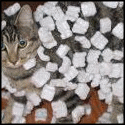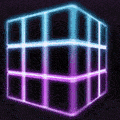|
power botton posted:read your post history!!!!!!!!!!!!!!!! that;s brown noise
|
|
|
|

|
| # ? May 12, 2024 23:05 |
|
SO DEMANDING posted:a handful of times now over the past few months my computer's been doing weird bullshit where it won't wake up. hit the power button, fans spin up, but jack poo poo happens. sometimes i can hard power it down, start it again and it comes back. sometimes this doesn't work. i found clearing the CMOS makes things work normally again (at least for some time) is it not waking up from sleep, or hibernation, or full cold shutdown?
|
|
|
|
Heresiarch posted:is it not waking up from sleep, or hibernation, or full cold shutdown? sleep, i think? whatever the gently caress hybrid sleep in win7 is because that is what is enabled but occasionally when this happens i'll hard power it down, totally disconnect power for a bit, try to start it and it does the same thing (fans spin up drives spin up, nothing else happens)
|
|
|
|
sounds like your power supply is failing i would at least try a different power supply before going to the motherboard
|
|
|
|
stupid temporary fix: don't let it go to sleep in the first place because it's probably not using that much power when idle anyway i like these kinds of fixes because they do an end-run around the problem
|
|
|
|
computer parts posted:sounds like your power supply is failing so how in the gently caress does that tie in with resetting the CMOS making poo poo work again?
|
|
|
|
if resetting the cmos fixes it, try replacing the cr2032 battery but bad power supplies can cause all sorts of weird behavior. could be that the power supply only behaves badly when its in its low power mode, and the unstable power is causing the cmos data to get corrupted or something
|
|
|
|
Dodoman posted:replace one of your case fans with a 4000rpm delta fan so is it just walking from vibration or is it developing thrust?
|
|
|
|
Panty Saluter posted:so is it just walking from vibration or is it developing thrust? They're pretty well balanced and heavy so i'd say thrust.
|
|
|
|
Panty Saluter posted:so is it just walking from vibration or is it developing thrust? maybe he sprayed the surface with pam before putting the fan down 
|
|
|
|
SO DEMANDING posted:a handful of times now over the past few months my computer's been doing weird bullshit where it won't wake up. hit the power button, fans spin up, but jack poo poo happens. sometimes i can hard power it down, start it again and it comes back. sometimes this doesn't work. i found clearing the CMOS makes things work normally again (at least for some time) Sleep should be holding the contents of ram, but if your ram timings are messed up or the firmware on the board is poo poo all of those pages could be corrupting which would make it impossible to resume from sleep after a short time. fallback solution could be disabling hybrid sleep and using hibernate instead of sleep.
|
|
|
|
Bad caps/voltage regulators or the PSU could all be causing that behavior as well. A wealth of possibilities.
|
|
|
|
BangersInMyKnickers posted:Sleep should be holding the contents of ram, but if your ram timings are messed up or the firmware on the board is poo poo all of those pages could be corrupting which would make it impossible to resume from sleep after a short time. fallback solution could be disabling hybrid sleep and using hibernate instead of sleep. i should mention after all the fuckery in getting it to power on properly, windows will always "resume" successfully just fine as if nothing at all happened. BangersInMyKnickers posted:A wealth of possibilities. that and the fact that this occurs only very sporadically (been 2-3 weeks since the last occurrence) is making troubleshooting so much fun!! so yeah basically... SO DEMANDING posted:long-term solution is throw my idiot gaming desktop in the trash and get a mac
|
|
|
|
FYI hybrid sleep is a combination of sleep and hibernate. So when your computer goes down to sleep, it writes out the hibernation file to disk as a fallback method. If you computer fails to resume from the contents of ram (which it sounds like the problem) or power is lost while sleeping, it then falls back the secondary mode where it pulls from the hiberfile on the OS volume which pretty much always works barring disk corruption.
|
|
|
|
macs never have faulty components
|
|
|
|
I've been doing a system restore in windows 7 for like 10 hours now, how long is this supposed to take? The only point to go back to was in july, hdd is 450 gb
|
|
|
|
I let system restore run for like 40 hours which surprisingly did not work. Then tried startup repair but didn't have the patience to let it run for hours, so I tried starting windows using last known good configuration which worked! hooray ed: the irony is I finally bought an external hdd to back up my computer, the new hdd failed and in trying to fix that i hosed with the registry and almost broke my computer as well, thus nearly destroying the files I was trying to back up Syncopated fucked around with this message at 10:50 on Oct 9, 2015 |
|
|
|
Syncopated posted:I let system restore run for like 40 hours which surprisingly did not work. Then tried startup repair but didn't have the patience to let it run for hours, so I tried starting windows using last known good configuration which worked! hooray
|
|
|
|
Syncopated posted:I let system restore run for like 40 hours which surprisingly did not work. Then tried startup repair but didn't have the patience to let it run for hours, so I tried starting windows using last known good configuration which worked! hooray good poo poo op
|
|
|
|
Syncopated posted:hdd failed and in trying to fix that i hosed with the registry and almost broke my computer what
|
|
|
|
SO DEMANDING posted:what My brand new wd external hd stopped showing up in explorer after like a day of using it. Tried uninstalling drivers and connecting it again which didnt work. Did a bit of googling and used device manager to try to find it. Some dude in the windows seven forums sevenforums.com (lol) suggested that deleting the external hdd driver in the registry might work, so I did that. Then I got bluescreen on startup
|
|
|
|
Syncopated posted:My brand new wd external hd stopped showing up in explorer after like a day of using it. Tried uninstalling drivers and connecting it again which didnt work. Did a bit of googling and used device manager to try to find it. Some dude in the windows seven forums sevenforums.com (lol) suggested that deleting the external hdd driver in the registry might work, so I did that. Then I got bluescreen on startup
|
|
|
|
Syncopated posted:My brand new wd external hd stopped showing up in explorer after like a day of using it. Tried uninstalling drivers and connecting it again which didnt work. Did a bit of googling and used device manager to try to find it. Some dude in the windows seven forums sevenforums.com (lol) suggested that deleting the external hdd driver in the registry might work, so I did that. Then I got bluescreen on startup pretty loving dumb, op i suggest not trying to janitor your own computer anymore
|
|
|
|
thats rly dumb yea
|
|
|
|
like i remember the same issue when people would switch from IDE to AHCI mode in they bios if ur wandos was installed with IDE mode it would only have that driver and you'd fux up your windos intall you would then have to go in safe mode and fix it
|
|
|
|
Syncopated posted:My brand new wd external hd stopped showing up in explorer after like a day of using it. Tried uninstalling drivers and connecting it again which didnt work. Did a bit of googling and used device manager to try to find it. Some dude in the windows seven forums sevenforums.com (lol) suggested that deleting the external hdd driver in the registry might work, so I did that. Then I got bluescreen on startup when you plug it in do you feel the HDD spin up and stop? if so it is the same issue i have and the only thing i can do is unplug power/data to the enclosure and then plug it back.
|
|
|
|
spankmeister posted:like i remember the same issue when people would switch from IDE to AHCI mode in they bios
|
|
|
|
SO DEMANDING posted:pretty loving dumb, op Yeah thats pretty much what I figured lesson learnt i guess
|
|
|
|
Dodoman posted:when you plug it in do you feel the HDD spin up and stop? if so it is the same issue i have and the only thing i can do is unplug power/data to the enclosure and then plug it back. Yeah it spins up, the light goes on and I get the sound note when I plug it in, I get the "remove hardware safely" thing in the bottom right, it shows up in device manager but not in explorer and thats pretty much it, I cant seem to access the drive, tried another computer with similar results. I might just return it but I moved like 300 gb of "linux ISOs" from my laptop which I would lose but eh
|
|
|
|
Syncopated posted:Yeah it spins up, the light goes on and I get the sound note when I plug it in, I get the "remove hardware safely" thing in the bottom right, it shows up in device manager but not in explorer and thats pretty much it, I cant seem to access the drive, tried another computer with similar results. I might just return it but I moved like 300 gb of "linux ISOs" from my laptop which I would lose but eh the drive is probably still fine, pull it out of the enclosure and plug it via sata/thunderbolt or another caddy and see if it works.
|
|
|
|
anthonypants posted:i don't think i've ever gotten a machine like that to boot into safe mode, you gotta revert back to ide in the bios. if you really wanna switch to ahci without uninstall/reinstall, you have to replace your disk controller drivers with the ahci drivers, windows will tell you it needs to reboot, then when you reboot you go into the bios and then make the switch to ahci. but that isn't always reliable, especially if you've got like a non-intel chipset or w/e yeah you're right i was misremembering.
|
|
|
|
Syncopated posted:Yeah it spins up, the light goes on and I get the sound note when I plug it in, I get the "remove hardware safely" thing in the bottom right, it shows up in device manager but not in explorer and thats pretty much it, I cant seem to access the drive, tried another computer with similar results. I might just return it but I moved like 300 gb of "linux ISOs" from my laptop which I would lose but eh
|
|
|
|
does it work on an linux? (use bootable usb or w/e)
|
|
|
|
lol windows
|
|
|
|
Dodoman posted:the drive is probably still fine, pull it out of the enclosure and plug it via sata/thunderbolt or another caddy and see if it works. just take your new drive back to where you bough it. if you take it out you wont be able to get a warranty replacement or return it
|
|
|
|
Right I forgot it's a new one, do what he said
|
|
|
|
Syncopated posted:Yeah it spins up, the light goes on and I get the sound note when I plug it in, I get the "remove hardware safely" thing in the bottom right, it shows up in device manager but not in explorer and thats pretty much it, I cant seem to access the drive, tried another computer with similar results. I might just return it but I moved like 300 gb of "linux ISOs" from my laptop which I would lose but eh check disk management in compmgmt.msc (put in run) and see if it shows up there, if it does just right click the partition and assign a drive letter
|
|
|
|
It shows up in Disk management, but it says unknown and not initialized in the box. When I try to inizialize it I get an error message saying "the request could not be performed because of an I/O device error".
|
|
|
|
Syncopated posted:It shows up in Disk management, but it says unknown and not initialized in the box. When I try to inizialize it I get an error message saying "the request could not be performed because of an I/O device error". return it to the store.
|
|
|
|

|
| # ? May 12, 2024 23:05 |
|
im tyring to set up my old adsl wireless modem as an additional access point and i think its working i mean it seems to work happy as a switch and so things i have done : same ssid and password, different channel, turned off dhcp BUT when the internet connected router is connected i cant browse to the 192.168.2.1 address for the access point router. will the original router with the dhcp be blocking it?? e: well i still cant access the router but i got it working, just cant change anything wthout resetting it to factory LMAO also its a bit useless. wanna use it as a wireless repeater but i dont think thats a thing its designed to do echinopsis fucked around with this message at 00:26 on Oct 11, 2015 |
|
|