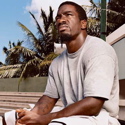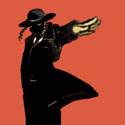|
The Milkman posted:I think nowadays tweaking RetroArch would be much less painful than trying to shoehorn roms into Kodi directly I just googled RetroArch thanks to this, and I think I will try to put this on my Windows 7 machine that's currently a Steambox.
|
|
|
|

|
| # ? May 9, 2024 08:00 |
|
UncleGuito posted:emby stuff: Anyone have any ideas about this?
|
|
|
|
UncleGuito posted:Anyone have any ideas about this? Is the out of sync issue only happening when you use Emby? It you were to put some videos on the device and give Kodi a local video source, does it still happen?
|
|
|
|
I did a fresh rescrape of my library and it seems like MOST poster art is not downloading from tmdb. It's just using frame grabs instead. It is grabbing fanart though. Is there an api issue or something from tmdb recently ?
|
|
|
|
Is there a way to set a scraper for just one TV show and let the rest use TVDB?
|
|
|
|
Porkchop Express posted:Is there a way to set a scraper for just one TV show and let the rest use TVDB? Move it to a different source? Probably involves moving the folder to a new share or location as well.
|
|
|
|
Porkchop Express posted:Is there a way to set a scraper for just one TV show and let the rest use TVDB? If I go to Videos -> Files, find the folder of a TV show, press "C", and select "Change Content", I get this screen.  From there, looks like you can hit "get more" to find other scrapers and select which one you want to use. I've never done this before, but I'm assuming this is a show specific option, so it should mess up other shows.
|
|
|
|
Having trouble understanding the difference between a box running just Kodi and a box running Android and Kodi. Any discernible difference in performance? Why have one over the other?
|
|
|
|
Koppite posted:Having trouble understanding the difference between a box running just Kodi and a box running Android and Kodi. Any discernible difference in performance? Why have one over the other? There's no such thing as a box just running Kodi. Some boxes have Linux as their OS, some have Windows, and some have Android. Android boxes are usually cheaper.
|
|
|
|
Thermopyle posted:Some boxes have Linux as their OS, some have Windows, and some have Android. There's also OpenELEC which, yes, is Linux under the hood, but the important bit is that it boots directly into Kodi instead of, say, GNOME. I prefer OpenELEC because it's closer to an "appliance" rather than a full-fledged PC.
|
|
|
|
Avenging Dentist posted:There's also OpenELEC which, yes, is Linux under the hood, but the important bit is that it boots directly into Kodi instead of, say, GNOME. I prefer OpenELEC because it's closer to an "appliance" rather than a full-fledged PC. Well, that's not exclusive to OpenELEC. You can pretty easily configure Linux and Windows to boot right into Kodi as their shell.
|
|
|
|
Koppite posted:Having trouble understanding the difference between a box running just Kodi and a box running Android and Kodi. Any discernible difference in performance? Why have one over the other? To build off of what everybody else said, having Kodi on an Android box is pretty cool because you can easily access official android apps within Kodi. So, instead of trying to hack together some solution to use Netflix, you just use the Netflix app.
|
|
|
|
Call Me Charlie posted:To build off of what everybody else said, having Kodi on an Android box is pretty cool because you can easily access official android apps within Kodi. So, instead of trying to hack together some solution to use Netflix, you just use the Netflix app. This. I'm kinda in love with my Nexus Player for this reason. If the Android TV interface was just a little more customizable (manually changing the order of apps, for example), it'd be basically perfect.
|
|
|
|
G-Prime posted:This. I'm kinda in love with my Nexus Player for this reason. If the Android TV interface was just a little more customizable (manually changing the order of apps, for example), it'd be basically perfect. Is there some type of equivalent to Firestarter on Nexus Player?
|
|
|
|
Call Me Charlie posted:Is there some type of equivalent to Firestarter on Nexus Player? No need. Kodi is in the Google play store.
|
|
|
|
Esk1 posted:No need. Kodi is in the Google play store. ... Firestarter is a non-root replacement launcher. It lists all the apps and you can change the order they're in or hide the apps you don't want to see. 
|
|
|
|
There are other launchers available, I just haven't tried them yet, personally. I like the look of the built in launcher enough to deal with its quirks. The problem is that it tries to intelligently order apps based on how much you use them, and... well, it doesn't seem to do a very good job at that. It prioritizes apps for Google's services, so Kodi is at the far end of the horizontal list, offscreen.
|
|
|
|
I am not sure if this is the correct place for this question but Comcast finally laid the lines in my neighborhood (Install scheduled for Sunday), and I think it's finally time to consolidate all of my movies/T.V shows (Mostly everything is 720 or 1080p) into one place (Currently everything is stored on my main PC/various external hard drives and I put various kids movies on thumb drives hooked up to the kids DVD players/TVs). I am wondering if I should do a HTPC + Local hooked up NAS or do an Android Box + ?? for storage and run Kodi/XBMC. I have 3 TVs (Living room will host the HTPC/Whatever box) and I would need to have something hook up to the other 2 TVs (The kids) so they can stream everything locally to watch their kid movies. I don't really care about running games on the HTPC since I already have a Wii U and a PS4 and my main PC to do that. I am just mostly interested in having a centralized location for everything and the possibility of being able to have my kids TVs stream the movies they want from the main box.
|
|
|
|
Build a server to store all the media and buy Nexus Players for your TVs to watch everything. Kodi is easily installed from the Play Store to give you access to your local content, plus there's also Netflix, Hulu, PBS Kids, YouTube etc. easily accessible from the Nexus Player. My kid uses the voice search function of the remote to bring up YouTube videos to watch. Nexus Players are like $50 now and better than one of those Chinese Android (not Android TV) boxes and cheaper and more versatile than an HTPC.
|
|
|
|
Sirbloody posted:I am not sure if this is the correct place for this question but Comcast finally laid the lines in my neighborhood (Install scheduled for Sunday), and I think it's finally time to consolidate all of my movies/T.V shows (Mostly everything is 720 or 1080p) into one place (Currently everything is stored on my main PC/various external hard drives and I put various kids movies on thumb drives hooked up to the kids DVD players/TVs). The easiest would probably be to get some type of low power pc to be the hub and plug all the external drives into that. From there, put the kids movies in their own folder, set up smb sharing on the hub pc and you can get whatever streaming box you want to catch. Call Me Charlie fucked around with this message at 15:02 on Oct 15, 2015 |
|
|
|
Call Me Charlie posted:The easiest would probably be to get some type of low power pc to be the hub and plug all the external drives into that. From there, put the kids movies in their own folder, set up smb sharing on the hub pc and you can get whatever streaming box you want to catch. I like this idea but a lot of the external drives are of the older variety and should be replaced, I would feel more comfortable doing wolfbiker's idea of making a media server to house everything.
|
|
|
|
Sirbloody posted:I like this idea but a lot of the external drives are of the older variety and should be replaced, I would feel more comfortable doing wolfbiker's idea of making a media server to house everything. If you're a Windows guy take a look at DrivePool. It works very well, and makes managing sources way easier, not to mention adding/removing drives as you need more space.
|
|
|
|
I'll throw out Unraid as a solution for a server. It has docker support as well, so I have sab/CP/Sonarr/etc running as dockers, which is nice since dockers are self contained so there's no worries about it affecting the stability of the server itself. It's come a long way lately, looks much more modern and has a lot more things included that should have been for something primarily used as a media server. Also someone mentioned emby not handling sets/collections a while back, there's a plugin called AutoBox sets that does sets for you, just FYI. It even uses the proper collection boxart instead of random movie boxart which is excellent. I just had to do an advanced refresh of missing info to get the tmdb id's that weren't in my nfos.
|
|
|
fletcher posted:Thank you for the suggestions! Unfortunately I still haven't been able to fix this one. So annoying having to reboot every time it goes to sleep! My fix for now was a cron job that runs "xrandr -d :0 --auto" every minute 
|
|
|
|
|
Is there a Nexus Player equivalent that takes a wired connection? The wifi signal in my living room is kind of spotty and Chromecast has been pretty choppy. I've been using WDTV, but it's pretty clunky and starting to hang/freeze. I'm mainly looking to play movies off of my PC, but the ability to cast my desktop and stream games would be nice too.
|
|
|
|
rawrr posted:Is there a Nexus Player equivalent that takes a wired connection? The wifi signal in my living room is kind of spotty and Chromecast has been pretty choppy. I've been using WDTV, but it's pretty clunky and starting to hang/freeze. Why not just get a cheap USB ethernet adapter for a Nexus Player? http://www.amazon.com/Plugable-Ethernet-Compatible-Smartphones-AX88772A/dp/B00RM3KXAU for example. evilalien fucked around with this message at 19:46 on Oct 19, 2015 |
|
|
|
That didn't occur to me at all, thanks for the tip! To clarify, I don't actually own the Nexus Player right now, but based on reading this thread (this page, really...) it sounds like what I am looking for, especially if I can use a USB ethernet adapter.
|
|
|
|
Does the nexus player support 24hz playback? What refresh rates does it support and will kodi automatically switch? Apparently target is selling the nexus player for $25.
|
|
|
|
r0ck0 posted:Does the nexus player support 24hz playback? What refresh rates does it support and will kodi automatically switch? Apparently target is selling the nexus player for $25. It does now with 6.0
|
|
|
|
How does the Kodi performance of a NP compare to one of those old ION boxes like the Acer Revo 3610? I feel like I've asked this before, but never did anything with the answers I got...
|
|
|
|
From my experience, running kodi its about as snappy as my Intel nuc i3 with mechanical hard drive. Over 2.4ghz WiFi it was choking on full on bluray avc bitrate THX demo stuff. I believe this is a WiFi limitation and would be cured if I plugged it into my gigabit switch.
|
|
|
|
Yeah, Kodi is great on NP. Performs just as good if not better than my old Zotac AD10. I still have the AD10 hooked up to my projector though, for HD Audio, 24hz, full RGB.
|
|
|
|
NP's great. Performs just as well as my full blown desktop PC that I'm using in our basement. It's played everything I've thrown at it just fine. My only annoyance now (other than the Android TV UI thing I mentioned above, which is hardly a bother at all) is that it won't do audio over bluetooth for videos in Kodi. The UI sounds work just fine, and if I fire up the Emby app directly on the NP all the sound works over BT, just Kodi is an issue. It's weird as hell. It's not the headphones and some kind of audio encoding issue either, because I've tested precisely the same videos in Kodi on my tablet and they play through the headphones just fine.
|
|
|
|
G-Prime posted:NP's great. Performs just as well as my full blown desktop PC that I'm using in our basement. It's played everything I've thrown at it just fine. My only annoyance now (other than the Android TV UI thing I mentioned above, which is hardly a bother at all) is that it won't do audio over bluetooth for videos in Kodi. The UI sounds work just fine, and if I fire up the Emby app directly on the NP all the sound works over BT, just Kodi is an issue. It's weird as hell. It's not the headphones and some kind of audio encoding issue either, because I've tested precisely the same videos in Kodi on my tablet and they play through the headphones just fine. Did you try changing the audio output in Kodi? (but if it's anything like the Fire TV, it will have a crazy amount of lag which you'll have to fix manually in audio sync. not fun)
|
|
|
|
wolfbiker posted:Yeah, Kodi is great on NP. Performs just as good if not better than my old Zotac AD10. I still have the AD10 hooked up to my projector though, for HD Audio, 24hz, full RGB. I don't even understand if I should be using full rgb (Thats the 0-256 vs 16-256 thing correct ?) I use an Optoma HD33 Projector, I calibrated it using 0-256, however I don't really know if it's working properly with that or if I'm losing some shades above perfect black. I've done some reading on avsforum however it's mostly contradiction and confusion. As for 24hz, I'd love to use it however SBS encoded 3D movies don't work properly in 24hz mode with my projector, so I run it at 60hz although I've never been able to tell a difference. HD Audio I just decode at the Nexus Player and pipe it through to my receiver as PCM.
|
|
|
|
jonathan posted:I don't even understand if I should be using full rgb (Thats the 0-256 vs 16-256 thing correct ?) I use an Optoma HD33 Projector, I calibrated it using 0-256, however I don't really know if it's working properly with that or if I'm losing some shades above perfect black. I don't completely understand the RGB stuff either, to be perfectly honest. And my projector adjusts to full or limited depending on the source so I guess it doesn't really matter. Something about the NP just seems not as good though. Even UFC.TV on my Roku 3 seems to have better picture quality than the NP. Not sure if it's all in my head though. Also, with OpenELEC, there are more video processing options that aren't on Android. More scaling choices, sharpness adjustments, etc. which I use and would miss.
|
|
|
|
G-Prime posted:NP's great. Performs just as well as my full blown desktop PC that I'm using in our basement. It's played everything I've thrown at it just fine. My only annoyance now (other than the Android TV UI thing I mentioned above, which is hardly a bother at all) is that it won't do audio over bluetooth for videos in Kodi. The UI sounds work just fine, and if I fire up the Emby app directly on the NP all the sound works over BT, just Kodi is an issue. It's weird as hell. It's not the headphones and some kind of audio encoding issue either, because I've tested precisely the same videos in Kodi on my tablet and they play through the headphones just fine. I am curious how your experience with Bluetooth audio is when it is working properly. I tried it with some fancy Bluetooth speaker we have and while it worked, the delay was so bad there is no way I could have done it. Is there some way to make the audio sync up better?
|
|
|
|
I finally decided to give Kodi a try with a new box I bought, the ECS Liva. http://www.newegg.com/Product/Product.aspx?Item=N82E16856501007 So far it's pretty great, it's replacing my WDTV Live that has started to freeze up a lot lately. One thing I'm trying to figure out how to set it up so it's super user friendly. Right now it's running Windows 8.1, set so that it skips a user login screen and go straight to Windows, where Kodi is also set to automatically start with the PC. So that part is setup great. The part I'm trying to figure out is how to get to preset folders set for the TV Shows and Movies category. I've added them, but it shows up a list to pick a location to browse. I'd like it to automatically go to a "Movie" folder when I go to that category, and a different folder for "TV Shows". And automatically display everything in that respective folder, instead of having to click on the folder and then see what's there. Hopefully I'm explaining that right. I think another way to put it would be selecting TV or Movies, and it directly go to a thumbnail view of everything directly. I've tried searching for this somewhat, but I'm not totally sure what I should be searching for, term wise.
|
|
|
|
Can the NP do DTS and 5.1?
|
|
|
|

|
| # ? May 9, 2024 08:00 |
|
uapyro posted:The part I'm trying to figure out is how to get to preset folders set for the TV Shows and Movies category. Have you set the folders to be movie and TV Show folders as needed, then scanned the videos into your library? It sounds like your just looking at the file manager at the moment. Here's a lot of technical instructions. http://kodi.wiki/view/Video_management
|
|
|