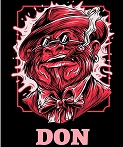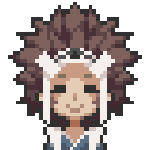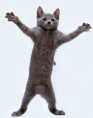|
wizkid posted:Have you ever got a good recording with that microphone? If it's some cheap rubbish thing you're not likely to ever get a good recording. There has always been some level of static with the mic, it's not a super high-quality one but it's not a total POS. Most of the time, the static is very quiet and covered by my instrument tracks, but it seems to have gotten progressively louder. I've moved it as far away from the computer as possible, covered the computer, made a tiny chamber around my head and the mic with a towel, it doesn't seem to make a difference. https://soundcloud.com/koivunen/miccheckstatic Here is what it sounds like, I turned on the audio track in between the two chord blips. I didn't do any fiddling with the audio track, that's what it sounds like raw. Greggster posted:Try a noisegate, it could help a bit with the static noise. I will look into this, thanks. Maybe it's time for a new microphone.
|
|
|
|

|
| # ? May 11, 2024 22:44 |
|
Koivunen posted:https://soundcloud.com/koivunen/miccheckstatic I'll be honest with you - I can't hear any static. OK I'm only using cheapish ear buds but that sounds fine to me...?
|
|
|
|
wizkid posted:I'll be honest with you - I can't hear any static. OK I'm only using cheapish ear buds but that sounds fine to me...? This may be completely irrevelant - but a few years ago I was recording a vocal demo for someone, and on one of her piano backing tracks (pre-recorded) I was getting weird static/distortion on certain chords. Eventually I found out that if I turned down the level of the speaker output on my interface, it stopped. I had kept that level at 100% and just adjusted the speaker volume prior to that, thinking it best, but I had to turn that level down to about 50% to completely eliminate the static on the piano. The manual for the interface said you should have this level as high as you can and turn down the sensitivity on your monitors if necessary, but mine don't have adjustable sensitivity. I remember I asked on this thread because I was really confused as to what it was happening - the track was nowhere near clipping so I couldn't understand how it would distort the output, when nothing else produced this effect, even commerical music that was right up to max level. Also it was during the intro, so she wasn't signing, it was the piano alone that was producing this. Some guys on this thread suggested that maybe it was because the piano part was very dynamic. I don't know if that's feasible or not but I do know that since then I've kept the speaker out on my interface at 50%, and not having any trouble. Any way, I only mention it because if you can hear the static and other people can't then maybe it's something to do with the output instead of the recording, and maybe you just need to do something like I did and turn down your speaker out. Or maybe this is a load of old bollocks.
|
|
|
|
^^^^ E: The static is there alright, it's even clearly visible in the soundcloud visual preview, which means it's objectively pretty bad. Yeah, that's the self noise floor of the mic/built in preamp itself. What are typical distances between the sound source and the mic? If you mic up closer, your signal will hotter, allowing you not to turn the gain up so high. This will keep the noise level lower, relatively. You will lose some room ambience, which you can compensate for with judicious use of reverb. If that doesn't cut it, a new mic with lower self noise is the only other solution. At the price point, the new Rode NT1 is supposed to be amazing on that front, but you're looking at $300 - $400 if you are going to have to buy an audio interface with ok mic preamps as well.
|
|
|
|
Thanks for the replies! I believe one of the first things I tried was changing input/output but it lead to abnormally quiet tracks, and if I listened to something without turning down my volume I would startle myself and blast my ear drums on accident. I could be remembering incorrectly, I will try it out again. I usually record pretty close to my face so that I can ease off the audio volume, and throwing a towel over my head and the mic seems to help a little. It seems like that will have to be my temporary solution until I can save up for a better mic. It's super ghetto but that's ok. I've been told I need to tone down the reverb, actually, but it's so much fun to crank it up.
|
|
|
|
I want to do recording as cheaply and as dinky as possible. My home set up: macbook pro / windows pc stratocaster / fender amp Kustom PA50 pa (they are so awesome for home and light gig use, on fire sale for 70 bucks at guitar center, go get one, seriously) GLS 57/58 microphones. As you can see, I have nothing to put any recordings into a computer. I have heard words about 'usb interfaces and mixers' I would like a cheap recommendation for what I'd like to do. 'one guitar input, one vocal input' to make some cheap and easy recordings of my music.
|
|
|
|
Captain Apollo posted:I want to do recording as cheaply and as dinky as possible.  So, since you mentioned amps, I'm guessing you'll have one microphone pointed at the amp and the other for vocals. (The alternative is to plug your guitar directly into the Direct Input box, bypassing the amp entirely.) That'll get the signal into your computer. You'll then need some software to take that signal and record it, add effects, maybe record other instruments etc. This software is called a DAW (Digital Audio Workstation). I use Reaper (it's a fully-functional demo, so worth a try - I ended up paying for a licence) and I'd definitely recommend it for a beginner like you (and me). You can have a think about other DAWs later once you're set up and can understand your requirements better.
|
|
|
|
wizkid posted:Yes you need a Direct Input box. The Focusrite Scarlett 2i2 is often recommended and it looks like it works on both PC and Mac. I have an old-rear end M-AUDIO one so I can't vouch for it, but that's the kind of hardware you need Thank you for your effort post. I ended up with a Focusrite Scarlett 2i4 and Reaper. Really easy and great set up. Plug and play practically. Reaper is like 60 bucks. Now to find out when to use reverb and etc etc on vocals and mic placement and.......... Because I needed another hobby.
|
|
|
|
No problem  Best bet is to read up on some general tips, and then just play around with placement / settings. That's part of the fun.
|
|
|
|
Reaper is awesome. One workflow tip I can offer (that it took me forever to actually start implementing) is to save out a base template to start you projects with - it's a huge time saver, and it's awesome for if you wanna get an idea down quickly before you lose it. For example, I have a template saved out that already has a drum track with EZ Drummer loaded, 2 guitar tracks each with an instance of Amplitube loaded up (one clean and one dirty), a bass track with Amplitube, and a vocal track with some basic EQ and compression. I even have a basic midi 'click track' on the drum track that I can use instead of the built in metronome (I hate playing to digital clicks). I found it helps a ton when I'm feeling inspired and just wanna hop on my DAW without the 10 minutes of setup.
|
|
|
|
Yeah I'm trying to get to that point. All the tracks for guitars, drums (I use BFD3), vocals and then good "starting point" effects / EQ for everything. Like you say it'd be a great starting point when you want to record something new.
|
|
|
|
Okay - I got myself Amplitube 3 - It is awesome. But, can anybody do a quick guide on how to add amplitube into reaper? I'm using OS X. I've barely got Reaper figured out as to how to select which input to record (its like a hidden right click menu that I barely even know where it is) So, I have amplitude, I have reaper. How in the world do I get Reaper to record using the modeling of Amplitube? I've youtubed this and I can't find a OS X equivalent.
|
|
|
|
Don't know about Mac Reaper or Amplitube but I use Guitar Rig on Windows Reaper so it's probably not that different. Installing Guitar Rig also installs a DLL that you can use in other software, which is a technology called a VST. There is a VST folder on my computer where they're all installed. Actually more than one because some are 64 bit but whatever. In Reaper's options you should see a setting for a plugins folder, which is where you need to install your Amplitube VST (or whatever the Mac equivalent is), or add the relevant folder here, and then click rescan to pick up the new file. You only need to do this once. On a track, click the FX button and you should see your VST listed in the add dialogue there. It does split them into different types so you might have to hunt around a bit. Then just select the right input line on the track so you can hear your guitar and you're good to go. You can adjust Amplitube while playing, or even after the track's been recorded. Like I say it might be different on Macs but at least you have something to go on.
|
|
|
|
Is there anyway I can have my daw use a recording of the background sounds to build a noise profile?
|
|
|
|
NTT posted:Is there anyway I can have my daw use a recording of the background sounds to build a noise profile? Waves make the X-Noise plugin that does exactly this. You just have to feed it a few seconds of the room tone/quiet amp or whatever and it builds the profile and subtracts it. EDIT: watch out for your delay compensation, though: it's a beast and it can/will cause serious latency and drift if not properly compensated. strangemusic fucked around with this message at 23:06 on Oct 10, 2015 |
|
|
|
wizkid posted:exactly what I needed. Okay so now I have amplitude and a demo version of addictive drummer. So - recording goons - what's the best way to go about this. Let's say I want to make an exact replica of Eric Claptons Cocaine. Easy, all on the eBay, repetitive and short. What does your process / Order look like? Which things do you record first.... 1) click track 2) amplitude chords and background 3) lead guitar / fill parts 4) solo guitar 5) backing drum kit?
|
|
|
|
If you're making an exact copy of a song then it doesn't really matter on the order but you'd need to do either a click track or drumming part first to play along with. I'd lean towards putting together a loop in Addictive Drummer of just a bar or two that you can just repeat for the length of the song, then record guitars and vocals, the do all the individual drum parts last. Really it's up to you. Try it different ways. Your suggestion is pretty much what I'd barring the above tho FlowerOfInfinity fucked around with this message at 08:41 on Oct 11, 2015 |
|
|
|
Thanks wiz I did the drum loop first. It makes it way easier to not get frustrated by the click of a metronome constantly. So - I love how I am now completely frustrated by my voice. I thought I was a great singer until I heard recordings. I still think I sing well live and through a PA but this recording business is making me truly appreciate how gifted others are at this.
|
|
|
|
Captain Apollo posted:So - I love how I am now completely frustrated by my voice. I thought I was a great singer until I heard recordings. I still think I sing well live and through a PA but this recording business is making me truly appreciate how gifted others are at this. Hearing your voice clean and dry while tracking can be distracting and uncomfortable - a lot of people like to put a little reverb on the vocal track in the monitor mix when they record. I find that sometimes a little delay is even better, especially when the song isn't super ballad-y.
|
|
|
|
Yeah hearing your own dry vocals layered on decent sounding backing is possibly the most demoralising thing you can do as a musician. Those vocal recordings are probably OK once treated properly, which for most tracks generally involves at least two reverbs (short and long), a number of compressors (can be one, can be five depending on your approach), some thickening with double/triple tracking (either fresh takes or further processed ie distorted/saturated/chorused versions of the original vocal take) and a hefty dosing of EQ on both the voice track and the backing tracks to make sure the freqs you want are strengthened and not muddied by other instruments. On top of that, tons of vocals in songs are actually a collage from dozens of takes, cherry picking the best words from each (sometimes even down to the syllable) to make a great sounding comp. This isn't to say that every vocal track needs this level of tweaking, but by and large compressing to even out the levels, reverbs to fit into the atmosphere of the track, and EQ to cut out the mud and slightly boost the high end for clarity are steps that generally beneficial for vocals in most situations. Or, you could be like me and obscure the vocals under layers of distortion so I don't have to hear the sound of my own voice, which I hate.
|
|
|
|
I'm getting dangerously close to being finished with recording the instrument tracks for my new project and all that will be left after tomorrow will be my vocals which I am super not stoked about. Gonna try ADT for the first time to see if that helps. I can't tell if doing vocals with the rest of the band there is better or worse, since having someone be like "yeah man you nailed it!" can help with the crushing self-hate but all those eyes, man..
himajinga fucked around with this message at 15:30 on Oct 12, 2015 |
|
|
|
RandomCheese posted:Yeah hearing your own dry vocals layered on decent sounding backing is possibly the most demoralising thing you can do as a musician. Those vocal recordings are probably OK once treated properly, which for most tracks generally involves at least two reverbs (short and long), a number of compressors (can be one, can be five depending on your approach), some thickening with double/triple tracking (either fresh takes or further processed ie distorted/saturated/chorused versions of the original vocal take) and a hefty dosing of EQ on both the voice track and the backing tracks to make sure the freqs you want are strengthened and not muddied by other instruments. On top of that, tons of vocals in songs are actually a collage from dozens of takes, cherry picking the best words from each (sometimes even down to the syllable) to make a great sounding comp. Thank you! Great tips here. I went back and listened to the song I'm covering. That son of a bitch is double layering the hard parts of the verses and chorus. And for good reason! Really makes you appreciate music when you start doing it yourself! I guess there's also something to be said for making a cover your own and set of trying to duplicate it exactly how the other artist did. My voice just does not sound exactly like the guy that I want to say sing like and I guess that's OK. Is there a vocal VST that j need to be using like Amplitube for the guitar and Addictive for the drums?
|
|
|
|
Captain Apollo posted:Is there a vocal VST that j need to be using like Amplitube for the guitar and Addictive for the drums? It's a bit spendy but the best vocal preamp VST is Decapitator by SoundToys, it's basically easy mode, and just sounds awesome. I'm starting to have mixed feelings about it because it's so good sounding I've probably stopped learning actual useful mixing techniques since if something doesn't gel in my mixes I just throw Decapitator on it and suddenly it sounds perfect.
|
|
|
|
I really like Waves RVox for bringing out a vocal in a mix. For amplitube-esque all in one processing there is iZotope Nectar, has compressors, verbs, pitch correction etc.
|
|
|
|
Can anyone tell me if I can consolidate my audio equipment? I have an iPad /w soundboard app and my microphone going into a low end $50 mixer. I pipe that out to my PC and use it as MIC IN, and people can hear my voice and annoying sounds. But then *I* couldn't hear my annoying sounds, so using a splitter I split the iPAD out into yet another ($15 mixer) and connected my PC audio output into that mixer too, and finally plugged my headphones into the output of that poo poo mixer. Now I can hear my lovely sounds and my PC output, and at least I don't have to listen to my own poo poo voice. BUT, I now have two mixers and RCA cables all over my desk. Can I somehow buy a fancier mixer and have less cables and only one audio device on my desk? Can I keep it under $100? Finally, and this may be a big ask, I'd like for it to maintain the integrity of the audio going to decent audiophile headphones and not add latency to the audio so I dont look like an rear end in my neckbeard CS:GO matches where every millisecond counts. I've made a lovely MS Paint graphic as some people are more visual. 
|
|
|
|
Line in to your PC is going to sound poo poo. I'd replace the mixer with a Direct Input box and do away with the mixer entirely. Use Reaper or similar to set up your levels. If you need to keep the iPad then put a 3.5mm -> 1/4 inch converter from your iPad into your Direct Input box, in which case you'll need a DI with two inputs. You haven't said if this is for live use or just recording. You might prefer to keep your mixer if you're working live but I don't think it's necessary.
|
|
|
|
So I found my old electric guitar in my parents' basement, and I want to plug that sucker in to my PC and make horrible screeching noises to annoy my dog and neighbors. What I have right now:  A: Behringer Q802USB mixer (currently unused) B: Cheapest USB mic on Amazon (used mainly for yelling at nerds online) C: Fiio Headphone Amp / Speaker Preamp and DAC D: Behringer FRQ1502 graphic EQ E: Behringer CX2310 active crossover F: Onkyo TX-8020 receiver that I'm using as a power amp I figure I have two options: Get a guitar preamp like this and run it into the Behringer mixer: http://www.amazon.com/rolls-DB325-Instrument-Fet-Preamp-Di/dp/B00IMO0IH6/ Get a full USB audio interface with a built-in instrument preamp like this: http://www.amazon.com/Focusrite-Scarlett-Solo-Compact-Interface/dp/B00MTXU2DG/ I'm looking to do this on the cheap, so is there any reason to go with the more expensive interface (other than consolidating 3 pieces of equipment into one) over just the preamp? Are there any options I'm overlooking? Vulcan posted:Can anyone tell me if I can consolidate my audio equipment? As an owner of the bigger version of that same mixer, you're overlooking that you 1: have a USB interface available on that mixer and 2: have a headphone jack for monitoring. Edit: Unless I'm misunderstanding what you're trying to do. Double Edit: Okay, I think I realized what you're trying to do. You want to hear the stuff from your soundboard, but not your microphone, correct? Everyone feel free to dog pile on me if this is stupid, but since everything going into the mixer is mono, you can just use the left and right channels as two separate channels. Like this:  In theory, this should work. The biggest downside is you're only going to get mono sound to your headphones, but it's the only way I can think of to do what you want with just that mixer. Again, more experienced people can feel free to shoot me down if the idea is dumb. KillHour fucked around with this message at 05:29 on Oct 21, 2015 |
|
|
|
Yes that's what I want - to hear the soundboard but not the mic (I don't want to hear myself talk in my headphones, that gets really annoying, quick). And yes this is live. Having mono sound will not work, as the sound from the PC to the headphones has to be stereo. I'd even prefer the iPad to remain stereo, the only thing that is mono is the microphone.
|
|
|
|
I had a setup like that once. I ended up using virtual audio cable and a VM running a separate instance of mumble just for the soundboard.
|
|
|
|
Yeah been there done that - once I moved to a hardware only solution everything was so much easier. Now I'm just trying to declutter my desk with two mixers and wires everywhere. If I had a house and not a shoebox apartment I'd build a rack to mount equipment in.
|
|
|
|
You're probably best using a software solution in this case, I can't think of a single piece of hardware designed to do what you're doing. You could probably rig something up with a Zoom R8/R24 using the headphones clicktrack trick but they tend to be expensive and overkill for this case. I'm guessing that as you're not monitoring your own vocal track this is for voip use and not streaming/recording based on your requirement for low latency? A simple solution would be to find an audio interface with 2 inputs, a headphone output and a USB => PC output that can isolate tracks to the headphones out independently of the master output. All with zero latency. You could probably use a DAW like reaper or other software but then you're adding a non-zero amount of latency and may run into issues with exclusive mode drivers. If your mixer does have USB out try it with ASIO drivers and evaluate Reaper DAW to see if the latency is tolerable.
|
|
|
|
Vulcan posted:Can anyone tell me if I can consolidate my audio equipment? It will take the mic, it will take the soundboard, it will take the audio output of your computer, mix it all together and feed it back into the computer towards Mumble or whatever, while still letting you select which inputs are going to your headphones and which aren't with the cue/pfl function. Sound quality will probably be on par or better than what you're using now. Not pro recording quality, but decent. Headphone out probably not top of the line, but fair, considering what you are doing now.
|
|
|
|
KillHour posted:So I found my old electric guitar in my parents' basement, and I want to plug that sucker in to my PC and make horrible screeching noises to annoy my dog and neighbors. Can't you just plug the guitar into the mixer channel and plug the USB into the computer? The mixer should have enough gain to run Amplitube or whatever just fine.
|
|
|
|
himajinga posted:Can't you just plug the guitar into the mixer channel and plug the USB into the computer? The mixer should have enough gain to run Amplitube or whatever just fine. WTF. I could have sworn it didn't work at all when I first tried it. Glad I asked. Thanks!
|
|
|
|
Hello thread. I haven't dabbled in recording in probably 8 years or so. My setup back then was an a m-audio mxl 900 microphone, a too large behringer mixer to power it and then connected that to my creative audigy sound card. I want to simplify everything if possible. It seems like I can use the recommended Focusrite Scarlett 2i2 to power that condenser microphone instead of using my behringer mixer right? And using a usb interface will let me bypass any fancy sound card I used to use because the audio is being sent via usb to the computer right?
Cage fucked around with this message at 21:55 on Oct 28, 2015 |
|
|
|
Cage posted:Hello thread. I haven't dabbled in recording in probably 8 years or so. My setup back then was an a m-audio mxl 900 microphone, a too large behringer mixer to power it and then connected that to my creative audigy sound card. I want to simplify everything if possible. It seems like I can use the recommended Focusrite Scarlett 2i2 to power that condenser microphone instead of using my behringer mixer right? And using a usb interface will let me bypass any fancy sound card I used to use because the audio is being sent via usb to the computer right?
|
|
|
|
Flipperwaldt posted:Yes to all of that. Though the entry level Scarletts have a couple of issues. Not necessarily recommending against it, but shop around a bit, maybe. There are a lot of options.
|
|
|
|
Cage posted:I've seen a lot of driver issues on the amazon reviews. Anything you would specifically recommend? Anyway, I get triggered by the default recommendation for the Scarlett. I'm not convinced the case for it is as ironclad as commonly is assumed, seeing as it has double the latency some others in its price category have, for example. But I'm really not up to speed anymore and things got a bit more complicated with usb 3 tripping up otherwise perfectly fine recommendations. And there's new stuff coming out all the time. All I know is in the audio interface thread anyway, so browse through that a bit.
|
|
|
|
Thanks for the response. And yeah in reviews and the thread you linked its like every other post has praises and downsides to every product out there. I guess I can just take a ride to guitar center sometime to pick something up so I can return it if it sucks.
|
|
|
|

|
| # ? May 11, 2024 22:44 |
|
Is there a quick and easy way to make a bass track in Cubase lose volume spikes? I guess compressor? Any tips much appreciated 
|
|
|