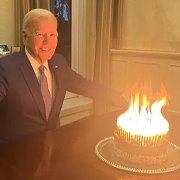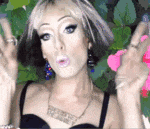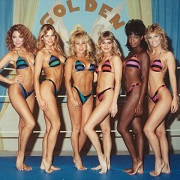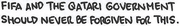|
Bought all DLCs because I hate money. Ran LOOT and saw something like this in a few places: "Contains 619 ITM records, 82 deleted references and 57 deleted navmeshes. Clean with TES5Edit." Do I need to run TES5Edit or can I safely leave these alone? Thanks.
|
|
|
|

|
| # ? Jun 4, 2024 16:23 |
|
Unexpected posted:Bought all DLCs because I hate money. Ran LOOT and saw something like this in a few places: Generally it's considered OK to clean the Bethesda ESMs. Not sure I'd say it's strictly necessary.
|
|
|
|
Everyone should use Legendary Edition, having to support people who don't drives up plugin counts and creates a big hassle for everybody that does. Also Dragonborn is even better than the main game and you should play it. Dragonborn is so good I actually cleared every dungeon and quest in Solstheim (only took me 30 hours For those of you who A little fun fact: The Alik'r curved sworeds are actually European. Near Eastern "scimitars" used by the Turks and Persians were much slimmer, and West Africans and early Arabs used straight swords. Woolie Wool fucked around with this message at 07:02 on Oct 26, 2015 |
|
|
|
Unexpected posted:Bought all DLCs because I hate money. Ran LOOT and saw something like this in a few places: I don't think you are supposed to clean skyrim.esm, but other than that go crazy. Some mods distinctly say not to clean them, but that is a case by case; ITM here means Identical to Master(the mods value for something is exactly the same as the base game, but since its part of a mod it is still considered a 'change') so you should be 100% safe to clean those.
|
|
|
|
Everyone should have Dawnguard because of the time they made it free on Steam for the weekend and it turns out if you played it once during that time you have Dawnguard forever. My girlfriend got the DLCs free because she played my Skyrim on Steam Family Share, liked it enough to buy the vanilla version and apparently Steam decided she should get to keep the DLCs from playing mine  they’re just .esms, I guess. they’re just .esms, I guess.
|
|
|
|
Iretep posted:Anyone have a clue why my game stops handling scripts or something? I've noticed some quests refuse to continue until after ive quit and reloaded and once I reloaed a bunch of quests get updated. I've played skyrim in the past just fine so I'm confused whats causing this. I have SKSE and ENB installed too. Carsius posted:Hmm... I'm having the same problem, yet the script cleaner doesn't seem to see anything wrong. Perhaps I have to start over... again... Do this before you do anything like removing mods, which usually causes irreversible problems down the line. Even if the mod in question is "safe" to remove, other mods may have applied scripts to things it added. Sometimes it's just a matter of getting the world cleaned up a little bit. Depending on what is causing you problems, it may just be something you need to do regularly. The only question is how frequently. I've run around for about 1 in-game month at low timescales (Dynamic timescale sliders set between 6 and 18), finished a ton of quests, dungeons, and did a bunch of no fast-travel all over the world map from like level 10-25. Save file is up to about 18MB now, so I'll be doing this today even though there hasn't been any particular problems. But for as much playtime as that covers, taking 12 minutes isn't a bad deal. If this only clears things up for you for a single dungeon or two... particularly when the save cleaner isn't doing anything for you, it is probably time to scrap the save, ditching some sort of script intensive (particularly those cloak effect) mod(s) that could simply be bogging things down. Additionally, try adding or editing Skyrim.ini code:EDIT: don't just copy and paste that whole block. It's posted in entirety so you know what you're looking for. Those values are not necessarily recommended. Kiggles fucked around with this message at 15:34 on Oct 26, 2015 |
|
|
|
I have legendary edition but disabled Dawnguard because it is loving retarded.
|
|
|
|
Crossbows, Dragonbone Weapons, and the Aetherium Crown are not retarded. ALl you need to do is get Timing is Everything and set the Dawnguard main quest to start at level 100.
|
|
|
|
Kiggles posted:Additionally, try adding or editing Skyrim.ini Fiddling with the various papyrus .ini settings can increase the script engine's performance if you have a lot of script-heavy mods running. But don't go overboard and immediately increase all settings to their max. Having set anything too high for your specific hardware & mod setup can cause problems. Read the documentation about what the settings do, use very small increases and test things thoroughly.
|
|
|
|
Yeah don't gently caress with Papyrus ini settings. I always follow - http://www.nexusmods.com/skyrim/mods/50244/ for my INI tweaking, dude has another guide for graphical fidelity as well.
|
|
|
|
Agents are GO! posted:Crossbows, Dragonbone Weapons, and the Aetherium Crown are not retarded. ALl you need to do is get Timing is Everything and set the Dawnguard main quest to start at level 100. Is Dawnguard that bad?
|
|
|
|
No, Eric the Mauve is just a babby.
|
|
|
|
I can never get Papyrus logging to work if I run the game through MO, even if the setting to log the output is on. Does anyone else have this problem?
|
|
|
|
^^ check there isn't another [Papyrus] setting in skyrim.ini. If it is there, and set to "0" then that is the setting that will be used. Additionally, make sure you are editting the skyrim.ini Mod Organizer is using ...\Mod Organizer\Profiles\_your profile\. Lastly, the logs will be placed in My Documents\My Games\Skyrim\logs\ Raygereio posted:There's a lot of wrong information floating around about the various .ini settings. At some point some idiot who wrote one of those Skyrim tweak guides decided that iMaxAllocatedMemoryBytes controls how much RAM Skyrim can utilize. And people like the RCRN crew are apparently still parroting that nonsense, despite the documentation clearly stating what it does and even Bethesda devs having said that's wrong. I agree with you, which is why I'm still recommending a 'modest' increase of only a meg or two (which is still silly considering the script allocation). But this is something addressed by RCNR contributors. They are aware this is what it is supposed to do. They know what has been said about it, but in their testing, it supposedly reduces stuttering. I can't really say one way or the other in my experience, but it IS a point they explicitly acknowledge. It is SUPPOSED to work the way the documentation describes, but the RCRN folks insist that isn't how it actually works in practice. It may be something else going on under the hood, where it DOES dictate the maximum script allocation, but if all else with memory management in engine is dynamic, then scripts only requiring a few hundred kilobytes could indirectly result in the variable sort of 'forcing' a larger memory allocation for the entire engine. So yeah, setting the variable to 3.5gigabytes is not in the least bit necessary. On the other hand, it if technically forces the game to preemptively allocate the some 3.5gb hard limit, then yeah, that could reduce stutters. I have no idea what negative consequences could arise from such a thing (that wouldn't happen otherwise), so use caution, but in the case of mods like Legacy of the Dragonborn that add some 7000 scripts (compared to vanilla 30K), increasing this variable at least a little is probably recommended. How much?  2.5mb works for me, and in this context, that is still crazy overkill. 2.5mb works for me, and in this context, that is still crazy overkill.vvv Right, and I am not disputing any of that. The point for reference was that if someone is having quests that will not complete/initiate, except on save/reloads, and save cleaning reports no lost scripts, then it may simply be a script allocation problem. Increasing the value would be recommended, and as further point of reference, increasing the value to completely obscene values has little to no perceptible impact on anything, so it can (probably) be safely doubled, tripled, or more. I'm not telling anyone to actually set the thing to multiple gigabytes. It's just context. The alternative is disabling mods, which simply isn't an option with Skyrim. Do that and you might as well kiss your save goodbye. Kiggles fucked around with this message at 15:39 on Oct 26, 2015 |
|
|
|
Kiggles posted:They are aware this is what it is supposed to do. They know what has been said about it, but in their testing, it supposedly reduces stuttering. I can't really say one way or the other in my experience, but it IS a point they explicitly acknowledge. It is SUPPOSED to work the way the documentation describes, but the RCRN folks insist that isn't how it actually works in practice. What I'm saying here is that people are often idiots and the placebo effect is a real thing. Also a lot of modders have the most fragile of egos and need to have that ego stroked constantly. The RCNR guys claimed that iMaxAllocatedMemoryBytes controls Skyrim's RAM usage and that they saw a performance boost when increasing to 4GB and an bigger boost when setting it to 8GB. Bethesda devs have clearly stated that that value only relates to the scripting engine, that it's a 32-bit integer (max value 2147483647, or 2GB) and that you should never set it to max. When this was pointed out to the RCNR back when they first made their claims, they basically went "Nuhu! We know the engine better then Bethesda! No, we're not going to show you how we tested this, just trust our genius." When someone makes a grandiose claim and provides nothing back that claim up. Changes are pretty good he's full of poo poo. Raygereio fucked around with this message at 15:38 on Oct 26, 2015 |
|
|
|
Well, starting a new game ended up getting script lag pretty early on, so I still have the problem. Asking on the LotD comments noted that though it uses a lot of scripts, almost none of them run constantly, and the ones that do only trigger infrequently. Removing/re-adding the mod did nothing to help.
|
|
|
|
Check Helgen Reborn and 3DNPC. Those are both pretty script heavy and Helgen Reborn fires off a bunch of them as soon as you start the game.
|
|
|
|
Slowly turning mods off and then making a new save + cleaning it didn't help. Even when all of the mods which used 100+ scripts were gone. Perhaps my problem is elsewhere?
|
|
|
|
Carsius posted:Slowly turning mods off and then making a new save + cleaning it didn't help. Even when all of the mods which used 100+ scripts were gone. Delete your saves, and Skyrim/Skyrimpref.ini, including those in your Mod Organizer\Profiles section. Then load vanilla Skyrim (through Steam) to refresh default settings. Finally, load up Mod Organizer and let it grab the fresh inis. Additionally, make sure your Mod Organizer\overwrite directory is clean. See if you get the same problems when loading vanilla (though MO). If it doesn't help, you'll want to do a clean install. You can avoid the huge downloads by just deleting everything in your Skyrim root, and data folder OTHER THAN the .bsa files. Kill the esm files and folders in your Skyrim\Data directory as well.
|
|
|
|
Well, Vanilla (through Mod Org) doesn't seem to be experiencing any script lag (tested via the BFB word wall.) I guess I get to repeatedly make new saves and test out mods on the word wall to see if that identifies it. Quick Edit: Now I can't even start a new game on the modded side even though I was able to, even after I followed your directions. Hitting "New" just causes "shout" and takes the menu options away; the background animation and music still plays, but nothing happens.
|
|
|
|
Carsius posted:Well, Vanilla (through Mod Org) doesn't seem to be experiencing any script lag (tested via the BFB word wall.) Go to the game in steam, right click > properties > local files... verify integrity of game cache.
|
|
|
|
Nevets posted:I've been running through the STEP wiki, and supposedly ENBoost allows skyrim to use system memory after it runs out of vram: This is the best explanation of these settings that I've seen. I had been using auto detect, but I turned that off and cranked up my VideoMemorySizeMb to twice my actual video memory, and my framerate seems more stable now. My game had previously leaned way too hard on my meager video memory and mostly ignored my system RAM, and that was always a point of frustration. It's nice to finally know how to correct that. I still need to upgrade my computer at some point, but at least now the game is properly using what I've got. I have been kind of taking a break from Skyrim for a couple of weeks, but I had to try this out quickly before the thread moved too far and I forgot about it.
|
|
|
|
Carsius posted:Quick Edit: GunnerJ posted:Is Dawnguard that bad? Chaltab fucked around with this message at 20:26 on Oct 26, 2015 |
|
|
|
So as someone who wants to try and get through this game with a Valkyrie type character, sword and board with maybe a bit of magic tossed in, what are the good combat mods that people typically go to? I didn't see any in the OP. I'll probably pair it with some realistic needs and disease and frostfall and such with no fast travel as well. I remember enjoying Oblivion way more when I did that.
|
|
|
|
Chaltab posted:I had that problem before and it was 'Kill Essential Characters' or something like that causing it. Do you have that mod on? I finally found the culprit by using the BFB word wall to test script speed. It was High King of Skyrim, which was also causing the "new file break," since it does have Kill Essential Characters bundled in. Shame, I really liked the idea of the mod (though its implementation was poor.)
|
|
|
|
Has anyone come up with a way to prune duplicate weapons and other items? I'd really like to be able to run several weapon mods concurrently without having to worry about 5 different types of "Steel Longsword" with different models.Chaltab posted:I had that problem before and it was 'Kill Essential Characters' or something like that causing it. Do you have that mod on? http://www.nexusmods.com/skyrim/mods/38151/ Timing is Everything can disable vampire attacks even if you don't change the level Dawnguard starts at. http://www.nexusmods.com/skyrim/mods/35286/ And a mod that makes dragons' shouts voiced. Well, partially voiced. Alduin at least only uses the last two words of each shout (...RO DAH! ...TOOR SHUL!). But it's at least better than mindless roaring. (and with that, I wonder: why do dragons have a dragon language term for an English metaphor for fire that references an Italian book about the Christian hell? Wouldn't it make more sense for "toor" to mean "burn"?) Woolie Wool fucked around with this message at 23:54 on Oct 26, 2015 |
|
|
|
Woolie Wool posted:Has anyone come up with a way to prune duplicate weapons and other items? I'd really like to be able to run several weapon mods concurrently without having to worry about 5 different types of "Steel Longsword" with different models. Meanwhile, that is exactly the sort of thing that I want.
|
|
|
|
After trying and failing to get the uncapper working for SPERG, random crashes when using flame spells, random crashes outside Whiterun and missing the Other Days start that requires the expansions...I bought the expansions. edit- I ended up removing all mods via the Mod Organizer, and started downloading everything and installing based on this list. Time to spend 10 hours playing Skyrim Mod Organizer. Comstar fucked around with this message at 10:55 on Oct 27, 2015 |
|
|
|
Carsius posted:Shame, I really liked the idea of the mod (though its implementation was poor.)
|
|
|
|
I just spent 4 hours downloading all the mods...and discovered to my horror that Mod Organizer was NOT detecting the DLC's, and most of the mods wouldn't work. Reinstalling it worked...but none of downloaded mods show up. I have failed playing the game of Skyrim modding. I have to start all over again.
|
|
|
|
Comstar posted:I just spent 4 hours downloading all the mods...and discovered to my horror that Mod Organizer was NOT detecting the DLC's, and most of the mods wouldn't work. Reinstalling it worked...but none of downloaded mods show up. I have failed playing the game of Skyrim modding. I have to start all over again. Why do you think that it is not detecting the DLCs? I ask because it displays files in skyrim/data differently from other mods.
|
|
|
|
I recently found the modder Andragorn, and drat are his weapon mods pretty. His axes especially look great. http://www.nexusmods.com/skyrim/mods/36835/ Also, does anyone have a link to Nuska's skin mod? I find it works well with that Real Skin for Men mod, but it's not available on Nexus. Arc Hammer fucked around with this message at 16:11 on Oct 27, 2015 |
|
|
|
Arcsquad12 posted:Also, does anyone have a link to Nuska's skin mod? I find it works well with that Real Skin for Men mod, but it's not available on Nexus. There are people offering to share it in this thread, of course it's also two and a half years old.
|
|
|
|
Chaltab posted:You can still play it, just don't enable that mod until you've created your character. Enabling it at all causes the severe script lag.
|
|
|
|
So I have reinstalled Skyrim, and set up the STEP core. I've not played too far past Helgen, but it seems to be pretty stable. However, I am having serious problems trying to add Legacy of the Dragonborn to my setup. There is apparently a Legacy-specific opening included in Live Another Life, but loading STEP+Legacy+Live Another Life results in infinite (or at least >15 minute) loading screens. Anybody know which of the STEP mods Legacy might be conflicting with? I've tried STEP+Live Another Life and that seems to be fine, and Legacy works fine (albeit with long initial load times) on an otherwise vanilla MO profile.
|
|
|
|
I'm having a spot of trouble with the CNHF body mod. I want the better looking armors, but downloading the armor conversions from the page and installing them does nothing ingame. Is this a Mod Organizer issue? EDIT, I went looking through the armors in Nifskope and it looks like the mod doesn't change poo poo. Arc Hammer fucked around with this message at 20:33 on Oct 27, 2015 |
|
|
|
Question about the "Realistic Needs & Diseases" mod. Is it normal that not even 10 "dishes" are going to change my hunger level from "very hungry" to something better? I bought all food there was to buy at the inn in Riverwood and I'm still "very hungry"...
Unexpected fucked around with this message at 01:47 on Oct 28, 2015 |
|
|
|
Did you actually eat it? Also RND is super tedious, I recommend iNeed.
|
|
|
|
Arcsquad12 posted:I'm having a spot of trouble with the CNHF body mod. I want the better looking armors, but downloading the armor conversions from the page and installing them does nothing ingame. Is this a Mod Organizer issue? correct me if I'm wrong but didn't they just swap male for female armors? so everyone wears the male version of armor? I seem to remember this. It'd explain identical nifs, but 
|
|
|
|

|
| # ? Jun 4, 2024 16:23 |
|
Just spent some time in Morthal with this active and it was pretty awesome. Made the swamp a super creepy place that's actually easy to get turned around in. At night it was even better -- I camped in a hurry and did NOT want to go stumbling around.
|
|
|