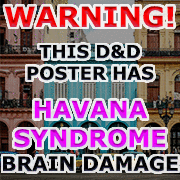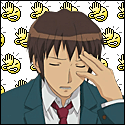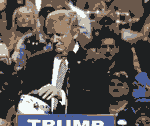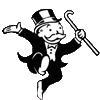|
TheBuilder posted:Yes let me download SDKs and issue long command line executables because they can't release the OTAs all at the same time. Flashing a nexus device is almost as easy as bitching about Google's approach to OTAs.
|
|
|
|

|
| # ? May 25, 2024 12:01 |
|
FogHelmut posted:The vibrate mode on my 5x is way quieter than my 2013 Moto X. I'm afraid I'll miss calls completely if I keep it on vibrate. Yeah ditto I barely feel it if the phone is in my pocket.
|
|
|
|
ThermoPhysical posted:Is it wrong with to want a stylus for my Nexus 6? The pen that comes with the Stylo is just a standard capacitive stylus, albeit one with an extremely small footprint. If you really like it, you could always order an OEM replacment.
|
|
|
TheBuilder posted:Yes let me download SDKs and issue long command line executables because they can't release the OTAs all at the same time. lmao it takes like 5 minutes minus the install time.
|
|
|
|
|
TheBuilder posted:Yes let me download SDKs and issue long command line executables because they can't release the OTAs all at the same time. or you can just use the Nexus Toolkit and click like 2 buttons 
|
|
|
|
ilkhan posted:You can charge at normal speeds from a type A / type C cable on an older source, correct? Yeah, it will explicitly say 'charging slowly' if connected to a regular USB port and 'charging rapidly' if using USB-C 3.0/3.1, I bought a random USB-C car charger off amazon and it charges rapidly, which is great in the car when you have nav and tunes running. The charging rapidly is pretty effective. It can get a nearly depleted battery (2-3% reported by the OS) up to ~85% within about an hour. I really hope I can get a good deal on a portable USB-C charger soon. The new doze/app standby features seem to do their job. I've been going to the movies a lot (film festival) since I got my 5X, and when I turn on Do Not Disturb and turn the screen off the battery usage graph is nearly a plateau.
|
|
|
|
Now that people have their 5X's in hand, I'm curious about the RAM because 2GB seems like a weird choice seeing how my 2.5 year old Z2 already had 3GB. What is your current usage like with a few apps open? ( Ex. a few tabs in Chrome, Music ) For my Sony Z2 on Lollipop I'm sitting at: System: 950MB Apps: 596MB Free: 1.2GB This is with 5 tabs in Chrome, Google Play Music, and the Clock app. If I had a 5X, it means I'd only have 200MB free which seems...terrifying and makes me think of the early days of Android having to use a task killer. I mean all it would take is playing a single game, not even a good phone/crazy graphics, and I'd be at the max. Now, it could be Lollipop uses more RAM in general, or some of the proprietary Sony stuff on here is causing my current usage so I'm wondering what it's like for stock android.
|
|
|
|
TollTheHounds posted:If I had a 5X, it means I'd only have 200MB free Basically stop caring about RAM meters and assess actual real-world performance.
|
|
|
|
TollTheHounds posted:Now that people have their 5X's in hand, I'm curious about the RAM because 2GB seems like a weird choice seeing how my 2.5 year old Z2 already had 3GB. Android manages RAM usage pretty stringently on its own and very few properly-built apps get in the way of that management. Facebook/FB Messenger are steaming piles of RAM-eating poo poo that are notable exceptions. It also helps the Nexus' case that it isn't a carrier-branded, OEM-skinned release, as you were getting at. Even if Sony's treatment of Android isn't Touchwhiz, it's still going to have overhead the stock Nexus build doesn't. In short, there's little to no difference between 2 and 3 GB of RAM unless you have a habit of using wakelock-happy apps all the time. The OS is going to quickly suspend and purge stuff to keep stuff running smoothly and at the absolute worst the difference is gonna be that Chrome refreshes old tabs infinitesimally more often.
|
|
|
|
So what's special about the Fast Charging in the new Nexus phones? Is it just that it takes in a higher amperage/wattage so it charges quicker? I've got a couple of somewhat expensive chargers that will negotiate the proper amount of power or something to charge a variety of devices, will these fast charge? E: This article seems to shed some light on it, even though it predates the Nexus phones. Sounds like my expensive chargers with high output should be fine? http://www.androidpolice.com/2015/06/12/quick-rapid-turbo-and-fast-charging-explained-what-you-need-to-know-about-charging-your-smartphone/ FISHMANPET fucked around with this message at 18:45 on Oct 26, 2015 |
|
|
|
I plugged my 5x into my car with a USB-A to USB-C cable and it seemed to charge very quickly, 10% over about 5 minutes. I didn't look at the screen to see if it said "rapid charging." I use this in my car, 2.4a per plug- http://www.amazon.com/gp/product/B00ISGCAJM
|
|
|
|
Tunga posted:It doesn't work this way. The OS can use RAM to preload stuff that you might want, for example. And other things, that's a very simplified example. When Vista launched everyone said it was using too much RAM when all it was actually doing was a bunch of things that Linux had done for years. So in Win 7 Microsoft just hid all of that usage from the RAM graph and everyone said it was better. But the actual under-the-hood behaviour was identical. FAUXTON posted:Android manages RAM usage pretty stringently on its own and very few properly-built apps get in the way of that management. Facebook/FB Messenger are steaming piles of RAM-eating poo poo that are notable exceptions. It also helps the Nexus' case that it isn't a carrier-branded, OEM-skinned release, as you were getting at. Even if Sony's treatment of Android isn't Touchwhiz, it's still going to have overhead the stock Nexus build doesn't. Noted, thanks! This was the first time I think I've ever actually checked the RAM usage so it's not like it's something I stress about. I suppose I really was just wondering about real-world performance in a basic use-case scenario and my assumption was that if I have 3GB RAM now, if I had less later then that is "worse". Clearly that's not the case, and I can't imagine Google intentionally limiting hardware without testing the configuration, so that's why I asked. That usage example I gave is what I use 99% of the time, occasionally I might play a small game or use google maps or whatever but my actual usage is pretty minimal in most respects. After my close brush with money wasting on the PRIV I'm thinking a safer bet is to buy a 5X outright ( instead of a 6P even ) since I can afford it and it has the usual nexus OS update support. Then when I'm eligible for a new contract/upgrade next year I'll see what my options are as far as whether Blackberry still exists, or if newer greater phones come out that are worth a new contract. Then even if I get a new phone at that point, I can still keep the 5X as a "dev" device to play around/break/root/whatever with or sell it.
|
|
|
|
Not sure what magic happened in Marshmallow, but its effectively doubled by day-to-day battery life on my Nexus 6. Usually after work at 6pm I have at best 20-30% battery, today its at 60%.
|
|
|
|
Dr Cheeto posted:Flashing a nexus device is almost as easy as bitching about Google's approach to OTAs. Why are you making excuses for a lovely end user experience? I am also waiting on the ota and I'm not going to flash my phone. Users should never have to gently caress with their devices to have the latest update.
|
|
|
|
Can't you update your Nexus by putting the OTA file on your device and rebooting it while holding some buttons? You don't really need to install the SDK and do a full flash, do you? I remember doing it on my Nexus 4 when 5.0 came out, was super simple once the download URLs for the OTA got posted.
|
|
|
|
RZA Encryption posted:Why are you making excuses for a lovely end user experience? I am also waiting on the ota and I'm not going to flash my phone. Users should never have to gently caress with their devices to have the latest update. Why is it that bad? I don't get it. Its the same file that your receiving over OTA. With the exception that your carrier has decided to not push it to your device yet. The update has been out for awhile anyways. I don't get how it fucks with your device when its official either. You download, install through recovery, reboot and your done. If for some reason its a illegtimate update, then your Nexus will block the installation.
|
|
|
|
FISHMANPET posted:Can't you update your Nexus by putting the OTA file on your device and rebooting it while holding some buttons? You don't really need to install the SDK and do a full flash, do you? I remember doing it on my Nexus 4 when 5.0 came out, was super simple once the download URLs for the OTA got posted. The Android Experience:
The Apple Experience:
EDIT: False Toaster posted:Why is it that bad? I don't get it. Its the same file that your receiving over OTA. With the exception that your carrier has decided to not push it to your device yet. The update has been out for awhile anyways. I don't get how it fucks with your device when its official either. You download, install through recovery, reboot and your done. If for some reason its a illegtimate update, then your Nexus will block the installation. lmao this person thinks this is acceptable!! Wayne Knight fucked around with this message at 19:43 on Oct 26, 2015 |
|
|
|
RZA Encryption posted:The Apple Experience: Then why don't you use an iphone until the Nexus update process is up to your standards? Nobody is forcing you to use Android.
|
|
|
|
Cool story bro! If it's something you feel strongly about then you are more than welcome to get an iPhone. It won't bother me one bit. It doesn't bother me that much so it's not nearly enough to make me drop Android and run into Apple. I also doubt the reasoning is "sheer stunning incompetence" and perhaps there's some justification behind it.
|
|
|
|
Stooooooooooooooooooooooooooop replying to RZA posts!
|
|
|
|
TheBuilder posted:Yes let me download SDKs and issue long command line executables because they can't release the OTAs all at the same time. "long command line executable" = "adb sideload update.zip"
|
|
|
|
FISHMANPET posted:So what's special about the Fast Charging in the new Nexus phones? Is it just that it takes in a higher amperage/wattage so it charges quicker? I've got a couple of somewhat expensive chargers that will negotiate the proper amount of power or something to charge a variety of devices, will these fast charge? The new Nexus phones don't support the QC Quick Charging standard, so the best you'll get through old USB cords is the max 2.1A. The USB-C connection will get you up to 3.0A.
|
|
|
|
Everyone is so focused on how "easy" it is and completely ignoring how easy it should be. Also, I took the iPhone challenge. I prefer Android. Defending objectively bad things about your platform of choice is just sad. You should want better for yourself. Ignoring/accepting/defending shortcomings in Android is like voting Republican while poor. Wayne Knight fucked around with this message at 20:06 on Oct 26, 2015 |
|
|
|
RZA Encryption posted:Everyone is so focused on how "easy" it is and completely ignoring how easy it should be. We aren't ignoring it, we just don't care. If it was as seamless as Apple, that would be great, but it really doesn't bother us how it is now.
|
|
|
|
I don't usually agree with RZA, but his complaint is not unreasonable. I use the WugFresh toolkit for a really easy experience installing updates and drivers. Why do I need to rely on the "WugFresh toolkit" for something like that? Answering the orientation question: just tried it, and the phone can read fingerprints upside down. You can also add more fingers in the settings.
|
|
|
|
Super Dude posted:it really doesn't bother us how it is now.
|
|
|
|
It bothers me. I want to hit 'Check for Updates' on my Nexus devices and have them get the update immediately, with no need to connect to a computer and go though a process, because there's no good reason to keep me from doing so. If Google wants a staged rollout there's no issue, because the vast majority of users aren't mashing the Check for Update button on a daily basis.
|
|
|
|
It doesn't help you're talking about a full flash, when in this case all you'd need to do is an adb side load of the ota, its a couple of mins maximum
|
|
|
|
Not having same day updates is the price you pay for having multiple manufacturers. It would be nice if it was as seamless as Apple but that likely isn't reasonable.
|
|
|
|
I assumed there was some carrier fuckery involved with the slow rollout, which is both cruddy and hard to escape without going to Apple. Still, it seems weird to me reading some of the posts where people are both annoyed at the rollout and unwilling to use an adb command.
|
|
|
|
uPen posted:Not having same day updates is the price you pay for having multiple manufacturers. It would be nice if it was as seamless as Apple but that likely isn't reasonable. There is no reason Google cannot put out same day updates on their phones.
|
|
|
|
Wifi-only devices don't have to deal with carrier fuckery and still have to wait for the 2-3 weeks of Google's rollout schedule. This is on Google.
|
|
|
|
FISHMANPET posted:Cool story bro! If it's something you feel strongly about then you are more than welcome to get an iPhone. It won't bother me one bit. It doesn't bother me that much so it's not nearly enough to make me drop Android and run into Apple. I also doubt the reasoning is "sheer stunning incompetence" and perhaps there's some justification behind it. Skarsnik posted:It doesn't help you're talking about a full flash, when in this case all you'd need to do is an adb side load of the ota, its a couple of mins maximum Endless Mike fucked around with this message at 20:33 on Oct 26, 2015 |
|
|
|
spoof posted:Wifi-only devices don't have to deal with carrier fuckery and still have to wait for the 2-3 weeks of Google's rollout schedule. This is on Google. Yes, but they provide a simple way around it?
|
|
|
|
Dr Cheeto posted:Still, it seems weird to me reading some of the posts where people are both annoyed at the rollout and unwilling to use an adb command. Not really, I flashed the OTA because I have all that poo poo installed from doing dev stuff. I wouldn't really want to go messing around learning about ADB and janitoring my phone otherwise. OTA flashing is pretty simple when you've done it before (and you don't need to mess with 'partial flashing' or caches or whatever), but just having the thing install would be better If Google wants to do staged rollouts, they should at least give people the option to force an automatic update if they really want to. Mash the CHECK FOR UPDATES button enough times and get the option, put it in Developer Settings, whatever. Make people aware there might be problems if you really want. It's not a beta so there's no reason to actively block random people from getting it
|
|
|
Endless Mike posted:Considering getting ADB running on Windows is so horrible that someone built a Linux distro dedicated to running it in VM, it's not quite as simple as you're making it out to be. I go through like 4 phones a year between Nexus, Samsung, and Motorola poo poo and not once have I had any trouble with ADB and drivers. It actually kind of boggles my mind that this is some kind of travail that people believe they're being subjected to. VAGENDA OF MANOCIDE fucked around with this message at 20:49 on Oct 26, 2015 |
|
|
|
|
This is a long shot but I'm having an extremely frustrating networking issue with my 5X. I've got a bunch of a poo poo on my home network that I connect to remotely on a daily basis (security cameras, synology nas, remote desktop, gate opener etc). It's just a bunch of ports opened on my router. I've been doing this for years on my previous phones without issue. But my 5X will absolutely not connect to anything at home when on mobile data, from any app. it works fine when on Wifi (any wifi, not just at home), but not at all on LTE. It was all working fine on my nexus 5 up until the moment I had the account switched over to the new SIM for the 5X. Mobile data works fine for everything else on the 5X. Cell carrier is AT&T and home internet is through time warner cable. What the hell could it be? Things I've tried: Reset home router+modem, re-verified config to make sure it's not being picky about the IP i'm connecting from (i'm a network engineer by trade, i'm sure this is all correct). Again I can connect to my poo poo fine from the Internet, just not from the 5X on mobile data. Made sure the apps in question can use mobile data (they can) Did the "network settings reset" in marshmallow DId a full factory reset of the 5X Used some network utility apps to port scan my home IP, no ports shown open when on mobile data but all the correct ones are open when on wifi. Unfortunately I've got the nano-SIM now so I can't just pop it back into my n5 and re-test from there. The thought of having to explain this issue to a phone jockey at AT&T or TWC makes my head spin. I'm sure they'll be no help.
|
|
|
|
RZA Encryption posted:The Apple Experience: I don't disagree with you in general, of course. But staged rollouts have a purpose, Google just makes them last way too long.
|
|
|
|
the nicker posted:This is a long shot but I'm having an extremely frustrating networking issue with my 5X. I had an issue using a VPN, no idea if it could be the same thing but figured it's worth sharing... I had to go to "Access Point Names" and change APN Protocol to IPv4/IPv6 (by default it was just IPv6).
|
|
|
|

|
| # ? May 25, 2024 12:01 |
|
broken clock opsec posted:I go through like 4 phones a year between Nexus, Samsung, and Motorola poo poo and not once have I had any trouble with ADB and drivers. It actually kind of boggles my mind that this is some kind of travail that people believe they're being subjected to. You're clearly a very special person.
|
|
|