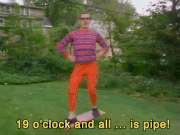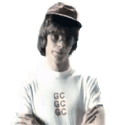|
chippy posted:Is that a no then? Hello. My DJ template I built in some M4L code that builds loops on the fly without using the looper device. I have four buttons on each of my decks set to loop at 4, 8, 16, and 32 beats. It's great for on-the-fly mixing and the like. I guess I don't understand how you would use loop length to re-establish session tempo? Can you give an example of this behavior? You can snag the template and code here: http://drewreges.com/?page_id=12 . Built for the APC40 MKII, but it's easily ported to other controllers once you get the hang of the Live Object Model. Need help?
|
|
|
|

|
| # ? May 24, 2024 20:48 |
|
This might be relevant, just saw it in the newsletter today but apparently might cost $29? https://www.ableton.com/en/packs/beatseeker/quote:BeatSeeker is a responsive Max for Live device that adapts Live’s tempo to stay in time with a drummer or other rhythmic audio. It lets bands maintain their natural groove when performing with Live.
|
|
|
|
19 o'clock posted:Hello. Thank you for the responses. Basically, I start off a lot of things off with some beatboxing which is then looped. Obviously it's very hard to get that exactly on tempo and I don't really want to use a click track because that would involve wearing an eaerpiece, so what you can do is, whack Looper into an audio channel. Tell if you're going to play 1, 2, 4, or 8 bars (or leave it to work it out itself which it does a pretty good job at). Then your beabotx your poo poo, hitting the multi purpose button on the looper pedal at the start and end points of your loop, like you would with a dedicated hardware looper. The clever bit is, when you end your loop, if Looper knows you played 2 bars in 2.3 seconds (or whatever), it's a simple sum to work out the BPM. It then continues to loop your audio, but also sets the session to that tempo and launches it, so the other audio channels can them be used to lay down extra layers, and anything else already in the sessions (drum breaks, etc.) is synced to your beatboxing. This works great but Looper has a couple of drawbacks, so some other way of achieving this is what I'm looking for. I make take a look at Beatseeker, it does sound like it might be useful, although it also sounds like it needs your drummer/beatboxer or whatever you're using for rhythmic input to be playing consistently through the track, whereas I only want to play for a short while and loop it.
|
|
|
|
Also, is there a way to start a clip recording, but have it automatically stop recording and play the clip after a fixed amount of bars? From what I'm reading you should at least be able to have it record a fixed length by setting the session quantitization, but that doesn't seem to be working for me. e: Also how does one go about having tap tempo start recording rather than just playing? chippy fucked around with this message at 13:45 on Sep 2, 2015 |
|
|
|
chippy posted:Syncing to on-the-fly beatboxing. This is a tricky one... Off the top of my head I want to build a M4L device that listens to your beatboxing as you record it. Build in some logic that triggers the tap-tempo feature on distinct downbeats by monitoring input levels from your microphone. I imagine that the downbeats are more predominant and stand out against the other ornamental bits of your beat boxing? Here's where I get worried: really great human drummers don't keep perfect time. I work with warped tracks and mixing smoothly in Ableton needs that precision so that the tempos of tracks line up properly. I think that if I were doing this, I would sample my beat boxing, warp it live in front of the audience, then start building my set off of that. This is an aside as a (lucky to be) full-time performer: People will still dance and boogie to just drums, especially in your case when you are beat boxing and building everything live in front of the audience. These kind of moments build tension and anticipation with a crowd, and it becomes obvious what's going on and the audience feels "in on it" with the performer as you curate and engineer everything live. I wouldn't necessarily do this for every song of the night, and it's of course just my opinion, but this may not require as much software work as I think it does. Alright. That was a big tangent in favor of keeping things simple.
|
|
|
|
Run Sooperlooper standalone (http://essej.net/sooperlooper/) with its "output MIDI clock" setting enabled. Pipe Sooperlooper's audio into a channel in Live, and also have Live sync to Sooperlooper's MIDI output. Record your initial loop in Sooperlooper, then continue in the now-synced Live.
|
|
|
|
ynohtna posted:Run Sooperlooper standalone (http://essej.net/sooperlooper/) with its "output MIDI clock" setting enabled. Pipe Sooperlooper's audio into a channel in Live, and also have Live sync to Sooperlooper's MIDI output. Record your initial loop in Sooperlooper, then continue in the now-synced Live. drat - there's a device for everything. I'm dumb.
|
|
|
|
Thanks for all your input. I'm not 100% sure I've explained myself that well, so just to be clear. This is what I'm doing: 1. Stick Looper in an audio track. 2. Beatbox 1-4 bars into Looper, hitting the button at the start and end points. 3. Looper calculates the BPM and kicks off the session at that tempo. 4. I can then beatbox, play instruments, or kick off precorded stuff in the other tracks, and it's all synced. So basically, just using Ableton as a glorified hardware looper. This all actually works pretty well, but does have a couple of minor drawbacks. The problems with this: 1. The original loop continues to play from Looper but the audio isn't inserted into a clip in the session view, so I can't manipulate it along with all the other clips. 2. This also means that the looper just contains to play regardless of what scene is playing. 3. Other obvious consequences of point 1. 19 o'clock, I see what you're saying (I think) about live drummers not being perfect etc., but this is exactly how you would use a hardware loop pedal and it works fine. I'm not sure what you mean by "sample my beat boxing, warp it live in front of the audience, then start building my set off of that" - I guess I'm not understanding, but that's exactly what I'm trying to do really, I just want to get the session tempo sit to my initial loop without having to use a click track, or tapping in the tempo (which, to be fair, might work, I haven't really attempted it properly). ynohtna, Sooperloop looks interesting, it says there's no Windows version - although it says if works with anything that supports JACK and I'm sure JACK works on Windows. Anyway, there's a similar program called Mobius for Windows with MIDI sync and stuff. It's still going to have a similar problem in that the looper will still be playing outside the ableton session - but if I'm piping the audio into Ableton (if you can do that with Morpheus), then I guess once the audio is in a clip in Ableton, and the BPM is set, I can stop the external looper program. Although, I suppose that would stop the session if Ableton is synced to its clock. Hmm, maybe this won't work. But thanks, you've at least given me an avenue for investigation. The crux of this is that my loop pedal is really lovely and I don't have the money for a new one, but I do have Ableton and an Axiom Pro so I'm essentially trying to replicate the funcionality there, but with a bit of extra Ableton magic. BeatSeeker also seems like it might potentially work, if it can record the audio as well as just syncing to it. I can just get the session going and then disable the syncing I guess. But I'm still on my free trial of Ableton at the moment so I'm not sure I want to pay for an add-on yet (because I can't afford to pay for it when my trial runs out  ). ).
chippy fucked around with this message at 17:03 on Sep 4, 2015 |
|
|
|
What are everyone's opinions on the stock Ableton reverb effect? I personally feel the quality is lacking. I've made it a point to try and improve my programming with the device via studying online, but I just have not been able to get a lush and realistic reverb effect out of it. Switching from Eco to High quality helps some, turning off Chorus helps to cut down on the muddying, and removing low-end via the built-in EQ keeps things pared down. In the end, no matter what combination of settings I use, I cannot seem to get lush reverbs that really preserve the character of the original input. I realize that this is all highly subjective of course. Just curious what others' experiences have been like? Anybody else with similar opinions have any other reverb VSTs or Max devices that they recommend, or perhaps some stock Ableton reverb presets/techniques that they've had good luck with?
|
|
|
|
Siets posted:What are everyone's opinions on the stock Ableton reverb effect? Good reverbs I have used: ValhallaShimmer, ArtsAcoustic, Toraverb. chippy: could you manually tap the tempo while you're recording the initial beatbox loop? into something that you can then play with more comfortably?
|
|
|
|
I haven't used the Ableton reverb since Live 8, but I remember the default quality to be almost astoundingly poor, while the high-quality mode was usable, but the reverb overall wasn't as flexible as many third party options. I use ValhallaVintageVerb 90% of the time. It just has the algorithmic sound that I love. When I'm not using VVV, I'm usually using Guitar Rig or one of Steinberg's convolution reverbs. Note that the VVV presets mostly assume you're using it as a send (rather than as an insert), and it's worth spending a couple of hours getting familiar with the controls.
|
|
|
|
Siets posted:What are everyone's opinions on the stock Ableton reverb effect? What do you do with your Dry/Wet knob? Ableton's stock reverb does everything and has a pretty simple interface (some might say too simple). Convolution Reverb Pro if you're into IR real-spaces kinda stuff, Waves' H-Reverb if you want something more interactive/glossy (don't forget to hit the Expand button!), ValhallaShimmer/Room/VintageVerb for simplicity, Rob Papen's RP-Verb if you want... nothing really special about this one (just something different), d16's Toraverb for simple vintage space reverb. There's more I'm not mentioning from ToneBoosters, Waves, Sinevibes, PSPaudioware (big vintage emulators here), and Universal Audio. Not to mention the new reverb in iZotope's Ozone 6 and... just experiment. Once you find reverb that you like the sound of in music you like (I always start with the simple hall reverb on the M1 lead in Show Me Love) emulate that and fiddle with knobs until you can dial in what you like. Presets help you to get an idea of what the plugin is built for. Of everything I mentioned, I'd say Waves H-Reverb is probably the most worth your time if you wanna study reverb. Valhalla DSP's stuff if you don't.
|
|
|
|
chippy posted:19 o'clock, I see what you're saying (I think) about live drummers not being perfect etc., but this is exactly how you would use a hardware loop pedal and it works fine. I'm not sure what you mean by "sample my beat boxing, warp it live in front of the audience, then start building my set off of that" - I guess I'm not understanding, but that's exactly what I'm trying to do really, I just want to get the session tempo sit to my initial loop without having to use a click track, or tapping in the tempo (which, to be fair, might work, I haven't really attempted it properly). I use a hardware looper (Boss RC20XL and RC2 as a backup) when playing guitar. If you are recording a few measures of beatboxing/drums then it may loop fine by itself, but may be metered inaccurately for mixing purposes. I can record four measures of drums, for example, and while it will loop well when I start mixing in other clips it likely won't mesh well. Warping is how you fix that in Ableton. You are mapping the beats of your recorded clip to the master tempo (click track) of the Live set. So I would record the clip, have it playing, and then map it to the overall tempo of the set so that each 1,2,3,4 hits on the same spot as the rest of the project. Lots of times when I'm DJing I get a request for a song I don't have, so I download, warp, and mix into the existing set so that everything flows nicely. In terms of making the recording work as a clip, I think you will have to jump into Arrangement View to do this, although maybe it's possible to record clips in the Session View? I'll have to try it sometime. Good luck!
|
|
|
|
19 o'clock posted:I use a hardware looper (Boss RC20XL and RC2 as a backup) when playing guitar. If you are recording a few measures of beatboxing/drums then it may loop fine by itself, but may be metered inaccurately for mixing purposes. I can record four measures of drums, for example, and while it will loop well when I start mixing in other clips it likely won't mesh well. OK, right, I see what you're saying. So say I tapped the tempo and then recorded my first loop as accurately as I could to that, is there a quick way of then mapping/warping to that to the tempo? Or is it fiddly mouse work? Because that the sort of thing I'm trying to avoid on stage. Really I'm aiming to drive everything from my Axiom Pro. I've set up the numpad up to send arrows so I can navigate around the grid and launch clips from there, but every time I use the mouse to interact with a plug in or something I have to remember to click back into the grid so that the arrows work. You can most definitely record clips in session view by the way. The little round button that you have in empty slots on armed tracks does it, it works the same as launching them, in that it uses the quantization setting to start/stop then on beat. chippy fucked around with this message at 16:16 on Sep 5, 2015 |
|
|
|
Crossposting this from the Ableton forums....I haz confusion. Here's the setup....  I want my Moog V to recieve MIDI from both the Arp and CCstepper simultaneously. The Arp provides note data while the CCstepper provides CC data to modulate the cutoff/res etc. The Moog's MIDI From menu only allows you to select one input.....  ....but perhaps I can get the Arp and CCstepper tracks to reroute their MIDI directly to the Moog instead? Apparently not. Despite the Arp and CCstepper being MIDI-only I have no menu option for MIDI To only Audio To . My solution was to create an additional pair of MIDI tracks and set them up like this....  ....which seems terribly wasteful. Why can't I just route MIDI directly from the Arp and CCstepper tracks? Why is their no MIDI To option for them, after all they produce only MIDI and no sound? Thanks for any advice.
|
|
|
|
chippy posted:OK, right, I see what you're saying. So say I tapped the tempo and then recorded my first loop as accurately as I could to that, is there a quick way of then mapping/warping to that to the tempo? Or is it fiddly mouse work? Because that the sort of thing I'm trying to avoid on stage. Really I'm aiming to drive everything from my Axiom Pro. I've set up the numpad up to send arrows so I can navigate around the grid and launch clips from there, but every time I use the mouse to interact with a plug in or something I have to remember to click back into the grid so that the arrows work. I warp manually with fiddly mouse work. I know you can set clips dropped into the session view to automatically warp in the preferences, however it's never quite that accurate. I vote mess around with that option, too, and maybe it will work especially when it's just your voice and no other instruments muddying up the algorithm.
|
|
|
|
I've been using Ableton for about five years but I've never figured out why the LFO on Auto Filter also creates a panning effect. Is there a way to stop it doing this without forcing it with a Utility effect or whatever? e: goddamnit, it's what the "Phase" setting does. All these years, never realised. Popcorn fucked around with this message at 11:17 on Oct 9, 2015 |
|
|
|
Kilmers Elbow posted:
Unfortunately, Live doesn't really have any concept of a VST MIDI effect; if you put a MIDI VST onto a MIDI track, Live will convert it to a hybrid/instrument track which does not have a "MIDI To" routing. They way you are doing it is the "correct" way as far as I know, which is mildly clunky but works fine. You can always hide the extra MIDI tracks folded up in a track group (Ctrl-G), and save the config as a template if it's something you're going to use a lot.
|
|
|
|
Push 2 has been announced. Looks nice but expensive.
|
|
|
|
Live also got updated to 9.5. https://www.ableton.com/en/link/ is really amazing.
|
|
|
|
I like that they're offering a trade-in on the Push 1. I really like my Push and I would love a better display on it. Looks like it does sample editing and such now too, which is one of the things I get stuck having to swap to a mouse for right now. Also Link looks fantastic.
|
|
|
|
I hope the pads feel right on the Push 2. Not having Akai's name attached makes me a little nervous there.
|
|
|
|
P0PCULTUREREFERENCE posted:I hope the pads feel right on the Push 2. Not having Akai's name attached makes me a little nervous there. CDM praised the pads (and pretty much everything else as well) of the Push 2: http://createdigitalmusic.com/2015/11/ableton-push-2-hands-on-test/
|
|
|
|
P0PCULTUREREFERENCE posted:I hope the pads feel right on the Push 2. Not having Akai's name attached makes me a little nervous there. The other way around, Akai's been pushing out turds for years.
|
|
|
|
Maybe I'm misunderstanding, but shouldn't 9.5 have made my plug in presets show up in the Ableton browser / Push. I'm not seeing any - on my V1 Push I can load all my Komplete plugins directly but they have no presets or controls exposed to Push, so if I actually want to get any sound out I have to use the mouse which is a bit pointless.
|
|
|
|
j.peeba posted:CDM praised the pads (and pretty much everything else as well) of the Push 2: This is the review that pushed (get it?!?!?!?) me over the edge. I just ordered my Push 2. Specifically how he mentioned that playing the first one feels like work with how hard you have to hit the pads. I remember being intensely disappointed in that exact aspect when I got mine. It sounds like they've fixed that, so I'm willing to "donate" my old Push and buy a new one on that alone.
|
|
|
|
Dessert Rose posted:This is the review that pushed (get it?!?!?!?) me over the edge. I just ordered my Push 2. I'm not a huge fan of a power cord apparently being a requirement now, though with the screen it's understandable. But if the pads are more sensitive I may upgrade as well; with Push 1 I often had the Accent feature turned on and went back after the fact to adjust velocity.
|
|
|
|
Dessert Rose posted:Specifically how he mentioned that playing the first one feels like work with how hard you have to hit the pads. I remember being intensely disappointed in that exact aspect when I got mine. It sounds like they've fixed that, so I'm willing to "donate" my old Push and buy a new one on that alone. Yeah, I think I'm sold too. For something that was billed as being playable like an instrument, I was a bit disappointed with how the pads felt. So...anyone want to buy a Push 1?
|
|
|
|
Ableton is paying $240 anyway. I just hope they release a stand for it, since it doesn't have the slots that third party stands were using before. Also going to need a new dust cover it looks like, oh well.
sadus fucked around with this message at 20:20 on Nov 3, 2015 |
|
|
|
I have the original Push but after an initial fun month of loving around with it I've had a lot of trouble integrating it into my setup or workflow for more serious use. I find the combination of APC40 + a keyboard controller so much more intuitive, even if it takes up more space, plus that setup converts to live use much more easiliy, while the Push seems more like a studio only thing... and this new one seems even moreso
|
|
|
|
W424 posted:The other way around, Akai's been pushing out turds for years. This is true. I suppose I just meant that I hope the pads aren't *worse* than the last Push 1. I agree that there could be improvements on the first model - but as long as it doesn't get worse, I'll be happy. Edit: and yeah, that article was *so* positive that I basically disregarded it.
|
|
|
|
W424 posted:The other way around, Akai's been pushing out turds for years. the Mk2 version of the APC40 is pretty drat solid actually
|
|
|
|
I thought Push 2 would be an automatic purchase, but then I thought about how I use Push as well. Transport and playing scales is fun, but that's about it. What are the other options besides the APC40 MK2?
|
|
|
|
dj bobby bieber posted:I thought Push 2 would be an automatic purchase, but then I thought about how I use Push as well. Transport and playing scales is fun, but that's about it. What are the other options besides the APC40 MK2? Depending on what you want to do there are some keyboard controllers that also include pads, sliders, knobs, etc. and integrate well with Ableton (i.e you can also use the pads for clip launch, etc). I use the Novation Impulse 49 for example, but there are several similar ones in the same price range with similar functionality.
|
|
|
|
I've been humming and hawing about the upgrade, but I don't think I'm going to do it. I can't really justify a 500 buck outlay (after trade in) for better pads and a fancier screen. While the new push looks nice and would be an improvement to the way I use the push as an instrument, it doesn't look 500 bucks worth of improvement. Maybe next year.
|
|
|
|
Annoyingly, the Push 2 is really good. I wouldn't claim that it's a "must upgrade", but it really is a nice piece of gear. I'd say if you do a lot of sampling/slicing, you should really think about it. It just feels way more fun to work with samples through the Push now.
|
|
|
|
P0PCULTUREREFERENCE posted:Annoyingly, the Push 2 is really good. I wouldn't claim that it's a "must upgrade", but it really is a nice piece of gear. I'd say if you do a lot of sampling/slicing, you should really think about it. It just feels way more fun to work with samples through the Push now. How's the feel of the pads?
|
|
|
|
They actually feel the same as the Push 1 - or at least I don't notice any difference - but the sensitivity has definitely been tweaked. They're just as responsive as I'd like them to be, and I was always having to turn up the sensitivity on my Push 1. The pads don't stick out as far from the case either, so you don't get any of the pad wiggling.
|
|
|
|
I just got my Push 2 and the pads feel texturally different (even someone who has barely ever touched them could tell when I showed them) as well as feeling more solid, less wobbly - probably an effect of them being lower and larger. The effect is similar to the new MacBook keyboard where the keys feel enormous because they fall evenly no matter where you hit. The sensitivity is fantastic - they activate at the amount of pressure I expected the first one to accept. The velocity curve is much more configurable as well, but the defaults were really close to what I wanted anyway; the first one didn't have a single curve that really worked for me. I'm very happy with the upgrade. The little things are nice too - track coloring also colors the root notes in scale mode and drum pads, which means I'll never spend time wondering if I've selected the bass or the piano again. The screen is worth the price of admission alone. It just shows so much detail that the first one simply couldn't. Names of controls are displayed in full, to the point of showing what layer of instrument rack they come from. The only thing I am sad about is being unable to take this thing anywhere I don't have an outlet handy.
|
|
|
|

|
| # ? May 24, 2024 20:48 |
|
i'm having a weird issue where a VST, circle 2, is causing the entire project's tempo to slow a bit whenever the sound plays. it just starts slowing just after the VST comes in for this particular sound. any ideas? also, a lot of my VST aren't syncing to the tempo, yet they're set to. am i missing something? i'm probably intermediate when it comes to ableton so i'm very likely missing something. running ASIO drivers on a Xeon-Intel.
|
|
|