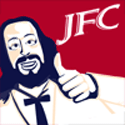|
Galaspar posted:I have have an ageing but usable set of Logitech 5.1 speakers which connect through 3 separate audio cables. The new PC I'm buying only has a single audio-out socket, although it supposedly supports 5.1 audio. Is there some kind of adapter that would work, or am I best adding a good-value soundcard with multiple audio-out holes (like, say, an Asus DG)? Thanks for the advice on this. I think I'll go with the soundcard option - it's a cheap solution, and will let me use the speakers I've got for now (money is an issue, what with buying the new PC and all). And then when I can afford some better speakers, I should benefit from a marginal improvement over onboard sound*, and a digital-out if I need it. The Asus DGX has a headphone amp too, which apparently works fairly well, and I do have some decent headphones which could take advantage of that. Edit: the more I research, the more I see this might be a lie. Perhaps an external soundcard would be a better choice. Eesh, so much to learn! Galaspar fucked around with this message at 19:02 on Oct 20, 2015 |
|
|
|

|
| # ? May 15, 2024 18:51 |
|
I need speakers that can do two things. The first and most important is amateur sound production in my bedroom. Second, and they just have to perform adequately for this, is playing music for parties in a large living room/open kitchen. I know these are pretty much opposite roles, but for a couple reasons (shared flat, somewhat limited budget), I don't want to buy 2 seperate systems. Recommendations? An old roommate had a pair of KRK monitors that I really liked. Looking online, they are at the top of my budget after cables and soundcard, but they were really nice. I've previously had cheap and loud 3.1 Altec Lansing, 5.1 Logitech and 7.1 Sony sets, none of which I want to go back to.
|
|
|
|
You didn't mention which KRK monitors or your budget, but you can find some decent studio monitors for not too much (less than $100 each / $200 for the pair), and they'll certainly do the job (though you may want to add a sub for the party music).
|
|
|
|
GokieKS posted:You didn't mention which KRK monitors or your budget, but you can find some decent studio monitors for not too much (less than $100 each / $200 for the pair), and they'll certainly do the job (though you may want to add a sub for the party music). I'm not certain which ones they were; I've been looking at the Rokit 5's which certainly resemble what he had. My budget is around 350 dollars, although electronics premium in Denmark means it's probably closer to 300.
|
|
|
|
Thought a bunch of people in this thread were happy with the JBL LSR 305 and if I look on Thomann, they would come in under 300€ for a pair, so check out what they'd cost for you. That's going to be as close to a thread consensus as you're gonna find for the mixed use you've got in mind.
|
|
|
|
You could always mail order from Germany. Since you're Danish, you could check out Argons. Say, Argon 7460A.
|
|
|
|
Ordering from Thomann.de is probably the most cost-effective option. Get the LSR305s, or the 308s if you're feeling particularly flush. They'll handle party sound levels no problem.
|
|
|
|
I bought a couple lsr305 in white but one monitor is back ordered/discontinued. I cannot find anywhere else that sells them in white. Would it look bad with one white and black monitor?
|
|
|
|
Woah, I didn't know they came in white. Really wish I had those instead.
|
|
|
|
I though onboard audio was considered good enough now, is that all out the window? Doesn't seem like they are too concerned with fixing the surround through optical problem with Windows 10 so I think I'm gonna have to get something else. I really enjoy surround for games so I want to maintain 5.1. I guess theres probably no way to incorporate a set of studio monitors into the setup is there, without needing a separate set of front speakers for surround or having to switch inputs all the time?
|
|
|
|
teraflame posted:I bought a couple lsr305 in white but one monitor is back ordered/discontinued. I cannot find anywhere else that sells them in white. My initial thought is that it would look terrible, but it really depends on the space they're going into. If you can really pull them off, they'll probably look pretty cool and unique. If you don't pull them off (and odds are you can't, generally speaking) they will look kooky as hell. You would probably have to do some kind of black-white color scheme for your whole computer setup to make it work aesthetically.
|
|
|
|
I want to lay my two LSR308s on their side so they fit underneath my monitors. Even if I angle them up at my various face holes, am I still committing an audiophile sin? I, of course, can't hear the difference
|
|
|
|
|
Delta-Wye posted:I want to lay my two LSR308s on their side so they fit underneath my monitors. Even if I angle them up at my various face holes, am I still committing an audiophile sin? I, of course, can't hear the difference The wave guide around the tweeter is designed for optimal horizontal dispersion and to reduce vertical dispersion (in order to minimize ceiling/floor reflections) when the speaker is upright. If you put it on its side, you're turning this dispersion pattern 90 degrees and messing up the dispersion pattern that JBL carefully designed into their fancy waveguide. Now, it probably doesn't mean much if you're just sitting right in front of the speakers, but it will make the 'sweet spot' smaller, nullifying one of the big advantages of the LSR series. There are a number of studio monitors where the wave guide for the tweeter can actually be rotated to correct this. There's also the issue that affects all horizontally-placed speakers, namely that the individual speaker drivers are no longer on a vertical line and thus not equally distanced to your ears. This can muddy up the stereo image somewhat, by making the individual instruments etc. not stand out as well as distinct sources in the sound space. Audiophiles care a lot about this. It's worse with common home theater center speakers, where designs with two identical woofers placed relatively far apart cause all kinds of weird comb filtering effects. It's not nearly as bad with a two-way speaker, but it's still there in the crossover band between the woofer and tweeter. However, if you don't mind (or or can't hear or can't be bothered to listen for) these things, who cares? They're your speakers, for your enjoyment. Use them however you'd like  I used a set of Dali Concept 1s turned on their sides for ages, because that was the only way they'd fit on my shelf. They sounded just fine to me. KozmoNaut fucked around with this message at 11:12 on Nov 24, 2015 |
|
|
|
^^^^ sorta beaten, arghDelta-Wye posted:I want to lay my two LSR308s on their side so they fit underneath my monitors. Even if I angle them up at my various face holes, am I still committing an audiophile sin? I, of course, can't hear the difference The rest of the issues mentioned, if you're not hearing the difference, is largely academic if you're not mixing stuff. I mean, if it sounds great to you, fine, whatever. The thing to note is that monitors like that definitely are specifically designed to work upright, so if you want to know if someone somewhere will judge you for using them on their side, then the answer is yes and they will have a relatively sane argument.
|
|
|
|
The LSRs use class D amplifiers, so the thermal mass of the backing plate is enough of a heatsink for them. They'll work fine thermally on their side.
|
|
|
|
KozmoNaut posted:There's also the issue that affects all horizontally-placed speakers, namely that the individual speaker drivers are no longer on a vertical line and thus not equally distanced to your ears. This can muddy up the stereo image somewhat, by making the individual instruments etc. not stand out as well as distinct sources in the sound space. Audiophiles care a lot about this. It's worse with common home theater center speakers, where designs with two identical woofers placed relatively far apart cause all kinds of weird comb filtering effects. It's not nearly as bad with a two-way speaker, but it's still there in the crossover band between the woofer and tweeter. Is this still a problem if one of the woofers is a passive radiator? It seems like it would matter less, given that they're out of phase.
|
|
|
|
KillHour posted:Is this still a problem if one of the woofers is a passive radiator? It seems like it would matter less, given that they're out of phase. Its more noticeable with higher frequencies, afaik. If you can't hear the difference I wouldn't give it a second thought.
|
|
|
The correct solution is to buy more desk but Ikea doesn't make gallants anymore just to spite me. 
|
|
|
|
|
They're backordered, but Sweetwater has JBL LSR 305's for $100 each for black friday.
|
|
|
|
So I have my KRK Rokit 5's that I've owned for drat near a decade at this point and I still absolutely love them, quite possibly my best purchase ever. Currently and in the past I've always just ran them straight off my on-board sound with a headphone style jack > split red/white RCA outputs. Super easy and it's always worked great, but I've been wondering recently if there is anything I can do to improve the setup. The speakers themselves have TRS and XLR inputs in addition to the standard RCA, are either of those worth exploring/using? I don't do any kind of music editing or anything like that, but I do listen to a ton of music and if there's anyway to improve my overall experience I'd be willing to look into it. Soundcards? External DAC/amp's? Different cables/inputs? Anything you guys would suggest?
|
|
|
|
No. If you don't notice any noise / interference now, it is unlikely that you would see a noticeable difference with any of those things. Excluding placebo, of course. If you absolutely must spend money on it, I would recommend either a dedicated sub (if you find bass lacking) or acoustic room treatments. KillHour fucked around with this message at 05:49 on Nov 30, 2015 |
|
|
|
Not sure what your room setup / how your speakers are setup. But maybe some stands or something to have them leveled to where you are sitting maybe?
|
|
|
|
Subwoofer is the obvious one, but I can see why you don't necessarily want one. External DAC with a remote or headphone output might be a quality of life thing. Other than that, maybe spend some money on better quality music source? Spotify Premium offers a high quality mode for $10 a month, for example.
|
|
|
|
Spotify premium is incredible, if you've never tried it. Especially if you're a nerd who listens to classical music like me, there's an absurd amount of obscure recordings on it
|
|
|
|
As far as cheap rear end amps there's the Lepai one everyone knows about, but is there a common/recommended one with remote control? Like if I wanted a small amp for a modest TV or something without going all the way to a relatively big rear end receiver.
|
|
|
|
KillHour posted:No. If you don't notice any noise / interference now, it is unlikely that you would see a noticeable difference with any of those things. Excluding placebo, of course. This is basically exactly what I wanted to hear. I didn't want to spend any more money on my setup just for the sake of spending money or placebo. Mainly was just curious if anything I was doing was a cardinal sin against the music gods, etc and it sounds like I'm not. I've never found bass lacking and a sub would just be overkill for my current setup/situation, so I think I'll worry about that later. Thanks guys.
|
|
|
|
Is it a horrible idea to pair a trends ta 10.1 amp and two tannoy mx1 speakers with an SVS SB12-Plus using the high level inputs / high pass filter on the SVS? In my mind it should work great, but if anyone have tried the high level inputs on the SVS I'd really like to hear some experiences...
|
|
|
|
Hi thread, I recently built a new Windows computer and the speakers that came in the monitor I purchased are hilariously bad. I'm coming from using a 2011 iMac which I thought had fantastic stereo speakers and would like something of equivalent quality. I have a pair of Logitech G430 gaming headphones that I think are also pretty decent if that helps more than the Mac thing as a point of reference. I'd like to spend no more than $200, though the closer I can get to $100 the better, and would prefer a 2.1 system over just regular stereo. Is there a go-to pair of speakers I should be looking at, or any recommendations you all can make?
|
|
|
|
Variable_H posted:Hi thread, I recently built a new Windows computer and the speakers that came in the monitor I purchased are hilariously bad. I'm coming from using a 2011 iMac which I thought had fantastic stereo speakers and would like something of equivalent quality. I have a pair of Logitech G430 gaming headphones that I think are also pretty decent if that helps more than the Mac thing as a point of reference. I'd like to spend no more than $200, though the closer I can get to $100 the better, and would prefer a 2.1 system over just regular stereo. Is there a go-to pair of speakers I should be looking at, or any recommendations you all can make? Depends on how important aesthetics are to you. For $200, a set of refurbished A2+ in white, black, or red will hit the top end of your price point, but they're a favorite here at $250 normally. If you care less about looks, I'd look at the M-Audio AV-40 ($150)/AV-30 ($99) and their successors, the AV42 and AV32 (literally the same price). The 42/32 were released earlier this year and are actually quite different from the older models but I honestly couldn't tell you which is better. That said, the AV-40 has a ton of fans and it really can't be beat for the value. I got my dad a set for Christmas back in 2010 that he adores. None of these are 2.1, but they'll definitely be much fuller and bassier than the (admittedly really good) iMac built-ins. I really don't think you'll need a sub with them, but they all come with the appropriate connection if you decide you want to add (a small, inexpensive) one in the future.
|
|
|
|
LSR305's are $200 on amazon for the time being and they're fabulous if you have the space. They used to be $300 for the pair.
|
|
|
|
Awesome, thank you guys very much.
|
|
|
|
Electric Bugaloo posted:I really don't think you'll need a sub with them, but they all come with the appropriate connection if you decide you want to add (a small, inexpensive) one in the future. I've got a set of the A2+, and I'd quite like an inexpensive sub. Is there a thread recommended one?
|
|
|
|
I want a good wireless headset. Right now it looks like the Logitech ~surround~ one is a decent buy at 70 bucks. Any others I should consider under 100?
|
|
|
|
powderific posted:LSR305's are $200 on amazon for the time being and they're fabulous if you have the space. They used to be $300 for the pair. Yep. The 305s take a giant dump on the AV40s. The AV40s are acceptable only if you havent heard the 305s. I say this as someone who has had both. The 305s are worth every penny and then some, theyre brilliant speakers.
|
|
|
|
Need some a 2.1 computer setup, but I've never tried anything outside Logitech. The Wirecutter only has a 2.0 guide, so I'd rather just get one 2.1 solution to keep it simple. Let's say $200 as a rough budget. I live in Europe, so obviously thing are going to cost a little extra here, but just as a rough figure.
|
|
|
|
How is 2.1 simpler than 2.0? Most recommendations are skewing to 2.0 setups these days because they tend to sound a lot better than equivalently priced 2.1 setups unless all you care about is having a subwoofer.
|
|
|
|
ufarn posted:Need some a 2.1 computer setup, but I've never tried anything outside Logitech. The Wirecutter only has a 2.0 guide, so I'd rather just get one 2.1 solution to keep it simple. Let's say $200 as a rough budget. I live in Europe, so obviously thing are going to cost a little extra here, but just as a rough figure. Just get the JBL LSR305s and forget the subwoofer, as they have plenty of bass for most applications. Best bang for the buck in the industry right now, and by a large margin.
|
|
|
|
Thanks for the advice in this thread. I just picked up this pair of JBL LR305s from Amazon for $249.00. This should be the only cable I need to plug them into my PC right?
|
|
|
|
Yeah, that'll work fine. You'll have to control the volume in Windows, but if you don't mind that, all you need is that cable.
|
|
|
|

|
| # ? May 15, 2024 18:51 |
|
JFC posted:Thanks for the advice in this thread. I just picked up this pair of JBL LR305s from Amazon for $249.00. This should be the only cable I need to plug them into my PC right? I'd also strongly recommend buying or making some stands/pads to get the speakers up off the desk a bit and angled up at your ears.
|
|
|