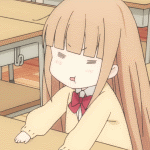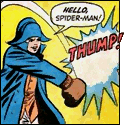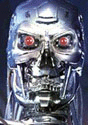|
Tanreall posted:I don't know anything about the Scimitar but the G600 is only $38.50 (white) and 39.99 (black) at amazon. Is the G600 the billion button mouse of choice? I'm about to fall down the MMO hole and I've been sorely disappointed by Razer Nagas in the past.
|
|
|
|

|
| # ? May 21, 2024 15:55 |
|
This isn't exactly a mouse, but it's basically a mouse. Anybody have any suggestions for mouse-cable management? I'm getting a G502 to replace my dying mx518 (  ), and figured I should get all my mouse-related ducks in a row while I'm at it. It looks like some of the 'mouse bungee' solutions have trouble with braided cords, so I'm not really sure what the smart move would be here. ), and figured I should get all my mouse-related ducks in a row while I'm at it. It looks like some of the 'mouse bungee' solutions have trouble with braided cords, so I'm not really sure what the smart move would be here.
|
|
|
|
I usually wrap the slack around a speaker or just sit one on the mouse cord.
|
|
|
|
surc posted:This isn't exactly a mouse, but it's basically a mouse. Anybody have any suggestions for mouse-cable management?
|
|
|
|
surc posted:This isn't exactly a mouse, but it's basically a mouse. Anybody have any suggestions for mouse-cable management? I bought a mouse bungee but ended up not liking it. The simplest solution that I've found and still use is to simply pull enough mouse cord onto your desk where you have full range of motion at your desired sensitivity with no snagging and then tape the cord down. I use painters tape. It seems stupid and cheap and is not pretty but nothing I've tried is better.
|
|
|
|
Serenade posted:Is the G600 the billion button mouse of choice? I'm about to fall down the MMO hole and I've been sorely disappointed by Razer Nagas in the past. yes, but be aware that this thing is a big, heavy rock that happens to have buttons on it.
|
|
|
|
duckfarts posted:yes, but be aware that this thing is a big, heavy rock that happens to have buttons on it. That's good, I like a thick and weighty mouse.
|
|
|
|
Trisk posted:I bought a mouse bungee but ended up not liking it. The simplest solution that I've found and still use is to simply pull enough mouse cord onto your desk where you have full range of motion at your desired sensitivity with no snagging and then tape the cord down. I use painters tape. It seems stupid and cheap and is not pretty but nothing I've tried is better. This is exactly what I needed, thanks! I just cleaned most of the crap off my desk the other day (yay), and have a roll of painter's tape within arm's-reach without getting up, so this will be what I do.
|
|
|
|
Any sort of cheap Wire Management clips that stick to your desk are also a good option if you want to have something reusable, just get the correct length and make a loop or two in the clip and it works real well. I use ones sort of like these: http://www.amazon.com/gp/product/B005MN2QHK?keywords=adhesive%20wire%20clips&qid=1445355521
Gwyrgyn Blood fucked around with this message at 16:56 on Oct 20, 2015 |
|
|
|
Trisk posted:I bought a mouse bungee but ended up not liking it. The simplest solution that I've found and still use is to simply pull enough mouse cord onto your desk where you have full range of motion at your desired sensitivity with no snagging and then tape the cord down. I use painters tape. It seems stupid and cheap and is not pretty but nothing I've tried is better. Yeah, I use the slightly nicer looking version of this, BlueLounge CableDrops attached to my monitor stands.
|
|
|
|
Josh Lyman posted:Mouse bungies are silly in this day and age. (I don't use a bungee but for people that do like them, I'm not sure why they are supposed to be suddenly obsolete. "In this day and age" seems to imply that something has changed and I'm not sure what.)
|
|
|
|
Col.Kiwi posted:Could you maybe explain why you think that or what the better solution is supposed to be? As is, your post is not very helpful. We no longer deal with stiff cords.
|
|
|
|
Yeah, it turns out that 'sliding a bit of cable further through the velcro tie that comes with it' actually completely served my needs, since I'm running it from a laptop 3 inches to the left of my mouse.  I'm really liking the G502 so far. I'm finding I wish they had the right side rounded a little more (my ring finger rests slightly awkwardly, which it did not do on the mx518), and I have an issue where the on-board profiles resets to profile 1 randomly for some reason. I assume it has to do with me gaming in fullscreen-windowed, and it picking up some notification from the desktop and swapping. It's not a big deal becasue of the 'profile switch' button located behind the mouse wheel, but it does highlight that I wish the lights were customizable. It uses the same series of 3 lights on the mouse to indicate which profile it's on as it uses to indicate which DPI setting you're on within the profile. I use the second profile, lowest dpi setting for gaming, so it can be slightly confusing whether it's telling me I'm on 'second profile' or 'middle dpi level'. Not a huge thing, but if I could even just be like 'ok, one notification is brighter than the other', it would make things a lot easier for me. In general, I'm not a huge fan of the on-the-fly DPI switch buttons, but since you can reprogram them, it's not that big a deal. With my giant hands, I did find the dpi-switching buttons on the top less convenient than every single reviewer, because I have to really bend my pointer finger a lot relative to the rest of my hand to use them. It feels very unnatural, but again I don't use them much except when making sure it's set up correctly at the start of a round in-game. I imagine if I were using the mouse to draw with in photoshop or something ( E: I also am using like, the first mousepad I've owned since optical mice became a thing. Gonna treat this mouse right. surc fucked around with this message at 16:19 on Oct 22, 2015 |
|
|
|
Mionix master race. The Castor was too small to Palm but the naos 7000? Amazing.
|
|
|
|
Well my Castor just came in I think I may have gotten a dud. Tried it on 2 different mousepads and the painted surface of my wooden desk and it just has the hardest time tracking. Also tried different USB ports, downloading the newest firmware and cleaning up around the sensor with some alcohol to no avail. It looks like there might be some kind of white speck inside the sensor, but I'm not entirely sure that's supposed to be there or not. It was quite dusty inside the box when I first opened it. On top of all this the USB plug sits extremely loose in any of my PC's ports and the scroll wheel feels mushy and imprecise. I'd be grateful for any suggestions on remedying the tracking issue before I send it back, I really do want to enjoy this mouse.
|
|
|
|
My M705 is starting to drain batteries fairly quickly. I would like to find a good wired mouse as I will be getting a more spacious desk and the wire wont get in the way. The m705 has suited my claw grip, and the two thumb buttons are high enough that they are out of the way since I just use the left/right and wheel click. Tried a Razer deathadder and the thumb buttons where to low. Tried a G502 and wasn't sure what I was even touching, though it did have a better feel overall. I just don't need ten buttons. Is logitech the only company that has the switch to go from hyper scrolling to regular? That was probably my favorite feature of the mouse, since I could go from silent and fast web browsing to clicky item switching in games. The only thing close I could find that had the scroll wheel switch minus the tilt is the g502, but that just seem to have a lot more going on than I need. Is there a decent mouse out there that will suit my needs, or am I just being too picky and would be better off just buying a new m705 and rechargeable batteries?
|
|
|
|
mongoose132 posted:My M705 is starting to drain batteries fairly quickly. I would like to find a good wired mouse as I will be getting a more spacious desk and the wire wont get in the way. The m705 has suited my claw grip, and the two thumb buttons are high enough that they are out of the way since I just use the left/right and wheel click. Tried a Razer deathadder and the thumb buttons where to low. Tried a G502 and wasn't sure what I was even touching, though it did have a better feel overall. I just don't need ten buttons. Is logitech the only company that has the switch to go from hyper scrolling to regular? That was probably my favorite feature of the mouse, since I could go from silent and fast web browsing to clicky item switching in games. The only thing close I could find that had the scroll wheel switch minus the tilt is the g502, but that just seem to have a lot more going on than I need. Is there a decent mouse out there that will suit my needs, or am I just being too picky and would be better off just buying a new m705 and rechargeable batteries? There isn't much gaming mouses with the hyper scrolling feature since it's not needed in videogames. The Logitech M500 is a corded mouse that looks like the M705 and it has the hyperscrolling feature too. The G700S is similar and rechargeable aswell, but I'm not sure it has the hyper scrolling.
|
|
|
|
falconry posted:Well my Castor just came in I think I may have gotten a dud. Tried it on 2 different mousepads and the painted surface of my wooden desk and it just has the hardest time tracking. Also tried different USB ports, downloading the newest firmware and cleaning up around the sensor with some alcohol to no avail. It looks like there might be some kind of white speck inside the sensor, but I'm not entirely sure that's supposed to be there or not. It was quite dusty inside the box when I first opened it.
|
|
|
|
ilifinicus posted:there's something weird about Mionix' tracking capabilities. for my Castor, their tool registers my razer goliathus (that I will never part with, I love a full desk mousemat) as 50% tracking, while directly on my desk which is a wooden thing full of little lines in it as 80% .. I'm still using the Sargas with no issues, so I wouldn't stress about it.
|
|
|
|
How does that story not end with you using the kitten mousepad.
|
|
|
|
falconry posted:Well my Castor just came in I think I may have gotten a dud. Tried it on 2 different mousepads and the painted surface of my wooden desk and it just has the hardest time tracking. Also tried different USB ports, downloading the newest firmware and cleaning up around the sensor with some alcohol to no avail. It looks like there might be some kind of white speck inside the sensor, but I'm not entirely sure that's supposed to be there or not. It was quite dusty inside the box when I first opened it. I have a bad news / worse news thing for you. Bad news: you sound like you have a DOA unit. Worse news: I think you have to go through mass drop. But contact Mionix anyway.
|
|
|
|
Rond posted:There isn't much gaming mouses with the hyper scrolling feature since it's not needed in videogames. Thanks. The M500 should work just fine for what I need.
|
|
|
|
Rond posted:There isn't much gaming mouses with the hyper scrolling feature since it's not needed in videogames. I kinda wish there was a micro-scroll on them; I kinda hate chunky clicks period.
|
|
|
|
So what do I do to get my g700 to re-pair with the Logitech unifying software? I've tried turning the mouse on and off 20 times, unplugging the receiver and nothing happens. I have the mouse pointer but it won't move and the buttons don't work. I tried to go to the Logitech support site but it times out on my phone. Help?
|
|
|
|
My G500 - which I bought in a different country, and have long since lost the receipt for - is starting to have trouble with its right button. It clicks fine, but it doesn't hold down unless I press in a very specific and small area. Before I go shop for a replacement, do you guys have any link to a decent guide to opening up my mouse to try and possibly fix the problem on my own?
|
|
|
|
https://www.google.ca/search?q=G500+microswitch+replacement You've got a few different options, from cleaning to switch replacement. The switches are only a buck or two, so I ordered a ton in bulk for my Anywhere MX and replace them about once a year or so.
|
|
|
|
Coxswain Balls posted:https://www.google.ca/search?q=G500+microswitch+replacement  Turns out I had the most common of those problems - an oxidised (green) contact on the switch. Scraped away the patina, put it back together (which was actually a 2-hour+ pain in the rear end process, the switch was ever-so-slightly bent and wouldn't click after being closed), and it seems to hold the click now. Thanks dude. If it holds, saving 70€ is nice.
|
|
|
|
Awesome, good to hear. The switches for the Anywhere MX are super tiny compared to most mice so I can't imagine how much of a pain it would be to try cracking open one of its switches, which is why I just go the full replacement route. Takes fifteen minutes at most, and you can get years of use out of discontinued mice you have a preference for.
|
|
|
|
Bugsy posted:So what do I do to get my g700 to re-pair with the Logitech unifying software? I've tried turning the mouse on and off 20 times, unplugging the receiver and nothing happens. I have the mouse pointer but it won't move and the buttons don't work. I tried to go to the Logitech support site but it times out on my phone. Being gaming mouse it won't be using a unifying receiver - it'll need its own special one.
|
|
|
|
Had to double check but the CM Xornet 2 is using the new avago 3320.
|
|
|
|
For the past few years I've had an old Logitech G9, and now the left click is finally going. Can't hold a click/drag, random double clicks, that sort of thing. probably from years fo playing way too much D2/D3. Looking online, when did the G9/G9x become like $300? I'm sure I didn't pay anywhere near that when I got this one. Is the new de-facto wired gaming mouse the G502 for like $75? Edit: Or if the G9 is still an awesome mouse, should I try to have it fixed? I'm almost positive I'm way out of warranty. Fhqwhgads fucked around with this message at 16:57 on Nov 6, 2015 |
|
|
|
They don't make G9s anymore and that's why they're priced like that. G502 is the defacto recommendation unless you want your mouse to be more lightweight. Naos 7000 or the new Castor from Mionix are alternate options that weigh less. You can try and repair your G9 yourself, there's been a bunch of posts in this thread about fixing the double-click issue which may or may not help you. You may need to replace the switch entirely if it's just that old though. I don't know about getting Logitech to help but you can always ask them.
|
|
|
|
Gwyrgyn Blood posted:They don't make G9s anymore and that's why they're priced like that. Yeah, I'll shoot them an email just asking what's up. I've heard stories of their customer support just sending people poo poo, so maybe I'd get lucky. But it's not something I'd be heartbroken about replacing. I don't need anything special like super lightweight or 20 button monstrosities. 5 buttons should be enough for everybody 
|
|
|
|
You can get an Alienware TactX for $40 from Amazon, which is supposed to be rebranded G9. Having not owned either I couldn't vouch for it, but at least it looks like a G9.
|
|
|
|
If you pop open the case of a G9x and blast the switch with some contact cleaner they come back good as new. I don't even bother taking the switch apart.
|
|
|
|
Hello.  I have an old Logitech M570. Googling makes it seem they didn't last for long but mine has worked wonderfully for years. Now left click has become right click, and right click has become nothing! I Restored Defaults in Setpoint. Then deleted SetPoint, got Windows 10, reinstalled SetPoint, just to be sure it wasn't a software issue. It's not. I've always banged on it a bit. Google says to take it all the away apart remove the circuit build, use a solder sucker thing to remove 2 switches and then solder on two new ones. I don't have the equipment for all that. Any ideas besides just get a new mouse? I don't want a new mouse because I don't want to spend $$$ + ergonomically this is the mouse of mice. But I guess they still make em. Google says a lot of people had theres crap after only a few months, but they were all old forum posts, maybe from around the time I bought it, I dunno.
|
|
|
|
try bing no seriously that kind of operation is pretty intense and if it's anything more involved than cleaning the contacts you may just use it as an opportunity to learn how to solder.
|
|
|
|
It would cost you ~$25 for the equipment necessary for a decent desoldering job, not to mention you run the great risk of burning a trace or accidentally bridging if you've never soldered before. Just get a new mouse unless you have an intention of learning how to solder (in which case you'd be looking at an even highest cost, as I wouldn't recommend learning on a RadioShack old new stock iron)
|
|
|
|
Gwyrgyn Blood posted:G502 is the defacto recommendation unless you want your mouse to be more lightweight. Naos 7000 or the new Castor from Mionix are alternate options that weigh less. As someone who used to play FPSes on PC (counterstrike beta era) but had to quit due to RSI, slowly got back into gaming through PS3 and 4, and is now feeling 'healthy' enough to try mousing again, would I even be able to tell the difference between these? I don't even know what to look for, and all these different styles and DPIs and LODs and weights and doodads are brand new to me. Where should I start?
|
|
|
|

|
| # ? May 21, 2024 15:55 |
|
G502 is not a bad place to start because you can find them pretty easily in stores, often on display (check Bestbuy if you have one near you) so you can get your hands on them. Always try to get your hands on a mouse before you buy it if at all possible. The G502 also has a very good sensor, tons of buttons and good software to configure everything how you like it, and it also has a 3 year warranty. Shape and Weight are the two easiest things to tell about a mouse, if a mouse is too small or a weird shape your hands aren't going to appreciate it. If you pick up something light (like a Zowie FK) and then pick up a G502, you're going to feel the difference. A lot of it comes down to personal preference, but you can fatigue your arm/wrist faster using a heavier mouse, especially if you play at low DPI and have to really move that thing a lot. I've never had much of a problem with the G502 weight myself, but a lot of people do. In terms of DPI options, any of those recommended mice can adjust to pretty much whatever you prefer. Low DPI players (usually in the range of 400-800 DPI) mostly keep their wrist fixed and use their arm to move their mouse over a large mousepad. High DPI players (usually 1200-1600 DPI) tend to fix their arm and use their wrist to do most of the aiming. You have to figure out what's best for you, but a base 800 DPI is a good place to start. Lift off Distance you may or may not notice depending on how high you lift up your mouse, how often you need to do that, and how picky you are. Essentially, the shorter the LoD is, the less you have to pick up your mouse to move it without tracking. Thus you end up with less movement of the mouse cursor that you don't want whenever you pick up and place the mouse. It's honestly something I've never cared about, but Mionix mice (Naos/Castor) have an adjustable LoD for what that's worth. Most of the difference between those mice I mentioned that you would notice is Shape and Weight, and the number of buttons and features (especially the G502 having a ton of extra inputs). The quality of other things between them are pretty on par with each other. If the G502 is too small you can also take a look at the Steelseries Rival (also very easy to find in stores), or possibly the Naos 7000 (it's more wide and less tall). There are other mice out there for helping prevent RSIs, but I don't really know anything about them or how well they work. Trackballs, Vertical Mice, Pen Mice, stuff like that. I think we've got a few people in this thread who have had experience with them though.
|
|
|