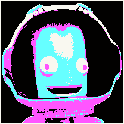|
Endless Mike posted:What would *she* prefer? Real men make decisions for the women. And in any case, IPad. Mini 2's are cheap, the Mini 4 or Air 2 if you want the latest hardware.
|
|
|
|

|
| # ? May 15, 2024 08:53 |
|
Looking for a cheapish android tablet, does anyone have any experience with the Xiaomi Mi pad? I think I might go for that or the Samsung tab s 8.4
|
|
|
|
I'm looking to get a 7-8 inch android tablet, preferably with stereo speakers. Expandable storage would be nice but not essential. I mainly would be using it to look up recipes, read PDF books/manuals and stream video. Budget is up to 400 but 300 or below would be preferred. I looked at the Dell Venue 8 7000 and while the build is nice and the screen looks great the design looks awkward for watching video in landscape mode. The Galaxy Tab S2 looks promising, but Ive read some complaints about performance and sound. Anyone have any thoughts? I've also considered just going cheap and getting one of the $150 Fire tablets, anyone here have experience with them?
|
|
|
|
Grundma posted:I'm looking to get a 7-8 inch android tablet, preferably with stereo speakers. Expandable storage would be nice but not essential. I mainly would be using it to look up recipes, read PDF books/manuals and stream video. Budget is up to 400 but 300 or below would be preferred. I bought a 16GB Kindle Fire HD 6 a couple of months ago, and I've been pretty happy with it. It is a little heavy, and the Amazon version of Android doesn't have that many applications and is missing some nice features (there is no Find (Ctrl-F) feature in the browser, for example), but it doesn't crash, the screen looks nice enough to me and the tablet seems to run fast enough when streaming Amazon video and when browsing the web, which is what I use it for. I bought it for the then Kindle Fire-exclusive feature to be able to download Amazon Prime videos to your tablet for offline viewing, for example, when on an airplane flight. However, I think that now Apple and Android tablets have that feature as well now. silence_kit fucked around with this message at 04:57 on Nov 4, 2015 |
|
|
|
Relative asked for opinion on tablet pick. They require 10"+ screen, 4G+WiFi, at least basic capabilities to edit Word/PowerPoint/Excel files, a screen cover with inbuilt keyboard, and decent car navigation. The only suitable tablet I'm aware of is Microsoft Surface 3, other than having no clue about using it as a car navigator. Surface/iPad Pro both are out of budget, which is about $600 (but preferably much less). Are there other sensible options? If Surface 3 is the name of the game, does base model suffice for office/e-mail/browsing with moderate multitasking, or should they look into the model with 4 GB RAM?
|
|
|
|
|
An iPad Air 1 or 2 (get the 2 - refurbished) fits all those requirements as long as they're not opposed to a third-party keyboard cover. I would definitely recommend more RAM for Windows if that's the route you go. 2 GB isn't a great experience especially with lots of multitasking going on.
|
|
|
|
Thanks, took a look at them as 3rd party accessories are not an issue. Checked local prices as well, Surface 3 (128 GB) is way north 600 EUR (there are barely any sold online in the whole country so hard to say what's the real price), iPad Air 2 (4G 64 GB) is 535 EUR (no refurbished models available), and iPad Air (4G 32GB) is 455 EUR. It seems that Surface is a no go unless store price is 200 euro lower than anything I saw in decent online stores. With USB connectivity, to check file from a flash drive on the go, being another highly preferred feature which I forgot, I have to wonder if iPad Air/Air 2 will do the trick via 3rd party USB adapter. I don't see why it shouldn't, but I've never used one before.
|
|
|
|
|
I kind of want a tablet. Android, 9-10" or so. Don't want a keyboard or any sort of productivity really, that's what my laptop is for. Usage includes playing a bunch of android games i've picked up over the years via humble bundle, watching movies, and general tabletness. I've been looking at the sony Z4 and the Nexus 9. Pros of Z4: 16:9 is cool SD card Pros of Nexus: Cheaper (But money isn't really a problem) Will get updates faster/longer. Anyone have experience/opinions about these two, or suggestions of other, similar tablets? (Samsung need not apply, unless there's decent cyanogenmod support. Touchwiz will not pollute my life any more than necessary)
|
|
|
|
Z4. Waterproof is awesome, and the Nexus 9 sucks, still.
|
|
|
|
What exactly is wrong with the Nexus? I really don't like getting updates delayed/not at all.
|
|
|
|
Bad screen bleed, poor battery life, slow, buggy update cycle, limited support.
|
|
|
|
Admittedly I do not like those things either. My main concern with the z4 was that updates might be slow and would eventually stop coming, but if they're bad about updating the nexus 9 that doesn't really compare disfavorably anyway.
|
|
|
|
I need a decent Android tablet/phlablet that's has a screen over 6" (negotiable) with a decent PPI and at least marginally close to standard dimensions (nothing stupidly wide or unreasonably tall), has a built in or very cheap option for being stood up in the portrait orientation (and app support indicative of such). I don't particularly care about the ROM (or support, hardware and community wise, for flashing a new one) unless it can be modified to solve my main problem (see below). Bluetooth and 5ghz band wifi connectivity are a plus but I wouldn't mind not having either. It needs to not have a camera. I'm looking for a color E-Reader (or a device that can be adapted for such a purpose) so I can use several e-reader applications with support for various usability features that benefit users with dyslexia and hyperlexia. I work in an office where I'm not allowed to have any device with a camera powered on, and all e-reader devices are inspected to ensure they meet that requirement before they can be used on site. So far, I have not been able to find anything that justifies it's price w/r/t functionality, storage, and PPI that does not have a camera. If you have an applicable device that has a broken camera, please message me (ask for my email if you don't have PMs) if you have any plans on selling it in the future. The device cannot be sold as a "game console" (the Shield Portable, for example, was rejected). Edit: My budget is < $250, but I will spring for something that piques my interest if it is useful outside of E-Reading (i.e. a shield tablet, but those all currently have cameras) Edit 2: I have actually tried the color Nook, the 7" one that had a really great screen but no actual GPU (it had "hardware acceleration" that allowed it to play 1080p streaming videos, but it had issues rendering anything polygonal). I liked it, but after getting the launcher into a state that was usable by me, getting a recovery installed (no root), an OTA update came out that could not be opted out of. It installed overnight, wiped everything on the device and removed various features (I don't remember everything it removed, but the ability to sync audio for video applications when using wireless audio output was completely missing after the update and that was unacceptable). I had to flash it with a stock ROM (at the time only the very barest were available, rolling it back was required basically), and couldn't mess with the launcher at all. Returned it, surprisingly with no issue despite having flashed it, but I don't think I'd go the Nook route in the future unless I know that either Barnes & Noble have stopped loving with their users or the community has figured out how to get around their fuckery. RoanHorse fucked around with this message at 04:24 on Nov 8, 2015 |
|
|
|
RoanHorse posted:I need a decent Android tablet/phlablet that's has a screen over 6" (negotiable) with a decent PPI and at least marginally close to standard dimensions (nothing stupidly wide or unreasonably tall), has a built in or very cheap option for being stood up in the portrait orientation (and app support indicative of such). Nook HD's and Nook HD+'s have high PPI and no camera - you can find both dirt cheap on eBay
|
|
|
|
EugeneJ posted:Nook HD's and Nook HD+'s have high PPI and no camera - you can find both dirt cheap on eBay Literally was writing an edit to that post (and was interrupted for 30+ minutes) saying I'd tried the Nook HD at one point and had a sour experience with it. If there's a custom ROM for the HD+ that can't be rolled over by B&N at any point, I'll give it a shot.
|
|
|
|
There are a few ROMs listed here, so you might get lucky.
|
|
|
|
So I hate apple but love my iPhone. Also have a gaming laptop, ps4, and vita. In case it's relevant In any way. That said I used a tf700 for a while (with the detachable keyboard)I got good use out of it but it could have been so much better. Lacked a lot of minor things. Too slow to be practical for anything but media especially nowadays. I'm looking for the snappiest and simplest tablet to use. Hate bothering with root and poo poo. Maybe one of those laptop/tablet combos? Ideally I'd want to have the tablet on me at school so I can easily pull up pdf/word documents to study, powerpoints, that sort of thing. I liked having both USB and micro sd on the tablet to throw movies on the go etc. I feel like a detachable keyboard/battery is a requirement. Something like a MacBook Air? In terms of weight, battery life, simplicity etc
|
|
|
|
Have you considered a Surface or Surface Pro?
|
|
|
|
Saw those. Just want something that won't make my gaming laptop obsolete but fast enough to use over my phone when lounging etc. Which would you recommend?
|
|
|
|
Saw the Dell venue 8 pro was on the UK outlet for £109 so ordered one, am I going to hate it? Is it worth upgrading to Windows 10 or stick with 8.1?
|
|
|
|
I got one for like $80 on a sale one time and promptly got rid of it. But maybe you'll like it.
|
|
|
|
Probably the wrong thread for this, but can you dual boot a Surface with Android?
|
|
|
|
While I doubt it's impossible, I also doubt anyone's done the work, because why?
|
|
|
|
RoanHorse posted:Probably the wrong thread for this, but can you dual boot a Surface with Android? Almost for sure no. You can't boot a Surface into Linux (maybe with great difficulty, but MS is actively preventing it) so Android would be worlds harder than just Ubuntu. EDIT: Well, look at that. You can. Wow. http://www.geek.com/microsoft/linux-users-rejoice-heres-ubuntu-on-the-surface-pro-3-1594864/
|
|
|
|
I don't really understand why Linux users are buying Surfaces, but wahtever.
|
|
|
|
I was just thinking, if I were to ever want a Surface, I'd be bummed out that my Android stuff wouldn't be available on it, and I would have to ALWAYS deal with Metro for tablet specific stuff. gently caress that. Android apps may be limited in features compared to stuff developed for desktop OSes but they're usually a lot better optimized. Just as an example: Streaming games from PC to PC with a wifi-only device is loving garbage, no matter what service you use to do it (I haven't tried the Steam streaming functions but I imagine it isn't great considering how they built an OS just to make it viable in SteamMachines). Meanwhile, Moonlight streaming on 2.4 GHz on an S4? Completely serviceable.
|
|
|
|
Steam streaming is very good. I do it from my desktop to my Macbook all the time.
|
|
|
|
Endless Mike posted:I got one for like $80 on a sale one time and promptly got rid of it. But maybe you'll like it. I have one and I feel the same way about it. Windows stuff sucks on an 8 inch screen.
|
|
|
|
Splizwarf posted:I have one and I feel the same way about it. Windows stuff sucks on an 8 inch screen. Yeah another vote here. Bought a HP 8 inch tablet, and its been sitting on my shelf unused for about a year now.
|
|
|
|
RoanHorse posted:I was just thinking, if I were to ever want a Surface, I'd be bummed out that my Android stuff wouldn't be available on it, and I would have to ALWAYS deal with Metro for tablet specific stuff. gently caress that. RoanHorse posted:Android apps may be limited in features compared to stuff developed for desktop OSes but they're usually a lot better optimized.
|
|
|
|
i recommend the ipad, op
|
|
|
|
LethalGeek posted:I was able to stream Metal Gear: Revengence to my Surface while on the toilet just to see if it work. It was totally playable...well much as it was going to be without a mouse or gamepad haha. That said Valve will tell you that you really should be on ethernet to do that kind of streaming as even N Wireless can barely do it. Because wireless is bad mainly. I was able to complete the Sahelanthropus fight in MGSV on my S5 with a Moga controller, without using an Ethernet adapter, but I was using 720p output, so... you know, it's not perfect. What does the tablet mode on the Surface series do exactly?
|
|
|
|
In Windows 10 on this thing frankly nothing useful near as I can tell. It hides things in the system tray that aren't system icons, makes everything maximize no matter what, and gets rid of the keyboard icon that's good for summoning it in non-Metro apps. Oh and puts in a back button in the task bar. On a smaller resolution screen or something I guess this could be useful, but I frankly find no reason to use it on a Surface. Touch & the on screen keyboard work well enough in Firefox, and I generally don't have the keyboard attached/out unless I'm say typing a post like this.
|
|
|
|
I'm looking for a high-current USB charger for my tablet because a houseguest took the one that came with it. Are there any particularly good ones that won't start fires? There's roughly a million on amazon and gently caress sorting through that mess.
|
|
|
|
What kind of tablet though? My Asus would only take one very specific high amperage plug and cable. No other USB charger (and I have a lot) worked
|
|
|
|
Surface 3
|
|
|
|
I've seen my surface 3 actually charge on a 5V 2A tablet charger, but to what you're saying I've seen it also simply refuse to charge on the same plugs. It uses a 2.5A source which I don't think is common. I'd just find one with those spec on newegg or amazon that has not poo poo reviews and I'd expect to spend 15-20 bucks on it.
|
|
|
|
The Anker 5 port (not 7 port, and not the one that plugs directly into the wall) may do the trick. I've abused mine with 5->12v converters and it is still trucking.
|
|
|
|
So my father has been working with people who use Surface Pros, and he's somewhat interested in getting one or something like it, but isn't too happy with how much they cost. He really just wants a convertible tablet that will do his business stuff. I was thinking that something like this one would fit his needs, but I don't know that much about tablets. Is there anything wrong with this model or any features of a Surface that he might really miss if he gets this instead?
|
|
|
|

|
| # ? May 15, 2024 08:53 |
|
Gao posted:So my father has been working with people who use Surface Pros, and he's somewhat interested in getting one or something like it, but isn't too happy with how much they cost. He really just wants a convertible tablet that will do his business stuff. I was thinking that something like this one would fit his needs, but I don't know that much about tablets. Is there anything wrong with this model or any features of a Surface that he might really miss if he gets this instead? If price is the main problem, what's wrong with the regular Surface 3? It's not as powerful and the screen is smaller, but functionality is the same as the Pros.
|
|
|