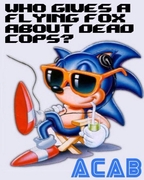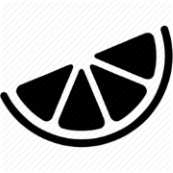|
Parts Kit posted:ed: oh yeah if you want to upgrade the stepper motors (the included ones are wimpy) there's a link in one of my recent posts here where I found some NEMA 17s that are about 115 in-oz, supposedly about the max power the 2 can really make use of (IIRC about 120-130 is the max). Most of the other motors (usually NEMA 23s) I've seen close to that power draw more current than the gshield can source safely, but the 17s linked don't and won't require getting new pulleys and poo poo like the 23s would. The stock motors are about half as powerful. That'll add another $150ish to your total though. looks like the shapeoko 3 uses NEMA 23s to start with, so if I'm going to be spending $800 total to upgrade an old one, I may just drop the 1k on the 3
|
|
|
|

|
| # ? May 18, 2024 04:13 |
|
Parts Kit posted:How? Aaaand there it is, the reason I don't use Autodesk products. (Among many others). Every piece of software under the sun can parse PDF vector data, but not this one! Honestly, everything of theirs that I actually like (Alias, Maya, HSMWorks, etc) they bought from someone else. Can it import EPS maybe? Alternately, illustrator can save DXF files. Try that?
|
|
|
|
BiohazrD posted:looks like the shapeoko 3 uses NEMA 23s to start with, so if I'm going to be spending $800 total to upgrade an old one, I may just drop the 1k on the 3 Sagebrush posted:Aaaand there it is, the reason I don't use Autodesk products. (Among many others). Every piece of software under the sun can parse PDF vector data, but not this one! Honestly, everything of theirs that I actually like (Alias, Maya, HSMWorks, etc) they bought from someone else.
|
|
|
|
Someone mentioned OnShape in the 3d printing thread the other day and I've been playing with it, it's pretty slick and I'm fully enjoying it. I use and love vcarve pro as a pretty much complete toolchain for my cnc router work, going from zero to final gcode in a single program, but that's $$$.
|
|
|
|
|
Try importing with a .eps file.
|
|
|
|
Speaking of Fusion, I have two things that I am having trouble with. 1. It doesn't seem to have a post processor for Mach3 Turn. Only milling. Which post do I use for my gcode to make it run on Mach3 Turning? 2. I need to make a tube where the inner bore has a #1 Morse taper. What is the best way to draw that? I draw the tapered section first, and then added the tube around it, but i couldn't find a way to select the tapered object and use the cut function to make it a hole. It would only make a straight hole. A taper tool would be even better, but they seem to not want to add taper tools or options to make your own custom thread sizes.
|
|
|
|
Don't know for #1, but for #2, the draft tool maybe?
|
|
|
|
Comatoast posted:Try importing with a .eps file. Bad Munki posted:Someone mentioned OnShape in the 3d printing thread the other day and I've been playing with it, it's pretty slick and I'm fully enjoying it.
|
|
|
|
The trial won't let you generate gcode I'm pretty sure, although they do have sample files that you CAN generate gcode from, in case you want to actually give it a full run-through with your setup. I think the free monthly projects they include on their email list are also able to generate gcode with the trial version. Also I'm not sure if it's still a thing, but it used to be that any major releases that dropped within a year of purchasing a license were granted for free (they're usually about $150 to upgrade through major versions) so that's worth looking into, as well. Also they have a pile of good tutorial videos that are totally worth watching.
|
|
|
|
|
Parts Kit posted:It would not load a eps and google is giving me jack and poo poo for even tangentially related stuff so I'm guessing nope on that too. cloudconvert should be able to turn an eps into an svg, or you could do it in inkscape. I'm learning cnc stuff for the first time (wanted to cut out some shapes from a vector made in illustrator) and am using cambam instead of fusion for the cam stuff. The 40 try trial stuff is pretty annoying but at least its easy as hell. moron izzard fucked around with this message at 04:52 on Nov 17, 2015 |
|
|
|
Is Easel an online only app or does it have an offline mode? Like if I set my poo poo up at a craft show could I use it reasonably or do I need a net connection? For a while I was looking at the Othermill primarily for its pcb angle and I see they finally have a Beta of their software for Windows (they were Mac only) 
|
|
|
|
A Yolo Wizard posted:cloudconvert should be able to turn an eps into an svg, or you could do it in inkscape. Mister Sinewave posted:Is Easel an online only app or does it have an offline mode? Like if I set my poo poo up at a craft show could I use it reasonably or do I need a net connection?
|
|
|
|
So I figured out the interfacing between mach3 turn and fusion. It uses generic fanuc g code. Now, does anyone have any good books or sites for learning g code? I'm debating signing up for a few night courses at a local college, but I don't have the money for it right now and also don't want to wait until March to start.
|
|
|
|
I was worried about that - the product page has gently caress-all for details so it's a bit awkward to research. I want to be able to engrave peoples' names into some flat pieces of material while set up at a table with no guarantee of anything besides AC power (wireless data a maybe, if tethered through my phone so bandwidth might suck.) Small, economical, quiet, clean are the big things. That's why Carvey looked good - enclosure and quiet(er) operation. Ditto for an end-to-end software suite; a long software toolchain would be uggggh ffuuuuuuck im just drawing a name in a single-line font/typeface not doing a bas relief of the mona loving lisa while a customer awkwardly stands around and tries to make small talk while you're trying to concentrate on setting things up. Maybe what I want doesn't really yet exist but I'd rather shoot myself than work a sluggish laptop to draw someone's name in inkscape, export as dxf or whatever, fire up cnc control software, import the design, apply any CAM poo poo for the job, then finally carve someone's name. Doing it on a messy noisy machine on top of it all would be out of the question. Unless I want to be performance art of how much time and complexity is still involved in a simple modern CNC setup The Eyes Have It fucked around with this message at 14:10 on Nov 17, 2015 |
|
|
|
Any one here have experience milling brass? I have been trying to make a heat brand and not having much luck. I have a shapeoko 2.
|
|
|
|
Is easel capable of outputting a file usable with Mach 3? This looks like it would be infinitely easier for me to set up basic cut outs and carvings with
|
|
|
|
Mister Sinewave posted:I was worried about that - the product page has gently caress-all for details so it's a bit awkward to research. If you got a X carve or similar there's nothing stopping you from making a box for it to cut down on mess and noise. And it'll be $1k less than a Carvey. A Yolo Wizard posted:Is easel capable of outputting a file usable with Mach 3? This looks like it would be infinitely easier for me to set up basic cut outs and carvings with
|
|
|
|
Yeah, I read you. If Easel can run the X-Carve then there's no need to buy e.g. VCarve Pro for like 5-600 bucks (I originally was looking at a copy of VCarve for its offline-capable end-to-end design-to-cut ability). So a small X-Carve is like half the price of Carvey which isn't even shipping yet. I know working area and poo poo is a big deal to CNC warriors but even the small X-Carve is like easily 2x bigger than I'll ever need. BTW I am talking about on the spot like at a trade show. I use Inkscape all the time but I don't want to wrestle with 1) a software toolchain and 2) extra noise. Honestly I'd really rather not have to build my own sound dampening enclosure too but a $1k difference *is* a lot of money. Wish there was a way to see the different options in action in an actual in-person environment. The Eyes Have It fucked around with this message at 20:28 on Nov 17, 2015 |
|
|
|
A cheap enclosure could just be 3/4" plyboard and a piece or two of plexi so you can see what it's doing. poo poo that'd cost like $30 and you could bolt the underside of the machine to it so nothing moves around. Maybe add some handles. Then you've saved like $950+ bucks and got more working area to boot. All of these programs should work just fine for controlling the x-carve. The arduino/gshield setup just runs whatever g-code is sent to it by usb, so as long as you can export gcode it's really easy. I use Universal G-Code Sender which just loads up whatever text file the CAM program barfs out and serves it down usb. poo poo's stupid easy.
|
|
|
|
mds2 posted:Any one here have experience milling brass? I have been trying to make a heat brand and not having much luck. I have a shapeoko 2. Yep. What's going wrong? Brass is usually one of the easiest metals to machine. I love it.
|
|
|
|
If one of your motors / axes starts vibrating instead of moving be sure to check out the wires before going nuts. Might just happen to have one of the four that broke.
|
|
|
|
Do the computer controlled paper vinyl cutters fit in here? I've been looking around but am not seeing a thread for them.
|
|
|
|
I have a Silhouette Cameo that has worked great for a few years now, so I might be able to help.
|
|
|
Modi1024 posted:Do the computer controlled paper vinyl cutters fit in here? I've been looking around but am not seeing a thread for them. Unrelated to that: i've been having trouble with my joe's 4x4 I built. My y-axis, the one that's driven by two motors in parallel, one at either end of the gantry, seems to be screwed up somehow. When I try to run an actual program, the motor at the far end keeps crapping out, I can't tell if it's just skipping massive numbers of steps, or if it's actually stopping altogether, or what, but the two ends get horribly out of whack and it goes all pear-shaped on me really quickly and only gets worse the longer it runs. It's running on a g540. Really, just straight up this kit of electronics: http://www.cncrouterparts.com/4-axis-diy-nema-23-electronics-kit-p-75.html I'm not sure how best to trouble shoot this. At one point, before I had my cable chain installed, I did accidentally snag one of the cables and pull it taught, I'm wondering if it may have been damaged? Like make not enough to break continuity since I can still jog it around without issue, but maybe enough to damage the shielding which is hosing higher frequency stuff? Any thoughts on how best to troubleshoot this? Really hoping I don't have a bum g540. Using EMC2 on a fairly aged computer, is it also possible the software is running into too much jitter and causing missed steps on the slaved motor?
|
|
|
|
|
rawrr posted:I have a Silhouette Cameo that has worked great for a few years now, so I might be able to help. What are you using for design? all the software I've found so far seems to be crap
|
|
|
|
The one I'm is a Cricut explore.
|
|
|
|
What sorts of things are you looking to do? I usually use Adobe Illustrator, though the software that came with the Cameo (Silhouette Studio?) is not terrible either (but it only works with their cutters, so not really helpful). I'm not familiar with the Cricut Explore sorry 
|
|
|
|
Bad Munki posted:That's basically just a cnc router with a drawknife instead of router bit, right? So sure, why not. Do a continuity/resistance check on the cable? Easy way to rule that out before looking at the more difficult issues. You probably need two bodies to troubleshoot a 4x4 machine though? Can't imagine running around by myself trying to watch for motor/belt/coupling issues. I haven't ever had jitter be an issue on my CNC box, an old Dell Dimension 2350 running Win7 & Mach3, but I did disable nearly everything else in terms of services & processes just to make sure there wasn't anything else competing for CPU or memory. No network, no firewall/UAC/virus, etc. I have the 3-axis version of the same kit on my mini mill and the gecko has been rock solid.
|
|
|
|
My wife has a Cricut Personal, although I think I use it more than she does. Knowing what I know now, we never would have bought a Cricut, but sine we got this one used for $75, it's fine. In order to get around paying $$$ for cartridges for different fonts, I use an old version of Sure Cuts A Lot running in a Windows XP VM to control the cutter. Newer versions of Sure Cuts A Lot won't work with the Cricut hardware due to the owners of Cricut suing SCAL, plus I have never been able to get the required version of SCAL to run on anything other than XP. I generally use Inkscape to edit/create SVGs, but only because it's free. n0tqu1tesane fucked around with this message at 00:59 on Nov 23, 2015 |
|
|
|
rawrr posted:What sorts of things are you looking to do? I usually use Adobe Illustrator, though the software that came with the Cameo (Silhouette Studio?) is not terrible either (but it only works with their cutters, so not really helpful). I don't think there is that much difference from a straight hardware side of things. Can adobe export as something useful or do you need convert it to an SVG afterwards?
|
|
|
|
n0tqu1tesane posted:My wife has a Cricut Personal, although I think I use it more than she does. Thanks for the info i'll check out inkscape.
|
|
|
|
A man builds a CNC https://www.youtube.com/watch?v=XNvoFTV5tIE
|
|
|
|
Could anyone recommend a basic set of end mills? I currently just have a 1/4" two flute up spiral from Home Depot for wood, and a cheapo set of 1/8" that I can't use because they don't have a 1/4" shank (if someone could recommend an adapter, I'd also appreciate it). I just want to cut acrylic, and later, carbon fiber (no thicker than 4mm)
|
|
|
|
A Yolo Wizard posted:Could anyone recommend a basic set of end mills? I currently just have a 1/4" two flute up spiral from Home Depot for wood, and a cheapo set of 1/8" that I can't use because they don't have a 1/4" shank (if someone could recommend an adapter, I'd also appreciate it). I just want to cut acrylic, and later, carbon fiber (no thicker than 4mm) http://www.amazon.com/gp/product/B0015YL1WQ You can also find some end mills on amazon, but they don't have as nearly a robust way of searching for them as mcmaster-carr. It'll require some patience. I'll dig through what I've ordered in the past and post links when I get back from work. McMaster-Carr is more expensive, but they stock good stuff and have a huge variety. One thing to note is you can get some decent quality cheapies off amazon, but the cheapies I've seen in big box stores have all sucked pretty hard. Don't even bother with Harbor Freight endmills, holy balls do those suck.
|
|
|
|
Sagebrush posted:Yep. What's going wrong? Brass is usually one of the easiest metals to machine. I love it. Ok, so I am trying to make a heat brand. I've made test cuts in mdf and they turn out: https://www.instagram.com/p/8yw6p5lSBZ/ But my attempts in brass turn out like poo poo: https://www.instagram.com/p/9MifvhlSLL I just dont get a very clean cut. seems like there is a bunch of vibration. i bought this cutter hoping it would help, but I get pretty much the same result. https://www.winterscarbidetools.com/catalog/60-degree-tapered I really dont know what questions to ask. How do I make it better, LOL. Really just looking for any advise.
|
|
|
|
It looks like you're trying to do that in a single pass. Is that the case? What tool are you using to cut this with? What are your feeds and speeds? How deep is one pass of the cut? These are all important factors.
|
|
|
|
Sagebrush posted:It looks like you're trying to do that in a single pass. Is that the case? What tool are you using to cut this with? What are your feeds and speeds? How deep is one pass of the cut? These are all important factors. Yes one pass. Max depth was .1" I believe. This was a couple weeks back so I am trying to remember. I believe I was moving the spindle somewhere between 5-10 inches per minute. I am using a Variable speed Bosch Colt router. I think it spins anywhere from 10,000 to 30,000 rpm. The cutter I am using is in my previous post. Edit: I did experiment with the RPM speed but I dont know where it ended up. mds2 fucked around with this message at 20:35 on Nov 23, 2015 |
|
|
|
What bit are you using? Size/material/type. Hell who made it too since it could always be an issue where you're trying to use a wood routing bit on metal.
|
|
|
|
Parts Kit posted:What bit are you using? Size/material/type. Hell who made it too since it could always be an issue where you're trying to use a wood routing bit on metal. This is the bit I am using: https://www.winterscarbidetools.com/catalog/60-degree-tapered 1/4". Made by them in house, I spoke to them on the phone to verify that it would mill brass. The overall size of what I am trying to make is 1.5"x1". I do not know the grade of the brass. It was a scrap piece from where my dad works.
|
|
|
|

|
| # ? May 18, 2024 04:13 |
|
Okay, a couple things come to mind. First off the shapeoko 2 isn't exactly a super powerful machine, I think the stock steppers are around 60 oz-in, so you might be hitting the limits of your machine's ability to push the cutter through the material. Another thing is you might be trying to take too deep of a cut at once from the standpoint of the cutter itself isn't handling it right. Either way first step is to dial your depth of cut way back and work your way back up until you find the limit that the machine can do before it starts loving up.A Yolo Wizard posted:Could anyone recommend a basic set of end mills? I currently just have a 1/4" two flute up spiral from Home Depot for wood, and a cheapo set of 1/8" that I can't use because they don't have a 1/4" shank (if someone could recommend an adapter, I'd also appreciate it). I just want to cut acrylic, and later, carbon fiber (no thicker than 4mm) http://www.amazon.com/gp/product/B003CP0SQG http://www.amazon.com/gp/product/B003CYKF9M http://www.amazon.com/gp/product/B003CYKF88 http://www.amazon.com/gp/product/B00EQ1XMSQ Haven't tried them on anything really hard yet but the Niagara cutters have so far been working fine for plastics, haven't made time to try the engraving bits at all though. Some things to consider having on hand would be 1/4", 1/8", 1/16" endmills, in either square or ball end. Or both.
|
|
|