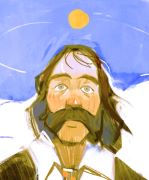|
Mattavist posted:What do you mean by "lack of pressure"? The tip is a hard plastic cone, pushing down doesn't draw the nub inwards the same way a Wacom or surface pen does, doesn't give me the haptic feedback that the Wacom and Surface pro pens have. The result is that it feels really slippery and not satisfying, kind of like those digital whiteboard plastic 'pens'. You just don't feel it as much and are slipping on the surface, it feels like it's meant for generalist writing. Al-Saqr fucked around with this message at 00:50 on Nov 16, 2015 |
|
|
|

|
| # ? May 11, 2024 09:23 |
|
I tried the pencil today and feel basically opposite on all points you just said. Literally every one. Just pretend I wrote more here negating every point with more text. I will concede that I have never touched a Surface so I will not engage any debate over what is better. I will say that the Pencil looked and wrote at speed like my writing with a physical pencil and paper. I've used stylii(?) before and it's slow and fraught with infidelity. This is the first stylus I have used where I'm just as quick and it looks the same as real writing.
|
|
|
|
Feenix posted:I tried the pencil today and feel basically opposite on all points you just said. Literally every one. Just pretend I wrote more here negating every point with more text. Did you stand there and try to draw, paint and shade on the iPad pro like I did? Because pedestrian handwriting and note taking is a much different experience than trying to do creative work, especially when the pen costs an extra hundred bucks and is marketed towards that type of thing.
|
|
|
|
Actually it's a pencil
|
|
|
|
Al-Saqr posted:Did you stand there and try to draw, paint and shade on the iPad pro like I did? Because pedestrian handwriting and note taking is a much different experience than trying to do creative work, especially when the pen costs an extra hundred bucks and is marketed towards that type of thing. Yes I did all that. I drew a sweet eyeball and colored it in. It was awesome. Blew me away. Let me ask you. What app(s) did you use? The experience varies. At the moment it sounds like the gold standard for latency and fidelity is Notes.app.
|
|
|
|
Feenix posted:I tried the pencil today and feel basically opposite on all points you just said. Literally every one. Just pretend I wrote more here negating every point with more text. Exact same experience here as well, and I too drew things more complicated than squiggles and curlicues. Not trying to be argumentative, just adding another data point to the analysis. When it comes to this stuff, there is no "right" answer.
|
|
|
|
I would like to try the pencil and the keyboard out. I don't see myself ever needing the size of the iPad pro. Our local Best Buy had the Pro out on display and it just feels huge. I could see it being useful in something like Astropad though, where with my current Air 2 I only get part of the screen.
|
|
|
|
Feenix posted:Yes I did all that. I drew a sweet eyeball and colored it in. It was awesome. Blew me away. I used The Version of Photoshop that was on the device, I know from experience that built in software (i.e. the official drawing apps of the manufacturer) of tablets tend to have amazing latency, it's the same on the surface, where freshpaint is 1:1, so I focused on apps and software that I would ACTUALLY use on my day to day drawing, and it's in that instance that I found the pencil woefully mediocre, add to that the fact that it's 100 dollars extra on the price, it didn't even come close to justifying its extra cost. I dunno, I'll make another trip to the store at some point to try it out again, but I really wasn't impressed with the overall package. especially that absolutely horrible keyboard. Or maybe since this is your first look at what a pen on a tablet can do, you're impressed by it, as you mentioned you never used a surface, whereas I have so I've already become accustomed to what good tablet drawing feels like for a while now. Al-Saqr fucked around with this message at 05:30 on Nov 16, 2015 |
|
|
|
I didn't buy the keyboard for my iPad Pro, as I think it makes the system too heavy. The iPad Pro's soft keyboard is also excellent for myself, anyway.
|
|
|
|
Al-Saqr posted:I used The Version of Photoshop that was on the device I read on some mac sites that Adobe has only added "preliminary basic" support for the pencil. One guy thought this didn't bode well and that it was as good as it was going to get from adobe, another guy said to basically wait it out and it would get better. Gotta agree with you (and some other posters) in general though: I want to like the thing more than I do. Yeah, great screen. Yeah, pencil potential. But I just moved to a mini 4 from an Air 1, and I can't see myself going back to --or adding-- something so (relatively) big and heavy, even if I use it for production instead of consumption.
|
|
|
|
I tired the Pro and found I much preferred the Pencil to any other stylus I've used. I normally work with pencil and I normally hold my pencil horizontally parallel with the paper and use the tip very sparingly. The Apple Pencil is the only stylus I've ever used that provides a similar experience. The Surface and Wacom styluses have such a tiny tip that it's like using a ballpoint pen as the only option. Surface stylus doesn't support tilt at all. The higher end Wacoms do, but the design of the nib is such that it feels weird and unnatural because it's still just a tiny contact surface.
|
|
|
|
Adobe's been throwing a lot of love at their mobile apps recently; suspect they'll improve support for the Pro rather than ignore it.
|
|
|
|
Yeah, they really have been on the ball (very un-adobe like), so I'm inclined to agree.
|
|
|
|
Wouldn't force touch have been really awesome on this? It's a little surprising that it's not in the pro.
|
|
|
|
Al-Saqr posted:The tip is a hard plastic cone, pushing down doesn't draw the nub inwards the same way a Wacom or surface pen does, doesn't give me the haptic feedback that the Wacom and Surface pro pens have. The result is that it feels really slippery and not satisfying, kind of like those digital whiteboard plastic 'pens'. You just don't feel it as much and are slipping on the surface, it feels like it's meant for generalist writing.  . They have a little give/wobbliness but in terms of pressure they're essentially solid, the closest thing I can remember to a tip that noticeable give at all was the eraser end on my old rear end ADB one. The feedback comes from, I dunno, just feeling how much pressure you're applying to the surface and the response on screen. Do you complain about pen and pencil haptic feedback on paper? . They have a little give/wobbliness but in terms of pressure they're essentially solid, the closest thing I can remember to a tip that noticeable give at all was the eraser end on my old rear end ADB one. The feedback comes from, I dunno, just feeling how much pressure you're applying to the surface and the response on screen. Do you complain about pen and pencil haptic feedback on paper?neonnoodle posted:I tired the Pro and found I much preferred the Pencil to any other stylus I've used. I normally work with pencil and I normally hold my pencil horizontally parallel with the paper and use the tip very sparingly. He M The Mini better get Pencil support next year Edit: some dude on Ars: JimCampbell posted:My friend PJ Holden —a professional comic artist— rates the drawing experience, both natively in ProCreate and using MangaStudio via Astropad, as comfortably the equal of a 12" Cintiq, and miles ahead of the Surface Pro 3. japtor fucked around with this message at 18:54 on Nov 16, 2015 |
|
|
|
Al-Saqr posted:I used The Version of Photoshop that was on the device, I know from experience that built in software (i.e. the official drawing apps of the manufacturer) of tablets tend to have amazing latency, it's the same on the surface, where freshpaint is 1:1, so I focused on apps and software that I would ACTUALLY use on my day to day drawing, and it's in that instance that I found the pencil woefully mediocre, add to that the fact that it's 100 dollars extra on the price, it didn't even come close to justifying its extra cost. The keyboard sucks, but so does every tablet keyboard. Yes, I've used a surface. I'm still going to be using a logitech because while it still sucks it can suck on 3 devices. The pencil is fantastic. Your issue is with the haptic feedback, so stop acting like your issue is universal and your experience is the one true way. If you were drawing digitally ten years ago this is what the landscape was, so you don't necessarily need or want the feedback you're speaking of, especially since you've got a 1:1 with what you're doing and what's happening on screen--the haptic feedback doesn't need to be a strong thing telling you you're making hard contact with the screen and that's okay. It's also okay that you like the haptic feedback. This is exactly why we need to try these things out, as different people care about importing different parts of the pen-and-paper process. The nice thing is we're at a point where deciding between an ipad pro and surface is like deciding between markers and brushes. They both fairly easily put ink onto paper and both can be used to make the same end result. Before this, the iPad was absolutely something that got between you and your output. Using the iPad pro I didn't need to pause and take an overview after every interaction to make sure it registered properly, it was just there. ^^ as for astropad, not on the pro, but I don't imagine the lag will be shorter than that of any other ipad and the PC, I always figured the bandwidth was the bottleneck there and not processing capabilities.
|
|
|
|
japtor posted:The Mini better get Pencil support next year This x 1000
|
|
|
|
 Some apps still need some work.
|
|
|
|
 counting on Square Enix to have their poo poo in order. counting on Square Enix to have their poo poo in order.
|
|
|
|
Hey some bugs are just too hard to catch in limited testing.
|
|
|
|
Happy Noodle Boy posted:
They regularly update this game.
|
|
|
|
"NO SIM" error on an iPad: Go to Apple or AT&T?
|
|
|
|
smackfu posted:"NO SIM" error on an iPad: Go to Apple or AT&T? Reset network settings Try known good sim Apple store after making a backup and appointment.
|
|
|
|
Happy Noodle Boy posted:
I'm surprised it runs at all
|
|
|
|
Pop the sim out and put it back in.
|
|
|
|
fleshweasel posted:Pop the sim out and put it back in. Yeah, that was step one but it didn't help. I'll try resetting the network settings, but we don't have a spare SIM so guess we will have to go to AT&T.
|
|
|
|
smackfu posted:Yeah, that was step one but it didn't help. I'll try resetting the network settings, but we don't have a spare SIM so guess we will have to go to AT&T. Go to apple, carriers are garbage at fixing problems like that and will typically just refer you to the Apple Store anyways.
|
|
|
|
 Seattle University Village store... 11:30am today. In case it helps anyone...
|
|
|
|
For some reason when I watch YouTube videos on my up-to-date Air 2, I get the audio from a second unrelated video playing at the same time. This happens in Safari and the YouTube app. Anyone else getting this?
|
|
|
|
Never mind. Boss doesn't want to try and justify the extra cost. Apparently paying 200 dollars for a 100 dollar thing can get your expense sheets flagged. Stupid Apple distribution methods. Frankenfinger fucked around with this message at 22:31 on Nov 17, 2015 |
|
|
|
Rubiks Pubes posted:For some reason when I watch YouTube videos on my up-to-date Air 2, I get the audio from a second unrelated video playing at the same time. This happens in Safari and the YouTube app. Anyone else getting this?
|
|
|
|
Frankenfinger posted:
100 is a cheap price for a few weeks productivity, assuming your project actually can't move forward and it's not just some rear end in a top hat who wants an apple pencil holding everything up.
|
|
|
|
Where do you work that a project can't move forward until a newly announced project is available? Is the extra 100 bucks worth waiting weeks? Weird.
|
|
|
|
He's worried when the month ends, our HR person (the owner's wife btw) will see the 200 charge and think we're skimming. Can't say I don't see the logic. To say this place is run like Strickland Propane would be an understatement. It's fine. We can wait another month.
|
|
|
|
Do I need to press something specific to get 'drawing' mode in Notes app? I have my apple pencil working but that app I can't even find the button or whatever to draw any way, even with my fingers... [Ed my bad I was not in the right section of my notes. The right section's notes have a squiggle line button. Feenix fucked around with this message at 23:50 on Nov 17, 2015 |
|
|
|
Is there a good stylus for an Air 2 that will be used primarily for note taking?
|
|
|
|
Feenix posted:Do I need to press something specific to get 'drawing' mode in Notes app? I have my apple pencil working but that app I can't even find the button or whatever to draw any way, even with my fingers... Not sure for the iPad but on the iPhone version there's a plus sign in the corner that lets you "insert" your drawing. Might be a secondary tap menu on the iPad?
|
|
|
1st AD posted:Is there a good stylus for an Air 2 that will be used primarily for note taking? I like the Wacom bamboo. They're cheap and much better than the other cheap ones!
|
|
|
|
|
1st AD posted:Is there a good stylus for an Air 2 that will be used primarily for note taking? I used the Adonit Jot (both the disc kind and the Touch Pixelpoint). While they both worked, I preferred the disc one over the Touch since it could get a little finicky. The big draw for me on the Touch was the iPad rejecting all input if the stylus was paired while in an app that used Adonit's API. While that part worked well, stylus input with the Touch could go wildly wrong on the Air 2. So I stuck with the Jot Pro, no real complaints. It's a solid accurate stylus.
|
|
|
|

|
| # ? May 11, 2024 09:23 |
|
Sup notes app! 
|
|
|