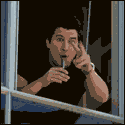|
The first (and currently last) post on page 2 seems to outline why it's against GNU
|
|
|
|

|
| # ? May 9, 2024 00:51 |
|
Keito posted:If you read that thread you'd see the PR guys (fluff piece blog posters) saying they've been in talks with Dell for months about this, then towards the end some actual coders come in stating surprise and questioning the legality and morality of this implementation. That's a bit of an overblown read of that thread. The "developer team" isn't fighting "PR", there's one confirmed Kodi dev in there pointing out that Dell is probably violating the GPL with a separate library. That's an easy thing to make a mistake on (i.e. Dell probably isn't acting maliciously) and hopefully has been pointed out to them so they can correct it since I imagine none of the relevant people there are reading that thread. FOSS holy wars are tedious at best.
|
|
|
|
In lighter news, anyone who is looking for a really good Android TV box for Kodi, Amazon has the Nvidia Shield with the remote for $175. It's probably the best Android TV system available at the moment. I got one a couple weeks ago and it runs everything great (plus gamestream is pretty Related to that, do anyone know how to find out what CEC commands a TV is sending?
|
|
|
|
What? I payed 99 bucks for my Fire TV and side loaded kodi onto it, it works great. Supposedly does 4k but I have a 1080 TV.
|
|
|
|
Shield is better so it costs more.
|
|
|
|
Well, SHIELD is in all caps so you know they're serious about uh, protection? Marvel? And it's got a weird angular shape so i guess it's got that going for it.
|
|
|
|
The Nvidia Shield is expensive, but it does have a few features over the FireTV. That price included both the controller and the remote. The controller and the remote both support headphones, which is great if you are using it in your bedroom and don't want to disturb your partner. It has a faster CPU, faster GPU, more memory, and more built in storage. It also has Gigabit ethernet. If the only thing you are doing is running Kodi, then the FireTV is probably as good as the Shield is, though I don't know if the FireTV handles some of the heavier skins as well as the Shield does. And the Shield does have the Google Play Store which has Kodi on it which means you don't even have to side load Kodi (not that that is hard).
|
|
|
|
The only thing it's missing is Amazon VOD because Amazon are in dire need of a booting into the sea.
|
|
|
|
Does the Shield have Netflix in HD? I bought a $50 Android box on Amazon, realized pretty quickly that Netflix doesn't do HD on off-brand devices, promptly returned it, and bought a Fire TV.
|
|
|
|
The Shield also supports refresh rate switching in Kodi including 23.98 which the FireTV does not. Makes a big difference with some content. And as Lowen mentioned it's far less of a pain in the rear end to install, launch, and keep up to date on the Shield TV since you can just get it from the Play store. And it's faster, in general. It's as close to an Intel-based solution (like the NUC) for Kodi as any Android device has ever been and you can run apps like Netflix, Sling, HBO Go, etc. on it to, even launch them from Kodi. Remote friendly versions at that. Like all non-Amazon devices you lose out on Prime video but that is nothing new, or unique to the Shield. Oh yeah, and there's it's primary purpose, which is to play and stream games, something it does very well if you have an nVidia video card in your PC and a decent network. Worth the extra $75 (with a controller and remote now)? Up to you but I thought so. Vykk.Draygo posted:Does the Shield have Netflix in HD? I bought a $50 Android box on Amazon, realized pretty quickly that Netflix doesn't do HD on off-brand devices, promptly returned it, and bought a Fire TV. Yes, it uses the "official" (and remote-friendly) Android TV version of Netflix. Edit: Here is the support link: https://help.netflix.com/en/node/25889 It also supports Netflix 4k.
|
|
|
|
Vykk.Draygo posted:Does the Shield have Netflix in HD? I bought a $50 Android box on Amazon, realized pretty quickly that Netflix doesn't do HD on off-brand devices, promptly returned it, and bought a Fire TV. The shield supports Netflix 4K. edit: Beaten. Oh well.
|
|
|
|
Does the sheild let you plug you HDDs of content right into it via USB?
|
|
|
|
Cornjob posted:Does the sheild let you plug you HDDs of content right into it via USB? Yes.
|
|
|
|
Anyone have any success with Win10 and Kodi yet? I can't even get shared folders to show up on my FireTV stick running 15.2 - I've shared them both in a homegroup and out of a homegroup, disabled the windows firewall, when I go to add location and select Windows SMB it doesn't find anything, other PC's on my network see the shares fine though. I don't get it why it won't come up now, is this some bullshit related to using a MS account for login rather than a local account? Edit: Changed to a local account login and now everything is showing up fine...stupid windows 10 thebushcommander fucked around with this message at 02:52 on Nov 25, 2015 |
|
|
|
nevermind
Call Me Charlie fucked around with this message at 03:11 on Nov 25, 2015 |
|
|
|
thebushcommander posted:Anyone have any success with Win10 and Kodi yet? Yeah the november update for Windows 10 changed SMB sharing if you have a Microsoft Account. For future reference you have to login with <computer name>\<username> where <username> is whatever is under C:\Users\<username>, and your MS account password. Local account it doesn't care and you can do stuff like in windows 8.1
|
|
|
|
havenwaters posted:Yeah the november update for Windows 10 changed SMB sharing if you have a Microsoft Account. Yeah, I knew the username/password bit, but using a MS account to login to the PC it wouldn't even show me the shares or allow me to specify their location. The closest I got to actually making it happen before switching to a local account was manually adding a network location, using my computers IP address, the shared folder name and the computernam/username and ms password and it would just fail like the password was incorrect. This was using 15.2 on the stick, for whatever reason my firetv in the living room running 14.2 saw the SMB share folders no problem and I just had to adjust the login info as above..
|
|
|
|
The Milkman posted:There was a big steamOS update a month or two ago which broke the build process for Kodi and other things. There's a guy who has a recipe to compile it locally but for now I just installed Ubuntu with the regular Steam client. That's probably the way to go right now if you're not keen on mucking around. Ubuntu is close to Just Works territory and you can set it to boot straight to big picture. Yeah I'll give that a shot.
|
|
|
|
Probably picking up a shield TV today. Anyone using it with a harmony remote? If so how's it work? Would love to be able to set it up to boot into Netflix and kodi separately using activities but that might need some fiddling. Edit: looking into it I can just launch android apps from inside kodi so it just really remote functionality that's a concern. Should be easy enough to do. Bigsteve fucked around with this message at 19:25 on Nov 26, 2015 |
|
|
|
With the NVIDIA Shield does the size of drive make much of a difference?
|
|
|
|
Would depend on if your storing things on it. I will be running on a network so for extra memory for apps I will stick an SD card in.
|
|
|
|
Is the shield a better choice for kodi than the nexus player? I'm incredibly cheap, so those 70 bucks make a difference for me 
|
|
|
|
Seems the kodi team are supporting the shield. It has full hardware decoding at 10bit for stuff like hevc. It handles 4k and all the refrsh rates you can throw at it as from the latest updates. I can't imagine the nexus player beating it on anything but price. For me it will be totally replacing my htpc which I will just use as a server.
|
|
|
|
I'm playing around with Kodi + Emby. It looks like the Emby plugin updates the Kodi library only when you restart Kodi...is that right? That's a problem if so, as I never turn off my HTPC...
|
|
|
|
Chikimiki posted:Is the shield a better choice for kodi than the nexus player? I'm incredibly cheap, so those 70 bucks make a difference for me The Nexus Player is great for the price and shouldn't have any problems playing back anything but 10-bit animes. The NV Shield is faster and better spec-ed, it has Ethernet built in (the Nexus player can use Ethernet if you buy an adapter), it has Gamesteam for playing PC games if you have a PC with an NV card in it (though you can use Moonlight on the Nexus player to do the same thing), it's better for playing Android games (thought the selection is limited, and the titles that actually need the extra power the Shield has are even more limited), it has a really good game controller and has headphone ports in the controller and remote. It's better in practically every way, but if all you are doing is Kodi... $70 isn't probably worth it.
|
|
|
|
Thermopyle posted:I'm playing around with Kodi + Emby. It looks like the Emby plugin updates the Kodi library only when you restart Kodi...is that right? That's a problem if so, as I never turn off my HTPC... No, that's not right. I couldn't tell you the frequency that it does update, but I've left Kodi running and had new stuff show up in the library. There's probably a setting somewhere. I'll look into it.
|
|
|
|
Vykk.Draygo posted:No, that's not right. I couldn't tell you the frequency that it does update, but I've left Kodi running and had new stuff show up in the library. There's probably a setting somewhere. I'll look into it. Actually, I've since discovered that it periodically at some unknown interval does some sort of update. It's actually pretty frustrating because each time the little notification pops up it kind of resets my scroll position in a list. So , like if the highlighted item in a list is half way down the screen, the Emby plugin pops up for a second saying its doing incremental update, and the same item stays highlighted, but the whole list has scrolled so that the item is now at the top of the screen.
|
|
|
|
Thermopyle posted:Actually, I've since discovered that it periodically at some unknown interval does some sort of update. It's actually pretty frustrating because each time the little notification pops up it kind of resets my scroll position in a list. So , like if the highlighted item in a list is half way down the screen, the Emby plugin pops up for a second saying its doing incremental update, and the same item stays highlighted, but the whole list has scrolled so that the item is now at the top of the screen. Does it do it if you turn-off/suppress the Emby update notifications?
|
|
|
|
Chikimiki posted:Is the shield a better choice for kodi than the nexus player? I'm incredibly cheap, so those 70 bucks make a difference for me I got the fire because I wanted amazon prime, and there's an app which lets me double-tap the home button to launch it, no matter what else I'm doing. It suits my needs. I particularly like it because the amazon prime music remains active in the background and I can put up a slideshow up via kodi for background music and pictures during parties. Maybe another device would have been better? Don't know, don't own them. But I doubt the shield is $70 better.
|
|
|
|
Lowen SoDium posted:Does it do it if you turn-off/suppress the Emby update notifications? There isn't an option in the Emby plugin for that...only for the server connection message on start-up.
|
|
|
|
I'm pretty sure mine seems to update on play/resume/stop, and perhaps at regular intervals beyond that. When I first set it up I had an issue where I had to use the "reset local kodi database" in the Emby settings. I have a smart playlist on my kodi homescreen that displays recently viewed tv shows with unwatched episodes, and it wasnt updating on one machine at first setup. Was fine after the reset db though.
|
|
|
|
Thermopyle posted:I'm playing around with Kodi + Emby. It looks like the Emby plugin updates the Kodi library only when you restart Kodi...is that right? That's a problem if so, as I never turn off my HTPC... It should update continuously as changes happen. Any detected change to the Emby library should be pushed to the Kodi plugin. I can stop a video downstairs and walk up and resume from where I left off. New files are also added as they come in and get added to Emby. I've never seen them out of sync so far by more than a few seconds. I can't remember how often Emby itself scans for changes but that's probably the setting you want to change if you want it even more frequent. Edit: Manage Server -> Library -> Advanced. It has options for real time monitoring there.
|
|
|
|
Ehh, I give up on it. If you're going to have a central server running all the time, MySQL just works better for a centralized library. If you need remote streaming it seems OK, and I'll probably just leave it running on my server for that very occasional usage. edit: Ok, I'm back to not giving up on Emby. The idea of a centralized server handling all the library duties and poo poo is just too appealing to give up on yet. I mean, I don't get a whole lot of benefit out of it, but its cool so... Thermopyle fucked around with this message at 23:14 on Nov 27, 2015 |
|
|
|
Keep us posted. I'm thinking of switching.
|
|
|
|
Wall of text incoming: Emby is awesome. Emby on the Shield (or Nexus player) is even more awesome. Things have come a long way in just the past year both for Emby and the Android TV platform. I used to be a big time MySQL/Kodi user and I've switched over completely to Emby in the last 6 months. I run it on my FreeNAS server, which has a CPU fast enough to transcode anything without sucking down a lot of power doing it (its primary purpose, providing a peerless ZFS storage experience, is also good but a different topic). Emby should update your clients automatically as soon as it detects changes. As The Gunslinger pointed out, you can set Emby Server (not the client(s)) to check for changes however you like - on a timer or automatically - in advanced settings. I recommend a timer (mine is every 30 minutes) because the filesystem monitor is otherwise always active, plus I have download programs (Sonarr, etc.) push updates to Emby server automatically anyway. The central, web-based metadata manager alone makes it worth the effort. In this regard it even beats Plex. Otherwise, it's like Plex in that as long as you have a decent enough CPU it will automatically (and seamlessly) transcode to whatever devices need it. So for example, if you have a Shield, or an OpenElec box, running Kodi that can play everything fine on their own, Emby will just directly send the video/audio to them. If you have a Roku or some other device that has limited format support, it'll transcode for it. In the case of the Roku it will also auto-create the little thumbnail files for you so you can fast-forward/etc. with a picture of the content - nifty. It also allows you to set up auto-sync jobs so you can, for example, sync content locally to a tablet or phone and watch stuff offline (like on a plane, or if you are away from Wifi/etc.) Plex also does this but Emby does it just as well I have found and their mobile clients are better (though right now their iOS client is going through a big update phase so it's a bit behind). If you are a Kodi fan Emby is by far the better solution over Plex, because the Emby addon for Kodi allows for direct integration with Kodi's native media library. Plex has never managed this, and the unofficial addons were (are, I guess there is still one) pretty hacky and require a compatible skin whereas Emby's addon works with everything. The new Live TV integration is pretty nice too, I just started playing around with that using a HDHR for local channels. With that and the Sling app (which works great on the Shield, in fact the Shield is one of the few devices I have found that works well with Sling) I may ditch cable completely. If you haven't tried it, go for it. Yes, like everything new, it will take some time to set up and figure out and you'll probably get frustrated and browse the Emby forums for questions a time or three, but once you get things dialed in, it just works, and works well. As for clients, I like the Shield TV quite a bit. The Nexus player is also good but the Shield is snappier. The Shield works fine with Harmony remotes (they support the model) though I still use Flirc with mine simply because I get more options with it. I've actually found myself using the regular Emby Android TV client more than Kodi - it works just as well and my family has an easier time with it since its interface is a lot like most of the streaming apps (Netflix, etc.) out there. Protip - with Emby, you want to make sure you set up server path mapping if you are using it on the same NAS your media is located on (it's under server/general options). What this does is let you map the local storage paths to network paths that Kodi can "see" directly - this will allow everything to directly pass through straight to Kodi for playback. Otherwise Emby will do what is called Direct Streaming, which works but is not quite as fast (you'll notice when fast-forwarding, etc.).
|
|
|
|
I really want to like Emby, but right now:Ixian posted:Emby should update your clients automatically as soon as it detects changes. is a problem for me. Emby is getting my changes automatically, but it's not going over to Kodi until I restart the machine. Haven't had time to look into it since I got on a plane to eat turkey, but I hope I get it fixed before I get annoyed enough to switch back to MySQL.
|
|
|
|
tk posted:I really want to like Emby, but right now: You have an odd problem that is probably easily fixed. What version/OS are you running Emby server on and what version Emby Kodi client do you have? Are you using the selective sync addon with kodi? It's something you install via an emby server plugin then enable in the emby kodi client.
|
|
|
|
Popping in to ask a quick question about remotes. Ever since I updated to KODI, our MCE remotes haven't worked properly, specifically the context function and the info button. I'm really sick and tired of messing around with the text files trying to get a stupid button to work, so I'm prepared to just pay the problem away. I've gone into the keyboard.xml file and tinkered, and I've tried remapping other buttons - bottom line, for whatever reason, I just cannot get info to work. (Or Context, or whatever it's bound as or called. I gave up on this months ago). This is what I have now:  What is a relatively inexpensive replacement for these generic MCE remotes? All I need is something that does the basic play, pause, stop, navigation, back and info. I don't need anything fancy like the Harmony line, and everywhere I look for "best Kodi remotes" - they want to sell me a keyboard thing (I already have a mini keyboard stashed for when we use keyboard inputs, which is rarely - but more frequent since I have to use "C" to get into context lately). Any advice or recommendations would be greatly appreciated.
|
|
|
|
Try getting a FLIRC? You can connect any remote to it and you can specifically set what each button does, including a combination of button inputs. https://flirc.tv/more/flirc-usb
|
|
|
|

|
| # ? May 9, 2024 00:51 |
|
Ixian posted:
Have you found a way for emby to have a guide? On kodi I have the hdhr add on, but the difference is that when I change channels it has a guide and picture of what's on now and next. That's the only thing keeping me back for now. I think with the recent update, it breaks the kodi server if direct mapping isn't done.
|
|
|