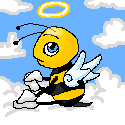|
Is the Galaxy Tab S2 faster or slower than the Galaxy Tab Pro? I don't understand tablet CPUs, especially when you get to 8 cores
|
|
|
|

|
| # ? May 10, 2024 02:00 |
|
I'm looking for an android tablet that is half way between a tablet and a laptop, in terms of CPU, RAM and screen size. Also, 3G net net access and a bluetooth keyboard option. Any chance that any of you are here now, so that I can still use the Black Friday deals? H.H fucked around with this message at 01:08 on Nov 28, 2015 |
|
|
|
The only thing that remotely fits what you're looking for is that 12" Galaxy thing.
|
|
|
|
I have an original iPad Mini that is starting to show its age a bit, and with my Android phone and Chromebook is kinda the odd man out. Would the nvidia shield tablet k1 be considered an upgrade or is there a better option?
|
|
|
|
Are there any cheap Chinese unknown manufacturer garbage tablets with 8 or 9" screens? I need something just for reading digital comic books since my 2012 Nexus 7 died. I didn't use it for anything except comic books for the last year of its life so that's all I need from a tablet, but a bigger screen would be cool.
History Comes Inside! fucked around with this message at 14:42 on Nov 28, 2015 |
|
|
|
MAKE WAY NEW STARS posted:Are there any cheap Chinese unknown manufacturer garbage tablets with 8 or 9" screens? I need something just for reading digital comic books since my 2012 Nexus 7 died. I didn't use it for anything except comic books for the last year of its life so that's all I need from a tablet, but a bigger screen would be cool. Nexus 9 is cheap and garbage.
|
|
|
|
Been out of this thread a long time but this weekend my borderline senior citzen stepfather wants to buy a tablet for mom for Christmas and asked me what to get her.  Must be android (no apple) 9-10" Budget... <$400? Moms got a Nexus 5 (I think) for a phone, and she can navigate it pretty well. Would prefer something that isn't saddled with a ton of poo poo/bloatware like my 12.2 Note Pro was and as close to naked android as possible, but I think that might be tough. Is there anything that isn't Samsung that's worth looking at? Looking at a Samsung Galaxy Tab E 9.6 in. Wi-Fi Tablet at Costco at this moment. Browsing, the odd photo, facebooking, typical grandma poo poo.
|
|
|
|
Never mind - that is for the Shield TV and not the tablet.
|
|
|
|
My mom is thinking about buying my dad a Fire HD 6 (70 today on Amazon). In her words, "We have that iPad (1st gen) , but it's not been upgraded and he only uses it for playing solitaire. I think he could use it for work, load maps on it and stuff." My dad is semi-retired and "work" involves driving around doing odd jobs like volunteer work and insurance inspections, I don't know about the map part but I'm sure he could find a use for a small tablet even if he is not tech savvy. Worth it at the price point?
|
|
|
|
C-Euro posted:My mom is thinking about buying my dad a Fire HD 6 (70 today on Amazon). In her words, "We have that iPad (1st gen) , but it's not been upgraded and he only uses it for playing solitaire. I think he could use it for work, load maps on it and stuff." My dad is semi-retired and "work" involves driving around doing odd jobs like volunteer work and insurance inspections, I don't know about the map part but I'm sure he could find a use for a small tablet even if he is not tech savvy. Worth it at the price point? None of the Fire tablets have GPS, so they're a bad idea for your dad
|
|
|
|
I was going to skip out on this... until I saw that the Dell Venue 8 7000 was on a Cyber Monday sale on Dell.com for $200. Couldn't pass that up.
|
|
|
|
I was thinking about getting my partner the $50 Amazon Fire 7". She'd mostly be using it to browse/play some games/watch Netflix/use the Chromecast. Is this a good idea for that price, or are there better alternatives?
|
|
|
|
Montalvo posted:I was thinking about getting my partner the $50 Amazon Fire 7". She'd mostly be using it to browse/play some games/watch Netflix/use the Chromecast. Is this a good idea for that price, or are there better alternatives? In order to use the $50 Fire with the Chromecast, you'd need to install the Google Play Store and install apps from there like YouTube, Netflix, etc. as I don't think apps installed from the Amazon app store have Google cast functionality.
|
|
|
|
Oh, okay. Is it still possible to use Google's app store on the Fire tablet?
|
|
|
|
Pretty sure it's possible, but it takes some finagling.
|
|
|
|
Hmm. Might be worth getting something different then; but I'm finding it hard to beat that price.
|
|
|
|
Montalvo posted:Oh, okay. Is it still possible to use Google's app store on the Fire tablet? It is yeah, I installed it on two Fire tablets. Requires a PC to do so though: http://forum.xda-developers.com/amazon-fire/general/installing-google-framework-playstore-t3216122 I ran into a small bump in the process where I needed to install updated drivers in order to get the Fire tablet detected in the batch file command prompt (I think the ones included in the ZIP file are outdated). Once I got the proper drivers installed on my PC, the batch file installed everything necessary to get the Google Play store up and running on the Fire without a hitch. The batch file install also includes the option to get rid of the lock screen ads.
|
|
|
|
My mom has asked for my help in finding something that will work in her current situation. She's an artist and wants to transfer her picture to a tablet / laptop / iPod (Yes, she said iPod) so she can view it when she's in her art studio painting. I told her it would probably be best if she just printed out the pictures but she said no. Also, all her pictures are copied and pasted into numerous Word documents.... I'm thinking either getting her a tablet or a cheap laptop and uploading / opening those files in Google Drive? Budget is around $200 - $300 or so. I wish I jumped on the Nexus 9 when it was $200 but oh well. What do you guys recommend? Should I go for an Android tablet or get one of those cheap Chromebooks? What would work best in this situation. I would prefer to stick with Android OS.
|
|
|
|
My friend got a 10" Asus from Groupon a while back for her art. She uses it for reference images in the studio so she wanted a fairly big screen. She also brings it to shows and loads up a slide show. As far as I know it's still working for her for that purpose. She was shooting for under $200 and she was mostly researching tablets looking for a decent screen and expandable storage so she could load up a bunch of stuff at once. At lot of other features just weren't important.
|
|
|
|
GoodBee posted:My friend got a 10" Asus from Groupon a while back for her art. She uses it for reference images in the studio so she wanted a fairly big screen. She also brings it to shows and loads up a slide show. As far as I know it's still working for her for that purpose. That's a good point on expandable storage. Will probably be easier for my mom if she can just drag and drop things to a SD card rather then messing around with Google Drive. edit: Decided to go with the LG V700 on Amazon - only $169.99 Busy Bee fucked around with this message at 19:31 on Dec 4, 2015 |
|
|
|
Busy Bee posted:That's a good point on expandable storage. Will probably be easier for my mom if she can just drag and drop things to a SD card rather then messing around with Google Drive. You might want to also grab her some sort of screen protector (for being near paint) and see if you can find her a case that can be set in both landscape and portrait. Most cases I've seen are landscape only (I haven't really looked) and it's a little annoying to have you portrait references really small in landscape. A separate stand would work too.
|
|
|
|
I would like to buy a tablet come Christmas; up until now I made do with an Ipad, the very first version, that is stuck on IOs 5.something and cannot be adjourned any further. There are very few apps that work for it right now that I can see. Do I run risk of this new model I intend to buy becoming outdated and having no downloadable apps as well? Is this just a part of the cruel world of portable tablets?
|
|
|
|
paradoxGentleman posted:I would like to buy a tablet come Christmas; up until now I made do with an Ipad, the very first version, that is stuck on IOs 5.something and cannot be adjourned any further. There are very few apps that work for it right now that I can see. Yes, at some point the new model you buy will become outdated.
|
|
|
|
Athenry posted:Yes, at some point the new model you buy will become outdated. Right, but the original iPad became horribly outdated a lot quicker than the current ones will. If anyone is worried about longevity, both the Mini 4 and iPad Air 2 will hold their own for years down the road.
|
|
|
|
What mostly worries me is this: I had to wipe out ny Ipad's memory at one point and then was unable to re-download the apps because they had moved on to IOS 6 and beyond. Is this something that is likely to happen?
|
|
|
|
paradoxGentleman posted:What mostly worries me is this: I had to wipe out ny Ipad's memory at one point and then was unable to re-download the apps because they had moved on to IOS 6 and beyond. Is this something that is likely to happen? iPad 2 is still being supported until next fall (it won't get iOS 10), and that has been around since Spring 2011 - so expect roughly 4 or 5 years of support from the launch date with Apple products In comparison, Windows 10 tablets are being supported for 10 years, and official android devices by Nexus or Samsung are supported for 1 or 2
|
|
|
|
GoodBee posted:You might want to also grab her some sort of screen protector (for being near paint) and see if you can find her a case that can be set in both landscape and portrait. Most cases I've seen are landscape only (I haven't really looked) and it's a little annoying to have you portrait references really small in landscape. A separate stand would work too. Good call on the landscape / portrait case - found one that has that exact feature on Amazon with great reviews. Why do you suggest a screen protector though? Paint on the screen or the screen protector could just easily be cleaned off?
|
|
|
|
Busy Bee posted:Good call on the landscape / portrait case - found one that has that exact feature on Amazon with great reviews. Why do you suggest a screen protector though? Paint on the screen or the screen protector could just easily be cleaned off? If it's just paint, it shouldn't be a problem. My friend works with different media that she was worried would mess up the screen. Maybe the screen protector is unnecessary and just made her feel better.
|
|
|
|
paradoxGentleman posted:What mostly worries me is this: I had to wipe out ny Ipad's memory at one point and then was unable to re-download the apps because they had moved on to IOS 6 and beyond. Is this something that is likely to happen? Yes, it will eventually happen. No, it won't happen as quickly as an original iPad.
|
|
|
|
I am looking for a tablet that will primarily be used to watch movies and TV shows. I also have a toddler in the house. What's out there that is known for being robust, or is this a case where I get most anything and buy a robust case?
|
|
|
|
Grifter posted:I am looking for a tablet that will primarily be used to watch movies and TV shows. I also have a toddler in the house. What's out there that is known for being robust, or is this a case where I get most anything and buy a robust case? Are you expecting your toddler to chuck the tablet across the room?
|
|
|
|
Hopefully not that intense, but I know she will gain access to it now then. She's not a big chucker, but I do expect it to get dropped, possibly swung against things, etc.
|
|
|
|
MAKE WAY NEW STARS posted:Are there any cheap Chinese unknown manufacturer garbage tablets with 8 or 9" screens? I need something just for reading digital comic books since my 2012 Nexus 7 died. I didn't use it for anything except comic books for the last year of its life so that's all I need from a tablet, but a bigger screen would be cool. In the end I picked up an asus zenpad s (z580c) which has a really nice 8" screen and is basically the same form factor as an iPad mini but cost me £100 less and takes micro sdxc cards so I can fill it with 128gb of poo poo. Much higher resolution screen than the other 8" android tablets I looked at. Anyone looking for a tablet around that size would do well try for that one, there's a revised model that just launched/is launching (z580ca) which has a slightly faster CPU and usb type c support so this one seems to be priced to clear out from most places.
|
|
|
|
So I'd like to get a new tablet for my dad. He currently has a second gen ipad, but has been complaining that he has trouble reading with it (issues with eyesight). I considered an ipad pro but he doesn't want it. Can anyone recommend a large tablet that would help with the hard of seeing? Thanks.
|
|
|
|
Microsoft Surface with high dpi settings would be my first guess.
|
|
|
|
I am looking for a tablet that I can use for...well, basically videos, programming and gaming. I guess I have to stick with a windows surface, right? I can't imagine an Android will offer the form of customization I want.
|
|
|
|
Daimo posted:Microsoft Surface with high dpi settings would be my first guess. For this it seems not a good idea: It's a pain with desktop Apps since 90 % don't work with HDPI and give you either tiny fonts or shittily scaled ones. Browsing I need to set the minimum font to 14 to comfortably read websites on my SP4. The few Modern UI Apps do work great, but many lack font settings, often resulting in small fonts, because many lack compared to their Android/iOS counterparts period. Really, is it so hard to implement pull-to-refresh for example? Michaellaneous posted:I am looking for a tablet that I can use for...well, basically videos, programming and gaming. I guess I have to stick with a windows surface, right? I can't imagine an Android will offer the form of customization I want. Yeah, for this it's tailor-made. Just be ready to use it mainly as laptop that's occasionally a powerful, a bit heavy and temperamental tablet with few tablet optimized Apps. Forget trying Steam games with the touchscreen for example, the mouse controls simply don't work that way. I really like mine, but not quite for the reasons I originally bought it for. Decius fucked around with this message at 20:21 on Dec 7, 2015 |
|
|
|
If I want a relatively cheap, nicely portable roughly 8" tablet with a stylus to doodle things on in OneNote and also to be a general tablet otherwise, what're my best bets at this moment. Storage isn't a huge concern.
MikeJF fucked around with this message at 07:56 on Dec 8, 2015 |
|
|
|
MikeJF posted:If I want a relatively cheap, nicely portable roughly 8" tablet with a stylus to doodle things on in OneNote and also to be a general tablet otherwise, what're my best bets at this moment. Storage isn't a huge concern. Nvidia Shield K1 + separate stylus. Anyone who doesn't want an Ipad should start here.
|
|
|
|

|
| # ? May 10, 2024 02:00 |
|
Daimo posted:Nvidia Shield K1 + separate stylus. Fantastic tablet, but I very much doubt even their special passive stylus tech is anything like a replacement for a digitiser stylus.
|
|
|