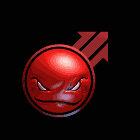|
There ware a lot of news articles early/mid this year during all the trade shows for the kind of monitor I want, but nothing lately. What's the latest news on the 4k / 30"+ / g-sync package? I'm hoping to find a 32" 144hz but I know with 4k that it's more likely to be targeting 60hz until more powerful cards are mainstream. I'm seeing a lot of people pointing at the Acer 27" and I'm considering it, but if I can go a few inches higher I'd be happy.
|
|
|
|

|
| # ? May 26, 2024 10:46 |
|
^Doesn't exist. At the moment the the top of the line gaming monitors with Gsync are 27" 144hz(165hz OC) IPS WHQD(Asus PG279Q, Acer XB271HU). If you want larger than that with Gsync, the Acer Predator x34(34" 21:9 WQHD, IPS, OC to 100hz) is the only thing available.
|
|
|
|
Slider posted:^Doesn't exist. At the moment the the top of the line gaming monitors with Gsync are 27" 144hz(165hz OC) IPS WHQD(Asus PG279Q, Acer XB271HU). Yeah I know nothing is out yet, but I'm looking for any news coming down the line. If there's something that'll be out in the next 3-4 months I'd rather not buy one now. Otherwise I guess the 28" acer will have to do. I'm trying to decide if 4k or an ultrawide would be a better gaming experience. I like the idea of high resolution but I know a wider angle will be immersive as well.
|
|
|
|
Richard M Nixon posted:Yeah I know nothing is out yet, but I'm looking for any news coming down the line. If there's something that'll be out in the next 3-4 months I'd rather not buy one now. Otherwise I guess the 28" acer will have to do. 4K gaming for most is an awful experience since it takes serious horsepower to push it. I wouldn't pair anything less than a 980Ti with a 4K monitor and you'd have to turn down so many settings. Realistically, you'd want a dual/tri card set up and that brings its own headaches. I actually also have no idea how many games support a 4k resolution, but a lot of games don't support ultra wide, at least natively. VulgarandStupid fucked around with this message at 19:27 on Dec 5, 2015 |
|
|
|
I think the PG348Q is the only new gsync monitor coming out soon - as in Jan.
|
|
|
|
VulgarandStupid posted:4K gaming for most is an awful experience since it takes serious horsepower to push it. I wouldn't pair anything less than a 980Ti with a 4K monitor and you'd have to turn down so many settings. Realistically, you'd want a dual/tri card set up and that brings its own headaches. I actually also have no idea how many games support a 4k resolution, but a lot of games don't support ultra wide, at least natively. Yeah I should try and find a display at Fry's or something to actually judge what it looks like. I'm running one 980ti and I'd like to grab a second if needed. Slider posted:I think the PG348Q is the only new gsync monitor coming out soon - as in Jan. Bummer. I forget that trade shows might show stuff that won't see the light of day for years. I'll go back to looking at something smaller.
|
|
|
|
Listerine posted:I just moved to a 34" ultrawide, I got the dell u3415w... Does anyone know how this compares with the u30XX models? I'm running a Nvidia 670 so I'm not sure if it will do 10-bit as well as 8-bit color. I'd be using it for cover design so color accuracy is key but it doesn't have to be microscope perfect and larger size would be preferred (27+). I'd also like to game on it but doesn't need to be ultra settings. Should I save my money for a cheaper 8-bit model, like the U2715hm or is there a better middle ground monitor you guys would suggest? I had been looking at the Acer models (K272HUL) but not sure about the quality. inkblottime fucked around with this message at 20:27 on Dec 5, 2015 |
|
|
inkblottime posted:Does anyone know how this compares with the u30XX models? Here is a review of the U3415W that goes into detail on color accuracy and such.
|
|
|
|
|
Listerine posted:I just moved to a 34" ultrawide, I got the dell u3415w which is back in stock at amazon for about $750 which I've been told is a good price. I'm really happy with it. Thanks I think I'm gonna start the process of craiglisting my monitors and if I can get anywhere near decent prices for them they should be about the price of that Dell. One of my monitors is a Dell U2713HM and I'm pretty happy with it so moving up to the ultrawide makes sense.
|
|
|
|
Richard M Nixon posted:There ware a lot of news articles early/mid this year during all the trade shows for the kind of monitor I want, but nothing lately. What's the latest news on the 4k / 30"+ / g-sync package? I'm hoping to find a 32" 144hz but I know with 4k that it's more likely to be targeting 60hz until more powerful cards are mainstream. I'm seeing a lot of people pointing at the Acer 27" and I'm considering it, but if I can go a few inches higher I'd be happy. Inches are a problem unfortunately. If you were just looking for 4K, Asus does make a 4K 27", the PG27AQ (not to be confused with the 1440 PG278Q and the PG279Q) but that's 27" and not 60 Hz (not that that's too much of a loss). FuzzySlippers posted:Thanks I think I'm gonna start the process of craiglisting my monitors and if I can get anywhere near decent prices for them they should be about the price of that Dell. One of my monitors is a Dell U2713HM and I'm pretty happy with it so moving up to the ultrawide makes sense. Yeah, I'm considering selling my (utterly immaculate) 34UM95 because I like the looks of the xr341ck and I'm liable to be running a Freesync card for a while. xthetenth fucked around with this message at 01:36 on Dec 6, 2015 |
|
|
|
xthetenth posted:Yeah, I'm considering selling my (utterly immaculate) 34UM95 because I like the looks of the xr341ck and I'm liable to be running a Freesync card for a while. I really do hope that AMD manages to get back into the competitive high-end of things, because holy hell are the Freesync monitors cheaper than the GSync ones, even if the *sync technology isn't quite as good.
|
|
|
|
DrDork posted:I really do hope that AMD manages to get back into the competitive high-end of things, because holy hell are the Freesync monitors cheaper than the GSync ones, even if the *sync technology isn't quite as good. I don't have high hopes for Freesync because just like every other open spec (USB, etc), it's a crapshoot when it comes to how well the manufacturer implements it.
|
|
|
|
DrDork posted:I really do hope that AMD manages to get back into the competitive high-end of things, because holy hell are the Freesync monitors cheaper than the GSync ones, even if the *sync technology isn't quite as good. Honestly as long as they're reasonably competitive to be honest. The price differential for replacing my current monitor setup with Freesync and GSync is roughly enough for me to buy two top end cards. Odette posted:I don't have high hopes for Freesync because just like every other open spec (USB, etc), it's a crapshoot when it comes to how well the manufacturer implements it. There are good Freesync monitors. The existence of other monitors that are also Freesync does nothing to change their quality. I just really want to see a proper review of the XF270HU.
|
|
|
|
Richard M Nixon posted:There ware a lot of news articles early/mid this year during all the trade shows for the kind of monitor I want, but nothing lately. What's the latest news on the 4k / 30"+ / g-sync package? I'm hoping to find a 32" 144hz but I know with 4k that it's more likely to be targeting 60hz until more powerful cards are mainstream. I'm seeing a lot of people pointing at the Acer 27" and I'm considering it, but if I can go a few inches higher I'd be happy. http://www.144hzmonitors.com/monitors/acer-xb321hk-32-inch-4k-ips-g-sync-gaming-monitor/
|
|
|
|
Hey folks, last time I was in this thread I had my eyes opened to the possibilities of USB monitors, and I was hoping someone would be willing to give me a sense of the state of the field. For example, I've noticed that not only are USB monitors a thing, but it seems that wireless USB monitors exist! That would be amazing - all the convenience of using my computer from anywhere in the house with the benefits of having a nice powerful tower. Assuming they work anywhere in the house... and assuming they are actually decent and not super expensive. But all I've been able to find are a bunch of substance-less promotional talk. So what's the state of the market for wireless, portable monitors? Can I use them from a couple rooms away or is it more of a same room only deal? Are any acceptable for gaming (even if its not modern AAA gaming)? What does sort of battery life are we talking about? Are there non-USB portable monitors (and if so, is there any point to them?) Do USB monitors hook into a graphics card at all or how does that actually work? It looks like most of them seem to fall in the $150-200 range, and that's fine for me, but it would be cool to know what options exist above and below that as well. GlyphGryph fucked around with this message at 20:37 on Dec 6, 2015 |
|
|
|
GlyphGryph posted:Hey folks, last time I was in this thread I had my eyes opened to the possibilities of USB monitors, and I was hoping someone would be willing to give me a sense of the state of the field. For example, I've noticed that not only are USB monitors a thing, but it seems that wireless USB monitors exist! That would be amazing - all the convenience of using my computer from anywhere in the house with the benefits of having a nice powerful tower. Get an Android tablet with a great screen (I would recommend a refurbed Galaxy Tab S) and use remote desktop/streaming software like Remotr to avoid spending a lot of money on something with that limited of a purpose, when a comparable amount of money would get a much more powerful device that can ALSO do what you're asking of a USB monitor. USB monitors are generally driven via the CPU (bad), have lower quality panels with smearing and small viewing angles (bad), and are limited to lower resolutions in general. Wireless I believe would make it even worse.
|
|
|
|
Newer Windows tablets in the same price range aren't bad, too. If you'd rather not try a remote desktop app, consider uploading content to one of the various cloud services out there, or make it accessible via Wi-Fi if you have a wireless router in your house (assuming you have one to make your tablet work in the first place).
|
|
|
|
Hah, well I guess that's a pretty straightforward "don't bother". I wouldn't mind using remote streaming software though, so I guess that's the avenue I should be looking into next. I guess getting a tablet and streaming would also mean it would be, like... still useful on trips and stuff I guess? Also have touchscreen support which I guess could conceivably come in handy somehow. Cloud storage wouldn't really be useful for the majority of my conceivable use cases and would mean I'd have to switch all my input devices whenever I moved to the mobile monitor which would be annoying. So desktop streaming it is. Thanks much, will look into the suggested Tab S. Edit: If I do the remote desktop I assume I will also have to buy some other burner monitor to actually get everything configured. Do I need a monitor hooked up to the desktop continually to do the remote viewing? I don't know what I'm doing. 
GlyphGryph fucked around with this message at 23:56 on Dec 6, 2015 |
|
|
|
GlyphGryph posted:Edit: If I do the remote desktop I assume I will also have to buy some other burner monitor to actually get everything configured. Do I need a monitor hooked up to the desktop continually to do the remote viewing? I don't know what I'm doing. Technically, no, but you'll need to configure the computer to keep its network adapter active and a few other things that I'm not great at explaining well; and a USB monitor would not help you there either, as it wouldn't start until drivers are loaded by the OS. If this is just for gaming off your computer around the house there are quite a few ways you can do this kind of stuff: http://kinoconsole.kinoni.com/androidsetup.html http://www.kainy.com/whatiskainy.html http://shield.nvidia.com/tablet/k1 https://github.com/moonlight-stream/moonlight-pc https://www.youtube.com/watch?v=luyDKZxf28I Wasabi the J fucked around with this message at 00:38 on Dec 7, 2015 |
|
|
|
Thanks a lot! Ultimately this is for being able to play my games/do my gamedev stuff/browse the web/write while also being in whatever room the kid is playing in, but also allowing for a PC capable of handling a Rift or Vive, without having to buy both an expensive desktop AND a reasonably beefy laptop. The tablet as remote-viewer-monitor seems like it should fill that role pretty well so long as the latency isn't too bad, and no one has mentioned it so I assume it should be fine. So I guess the last question is: any suggestion on a small, cheap fixed monitor I can use to do config/admin stuff when needed? It can be 640x480 for all I care. Alternately, I suppose I could get a nice big one with a wall mount to use for movies, I have been considering getting something to watch movies with the family on.... Well, I'll think about that, I'm sure "movie monitor?" is something this thread already has plenty of good suggestions for if it comes down to that.
|
|
|
|
Remote desktop isn't usable for gaming. Actually its pretty painful even for productivity stuff. What I'd do is get a laptop and use Steam streaming - it's not ideal but is certainly usable.
|
|
|
|
dissss posted:Remote desktop isn't usable for gaming. Actually its pretty painful even for productivity stuff. Same. As far as I know this is the only reasonable option, and it shouldn't even run too poorly if you snag one with an Ethernet jack.
|
|
|
|
What makes it unusable? Wasabi made a convincing case it was the way to go... Would a tablet not be able to do Steam streaming? How is that different from the game streaming stuff linked earlier for tablets?
|
|
|
|
GlyphGryph posted:What makes it unusable? Wasabi made a convincing case it was the way to go... You can definitely steam stream to tablets. I was doing it to an HP Stream 7 and that's as cheap as it gets
|
|
|
|
GlyphGryph posted:What makes it unusable? Wasabi made a convincing case it was the way to go... You don't need beefy hardware to be a screaming client, though. You could do it with any device, be it laptop, computer, or tablet capable of streaming HD movies; it's the router that you have to worry about for in home streaming, because most of them are poorly set up for speed. Is definitely doable. I thought you were pursuing the pseudo tablet role intentionally, though so i was letting you know your options along that route. I don't personally like tablet ergonomics for most gaming so it's not for me, but I have done it just fine. Whatever route you choose, make sure you look into optimizing your router, as that's going to be the key factor.
|
|
|
|
I thought your advice was good, I was asking why other people said it was bad. What you described sounded like exactly what I needed. So thanks.
GlyphGryph fucked around with this message at 14:22 on Dec 7, 2015 |
|
|
|
Bit of an odd question (probably): are there any 24" 1920x1080 monitors that support FreeSync and have speakers? Seems like I can find something that has some but not all of those things. edit: actually it looks like this one: http://www.amazon.com/Nixeus-1920x1080-Adaptive-Sync-Widescreen-NX-VUE24A/dp/B0131PBN6U meets the specs but I've never heard of the manufacturer (Nixeus). Any thoughts? Also do people see any noticeable changes from FreeSync? I've got a 380 and I hate seeing tearing or stutter and I've been lead to believe that FreeSync will stop it. Will it? I'm coming from this: http://www.newegg.com/Product/Product.aspx?Item=N82E16824236052 monitor. I shouldn't really notice any difference in picture quality right? Last question: the monitor I have still works fine. Is it advisable to try a dual monitor set up with that or is it more pain than it's worth? axeil fucked around with this message at 06:45 on Dec 7, 2015 |
|
|
axeil posted:Bit of an odd question (probably): are there any 24" 1920x1080 monitors that support FreeSync and have speakers? Seems like I can find something that has some but not all of those things. You will almost certainly notice a difference in image quality. Modern TN is no IPS but it's much better than it was years back. And yes, the point of FreeSync is to get rid of tearing and stutter while VSync is on, but as the specs say, it only works within a certain range so you need to make sure your FPS stays above 30 for it to work properly. As for Nixeus they are apparently like the cheap Korean monitors you find on Ebay except they are a little better as far as features, having an OSD, multiple inputs and a decent warranty & support in the US, the panels are a little lower quality than the ones you find on the better brands but it should be fine for you and it does save you a lot of money. Oh, and dual monitor is easy as long as you have the desk space.
|
|
|
|
|
Setting up a multiple monitor solution is literally plugging both into your video card and maybe going into windows' resolution settings screen and telling it where they are relative to each other and to extend the desktop rather than something else. There may be an added wrinkle with setting up for *sync with a second non-*sync screen but I haven't heard of one.
|
|
|
|
xthetenth posted:There may be an added wrinkle with setting up for *sync with a second non-*sync screen but I haven't heard of one. Not with g-sync at least.
|
|
|
|
I'm looking for a monitor. What is the current goon approved budget-range 21-24" 1920x1080 IPS monitor?
Dmaonk fucked around with this message at 17:32 on Dec 7, 2015 |
|
|
|
Subjunctive posted:Not with g-sync at least. G-Sync supports windowed games now, right? How does that play with things like video and having the game window across the border of that screen?
|
|
|
|
After realizing the two monitors I have been using were purchased in 2005 and 2008, I figured it was time for an upgrade. So I have a ASUS pg279q showing up today. Crossing my fingers its "one of the good ones". But I have a q that might be relevant here. I'm going to continue to use the older of the 2 screens as my "Status" screen (Skype, Steam friends list, dedicated server maint/monitor), so will still have 2 monitors on my desk. I'm thinking about gaining back some of the space thats been used up by the monitor stands. So I'm looking at a clamp-on dual monitor arm. However, I have a tempered glass desktop. No edging on it. How stupid of an idea would it be to use a dual monitor arm mount that just clamps on to the desktop? I've seen some folks saying "tempered glass won't care" online, but thats strangers. I'd rather ask you strangers if anyone here is using a similar setup? Or am I being stupid? There are no sections of metal on or near the top of the desk I could use and the only spot I could clamp onto the "body" of the desk is the backplane thats about a foot below and 6" recessed from the edge of the glass. So unless I build a separate stand for the monitors to clamp to (no), the glass top is the only place to connect. Its not up against the wall either, so a wall mount is out of the question.
|
|
|
|
Syves posted:After realizing the two monitors I have been using were purchased in 2005 and 2008, I figured it was time for an upgrade. So I have a ASUS pg279q showing up today. Crossing my fingers its "one of the good ones". But I have a q that might be relevant here. I'm going to continue to use the older of the 2 screens as my "Status" screen (Skype, Steam friends list, dedicated server maint/monitor), so will still have 2 monitors on my desk. I'm thinking about gaining back some of the space thats been used up by the monitor stands. So I'm looking at a clamp-on dual monitor arm. This is completely anecdotal, but I used a pair of clamp style single monitor arm with a 22" monitors attached to each on a tempered glass desk for a few years without issue. BUT, I did put a 2 foot long section of 2x4 wood between the bottom clamps and the glass to help distribute the load. EDIT: I assume this goes without saying, but I assume absolutely no responsibility if you try this and it goes catastrophically wrong.
|
|
|
|
Just setup my XB271HU. My god, it is glorious. The zero frame is pretty great. I can't notice any backlight bleed or dead pixels, which is a relief. I still haven't tried overclocking it to 165Hz, and I don't think I will unless I'm playing CS:GO again. Now I just need to attach the monitor to my dual monitor desk stand, the monitor stand that comes with this monitor looks tacky.
|
|
|
Odette posted:Just setup my XB271HU. My god, it is glorious. The zero frame is pretty great. I can't notice any backlight bleed or dead pixels, which is a relief. Congrats on getting a good one! 
|
|
|
|
|
Should I be using dynamic contrast on my monitor at work? I do programming. I hate how the internet is full of #FFFFFF
|
|
|
|
I was pretty set on getting a Dell U2312HM but it looks like it's no longer in production. Is there an upgrade? I checked the Dell site and it had a flag for recommendations but I scrolled through and didn't see anything.
|
|
|
|
xthetenth posted:G-Sync supports windowed games now, right? How does that play with things like video and having the game window across the border of that screen? As far as my testing shows it syncs at the present rate of the window with focus. Vsync on a window that spans displays will happen at the lowest rate, so I assume that the same holds here. Assuming your faster display is gsync, it won't have any use.
|
|
|
|

|
| # ? May 26, 2024 10:46 |
Holybat posted:I was pretty set on getting a Dell U2312HM but it looks like it's no longer in production. Is there an upgrade? I checked the Dell site and it had a flag for recommendations but I scrolled through and didn't see anything. Dell U2414H.
|
|
|
|