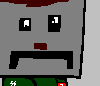|
Sniper Party posted:Your device IDs are probably different from the keyfile. You can use something like JoyID to change yours to match the keyfile. Yeah i just tried that it doesn't seem to make a difference, its just as easy as dragging the other one to the top and clicking yes when you ask it to swap ID?
|
|
|
|

|
| # ? Jun 3, 2024 00:03 |
|
Using the keyfile editor with a good keyfile to start with, you may spend about 30 minutes getting it right. It's not that bad.
|
|
|
|
That app probably won't work in any version of windows past XP. Changing a keyfile for a different device order only involves adding or subtracting 32 from the appropriate button entries in the keyfile. If the one you're using is properly sectioned into categories it rather easy to do. If the keyfile assumes your throttle is the second game controller plugged in but its actually third on your PC (Open the game controllers interface in the windows control panel and count from the top) the you add 32 to each button ID for the throttle in the keyfile. If the file isn't nicely categorised and annotated then RIP. Control configuration is still the most archaic part of BMS and I can't believe that refactoring it isn't high on their list of stuff to do. Input peripherals are kind of a big deal in flight sims. There's a PDF in the docs folder that explains in detail just how keyfiles work and provides everything you need to roll your own if you want to dig deep. Knowing the guts of keyfile let's you do neat stuff like turning two way switches into three way and making the toggle switches on the TM Warthog actually behave like ON/OFF goggle switches.
|
|
|
|
Yeah i kinda assumed that program wasn't working as when i open the keyfile editor, it shows stick as joy2 regardless. Which is why the keyfile is hosed for me i guess. I've had BMS installed for nearly a year and still haven't got past this. Can I just use the annotated diagrams of the stick and throttle of the keyfile and use a keyfile editor to try and match the functions?
|
|
|
|
I had the random assignments issue. I'm not sure exactly what solved it, but I think I restarted, loaded it up, loaded the keyfiles, and then restarted the game, and it miraculously worked. I kept playing around with the profile saving/loading a whole bunch too. It was a huge fight and I probably should have just changed the keybinds manually.
|
|
|
|
The keyfile editor works just fine in Windows 10. Stop spouting bullshit. You will have to bind things yourself, but a good keyfile will give you all of the callbacks that you're going to need so you don't have to spend the time to hunt them down. But I mean really, in falcon, just make sure you've bound stuff to shoot things and bound things to the TMS hat and the DMS hat. That's a good place to start. Then, hop in some instant action, figure out what doesn't work quite the way you want and fix it. One tip though, use the keyfile editor on a file that you're saving outside of Falcon as sort of a "master copy". Then, when you're satisfied with the file, stick it in the user config folder under Falcon (sorry don't have Falcon on this machine or I'd tell you the exact folder). Load the keyfile in falcon, bind all of your axes, then you'll probably want to restart falcon (I've found that this helps). If you do end up needing to hunt down a callback's name, the keyfile editor has most of the ones you'll ever need well categorized and the app even documents what they do.
|
|
|
|
simble posted:The keyfile editor works just fine in Windows 10. Stop spouting bullshit. WhyIDontPlayBMS.txt
|
|
|
|
simble posted:The keyfile editor works just fine in Windows 10. Stop spouting bullshit. Yes it does. The JoyID changer doesn't. The ordering of our earlier posts on this page is unfortunate and led to misunderstanding. The keyfile editor application works okay. Its out of date for the new harrier keybindings but if you're planning on flying a harrier you're probably ballsy enough to figure out keyfile editing on your own. The editor application is pretty unstable though so save after every change.
|
|
|
|
Sauer posted:Yes it does. The JoyID changer doesn't. The ordering of our earlier posts on this page is unfortunate and led to misunderstanding. The keyfile editor application works okay. Its out of date for the new harrier keybindings but if you're planning on flying a harrier you're probably ballsy enough to figure out keyfile editing on your own. The editor application is pretty unstable though so save after every change. Fair enough. For what it's worth though, the JoyID changer seems to work for me too. I wrote some batch files to use devcon.exe to enable/disable specific USB devices for specific games. I have way too much poo poo (it's sad, really) to plug/unplug all the time.
|
|
|
|
Sauer posted:That app probably won't work in any version of windows past XP. Guys, just get Sauer to make you a key file like I did. Easiest way.
|
|
|
|
Sauer posted:Yes it does. The JoyID changer doesn't. Uh, it worked for me as far as I could tell.
|
|
|
|
I wonder how hard it is to go in and have the game read joystick IDs from whatever the actual standardized namestring is instead of this arbitrary JoyID. Of course I'm betting the coders don't really give a toss since they're all probably still on Win7 and disdain people who upgrade OSes or whatever.
|
|
|
|
Just got my Thrustmaster MFD's from the Amazon $50 deal, using them right now in BMS and they're freaking magical 
|
|
|
|
I just did the keyfile thing with the editor, i just opened the viper instructors one next to it and basically copied the functions onto my stick and copied all the keyboard commands. it took ages and i still have to learn how to fly it. Is there any reason when i go to the controls page and hit a button ive bound in the keyfile editor it just shows up as not assigned? It still works in game just doesn't show up in the controls list. warcake fucked around with this message at 13:20 on Dec 5, 2015 |
|
|
|
So this is just out of curiosity. If BMS people have access to the source code, whats stopping them from putting in new avionics? I keep thinking this after stareing at the phantom cockpit wishing for my hardcore 3rd gen sim. Also thinking they should have just made the Terminator 2020 phantom cockpit which is just a phantom with a bunch of F16 electronics crammed into it anyway.
|
|
|
|
MrYenko posted:WhyIDontPlayBMS.txt If you have the same HOTAS as another goon who does play BMS, you can use their keyfile on your system and be off the ground in 15 minutes. Well supported models include X55, TM Warthog, and TM Cougar. It is also worth mentioning that there are two documents which detail keybinding, one for manual keybinding and another for using the keyfile editor. I play BMS because it is an actual fun game. The setup is a effectively a one time headache. If you can spare an hour of concentration to properly configure your hardware and learn whatever procedure you need to do to keep Direct3D device IDs in line, you may find it was worth it. I did.
|
|
|
|
Lockmart Lawndart posted:So this is just out of curiosity. If BMS people have access to the source code, whats stopping them from putting in new avionics?
|
|
|
|
I just tried to reload my keyfile i made in the editor in game and it crashes whenever i load it. It was working earlier, do i need to remake it? I think it was me trying to bind the ICP buttons to my numpad, and the 4 way switch to my arrow keys, for some reason it doesn't think my arrow keys are arrow keys. warcake fucked around with this message at 17:03 on Dec 5, 2015 |
|
|
|
Wicaeed posted:Just got my Thrustmaster MFD's from the Amazon $50 deal, using them right now in BMS and they're freaking magical My girlfriend bought them for me last Christmas and they're seriously useful. I just bought a small USB monitor to try mounting them on so I can have proper MFDs.
|
|
|
|
Which monitor? I want to do this but I'm not sure what to get. 1 monitor that fits both or 2 smaller ones.
|
|
|
|
concise posted:If you have the same HOTAS as another goon who does play BMS, you can use their keyfile on your system and be off the ground in 15 minutes. Well supported models include X55, TM Warthog, and TM Cougar. ...Until you unplug a device, and then, seemingly, all bets are loving off, and your configuration flies away into another dimension, never to be seen again, leaving you cold, shivering, alone, and with another eight axis to rebind and reconfigure. gently caress BMS. I don't care how fun the campaign is if it makes me deal with a configuration platform directly from the worst part of the nineties.
|
|
|
|
The Joystick ID app works just fine. Those of you having problems with it need to do the following if you're trying to swap 2 devices: Move Stick 1 to an UNOCCUPIED ID, then move Stick 2 to #1's former ID, then move #1 to #2's former ID. EDIT: you also don't drag anything. It's click the thing you want to move, then click the spot you want to move it to. EvilJoven fucked around with this message at 19:17 on Dec 5, 2015 |
|
|
|
Wow. That Warthog deal is amazing. I'm definitely going to pick that 9/10 for $250 option.
|
|
|
|
Amazon actually has it for $314.99 right now. I picked one up since I got paid Thursday. Probably should have just gotten the used one but new is always nice!
|
|
|
|
|
Wicaeed posted:Just got my Thrustmaster MFD's from the Amazon $50 deal, using them right now in BMS and they're freaking magical Unrelated, but is that Samsung monitor VESA compatible? I ask because my second monitor is a Samsung and it is not VESA compatible (it has a plastic stand basically molded in). I saw an adapter on Amazon that can get it onto a VESA mount but not vertically. Did you use something else... or is yours just a monitor that looks a lot like mine except VESA compatible? Random, I know, but I'd love to get this thing into portrait mode.
|
|
|
|
simble posted:Which monitor? I want to do this but I'm not sure what to get. 1 monitor that fits both or 2 smaller ones. Search your favourite electronics purveyor for "Lilliput UM80T 8" Black USB Monitor" Add a bent wire coathanger (at the back for a stand) and some velcro strips and you too can be as geeky as me: 
Jiblet fucked around with this message at 19:32 on Dec 6, 2015 |
|
|
|
MrYenko posted:...Until you unplug a device, and then, seemingly, all bets are loving off, and your configuration flies away into another dimension, never to be seen again, leaving you cold, shivering, alone, and with another eight axis to rebind and reconfigure. Sure, the game is from the 90s and has its quirks, but it doesn't eat your config file every time you plug in your devices. Using JoystickID as directed would solve your issues. IL2:1946 can do the same exact thing. Additionally, setting your HOTAS as the "Preferred Device for older games" seems to solve this issue for me:
|
|
|
|
https://steamdb.info/search/?a=sub&q=dcs DCS AJS-37 Viggen and DCS F4U-1 Corsair "announced". Tetraptous posted:Interesting, that's also the first I'd heard of the SA342M Gazelle module. Apparently, there's also a BO-105 under development by the same guys, which is even more exciting to a rotor head like me. Yep, these will both be fantastic additions. Cant wait for either! Dandywalken fucked around with this message at 02:11 on Dec 7, 2015 |
|
|
|
Interesting, that's also the first I'd heard of the SA342M Gazelle module. Apparently, there's also a BO-105 under development by the same guys, which is even more exciting to a rotor head like me. I mean, it's a pretty maneuverable machine by helicopter standards. Now we just need a Fulda Gap map for some Cold War Euro tank busting action.
|
|
|
|
concise posted:Sure, the game is from the 90s and has its quirks, but it doesn't eat your config file every time you plug in your devices. Using JoystickID as directed would solve your issues. IL2:1946 can do the same exact thing. IL-2 does it for different reasons. It enumerates controllers in order of USB device VID and PID (in hex). So far the only games left around I know of that use the assigned IDs that JoyIDs can alter is BMS and the FSUIPC plugin for FSX.
|
|
|
|
Anyone running the Nevada map, and how is it?
|
|
|
|
I have put a few hours in it. It's pretty great. There is no content for it currently, so only recommended if you like flying around. There is one target range mission for the a10, that's it.
|
|
|
|
I'm currently obsessed with the dcs mission editor but i don't have NTTR yet. I'll get it eventually though. I'm trying to decide whether to wait until the new mission editor functions like preview mode are out, or when 2.0 goes beta. When i do I'll definitiely make missions for it though. I'm focusing mostly on co-op missions for the time being.
|
|
|
|
sweet, thanks. I'll pick it up after it goes into beta
|
|
|
|
Does TrackIR provide a substantially better experience over Opentrack? I'm trying to figure out if the investment is worth it, as I already have a homemade Opentrack solution.
|
|
|
|
TrackIR is good, but NaturalPoint are a bunch of patent-troll motherfuckers who allow no competition in their market so be prepared to pay $20 for a replacement when you inevitably lose/break the cheap flimsy aluminium thing that goes on your hat.
|
|
|
|
In my opinion yes. The software is better, easier to use. The reflector hat is way more comfortable than the diy clip I made. May vary for you but my DIY clip was a piece of poo poo. The camera, obviously made for the application, performs far better than my lovely webcam. There was a world of difference for me switching from my DIY, but it may vary for you depending on how good your setup is. edit ^^ how do you break the reflector clip, it's made of steel or something. I've run over it with my chair and it's fine...
|
|
|
|
The track clip pro, on the other hand, while having the best tracking when paired with the TIR5, has such poo poo build quality I'd say McDonald's happy meal toys are built better.
|
|
|
|
ethanol posted:edit ^^ how do you break the reflector clip, it's made of steel or something. I've run over it with my chair and it's fine... I don't know how it happened, specifically, because I took it out of a box when unpacking and it was in two pieces. Either way, the thing is over-priced as hell on their website.
|
|
|
|

|
| # ? Jun 3, 2024 00:03 |
|
eh i mostly agree with you though, the trackir 5 has been out for like 6 years and it hasn't changed at all, and is still way.... way overpriced. That said I find it indispensable. 
|
|
|