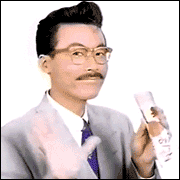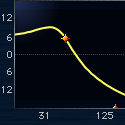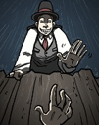|
Geoj posted:To pound another nail in the 6141's coffin - I replaced a failed 6121 with one and TWC has a head end problem in my market that they refuse to address, and it causes channels to randomly drop. The 6141 doesn't handle dropped channels gracefully, instead of resetting the dropped channel it just resets the whole modem. This resulted in my connection frequently going down and back up again, often several times per hour. Hmm, I'm having a similar problem with my 6141. Maybe I should swap it out and try another one.
|
|
|
|

|
| # ? May 15, 2024 07:32 |
|
My wife's WD Elements external HDD just lost the contents of an entire folder. Is there any way to try to recover those files aside from taking it in to a shop? I'm going to help her back up the rest of her art stuff to Google Drive, since you get 15gb free out of that.
|
|
|
|
Anecdotal: When I worked at TWC, we seemed to have a lot of problem with 6141's constantly dropping connection. People HATED it when I told them it was their modem, when it actually was. "Here, let me send out one of ours, and use it for a week and see if it does it" Frothing rage ensued.
|
|
|
|
22 Eargesplitten posted:My wife's WD Elements external HDD just lost the contents of an entire folder. Is there any way to try to recover those files aside from taking it in to a shop? I'm going to help her back up the rest of her art stuff to Google Drive, since you get 15gb free out of that. HDDs don't just lose folders like that, not until they're obviously failing. Something probably deleted the files or moved them. I don't know what the current hotness is for file recovery software but I have used recuva in the past.
|
|
|
|
Gothmog1065 posted:Anecdotal: When I worked at TWC, we seemed to have a lot of problem with 6141's constantly dropping connection. People HATED it when I told them it was their modem, when it actually was. "Here, let me send out one of ours, and use it for a week and see if it does it" Frothing rage ensued.
|
|
|
|
BurritoJustice posted:The VP-450 is a piece of poo poo that nobody should buy, you can get an EVGA 500B for the same price that is better in every way. Not a piece of poo poo, it's actually pretty efficient and a great budget PSU option, despite lacking the PFC circuit required to obtain an 80+ bronze rating: http://www.hardwaresecrets.com/antec-vp450-power-supply-review Anecdotal, but I've had 2 Rosewill PSUs and 2 EVGA power supplies that were recommended in the parts picking megathread crap out on me in the last few years in builds I've put together. I ended up just swapping them out for VP450s in the end and they've been running fine ever since. [edit] Frog Act posted:I'm planning on picking up an MSI GTX 960 2GB, probably this one: The GTX 9xx series of GPUs are really power efficient. I think you might be fine with the stock PSU to be honest, depending on its official detailed specs. Someone more knowledgeable than me would be able to give you a better answer though, but looking at the load power consumption benchmarks of the GTX 960 on Anandtech, the total system power draw with a GTX 960 caps out at 278W while running Furmark http://www.anandtech.com/bench/product/1596 teagone fucked around with this message at 02:15 on Dec 8, 2015 |
|
|
|
teagone posted:Not a piece of poo poo, it's actually pretty efficient and a great budget PSU option, despite lacking the PFC circuit required to obtain an 80+ bronze rating: http://www.hardwaresecrets.com/antec-vp450-power-supply-review Anecdotal, but I've had 2 Rosewill PSUs and 2 EVGA power supplies that were recommended in the parts picking megathread crap out on me in the last few years in builds I've put together. I ended up just swapping them out for VP450s in the end and they've been running fine ever since. Alereon fucked around with this message at 02:28 on Dec 8, 2015 |
|
|
|
Alereon posted:That's the very definition of a cheap lovely power supply, note the low quality capacitors with a low temperature rating, indicating a short lifespan. Rather than get excited about how cheap it is and that it is not quite as lovely as other power supplies in its price class, just buy something decent. [edit] Reading that VP450 review again, I guess the VP450 could have easily been labeled an 80+ PSU based on their results. Just how important is a PFC circuit?  I have 3 systems in my house that have been using the VP450 and 1 running a 380W Earthwatts PSU since 2012 and all are still running fine, one of the PCs with a VP450 (my Plex/storage server) has even maintained a 24/7 uptime roughly for that long. Speaking of which, since all my PSUs are closing in at around ~3-4 years old, should I consider swapping them out now? I have 3 systems in my house that have been using the VP450 and 1 running a 380W Earthwatts PSU since 2012 and all are still running fine, one of the PCs with a VP450 (my Plex/storage server) has even maintained a 24/7 uptime roughly for that long. Speaking of which, since all my PSUs are closing in at around ~3-4 years old, should I consider swapping them out now?
teagone fucked around with this message at 02:43 on Dec 8, 2015 |
|
|
|
teagone posted:Not a piece of poo poo, it's actually pretty efficient and a great budget PSU option, despite lacking the PFC circuit required to obtain an 80+ bronze rating: http://www.hardwaresecrets.com/antec-vp450-power-supply-review Anecdotal, but I've had 2 Rosewill PSUs and 2 EVGA power supplies that were recommended in the parts picking megathread crap out on me in the last few years in builds I've put together. I ended up just swapping them out for VP450s in the end and they've been running fine ever since. Thanks man! To be honest, I might just turn off my DVD drive, since I've never used it, and keep using my stock PSU. Does that sound like a legitimate thing to you guys?
|
|
|
|
Frog Act posted:Thanks man! To be honest, I might just turn off my DVD drive, since I've never used it, and keep using my stock PSU. Does that sound like a legitimate thing to you guys? Doing a quick search, I found a thread on Dell's support forums where users have reported success in dropping a GTX 970 in the XPS 8700 with a stock 460W PSU and it working just fine. http://en.community.dell.com/support-forums/desktop/f/3515/p/19611037/20708941#20708941 Although they apparently had to apply a BIOS update in order to get the GPU working if the BIOS wasn't a certain revision. Not sure if that would also apply to a GTX 960 or not. Here was the original thread I found that directed me to the other thread with the user reports: http://en.community.dell.com/support-forums/desktop/f/3515/t/19616805 teagone fucked around with this message at 02:56 on Dec 8, 2015 |
|
|
|
This is probably a dumb question but I'm going to ask it anyway because I don't have experience with Memtest. I've been having bsod problems on my machine, a 4 year old install recently updated to windows 10. It's been crashing with MEMORY MANAGEMENT and two other codes that I can't remember. I read that MEMORY MANAGEMENT might be because of bad RAM so I downloaded memtest and made the bootable usb and let it do its default thing. It's now at 58% and has apparently thrown 82844 errors. This seems like rather a lot to me; is the expected value really 0, or have I made a mistake in my testing somewhere? (Or is my ram hosed and I need new ram) edit: No amount of changing the target clock speed , XMP or no XMP, can change the fact that huge red numbers appear immediately in memtest. I am going on the premise that poo poo is just fubar and order new ram. 50hz fucked around with this message at 03:26 on Dec 8, 2015 |
|
|
|
I'm having a really weird issue with a fairly old motherboard. It refuses to turn on, not even getting past the post part, with known good RAM/PSU/CPU. Worryingly still, the board gets exceedingly hot around a set of four capacitors above the CMOS battery (which is also near the onboard audio and PCIE x16 slot) when plugged in with a powered PSU with or without an attempt at turning it on. As far as I can tell it appears free of physical defects and no caps are bulging. I'm kind of baffled to be honest, I've never had a board behave like this. I'm positive it's a defective board but I want to be sure before tossing it it and committing someone to a new CPU/MB.
|
|
|
|
50hz posted:This is probably a dumb question but I'm going to ask it anyway because I don't have experience with Memtest. Your RAM has gone to the great silicon wafer in the sky, time for some new stuff. Last time I ran Memtest, I had exactly 0 errors, and I ran it four times.
|
|
|
|
one error in memtest would be enough to send me buying new ram immediately, much less 82000 or whatever. good RAM will run pretty much indefinitely with 0 errors
|
|
|
|
teagone posted:[edit] Reading that VP450 review again, I guess the VP450 could have easily been labeled an 80+ PSU based on their results. Just how important is a PFC circuit? *Not counting the losses in the wires inside your house, which would be tiny for a normal computer, there are some dudes in the GPU Megathread running SLI/Crossfire that are popping breakers though. Larger power customers are billed based on their power factor. 50hz posted:This is probably a dumb question but I'm going to ask it anyway because I don't have experience with Memtest. Alereon fucked around with this message at 04:28 on Dec 8, 2015 |
|
|
|
Alereon posted:Power Factor Correction is for the health of the power grid and environment, it doesn't really benefit you that much. Without PFC the power supply is effectively drawing higher current at lower voltage, this costs the same to you* but places more load on the power transmission system, lowering efficiency. A single 450W power supply isn't really noticeable, but the effect of a large number of low power factor devices is very large when taken together, which is why energy efficiency standards require Active PFC and we're all supposed to be doing our part by not putting obsolete power supplies into service. You've been lucky with your power supplies and there isn't really any reason to swap them if you aren't having issues, but if you had spent just a little bit more on properly-sized decent quality models this wouldn't even be something you had to worry about. This was an interesting read, thanks. And yeah, I suppose I should consider my case with Antec PSUs an outlier. I've just had bad luck with other PSUs like the couple of Rosewill and EVGA ones. The longest running PSU I had was an Antec Neo HE 430W PSU that came with a P150 case that I had used in my first dual-core PC build circa 2005(6?). That PSU lasted roughly 8 years before I decided to swap it out for a VP450 when I upgraded the rest of the internals.
|
|
|
|
Alereon posted:If you have 1333Mhz sticks it should say 667Mhz (DDR3-1333), if it says 800Mhz (DDR3-1600) that would be the problem. You should be getting 0 errors. If you still get errors look at the locations, if they are all around one or several places that indicates a failing memory module, if they are spread randomly that is more likely wrong settings or motherboard issue. So for example, if you have 16GB of RAM in 2x8GB sticks, if all the errors are around 12GB that indicates your second stick has failed. You could swap the sticks and re-test to see if the errors move. No I think they're actually 1600mhz sticks; they're just broken. I might do some more testing but it'd be just out of interest- I've ordered new ram. Thanks for all your helps.
|
|
|
|
I was looking at SIP as a phone replacement for shits and giggles and I have a question about IP PBX. If you're using SIP, do you need a dedicated hardware IP PBX or is there software that you can use on a server instead?
|
|
|
|
Hornet posted:I'm looking to buy an enclosure for an SSD, but it needs to have additional power to work with what I'm doing with it. That enclosure is USB3, so it may be able to power the HD just fine if you're using it with a USB3 port, as they can provide additional power. That being said, I don't like to encourage the manufacturers that use the A-type connector where it's not supposed to be like that enclosure does. You can likely find one that includes e-SATA and a power brick, but that one should work well for you if used with USB3. (Edit) oops, didn't see add'l pages. Oddhair fucked around with this message at 15:59 on Dec 8, 2015 |
|
|
|
My sister wants an external HDD for Christmas. I have an extra SSD sitting around, and I was thinking of just getting an enclosure and giving it to her instead of getting a 5400rpm external HDD, but then I remembered that it might be connected over USB 2.0. I think she has a 2012 MacBook but I'm not 100% sure. If it's going over a USB 2.0 connection, is there even a performance difference between an HDD and an SSD?
|
|
|
|
Schiavona posted:My sister wants an external HDD for Christmas. I have an extra SSD sitting around, and I was thinking of just getting an enclosure and giving it to her instead of getting a 5400rpm external HDD, but then I remembered that it might be connected over USB 2.0. I think she has a 2012 MacBook but I'm not 100% sure. USB 2.0 theoretical maximum transfer rate is 480mbs so yeah, there will still be a difference. It's worth it just to have an external with no moving parts.
|
|
|
|
Large sequential reads will saturate USB 2.0, even for platter drives. But the advantages would be: no moving parts, no noise, lower power draw, never needing to wait for it to spin up, virtually 0 seek time for random access and no sensitivity to sudden motion. Disadvantages include possible data degradation if left unpowered for a year or two and performance degradation if the OS or enclosure don't pass along TRIM commands.
|
|
|
|
teagone posted:This was an interesting read, thanks. And yeah, I suppose I should consider my case with Antec PSUs an outlier. I've just had bad luck with other PSUs like the couple of Rosewill and EVGA ones. The longest running PSU I had was an Antec Neo HE 430W PSU that came with a P150 case that I had used in my first dual-core PC build circa 2005(6?). That PSU lasted roughly 8 years before I decided to swap it out for a VP450 when I upgraded the rest of the internals. Rosewill and EVGA use a lot of different OEMs, some good and some complete poo poo. You can't rely on name-only with power supplies unfortunately. It was only extremely recently that EVGA switched primarily to using superflower and seasonic for their higher-end models and became worth recommending over (at the time) far better alternatives. I'm glad they've pushed standards up, but I'm not convinced they'll be able to maintain it since the low prices they've got probably aren't particularly profitable with their component choices even on the lower-end, and right now it seems like they're depending on sweetheart deals with their OEMs to get into a dominating position in the market. They probably won't go up like BFG, but it feels kinda familiar from when they were hitting their stride. At any rate, EVGAs success is making it more difficult for PSU companies to push old designs or pair decent (Teapo) primary caps with a mix of third or fourth-rate secondary parts like that inside those VP450s, and that's a very good thing.
|
|
|
|
Lord Windy posted:I was looking at SIP as a phone replacement for shits and giggles and I have a question about IP PBX. If you're using SIP, do you need a dedicated hardware IP PBX or is there software that you can use on a server instead? You might be able to get FreePBX/Asterisk to run on a VM but it would be substantially easier to set up as a standalone server, at least assuming things haven't changed since the last time I deployed it three years ago.
|
|
|
|
Lord Windy posted:I was looking at SIP as a phone replacement for shits and giggles and I have a question about IP PBX. If you're using SIP, do you need a dedicated hardware IP PBX or is there software that you can use on a server instead? This thread is a little bit old but bumping it might yield some results for you. EDIT: Shoot, never mind. It's archived. TITTIEKISSER69 fucked around with this message at 23:18 on Dec 8, 2015 |
|
|
|
If I plug a microphone into the rear mic in socket on my PC, and another on the front mic in socket, will it take input from both microphones at once? Or will it prioritise one and ignore the other?
|
|
|
|
Schiavona posted:My sister wants an external HDD for Christmas. I have an extra SSD sitting around, and I was thinking of just getting an enclosure and giving it to her instead of getting a 5400rpm external HDD, but then I remembered that it might be connected over USB 2.0. I think she has a 2012 MacBook but I'm not 100% sure. There will still be significantly better performance for dealing with random writes/reads and multiple small files. This will especially matter if she puts any programs on it to run off the external.
|
|
|
|
Are there any decent CPU coolers that use the push pin configuration? My case is so old I'd have to remove the motherboard entirely in order to access the back.
|
|
|
|
bitcoin savant posted:You're lucky then. Antec NEO units had appalling ripple, so if you had any cards or drives die suddenly, now you know why. I don't think they were ever as bad as the Bestec OEM units that were nearly guaranteed to kill boards with A/C noise at least. The component gods are kind to me apparently, haha. The PC I built with the Antec Neo HE PSU had the same components (Manchester Athlon 64 X2 3800+, 2GB RAM, 3x200GB HDDs, GeForce 6800GS) for the better part of like 6 years before I started gutting it out and upgrading stuff. None of the original components died in the PC for the duration of its operation.
|
|
|
|
Darth Ronson posted:If I plug a microphone into the rear mic in socket on my PC, and another on the front mic in socket, will it take input from both microphones at once? Or will it prioritise one and ignore the other?
|
|
|
|
Alereon posted:And those were with actual customer-purchased modems? I ask because the Surfboard models provided by ISPs often use lower quality RF hardware so are less tolerant of marginal signal conditions. I had a refurb Surfboard 5100 die on me like 7 years back, but aside from that they have always been rock solid for me with Comcast. Generally it was the customer modems that had the problem. From what I (and the other guys who gave a poo poo) gathered, the issue was less hardware and more firmware. Neither TWC nor Motorola wanted to update the customer modems after they were bought. There was a firmware version that seemed to fix most of the issues, but of what we saw, the only way to get it was to buy another modem. Again, this was 4 years ago when they first started hitting the market, and things may (or may not) have changed since then.
|
|
|
|
Gothmog1065 posted:There was a firmware version that seemed to fix most of the issues, but of what we saw, the only way to get it was to buy another modem. This is what really pissed me off through the whole ordeal - if they're not willing to update the firmware and its a known issue then take the drat thing off the approved devices list.
|
|
|
|
So I got my mobo donated to me by a friend years ago; one of the heatsinks on the board has a tiny 40mm fan screwed onto it which is now getting loud and probably about to die. I was thinking about replacing it, but after taking it off I noticed he actually just wedged the screws into the heatsink and there aren't actually any screw holes there or anything. My question is, does this heatsink even need a fan? It gets pretty dang hot without it connected but I dunno, maybe he had it there for OC purposes???
|
|
|
|
Moola posted:So I got my mobo donated to me by a friend years ago; one of the heatsinks on the board has a tiny 40mm fan screwed onto it which is now getting loud and probably about to die. Mind taking a picture of it or listing the board model? It sounds like a southbridge fan.
|
|
|
|
Moola posted:So I got my mobo donated to me by a friend years ago; one of the heatsinks on the board has a tiny 40mm fan screwed onto it which is now getting loud and probably about to die.
|
|
|
|
the board is a fatal1ty fp-in9 sli and I think the chipset is a nForce 650i SLI MCP I don't think my board has a northbridge?
|
|
|
|
Moola posted:the board is a fatal1ty fp-in9 sli
|
|
|
|
Thanks, it will get very hot to the touch without the fan but I guess its within normal temperature if it didn't come with a fan? is there any software I can use to check the temperature of the northbridge?
|
|
|
|
Yeah, it is going to be too hot to touch under load, that is normal. You can see if a temperature appears in a temperature monitoring program but I don't think they had an internal temperature sensor.
|
|
|
|

|
| # ? May 15, 2024 07:32 |
|
Turds in magma posted:Comcast just sent me an email, saying that I need to upgrade to a DOCSIS 3.0 modem to "take advantage of higher speeds" (sure......) Don't forget you can take your modem into the service center and swap it out for a brand new modem, that's the advantage of paying the rental fee. Some of the new Comcast modems are dual band with AC too. Really, I think it kinda makes sense with DOCSIS 3.1 around the corner. . . But it will probably be years before ISPs supports 3.1 and even longer before they EOL 3.0. Not Wolverine fucked around with this message at 14:44 on Dec 10, 2015 |
|
|