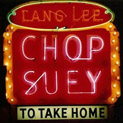|
HalloKitty posted:Has anyone mentioned that there are boards that either can or will with a BIOS update, overclock locked Skylake chips via the base clock? Wow
|
|
|
|

|
| # ? May 25, 2024 05:09 |
|
Oh boy I can't wait to tune the stuffing out of those DOHC two-bangers, E2: wow those are expensive compared to the 6100, nevermind I wonder how that BIOS handles BCLK OCs with Intel Turbo Boost on the i5 and i7? Might be disabled with how TechSpot's just not counting it in on the last page of the article. Sidesaddle Cavalry fucked around with this message at 00:00 on Dec 12, 2015 |
|
|
|
HalloKitty posted:Has anyone mentioned that there are boards that either can or will with a BIOS update, overclock locked Skylake chips via the base clock? Leave it to ASRock to do the weird bizarre groundbreaking poo poo (see also, H81 overclocking, 10G BASE-T X99 motherboard, 22 SATA port motherboard, PCIE 3.0 4x M.2 before Intel even made it a thing)
|
|
|
|
Sh4 posted:Those can do 1.5V no problem, maybe its just bad luck or user error, ran mine at 1.6v for at least a month for science and nothing really changed (I had the theory that zapping an old cpu would make it OC more, i think it did something but my 5Ghz dream is still crushed)
|
|
|
|
HalloKitty posted:Has anyone mentioned that there are boards that either can or will with a BIOS update, overclock locked Skylake chips via the base clock? God drat it, I bought a 6600k on Amazon literally six hours ago and it shipped three hours ago. Although... if I'm reading the article correctly, in order to support the higher base clocks you're going to want some of that overpriced 3Ghz, PC4-24000 RAM? It would suck if your killer OC got screwed by RAM instability from using regular, lower-rated modules, but buying higher-rated modules would eat most of the savings from buying a non-K 6600. i3s would still be a great deal, though.
|
|
|
|
NihilCredo posted:God drat it, I bought a 6600k on Amazon literally six hours ago and it shipped three hours ago. Is it not possible with a Z170 board to just put the RAM at a lower multiplier?
|
|
|
|
PCPartPicker part list / Price breakdown by merchant CPU: Intel Core i5-6600K 3.5GHz Quad-Core Processor ($279.99 @ B&H) CPU Cooler: Phanteks PH-TC14PE 78.1 CFM CPU Cooler ($64.99 @ Newegg) Motherboard: MSI Z170 Krait Gaming ATX LGA1151 Motherboard ($147.98 @ Newegg) Memory: G.Skill NT Series 16GB (2 x 8GB) DDR4-2400 Memory ($74.99 @ Newegg) Storage: Samsung 850 EVO-Series 500GB 2.5" Solid State Drive ($157.17 @ Newegg) Video Card: Gigabyte GeForce GTX 980 Ti 6GB Video Card ($656.98 @ Newegg) Case: Fractal Design Define R5 w/Window (Black) ATX Mid Tower Case ($92.99 @ NCIX US) Power Supply: EVGA 750W 80+ Gold Certified Fully-Modular ATX Power Supply ($83.99 @ NCIX US) Case Fan: Phanteks PH-F140SP_BK 82.1 CFM 140mm Fan ($15.99 @ Amazon) Case Fan: Phanteks PH-F140SP_BK 82.1 CFM 140mm Fan ($15.99 @ Amazon) Total: $1571.06 Prices include shipping, taxes, and discounts when available Generated by PCPartPicker 2015-12-26 14:02 EST-0500 I haven't built a pc since early 2010. The last cpu I tried to overclock was the i7 920, and it wasn't a great experience. Temps were always too high, random crashes etc. Any opinions on the likelihood that I'll have problems overclocking this build? Any changes you would suggest? plape tickler fucked around with this message at 20:22 on Dec 26, 2015 |
|
|
|
plape tickler posted:PCPartPicker part list / Price breakdown by merchant The r5 comes with 2 140mm fans which will be more than enough for that build already You are overbuying on PSU but it wont hurt anything. Ive had some issues with the gskill memory, make sure it is on the msi memory compatibility chart. Use a jet.com account and get $50 off your bideo card.
|
|
|
|
Don Lapre posted:The r5 comes with 2 140mm fans which will be more than enough for that build already Thanks. What memory do you like? I'm open to switching to whatever. I'm going to try to hit at least 4.5 ghz, which seems unlikely. No idea if I'll have to mess with memory settings to hit that speed. I also forgot to add a few storage drives to the build. I'll probably put in a couple 6 TB drives. plape tickler fucked around with this message at 21:30 on Dec 26, 2015 |
|
|
|
Just check the MSI compatibility list for the board you picked. It's in the support link for the board.
|
|
|
|
Don Lapre posted:Just check the MSI compatibility list for the board you picked. It's in the support link for the board. That ram is listed. Goddamn there's 50+ choices for every last little piece of crap. I realize most of it doesn't matter that much, until is does.
|
|
|
|
plape tickler posted:That ram is listed. Goddamn there's 50+ choices for every last little piece of crap. I realize most of it doesn't matter that much, until is does. Ive had lots of weird memory compatibility issues with ddr4 builds for some reason. I think its just cause its newish.
|
|
|
|
I just realized that this thread is for GPUs as well as CPUs, so I should probaby have posted this question here:NihilCredo posted:My GTX 750 Ti is now my bottleneck and I want to overclock it. (It's a Palit StormX Dual, if it matters; I know it won't OC much, but it won't hurt.)
|
|
|
|
pretty certain you cant actually raise the voltage on modern GPUs to a harmful level without firmware fuckery so you just crank that poo poo to 11 then shoot for the moon on clock and hope the chip is a good one
|
|
|
|
go3 posted:pretty certain you cant actually raise the voltage on modern GPUs to a harmful level without firmware fuckery so you just crank that poo poo to 11 then shoot for the moon on clock and hope the chip is a good one on maxwell you can't even overvolt via bios flashing, need hard mod
|
|
|
|
plape tickler posted:Thanks. What memory do you like? I'm open to switching to whatever. I'm going to try to hit at least 4.5 ghz, which seems unlikely. No idea if I'll have to mess with memory settings to hit that speed. I also forgot to add a few storage drives to the build. I'll probably put in a couple 6 TB drives. I hit 4.5 ghz in a mini itx case with no fans and a silverstone ar06 cooler (basically a tiny lovely cooler). 4.5 ghz seems common for skylake, I wouldn't worry.
|
|
|
|
I didn't realise the q9550 was such a good overclocker! Just got one as a hand me down to keep my gaming computer limp along another year or so. Been running a core2duo overclocked to 3.6 for the past like ten years it feels like and moving over to a quad core has breathed new life in to my 560ti its incredible. Wreckfest went from 5-15 fps to 30or 60fps solid depending on how many cars on screen. Got it overclocked from 2.83 to 3.9 using 460 x 8.5 with 1.3v. It's a great chip and I know I could do more. it can load windows at 533x7.5 but unfortunately couldn't handle the temps on my ancient artic extreme cooler. Also Woah the auto voltage setting over compensates, at 3.6ghz it had already set the voltage to 1.35! That's around the same it needed for 533fsb!
|
|
|
|
Captain Hair posted:I didn't realise the q9550 was such a good overclocker! It's incredible. Ran one at 3.8 for ages. It's still reasonable as a CPU today with such an OC. (I'm not using it anymore, I'm on a 2500K @ 4.6). HalloKitty fucked around with this message at 00:09 on Dec 31, 2015 |
|
|
|
Hey guys, I'm trying to overclock for the first time and could use some help/advice. I've read the OP and got lucky and found a guide on a very similar mobo/CPU to mine so I think I'm nearly there but I'm having trouble setting my voltage. It doesn't look like there's a simple setting for it so I believe I have to do it manually so I think I need to do offset. Seems that nothing I've tried works so far to actually get it to change though. When I run Prime95, it shoots up to 1.39 or so and stays there. I've updated the BIOS to the latest and done everything that my limited experience allows me. Which settings should I be touching to get it down a bit? I tried moving Dynamic Vcore down but by -.06 or so and it would boot but still voltage shot up. It's like something is left on auto that I'm missing or one of the other voltages I've messed with on that page has screwed me up. i5 2500k Sandy Bridge LGA 1155, Gigabyte GA-P67-D3-B3 motherboard 8gb RAM, 2x2gb at 1.65v and 1x4gb at 1.5v (is this bad that they're different? I obviously didn't know what I was doing when buying another stick but it's been in there for a while without issues that I've noticed) I was shooting for around 1.3V and 4.5 Ghz here's the guide (From the OP) where I found many of the settings, though my board does not have "CPU Vcore": http://www.bit-tech.net/hardware/cpus/2011/01/07/how-to-overclock-the-intel-core-i5-2500k/4 Current settings:     
Suburban Dad fucked around with this message at 04:46 on Dec 30, 2015 |
|
|
|
Had a weird issue come up last night. I've got a 6600K overclocked stable at 4.5GHz on an ASUS Z710 Deluxe with a 1.35 vcore. Been using it fine for a few days when last night the onboard ethernet controller stops working. Dropping the OC down to 4.3GHz causes the ethernet controller to start working again. Any ideas?
|
|
|
|
jisforjosh posted:Had a weird issue come up last night. I've got a 6600K overclocked stable at 4.5GHz on an ASUS Z710 Deluxe with a 1.35 vcore. Been using it fine for a few days when last night the onboard ethernet controller stops working. Dropping the OC down to 4.3GHz causes the ethernet controller to start working again. Any ideas? It might have just been the reboots or powering it off. Try putting the overclock back now and seeing. I've never heard of anything like that and it doesn't make much sense.
|
|
|
|
If I OC my 6600k without touching the voltage at all (which obviously will mean just a small OC), then the system's idle power consumption should remain unaffected. Correct y/n?
|
|
|
|
NihilCredo posted:If I OC my 6600k without touching the voltage at all (which obviously will mean just a small OC), then the system's idle power consumption should remain unaffected. Correct y/n? Yeah, I believe that's right. Idle lowers the multiplier to a very small value and all you're doing by overclocking a K-series is increasing the maximum allowed multiplier. I don't think the load power consumption will go up that much either if you're not touching voltage, considering Ohm's Law. Eletriarnation fucked around with this message at 21:38 on Jan 12, 2016 |
|
|
|
Zero VGS posted:It might have just been the reboots or powering it off. Try putting the overclock back now and seeing. I've never heard of anything like that and it doesn't make much sense. Tried multiple times with restarting and putting the overclock back. Been overclocking for about 13 years now and have never heard of this happening and yeah, it makes no sense to me either.
|
|
|
|
jisforjosh posted:Tried multiple times with restarting and putting the overclock back. Been overclocking for about 13 years now and have never heard of this happening and yeah, it makes no sense to me either. Updated to the new BIOS that came out on the 13th and everything is working now.
|
|
|
|
I'm thinking of trying to OC either my CPU or gpu. I've never OC before, so it will be a journey. I'm wondering if OC on my CPU will gain me much - 3570k, stock speed. I've heard that there isn't really ever a CPU bottleneck with gaming, so would slapping an OC on the CPU help me out much there? I have an evga b-stock 970 that is at like 1342. The question is, sound OC the CPU get me much. If I OC the gpu how much benefit could I expect to see there? I run one 1440p monitor and mostly get good fps, although I haven't been playing any really recent games. I'm working through a backlog of games I bought while in grad school so right now I'm on 2013 games.
|
|
|
|
What is a reasonable safe max temperature target for an air-cooled i5-6600K? Running Prime95 "blended" stress test I'm maxing out at like 69C. 4.4GHz using 1.30v vcore.
sean10mm fucked around with this message at 01:29 on Jan 16, 2016 |
|
|
|
sean10mm posted:What is a reasonable safe max temperature target for an air-cooled i5-6600K? Running Prime95 "blended" stress test I'm maxing out at like 69C. 4.4GHz using 1.30v vcore. Safe, 95c. Honestly intel cpus can bang on 100 all day and just throttle back. I mean maybe you are lowering its life from 50 years to 45 years doing that but yea. You really dont have to worry on intel about temps.
|
|
|
|
sean10mm posted:What is a reasonable safe max temperature target for an air-cooled i5-6600K? Running Prime95 "blended" stress test I'm maxing out at like 69C. 4.4GHz using 1.30v vcore. Prime95 runs pretty hot plus Skylake chips throw errors and crashes at it until the new BIOS updates come around.
|
|
|
|
Wanted to share some recent results. I need to decide on what to do to get VR ready so I started overclocking my i5-2500k to see how far I could take it with a GTX 960. It became an addiction to see if I could reach the top ~25 out of 2,000+ runs with the same setup (i5-2500k + GTX 960) and after a couple days playing with it I finally reached above the 7,200 score needed. Overclocked from 3.3 to 4.739 mhz, with core temps raising to almost 90 C under full load. I've since lowered it to 4.5 to keep temps under load below 80 C. http://imgur.com/H50HTec Chop Suey fucked around with this message at 14:23 on Jan 17, 2016 |
|
|
|
Stop, that's the path to LN2 pots and modding boards to run for only a few hours. Get it stable and ignore benchmarks unless you need to troubleshoot something.
|
|
|
|
craig588 posted:Stop, that's the path to LN2 pots and modding boards to run for only a few hours. Get it stable and ignore benchmarks unless you need to troubleshoot something. Huh? Is it not fine if you keep your temps in check? Only time I was unstable is when I went to 4.8-4.9 mhz. 4.7mhz was stable but temps were approaching 90 under full load so I dropped it to 4.5 mhz for long-term use and stay under 80 C. =\
|
|
|
|
He's just saying once you get in the mindset of trying to get higher benchmarks/trying to beat other peoples benchmarks, it becomes a slippery slope of spending more and more time for basically zero real world benefit. If you're having fun tweaking for tweakings sake I say go for it. But if you're just 100% after real world performance, you are definitely at the point where putting in more effort will see seriously diminishing returns.
|
|
|
|
Col.Kiwi posted:He's just saying once you get in the mindset of trying to get higher benchmarks/trying to beat other peoples benchmarks, it becomes a slippery slope of spending more and more time for basically zero real world benefit. If you're having fun tweaking for tweakings sake I say go for it. But if you're just 100% after real world performance, you are definitely at the point where putting in more effort will see seriously diminishing returns. Ahh, I see... there were a lot of words/acronyms I didn't understand. I'm pretty much done now that I made it into that small % bracket. Good to know I can just OC my i5-2500k and get a 980 or 980ti and be VR ready. From what I see machines with those settings score 12,000+
|
|
|
|
Hooray. I overclocked my 4 year old 2500k up to 4.4ghz by setting the multiplier. I had to really up the vcore though - my system was not stable at stock vcore like a lot of people seemed to be reporting. It wasn't stable until 1.34v and it holds at about 74* under full load. I was also experiencing, much too often for the last few years, regular BSODs (bios would report a power surge, each time) that seem to have just stopped with the new voltage rate. Could I have a weak cpu that's received a bit of heat damage over the years (a couple of instances where the fan died or tim wasn't properly applied or a dust cake buildup It was fun tinkering with this - I haven't overclocked a thing since the last pentium 4 I owned.
|
|
|
|
This non-k Skylake overclocking thing is looking pretty sweet. Seriously considering a 6700 over a 6600k for the HT application (Gaming + VM box)
|
|
|
|
I was messing with EVGA's Precision X, which seems like some bullshit graphic thing that displays some stats and pretends to change things which it really doesn't. anybody have the same fake rear end vibe from this thing?
|
|
|
|
Broccoli Cat posted:I was messing with EVGA's Precision X, which seems like some bullshit graphic thing that displays some stats and pretends to change things which it really doesn't. It does what it says it does. Would you rather it be a CLI? Edit: With the caveat that if you overclock to the point of crashing out of as game or benchmark, it might stop overclocking or doing anything... because the system is now unstable.
|
|
|
|
Broccoli Cat posted:I was messing with EVGA's Precision X, which seems like some bullshit graphic thing that displays some stats and pretends to change things which it really doesn't. What? Works fine for me.
|
|
|
|

|
| # ? May 25, 2024 05:09 |
|
Broccoli Cat posted:I was messing with EVGA's Precision X, which seems like some bullshit graphic thing that displays some stats and pretends to change things which it really doesn't. It does work but maxwells are really tricky to oc properly especially with multi cards, the only thing those software could be lying about is the vcore boost, there is an hardware limit.
|
|
|