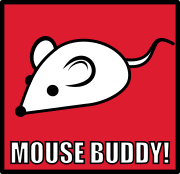|
So, i installed windows 10 a few weeks ago. Everything works great, except for two things: Can't change brightness of the screen anymore. When i adjust it, the adjustement bar/level changes but nothing actually happens. Also, my computer takes like 5 minutes to shut down. It starts up fast as it should,. It signs off, screen goes black. Which is when it should just turn tiself on. But it doesn't, the screen stays black while the rest of the computer and it's fan still keeps on going for about 5 minutes. While it's doing this the power light indicator flashes orange, which otherwise indicates sleep mode. When it finally shuts off, it's off, including power indicator light. If i instead restart instead of shutting down, it does so normally, no 5 minute black delay, justs signs out, shuts down and boots up in a few seconds time. Anybody have any idea what's causing this? None of this happened before windows 10. I use a laptop, if that's relevant.
|
|
|
|

|
| # ? May 31, 2024 16:36 |
|
Reinstall your graphics card drivers would be step #1. 90% chance that fixes it
|
|
|
|
Falukorv posted:So, i installed windows 10 a few weeks ago. Everything works great, except for two things: The screen brightness is the laptop vendor application that maps the Fn keys on the keyboard that control brightness not being updated to support Windows 10. See if your laptop manufacturer has an updated application, the Windows 8 one should also work. The long shutdown is hybrid sleep. Instead of simply shutting down, it hibernates the core operating system instead, giving you a much, much faster startup time. This can be disabled, but I forget where. It might also be if you have the security setting to wipe the pagefile on shutdown enabled, but that is pretty rare.
|
|
|
|
Thanks! I'll try it! If it's hybrid sleep then i don't really mind. My concern is if it is due to some malfunction. edit: Downloaded from the manufacturer the latest driver for my display adapter supposedly compatible with windows 10(of the model AMD ratheon 5000 blablabla). Same problem, can't change brightness. If i uninstall the default AMD adapter and install Microsoft Basic Display Adapter as my display adapter, which also seems built-in, then i can actually change brightness. But not so far with the AMD adaper. Works as a temporary measure at the very least. Haven't noticed a performance difference so far, but have only browsed with my computer so far since changing display adapters. Falukorv fucked around with this message at 14:51 on Dec 10, 2015 |
|
|
|
So here's a question I could use some help with. My father is a huge Audio/Video buff. He has an amazing home theater system, fantastic receiver, great speakers, projector, the works. It's what he does. A while back I showed him how to use Goldwave to edit music and he was thrilled. He loves to use it to take songs and crop out intros/outros to put on his iPod for while he works out. Lately he's shown an interest in video editing, wanting to edit and create videos of family stuff to give to grandparents for holidays. That kind of stuff. Family video on DVD, etc. I'm a bit leery - as much as he loves his A/V stuff, he's NEVER been a real big computer guy. He's the sort whom if it doesn't work fast enough he'll try clicking/pressing the button repeatedly to try to make it faster. Click on a link and page doesn't load? Click it four or five more times! etc. What I'm wondering is if there's a VERY, VERY user-friendly easy-to-use easy-to-learn video editing program out there that I could pick up for him for Christmas. Something that might not be super feature rich but would help him get a grasp on the basics and let him play around to see if this is something he really wants to do. Any thoughts or recommendations?
|
|
|
|
khy posted:So here's a question I could use some help with. Start him off with Windows Movie Maker and see how he handles that. It's got particularly good undo depth which should help, and it is both free and not coupled with adware.
|
|
|
|
Fart of Presto posted:When this happens to me, I usually boot up in safe mode, uninstall the driver in Device Manager, then either let it re-install the MS provided driver on the next boot-up or install the latest driver, already downloaded, by selecting it when prompted. Thanks! It worked perfectly.
|
|
|
|
fishmech posted:Start him off with Windows Movie Maker and see how he handles that. It's got particularly good undo depth which should help, and it is both free and not coupled with adware. Whenever I've tried to use Movie Maker for any sort of editing, even just cutting up clips, I've always found it horrendously, rage-inducingly slow. I wasn't doing anything hugely complicated, just trying to punch in/out a single clip of a few minutes length. I don't if that's down to the formats I was trying to edit or something like that, but it really was bad, to the point where I gave up. Just something to bear in mind I guess. chippy fucked around with this message at 13:40 on Dec 10, 2015 |
|
|
|
Falukorv posted:Thanks! I'll try it! Yeah, i was wrong, changing to Basic adapter makes the layout look horrible and some other things. But was only noticeable after the computer going to sleep. So yeah, back at square one. I mean, it's not the most vital thing, but it's nice to be able to turn down the brightness when using the computer shortly before going to bed.
|
|
|
|
Is there a better software than the Windows import tool, when wanting to transfer pictures/videos/etc from an Android device? Please tell me there is because it is annoying have to sift through junk like thumbnails and cached files, and the fact that it wants to import things like album covers from my music and stuff.
|
|
|
|
PPills posted:Is there a better software than the Windows import tool, when wanting to transfer pictures/videos/etc from an Android device? Please tell me there is because it is annoying have to sift through junk like thumbnails and cached files, and the fact that it wants to import things like album covers from my music and stuff. Also, if the Windows import thingy can see your files, maybe you can just browse to your camera folder in explorer yourself?
|
|
|
|
PPills posted:Is there a better software than the Windows import tool, when wanting to transfer pictures/videos/etc from an Android device? Please tell me there is because it is annoying have to sift through junk like thumbnails and cached files, and the fact that it wants to import things like album covers from my music and stuff. Browse to photos directory. Copy/paste (or move) it to where ever.
|
|
|
|
Is there a piece of software that would let me blend microphone input and say Spotify or a video and treat that as the microphone input into skype or another voice communication piece of software? I want to play part of a song to someone but don't want to hold my microphone up to the speaker. I just don't know how to mix audio from specific apps and treat that as input sellouts fucked around with this message at 21:03 on Dec 12, 2015 |
|
|
|
chippy posted:Whenever I've tried to use Movie Maker for any sort of editing, even just cutting up clips, I've always found it horrendously, rage-inducingly slow. I wasn't doing anything hugely complicated, just trying to punch in/out a single clip of a few minutes length. I don't if that's down to the formats I was trying to edit or something like that, but it really was bad, to the point where I gave up. Just something to bear in mind I guess. Any other recommendations that you'd make instead?
|
|
|
|
sellouts posted:Is there a piece of software that would let me blend microphone input and say Spotify or a video and treat that as the microphone input into skype or another voice communication piece of software? It takes a bit of setup, but virtual audio cable would allow you to do this. http://software.muzychenko.net/eng/vac.htm
|
|
|
|
Spotify won't let you choose the default audio device. I found an app that will let me choose so I think I can do that. I can't get it working though. For the life of me I don't understand how to set that up.
|
|
|
|
Woke up to my machine being rebooted without my permission again this morning after a windows update. Had the intro text appear as well. It locked up one the screen saying "All of your files are still int eh same place". No button could close the program. I could bring up the task manager with ctrl+alt+del but it was hidden behind the screen. I have also had problems with a thread in a svhost.exe getting locked up and eating 30-35% of my cpu constantly causing very jarring hitches affecting even audio. I'm sick and tired of this poo poo so I have decided to switch to linux today and dual-boot if i want to play a AAA pc games. gently caress.
|
|
|
|
khy posted:Any other recommendations that you'd make instead? Very, very easy is Freemake: http://www.pcadvisor.co.uk/test-centre/photo-video/best-free-video-editing-software-2015-2016-uk-3614829/
|
|
|
|
Whats the current recommended program to turn popular video formats into a DVD? Doesnt need to do anything fancy, just stick a file in and spit out a DVD
|
|
|
|
Online video embedding is rolling out to OneNote users...I'm an Office 365 subscriber and would love to have that feature right now! Anyone know if that's a staged rollout that I can somehow get myself into, or just a thing that hasn't been enabled for anyone yet, or what?
|
|
|
|
Speaking of OneNote, it updated to 2016 on my desktop but not on my laptop. What do I need to enable or prod so the laptop install will update too?
|
|
|
|
For Office Home and Business, there should be an option to switch to the Current Branch somewhere. For Office Pro Plus, you need to download the Office Deployment Tool, put the correct options in the configuration file, and run it with the /configure option. Remember that you can't mix Office versions, so you can't have OneNote 2016 and, say, Visio 2013 at the same time.
|
|
|
|
Does it matter that OneNote is the only Office software I have? I'll look for those things tonight, though. Edit: I don't see anything that looks like it would let me switch branches. hooah fucked around with this message at 01:40 on Dec 14, 2015 |
|
|
|
Windows update keeps selecting the windows 10 upgrade, even though I don't want to upgrade to it until june or july. Is there any way to keep MS from sneaking a forced upgrade on me? Also, windows backup is wonky - normally I get a request is not supported bug when I try to run it. I googled around and found this http://answers.microsoft.com/en-us/...2c1820bb?auth=1 When I go into services, I have to start Windows Event Log and Task Scheduler manually even though I set them to start automatically with Windows. Once I start both services, backup runs normally. Is there any way to troubleshoot this?
|
|
|
|
clockworkjoe posted:Windows update keeps selecting the windows 10 upgrade, even though I don't want to upgrade to it until june or july. Is there any way to keep MS from sneaking a forced upgrade on me?
|
|
|
|
Okay so I'm asking here because I can't seem to be able to find anything about this on google, and if it's been talked about earlier in the thread I'm sorry but I upgraded to 10 a while ago and haven't really had any problems with it, but suddenly I'm getting notifications for not having enough disk space left. I go and look, and apparently I'm at my max 595GB limit? I cleared off about 20GB worth of stuff last night, and it seemed to have worked, but I turned my laptop on today and it's gone right back to being at 595GB. Everything I deleted is gone, though. I even tried to delete more things, do a disk cleanup, all of that just before making this post. And it still says I've used the full 595GB. When I checked the storage space last night, it said Apps and Games took up 380~ GB. Now it says 411GB. I do not understand what is happening. Do I have a mildly annoying virus or something that just takes up all my space without doing anything too destructive? Is it just Windows 10? Is this even a problem anyone else is having? Please help. Legislacerator fucked around with this message at 10:05 on Dec 14, 2015 |
|
|
|
clockworkjoe posted:When I go into services, I have to start Windows Event Log and Task Scheduler manually even though I set them to start automatically with Windows. Once I start both services, backup runs normally. Is there any way to troubleshoot this? Assuming they're still configured to start automatically, there should be a line, somewhere, in the System event log some time after you last rebooted (or last restarted them) saying that they were stopped (or crashed). The time that happens might give you a clue at least.
|
|
|
|
Legislacerator posted:Okay so I'm asking here because I can't seem to be able to find anything about this on google, and if it's been talked about earlier in the thread I'm sorry but Run WinDirStat.
|
|
|
|
clockworkjoe posted:Windows update keeps selecting the windows 10 upgrade, even though I don't want to upgrade to it until june or july. Is there any way to keep MS from sneaking a forced upgrade on me? Uninstall and hide updates KB3035583 and KB3112336 I'm happy with 8.1, but I'll probably relent before the July deadline.
|
|
|
|
Is there a third party utility that will let me customize multitouch trackpad gestures? Being able to 3 finger swipe left and right is great, but I want it to go forward/back a page, not be a gesture that does alt + tab.
|
|
|
|
I guess there isn't a "useful software" megathread anymore (or at least I can't find it). What is the go-to software for cloning disks nowadays? My 3TB was on its way out and I bought a 5TB to replace it. I haven't been keeping up with the tools in about half a decade, so I figure there has to be something better than Ghost or Clonezilla nowadays.
|
|
|
|
KillHour posted:I guess there isn't a "useful software" megathread anymore (or at least I can't find it). What is the go-to software for cloning disks nowadays? Macrium Reflect.
|
|
|
|
Polsy posted:Assuming they're still configured to start automatically, there should be a line, somewhere, in the System event log some time after you last rebooted (or last restarted them) saying that they were stopped (or crashed). The time that happens might give you a clue at least. A timeout was reached (30000 milliseconds) while waiting for the Windows Event Log service to connect. This is event ID 7009.
|
|
|
|
Is there a reason the windows media package doesn't seem to enable h264 support in firefox? I tried asking in its thread, but no one knew the answer.
|
|
|
|
Thermopyle posted:Run WinDirStat. Well that saved my life, thank you. Apparently, AVG was doing something crazy like copying and storing all my files for no reason? I certainly did not tell it to do that, and have no idea when it started to. After I uninstalled AVG, it took half my harddrive with it. I checked to make sure nothing super important was missing, because I have no idea if I've been idly saving things to those folders or what, but it doesn't seem to be a problem. Now my computer is running AMAZINGLY. Thank you so much!
|
|
|
|
Skarsnik posted:Whats the current recommended program to turn popular video formats into a DVD? Does anyone know the answer to this? I'd like to know too.
|
|
|
|
This isn't an area I know that much about, so hopefully I haven't got any of this wrong. If you just want to store video on a DVD (so a computer can play it) I think you can use more or less codec/container. For playing in a DVD player, you need MPEG-2 in a vob container. I know plain old ffmpeg can do it, but it isn't super user friendly if you're not used to command line stuff. There's a GUI wrapper for it called WinFF but I've never used it so I can't vouch for it myself. Read fucked around with this message at 03:19 on Dec 16, 2015 |
|
|
|
chippy posted:Does anyone know the answer to this? I'd like to know too.
|
|
|
|
clockworkjoe posted:A timeout was reached (30000 milliseconds) while waiting for the Windows Event Log service to connect. This is event ID 7009. I figured it out myself - I use Soluto to edit what services and apps are loaded on startup. I reenabled a Windows service (listed as Windows Live login by Soluto) and Backup is now running on reboot. I guess I should uninstall Soluto. I had it on my old computer because boot times were so long but I've switched to SSD so I don't really use it any more.
|
|
|
|

|
| # ? May 31, 2024 16:36 |
|
What's a good remote access software for streaming / accessing the desktop in order to watch TV? I've an always-on Intel NUC with a DVB-C dongle so my dad can watch national TV when out of the country. Ideally, he'd remote access into it with his laptop but I need some pointers for a good piece of software that can stream the picture & audio without stuttering.
|
|
|