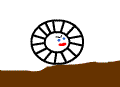|
I always come across that crap on youtube when I check out videos about Kodi and realize if this is the alternative to cable, I'm never cutting the cord.
|
|
|
|

|
| # ? May 8, 2024 12:11 |
|
Thanks for the details Gozinbulx, really appreciate it- might want to get that out of your post though.
|
|
|
|
I uninstalled Emby from Kodi but I 'm still getting the Netflix "Next video starting in 5" preview screen. How do I blow that away?
|
|
|
|
Bonzo posted:I uninstalled Emby from Kodi but I 'm still getting the Netflix "Next video starting in 5" preview screen. How do I blow that away? Theres an addon for that. Check your add ons and look for something obvious. Delete it or disable it.
|
|
|
|
Perplx posted:i've been keeping a close eye on the development Can MrMC run the emby addon, or are all addons blocked?
|
|
|
|
LmaoTheKid posted:I always come across that crap on youtube when I check out videos about Kodi and realize if this is the alternative to cable, I'm never cutting the cord. I loaded up Genesis for the first time last night while troubleshooting my HTPC and had the exact same thought. Hardly anything worked and what did looked like crap. This may be more HTPC related, but recently I've been having an issue with my TV screen going black for a second while watching media in Kodi. It only seems to happen while using HDMI, and maybe once or twice during a 20 minute span. It seems like it might be an overheating GPU on my Foxconn nt-A3500, but I'm not 100% sure. Anyone else ever have a problem like this?
|
|
|
|
quote:I uninstalled Emby from Kodi but I 'm still getting the Netflix "Next video starting in 5" preview screen. How do I blow that away? Disable Cinema Experience or something like that, your skin probably uses it. The Emby addon can do something similar through the server but you have to be a Premiere subscriber and specifically enable it.
|
|
|
|
The Gunslinger posted:Disable Cinema Experience or something like that, your skin probably uses it. The Emby addon can do something similar through the server but you have to be a Premiere subscriber and specifically enable it. I think emby for kodi uses the kodi next-uo it whatever the add-on is called. Edit found it http://forum.kodi.tv/showthread.php?tid=228435
|
|
|
|
wolfbiker posted:Buffering issues with Kodi are 99.99% because of your lovely add-ons. You may not like/agree with piracy and you may not like the quality of what it scrapes, but Add-ons like Genesis are pretty impressive pieces of coding. The number of sites it can scrape and then spit out the direct links is quite a feat. No need to to knock the dev.
|
|
|
|
The illicit add-ons for Kodi are pretty awesome as long as you can remember that a) they're free and b) they're unofficial. People expecting them to work perfectly every time in HD like it's Netflix are delusional.
|
|
|
|
Call Me Charlie posted:The illicit add-ons for Kodi are pretty awesome as long as you can remember that a) they're free and b) they're unofficial. People expecting them to work perfectly every time in HD like it's Netflix are delusional. Absolutely. I use it to watch stuff I don't care too much about or care to keep. Which it turns out is alot.
|
|
|
|
Gozinbulx posted:You may not like/agree with piracy and you may not like the quality of what it scrapes, but Add-ons like Genesis are pretty impressive pieces of coding. The number of sites it can scrape and then spit out the direct links is quite a feat. No need to to knock the dev. I'm not knocking the coding. I'm talking about crappy encodes (2GB 1080p movies) and movies/shows buffering constantly, unavailable, etc.
|
|
|
|
Coding scrapers is not impressive coding. I guess if you wanted to call anything impressive is if there's a lot of them it took someone a lot of time...or a lot of people very little time.
|
|
|
|
It looks like the Nvidia Shield is on sale through December 19th for $180 including the remote. If I didn't already have a FireTV, I would be all over this.
|
|
|
|
It was on sale for 150 around Thanksgiving, still a pretty good price for what it is but not all time lowest
|
|
|
|
wolfbiker posted:I'm not knocking the coding. I'm talking about crappy encodes (2GB 1080p movies) and movies/shows buffering constantly, unavailable, etc. So be fair, the buffering is 100% the source you're choosing. About once a year a really good one shows up in those addons and it's gone within a month. 99% of the sources are bandwidth limited so it really has nothing to do with the addon or your internet connection.
|
|
|
|
I use my Windows 7 PC as a server and had an issue with XBMC/Kodi constantly "losing connection" to the server. It was seemingly completely random and very annoying. It happened on my Fire TV and Shield TV at least once every few weeks. Anyway I had to do a lot of digging, but here is the fix that finally worked for me. Hopefully it works for anyone else having the same issue. I figured I'd share: quote:Apparently you need to tell Windows that you want to use the machine as a file server and that it should allocate resources accordingly. Set the following registry key to Ā1:
|
|
|
|
Here's a reminder in case anyone runs in to this. Months ago one of my Kodi install started displaying a decent portion of my videos pretty poorly. I couldn't figure out wtf, but I also didn't spend a bunch of time trying to figure it out as I watched maybe one show a week at this particular TV. One thing I did try was switching over to OpenELEC from Windows, but that didn't solve it. Last night I buckled down to figure out the issue. Apparently, sometime ago a Windows AMD Catalyst driver update or a Vizio firmware update removed the 50hz-capable EDID information, so Kodi wasn't switching my display (a Vizio M422i-B1) to 50hz when displaying 25fps content. OpenELEC wasn't doing it either. This meant using a 2:3 cadence for playing back the 25fps content on a 60hz refresh rate which made panning shots look terrible. I went into the Catalyst settings > My Digital Flat-Panels > HDTV Support, and added 1080p50hz as a supported display mode, and now everything is perfect.
|
|
|
|
Yesterday I setup a dumb thing, so now when I take screenshots in Kodi they're automatically tweeted out. Screens get saved to a server, which is sync'd with Dropbox, which triggers an IFTTT recipe to Tweet it out on a side account that no one follows besides me. Kind of a neat thing if you like taking dumb screenshots. We always end up pausing while people are making the dumbest faces. Now I just wish Eminence would disable the GUI when pausing, or at least minimize it...
|
|
|
|
EC posted:Now I just wish Eminence would disable the GUI when pausing, or at least minimize it... Yes, this has always irritated me about skins. I sometimes want to pause and examine something on the screen, but the stupid OSD is in the way.
|
|
|
|
EC posted:Yesterday I setup a dumb thing, so now when I take screenshots in Kodi they're automatically tweeted out. Screens get saved to a server, which is sync'd with Dropbox, which triggers an IFTTT recipe to Tweet it out on a side account that no one follows besides me. Kind of a neat thing if you like taking dumb screenshots. We always end up pausing while people are making the dumbest faces. I'd love to see these screenshots of funny faces.
|
|
|
|
DarkSol posted:I'd love to see these screenshots of funny faces. Then boy do I have a twitter account for you. Seriously though don't follow it sometimes my button sticks and saves like five screens in a row. Also I rigged it up so if I upload a pic to FB from the PS4 it'll go there as well. https://twitter.com/notecec/status/677213935532187648  
|
|
|
|
I haven't had a chance to get into Kodi yet, but my first impressions of the nvidia shield are good. I'm pretty blown away from that it can pull stuff from your Plex library via voice search. Really neat.
|
|
|
|
EC posted:I haven't had a chance to get into Kodi yet, but my first impressions of the nvidia shield are good. I'm pretty blown away from that it can pull stuff from your Plex library via voice search. Really neat. Is that integrated into the OK Google prompt? Or is it a part of the actual Plex app? THAT'S some killer functionality either way.
|
|
|
|
G-Prime posted:Is that integrated into the OK Google prompt? Or is it a part of the actual Plex app? THAT'S some killer functionality either way. There's a global search thing, and a mic in the remote. I searched for "great British bake off" and it popped up in Plex. Choosing that brought me to the series in Plex, it was all very neat. If this thing had Amazon it'd be perfect.
|
|
|
|
Ah, neat. That's stock Android TV functionality. Kodi would just need to provide an interface for it to hook into, like Plex does.
|
|
|
|
Has anyone migrated their Kodi install? I'm currently making a backup with the Backup add-on in the Kodi repo, but I'm 90% sure I created all my sources based on mapped network drives and not the smb path. Rescanning the video library would be a pain in the rear end. Is there a SA thread for AndroidTV? I skimmed the first few pages of this forum but maybe I missed it?
|
|
|
|
EC posted:Has anyone migrated their Kodi install? I'm currently making a backup with the Backup add-on in the Kodi repo, but I'm 90% sure I created all my sources based on mapped network drives and not the smb path. Rescanning the video library would be a pain in the rear end. (At least for the Fire TV) there's homebrewed programs on XDA that allow you to pull/push a complete copy of your Kodi setup. There's a Fire TV thread and a Nexus Player thread (which catches most of the Nvidia Shield talk too)
|
|
|
|
Call Me Charlie posted:(At least for the Fire TV) there's homebrewed programs on XDA that allow you to pull/push a complete copy of your Kodi setup. Cool, I'll look for both of those. The Backup add-on took awhile (maybe 40 minutes for the backup and restore, total), but went perfectly. Library, add-ons, add-on data, watched status, it got almost everything. Apparently the skin settings file has to be manually copied over, and since my laptop is in my office with sleeping family members, I just setup Eminence from scratch. Didn't take that long, and now everything is the way that it was on the old HTPC. This thing is pretty drat cool overall. I can't wait to get this giant and recently noisy HTPC out of my living room.
|
|
|
|
Congrats, buddy. I'm glad it worked for you. I retired my old HTPC to a spare bedroom where it serves media to all my android boxes running Kodi. It's so nice to be able to launch official android apps from Kodi. No futzing around with hacks to get things like Netflix working with a remote.
|
|
|
|
EC posted:Has anyone migrated their Kodi install? I'm currently making a backup with the Backup add-on in the Kodi repo, but I'm 90% sure I created all my sources based on mapped network drives and not the smb path. Rescanning the video library would be a pain in the rear end. I'll just point out that this is a good reason to use Emby as your media server with the Kodi plugin. All of your library information is always stored on the server and you just install the plugin on your new Kodi install and it syncs it all.
|
|
|
|
Looking for some advice from someone familiar with Kodi. I'm running Kodi on an Nvidia Shield that I just got for Christmas. I'm very impressed so far, but no matter what I do, I can't get Kodi to display images for my local media files that are stored on my server, which is a Synology NAS. I previously used XBMC running on an OUYA and had no issues with getting the images to download using The Add On: Artwork Downloader http://kodi.wiki/view/Add-on:Artwork_Downloader I've installed it again under Program Add ons, but when I run the program, it doesn't download any images/artwork. I read that each movie file needs to be in its own folder, so I started placing each file in a folder titled with the movies' name and tried running the downloader again, but still no luck. I can't figure out what I'm doing wrong because I have the same files that I was using previously without issue. Any advice from anyone? Is it a naming issue? Are there any other add-ons I could use if this one isn't working?
|
|
|
|
Are you just browsing the files through the Video menu? You need to actually add the path as a source and set a type for Kodi to index them and download things.
|
|
|
|
There's an option in the settings to extract thumbs when browsing via file, search around in there. Regarding Emby: I had forgotten about it when I was moving stuff over. I'll probably set something like it up when I add a second XBMC client in the guest bedroom. Edit: for those that are curious, Lightpack does work on the Shield, just with some major limitations. The app has to be sideloaded, you need root for screen capture, and it seems like screen capture is broken for most people, and the app is super buggy. BUT, it will cycle through some colors as a mood light thing which is enough for me for now. EC fucked around with this message at 15:47 on Dec 27, 2015 |
|
|
|
G-Prime posted:Are you just browsing the files through the Video menu? You need to actually add the path as a source and set a type for Kodi to index them and download things. How do you actually set a type for Kodi to index them and download things? I already added the path as a source.
|
|
|
|
Spittin Wheelie posted:How do you actually set a type for Kodi to index them and download things? I already added the path as a source. Did you set the source type as 'Movies' or 'TV Shows' and then update the library? These steps may be slightly different depending on what skin you're using.
|
|
|
|
Slowhanded posted:Did you set the source type as 'Movies' or 'TV Shows' and then update the library? These steps may be slightly different depending on what skin you're using. I'm using the 'default' Kodi skin that is installed with Nvidia shield t.v. I went to Videos > Files > Add Videos > UPnP Devices > (select my NAS) > (Add the video folder as a directory) I tried adding the generic 'Video' folder as a source type and also the specific folders inside of it for 'Movies' and 'TV Shows' When I click 'Update library' nothing happens. If I run the Artwork Downloader Add-on, nothing happens. It just says Finished: 0 downloaded. Also, I remember when I was using XBMC on a previous device, it would give me the option to manually search for movie information and then choose which database entry I wanted to link the file to, and then that would display the picture and all the movie info. I no longer have that option available.
|
|
|
|
You mind showing the file structure of your NAS? A screenshot of a couple levels will suffice. I'm not too sure if the Kodi build for the Shield is any different, but I'm curious anyway.
|
|
|
|
Spittin Wheelie posted:I'm using the 'default' Kodi skin that is installed with Nvidia shield t.v. You're missing a step. After browsing for the path and naming it, when you hit OK it should pop up a dialogue with some up/down arrows letting you choose TV, movie, music video etc. Also the database priority such as tvdb, imdb, local NFO etc.
|
|
|
|

|
| # ? May 8, 2024 12:11 |
|
I don't mind at all. I'm not sure if this is what you're looking for? http://imgur.com/Xfa9mtx I use a Synology DiskStation
|
|
|