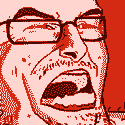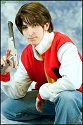|
Tivac posted:Hey Zorilla, did any of those 40" 4k monitors/tvs end up being decent? I went right back to my trusty 27" Korean IPS after trying out that Seiki and haven't tried anything else since then. I'd like to think the other monitors that use the TP Vision panel instead of the Samsung Super MVA would be better, but I still have concerns over ergonomics and backlight uniformity on a monitor I use to get work done.
|
|
|
|

|
| # ? May 10, 2024 16:09 |
|
VulgarandStupid posted:Got my XB270HU. No dead pixels, but the backlight bleed is pretty bad... Yeah, this is why I only buy VA panels now: 
|
|
|
|
KingEup posted:Yeah, this is why I only buy VA panels now: If only there were more than a single >75Hz VA panel on the market.
|
|
|
|
DrDork posted:If only there were more than a single >75Hz VA panel on the market. The EIZO FG2421 120Hz VA and the Acer Z35 21:9 200Hz VA both spring to mind.
|
|
|
|
BurritoJustice posted:The EIZO FG2421 120Hz VA and the Acer Z35 21:9 200Hz VA both spring to mind. The EIZO is the one that I was thinking about (it's a great option for anyone looking for a 24" 1080p monitor), and the Z35 isn't actually available yet AFAIK, and 2560 x 1080 is pretty weak for a 35" monitor.
|
|
|
|
DrDork posted:The EIZO is the one that I was thinking about (it's a great option for anyone looking for a 24" 1080p monitor), and the Z35 isn't actually available yet AFAIK, and 2560 x 1080 is pretty weak for a 35" monitor. The Z35 is available where I live for AUD$1800 which is a loving rip off.
|
|
|
|
KingEup posted:The Z35 is available where I live for AUD$1800 which is a loving rip off.
|
|
|
|
Does anyone know why my monitor won't turn off despite the power settings being correct (to i.e. turn off after 10 minutes of inactivity)? This happened when I installed Windows 10, then an update made it work properly again. Now it's doing it again and I have to turn my monitor off (which acts as a USB hub). How do I even diagnose it?
|
|
|
|
smackfu posted:Anyone have experience using a Dell soundbar with their monitors? For $30, I'm sure the sound is nothing special, but since my U2415 is on a VESA arm, and my speakers aren't, it looks a bit silly at the moment when I raise things up. Sound quality isn't bad but it isn't good either. The sound bar draws power from the monitor but it has a separate audio jack.
|
|
|
|
I'm new to the world of IPS monitors and is the screen getting kinda white and washed out at the corners in dark scenes common? It's not backlight bleed since if I tilt my head, the "glow" vanishes. Colors are awesome, things look crisp and good but the glow is really harshing my buzz at the new monitor. HP 25vx, for the record.
|
|
|
blackmarketlimb posted:I'm new to the world of IPS monitors and is the screen getting kinda white and washed out at the corners in dark scenes common? Sounds like you got a monitor with particularly bad IPS glow. My monitor, a Dell U2415, does not have significant IPS glow, it's not quite pure black but it's close enough that I don't notice the glow at all even in fairly low light conditions, I would have to turn off all the lights, close the curtains and set the screen to fully black for it to be really noticeable. I definitely don't get any washing out at the corners either.
|
|
|
|
|
Are there any Korean 4K monitors already? I'll probably be buying a new PC to go with the Rift/Vive soon, and I might as well replace the 1080p Dell u2311h (because gently caress money  ) that I now have. The brand ones are getting quite reasonable, but I don't hate money that much. ) that I now have. The brand ones are getting quite reasonable, but I don't hate money that much.
|
|
|
|
mobby_6kl posted:Are there any Korean 4K monitors already? I'll probably be buying a new PC to go with the Rift/Vive soon, and I might as well replace the 1080p Dell u2311h (because gently caress money Quite a few, but they're mostly 40" - AMH A399U (discontinued) - AMH A409U (revised version of above with flicker-free backlight and no tempered glass) - Crossover 404K - Microboard B400 Name brand, but with similar performance: - Philips BDM4065UC - Seiki SM40UNP (tried it, would not recommend due to bad gamma shift, AG filter sparkle, and display artifacts) Zorilla fucked around with this message at 21:51 on Dec 22, 2015 |
|
|
|
blackmarketlimb posted:I'm new to the world of IPS monitors and is the screen getting kinda white and washed out at the corners in dark scenes common? Yeah, you should have bought the 25xw because it has almost no glow: http://wecravegamestoo.com/forums/m...g-ah-ips-2.html
|
|
|
|
I am looking to go from 2 24" monitors (one is a dell 2407wfp which I respect and love) into a single monitor ideally 30+". I use it for gaming but I'm not a snob I just like it when things look crisp and color pops. I'd like it to last a while and I'd like to spend no more than 1k if possible (less is better of course). Is the dell u3011 the best option? What about curved monitors? Looking forward to the input and recommendations, so far everyone here has been very helpful in my previous PC-related purchases. Sidenote: saw a U3011 used for 400 on amazon, that seems shady yes?
|
|
|
|
The HP 32 Studio is 4k with a glossy screen so colours should 'pop' moreso than on a matte one. Free shipping & free returns if bought from HP for $930: http://store.hp.com/us/en/pdp/hp-spectre-32-32-inch-studio-display KingEup fucked around with this message at 01:02 on Dec 23, 2015 |
|
|
|
KingEup posted:Yeah, you should have bought the 25xw because it has almost no glow: http://wecravegamestoo.com/forums/m...g-ah-ips-2.html Pictures in a well-lit room seem like a very poor way to demonstrate that a panel doesn't have glow. That same flickr has pics in the same conditions that don't show any glow on a PG279Q, which is definitely known to have glow. not that I'm saying those HP ones *do* have glow, just that it's not great evidence
|
|
|
|
Is there away to tell what a game would be running refresh rate wise on a Korean OC? I know it should use the NVidia settings and I have the Qnix drivers to make it stick, but I'm curious if it's actually working in the games I play.
|
|
|
|
Zorilla posted:Quite a few, but they're mostly 40" Based on some reading/youtube reviews the Microboard B400 seems really, really nice. Thanks for the starting point!
|
|
|
|
Mazz posted:Is there away to tell what a game would be running refresh rate wise on a Korean OC? I know it should use the NVidia settings and I have the Qnix drivers to make it stick, but I'm curious if it's actually working in the games I play. Shadowplay has a frame rate counter that can be turned on. A lot of games have built in ones.
|
|
|
|
Thanks guys, the AMH and Microboard do look pretty drat good, and are already cheaper than the 27" Dell here. Just to not get hosed by the customs 
|
|
|
|
EoRaptor posted:Shadowplay has a frame rate counter that can be turned on. A lot of games have built in ones.
|
|
|
|
wolrah posted:Steam also has one if you're using their overlay (the Shift+Tab thing) which is a lot smaller and less obtrusive than the Shadowplay one. I leave the steam one on all the time since it is so small and unobtrusive.
|
|
|
|
KingEup posted:The HP 32 Studio is 4k with a glossy screen so colours should 'pop' moreso than on a matte one. Thanks, is the 8ms response time going to be an issue? Also are there any other considerations I should look at?
|
|
|
|
Newegg has a pretty good deal on the ASUS VN248H-P monitor and I was thinking of picking up two to replace my current set up. Some of the reviews I've read have talked about really poor quality blacks, and I was wondering if anyone had similar experiences?
|
|
|
|
I've currently got an EVGA GTX 750Ti FTW driving an HP2159m 1080p monitor, and am looking to get something bigger. Budget - around £220 Size - either 1080p @ 24", or 1440p @ 27" Some gaming, but mainly browsing & tv/movie watching The 27" Korean IPS panel seems to be the best fit, but I've also seen the "Yamakasi Q270 Jupiter LED DVI HDMI DP 2560x1440 AH-VA" monitor on eBay. Hoping the Q270 would give better blacks - is this a not-terrible choice? Any suggestions appreciated, thanks.
|
|
|
|
I'm not sure what "some gaming" is but if it is anything AAA I doubt that 750ti can push even decent frames at 1440p.
|
|
|
|
Play some FPS games, but not desperate for max settings, eeking out every last frame per second, etc. Is running a 1440 @ 1080 for games tolerable?
|
|
|
|
CaptainN posted:Play some FPS games, but not desperate for max settings, eeking out every last frame per second, etc. To chime in here, I would rather play at 1440p and turn settings down then non matching resolution. Also: VA monitors are really good
|
|
|
|
Captain Yossarian posted:To chime in here, I would rather play at 1440p and turn settings down then non matching resolution. Plus, you can turn up settings when you get a better card. You can't turn up a monitor's resolution. You also get the benefit of a better screen on literally everything else you do.
|
|
|
|
Captain Yossarian posted:To chime in here, I would rather play at 1440p and turn settings down then non matching resolution. I'd rather play at a lower resolution than turn too many settings down - lighting and other little details can make a huge difference to how a game feels.
|
|
|
|
dissss posted:I'd rather play at a lower resolution than turn too many settings down - lighting and other little details can make a huge difference to how a game feels. Then play on your 1440p monitor at 720p. Retro AND console experience at the same time! Seriouschat: You're probably going to be happier at 720p with a 750 Ti, and at least it scales cleanly on 1440p.
|
|
|
|
dissss posted:I'd rather play at a lower resolution than turn too many settings down - lighting and other little details can make a huge difference to how a game feels. EDIT: Or what Sir Unimaginative said. 2:1 upscaling would at least look better.
|
|
|
|
The Deadly Hume posted:The pixel stretching is going to look like rear end though and that also affects how a game feels. You may be better getting a native 1080p monitor for now if that's your main concern, you'll save some money which you can put towards a card that isn't so wheezy. I play virtually everything at 1366x768 on a 1920x1080 laptop screen (so not an even ratio or anything) - sure it isn't ideal but it also isn't as bad as people make it out to be.
|
|
|
|
dissss posted:sure it isn't ideal but it also isn't as bad as people make it out to be. That could be used a lot in this thread.
|
|
|
|
Coredump posted:That could be used a lot in this thread. People have different tolerances for quality and that's fine. But still, gently caress TN screens 
|
|
|
|
Jewel Repetition posted:The VG236H isn't available anymore. Are there any other 1920x1080 that are good for gaming and around 24 inches?
|
|
|
|
What're you specifically looking for? You need 120Hz and 3D
|
|
|
|
Still looking for feedback on some 32+ inch monitors that I can use to replace 2 24" monitors. I use it for mostly gaming and multi-tasking. Was thinking of going with http://www.amazon.com/Dell-UltraSharp-34-Inch-LED-Lit-Monitor/dp/B00PXYRMPE but wanted to get some feedback before pulling the trigger. I like the idea of curved unless there is a reason not to that I am unaware of.
|
|
|
|

|
| # ? May 10, 2024 16:09 |
|
SoggyGravy posted:Still looking for feedback on some 32+ inch monitors that I can use to replace 2 24" monitors. I use it for mostly gaming and multi-tasking. Was thinking of going with http://www.amazon.com/Dell-UltraSharp-34-Inch-LED-Lit-Monitor/dp/B00PXYRMPE but wanted to get some feedback before pulling the trigger. I like the idea of curved unless there is a reason not to that I am unaware of. I have one of those and something like half my post history in this thread is giving it and ultrawides in general a sloppy blowjob. Curved on an ultrawide monitor is good. On a flat one it's quite noticeable that the edges are at a reasonably steep angle to you, and on a curved they aren't. For most tasks you can fit three columns on the screen or a column and what amounts to a full width window. Even on a 2560x1440 a half width browser feels a bit width constrained (granted I have tabs stacked vertically on the edges, but that's the right place for them anyway), on a 3440x1440 a half width browser window isn't constrained one bit. It's way more useful than two 1080 screens, and I find that once you get two 2560x1440 screens they're wide enough that an ultrawide is better, and then adding 2560s can work because by that point you're turning your head regardless, and you've got oodles of real estate.
|
|
|