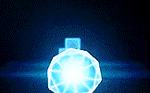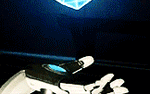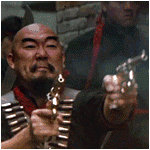|
Soulex posted:Pretty much this. I have to invest about 500 for my studio with around an extra 100 or so if I want to be fancy and get one of those rotating disks for special "oooo and ahhhh" things Stylish White Velvet Top Electric Motorized Rotary Rotating Display Turntable for Model Jewelry Hobby Collectible Home Christmas Decor - With 110v Ac Adapter https://www.amazon.com/dp/B00N0V03SK/ref=cm_sw_r_other_awd_qq.pwb8PY7WXT
|
|
|
|

|
| # ? May 14, 2024 00:27 |
|
BonoMan posted:Stylish White Velvet Top Electric Motorized Rotary Rotating Display Turntable for Model Jewelry Hobby Collectible Home Christmas Decor - With 110v Ac Adapter https://www.amazon.com/dp/B00N0V03SK/ref=cm_sw_r_other_awd_qq.pwb8PY7WXT Oh wow. So much cheaper than what I was looking at. Thanks!
|
|
|
|
Soulex posted:Oh wow. So much cheaper than what I was looking at. Thanks! The reviews aren't glowing for the smooth way it rotates.
|
|
|
|
Would this thread be considered a good place to ask about rendering video in Sony Vegas? RE: my output doesn't match my input oh god why?
|
|
|
|
So, with After Effect Templates. What's the legal use if I were to take one, modify the text and use it in a video that will be an advertisement? I'm trying to get better at text graphic animation, and some of the stuff I know how to do is native to premiere. Stuff like making the text alpha and having video playing in it, moving text etc.
|
|
|
|
Soulex posted:So, with After Effect Templates. What's the legal use if I were to take one, modify the text and use it in a video that will be an advertisement? Depends on where you got it from. Most templates are made for this very thing so it'll be legal, but wherever you bought it from should have license agreements you can peruse and make sure. Some have limitations on viewership numbers etc (aka "use this regionally, but not nationally.")
|
|
|
|
It's more like free templates you can get in thinking about
|
|
|
|
Soulex posted:It's more like free templates you can get in thinking about Well In that case I'd try to contact the maker and see what the licensing is. If you aren't sure or can't get ahold of the person don't use it. You can get plenty of good ones cheap on videohive.net and other sites. In other news, the new After Effects (13.6) is out. Lots of good new tweaks and the preview system is MUCH better. However I have a pretty crippling bug where the frame buffer won't empty properly. Essentially you can move a layer... undo that move... but where you moved it to is stuck in the buffer and overlays the whole video. It's incredibly annoying and you have to clear the memory every time to get it to work.... unless this is some new weird A/B feature  . However I'm not talking about a once in a while thing. I've had it happen like 30 times over the past few hours. . However I'm not talking about a once in a while thing. I've had it happen like 30 times over the past few hours.
|
|
|
|
OpenEXR encode / decode in Media Encoder is pretty cool too. Or at least it would be if I could install it - I've been getting repeated "Update Failed" errors for Photoshop and ME.
|
|
|
|
Cyne posted:OpenEXR encode / decode in Media Encoder is pretty cool too. Whoa that's cool. Hell I just now started using an EXR pipeline for my cg work and who the gently caress knows how I got by so long without it.
|
|
|
|
Hey everybody. I'll be honest - I've been debating where the best place to post this on the SA forums might be, but this thread seemed like my best bet. If I have posted in the wrong place I apologize in advance, and welcome your suggestion on where this belongs. Anyway, I make a video podcast that is updated weekly. A blind friend of mine has been pushing me to add described audio so that the podcast could also be enjoyed by people who are visually impaired. I gave it a shot, and it has been well-received, so today I made a tutorial about how to do it (it's easier than you think, and expands your audience quite a bit). It seems crazy to me that this functionality is so widely available yet so underused, I thought I'd post about it here (this counts as post-production, right?). Anyway, here is the tutorial (you need a Mac for my guide): https://youtu.be/1siUNBsR_Gg
|
|
|
|
In AE is there a way to limit a single layer's keyframes to a divisor of the composition's FPS? Like if I have a comp at 24fps with 24fps footage in it, but I want to use 2 keyframes to animate a shape across the comp at 12fps? Is it best to just use another comp at 12, or is there a trick/plugin that will interpolate keyframes at a lower framerate?
|
|
|
|
.jpg posted:In AE is there a way to limit a single layer's keyframes to a divisor of the composition's FPS? Posterize Time effect yo! https://helpx.adobe.com/after-effects/using/time-effects.html
|
|
|
|
Cool, thanks, that's exactly what I wanted!
|
|
|
|
BonoMan posted:Posterize Time effect yo! 
|
|
|
|
WebDog posted:Skim read that as pasteurised. Heat up the clip to kill off all of the bad frames They float to the top and you just skim them right off!
|
|
|
|
I have a question about Mocha 4 for After Effects CC. It looks like I'm missing a bunch of Parameter options. I'm watching some online tutorials, and they have all of these really neat options- Clip, Lens, Track, AdjustTrick, Camera Solve, Insert, Remove, Stabilize:  But my actual version of Mocha is limited to the following: Clip, Lens, Track  I must be missing something, here. But how do i get all of these other Parameters? I'm launching Mocha via the Animation > Track in mocha AE dialogue. melon cat fucked around with this message at 06:12 on Dec 28, 2015 |
|
|
|
In the videos you're watching they are most likely using the full Mocha Pro application and not the stripped-down Mocha AE. Mocha AE is still a fantastic 2D tracker but it lacks the camera tracking and some other features of the main application.
|
|
|
|
Yeah all that stuff is in Mocha Pro. Get Mocha Pro... it's amazing. And if you have CC you qualify for upgrade pricing. It's the closest thing to magic you'll get to. With zero training and having to crash course myself over 24 hours I managed to successfully remove a lav mic and gaffe tape and lav cable fully exposed on a closeup on a 20 second shot. And then remove a giant safety harness/cabling on an actor standing on a bridge on a 10 second shot (different project).
|
|
|
|
Odd question, but is there a good resource for gore stock images? I'm doing some bash temps and would rather not trawl through real life decapitions for hours trying to find something suitably high res. Doesn't have to be too realistic, just enough to help someone get the feel for a scene. e: ended up finding decent stills on prop maker websites if anyone is interested. Good for several angles. Lizard Combatant fucked around with this message at 10:32 on Jan 4, 2016 |
|
|
|
Ugh, so I have to spend even more money on software for Mocha Pro.  Thanks for the info, either way.
|
|
|
|
melon cat posted:Ugh, so I have to spend even more money on software for Mocha Pro. If it makes you feel any better, it's probably one of the single best investments in software I've ever made outside of the CC suite. It pays for itself time and time again. Also they do free webinars fairly often that come with a 30% or so discount on the Pro version (including upgrades from the CC AE version) which bring it down to under $500 typically.
|
|
|
|
.
melon cat fucked around with this message at 06:11 on Mar 16, 2019 |
|
|
|
This is a nice little tool I've used to help crunch some basic fees understand you are running a business so you need to cover it's costs as well as make something for yourself to live off. As for drafting up a work agreement, see a media arts lawyer so you have something that covers you. You can attach your work agreements onto the quote so you have some terms of trade to work by i.e payments being made by two weeks and so on. You can combine your hourly rate into half day and day rates to simplify things a bit, or re-purpose it as a "flat rate". Any fine tuning is by the hour which tends to discourage excessive tweaking as they know it will cost them. If they are providing the contract try to negotiate with your rates not theirs as many starting out get fleeced for low pay out of a fear of loosing a job.
|
|
|
|
It never hurts to link this: https://www.youtube.com/watch?v=jVkLVRt6c1U
|
|
|
|
Does anybody know of an extension for Premiere that will allow me to put editable text files into a Premiere window? Its always annoying to bounce back and forth between apps to address notes. Sort of like http://www.premierebro.com/blog/pdfviewer-for-premiere-pro
|
|
|
|
No but I have a great idea for how to get my boss to pay for that third monitor now.
|
|
|
|
I've used Adobe Story to keep track of general notes and things. But you have to edit it within Adobe Story as there's no way to do from within Premiere.
|
|
|
|
Found this quasi-extension, but the new update seems have killed a lot of its functionality. https://andymees.wordpress.com/ppro-docs-viewer/
|
|
|
|
Just wondering if premiere has had any problems with xml files for anyone else since the last update? When I import them it goes through the motions (progress bar etc) but the file never appears in the bin. I also can't drag the xml to the bin or timeline directly. I really don't want to have to manually synch 2hrs of footage.
|
|
|
|
I have to do some basic editing for work. I want the video to look as good as possible. I need advice on grading. Is there kind of a general, "Bump up contrast 3.1, shadows -2, saturation -5" kind of basic thing, that's mostly universally good? So far, bumping contrast a little and making sure nothing is too dark and nothing is overexposed is my main thing. I'm using Premiere btw.
|
|
|
|
Not really, no. It depends a lot on what your source footage looks like. If you're liking the results you get, keep doing that.
|
|
|
|
Regarding color - do you grade each shot separately? Is there a way to run the process across the entire project? And yes. I realize that's the lazy approach, and I'm down with going the distance if necessary, but I'd hate to find out I've spending a ton of time doing something that's automated. I'm working on a car series which is awesome fun, but it's super home-brewed, the camera they use auto-adjusts exposure, the shots vary from bright-lit garage to very dark underbelly of the car. My bigger concern is that, if I do each shot individually, I could actually make things worse, bouncing values from warm to cool with no continuity.
|
|
|
|
I would not bother grading a shot that has mid-shot adjustments like that. Like what are you trying to achieve there if the lighting wasn't already controlled? edit: oh I misunderstood, the ratios are just all over the place. Eh I don't know, I don't spend time actually grading shots if they're not already lit or shot on a camera that has really good DR and the shots themselves have enough headroom for me to play around with.
|
|
|
|
1st AD posted:I would not bother grading a shot that has mid-shot adjustments like that. Like what are you trying to achieve there if the lighting wasn't already controlled?
|
|
|
|
There are generally two steps to the coloring process: the correction and the grade. The first step is going through and ensuring each individual shot matches to the greatest extent possible. Then you go back and create an overall look to the scene. There are lots of ways if applying one correction to many shots but the process of doing so will depend on your software.
|
|
|
|
Chitin posted:There are generally two steps to the coloring process: the correction and the grade. The first step is going through and ensuring each individual shot matches to the greatest extent possible. Then you go back and create an overall look to the scene. There are lots of ways if applying one correction to many shots but the process of doing so will depend on your software. Premiere, going through Lumetri Color. However, it all seems like overkill considering we shot it with a Canon G1X Powershot.
|
|
|
|
In that case you'd be doing corrections on a per shot basis, then creating an adjustment layer over the clips and doing your grade on that. But yeah that footage is probably not worth correcting.
|
|
|
|
Anybody ever see this before when they pause playback? Its happening on all of my media, even generated bars. Frame exports come out fine, playback is fine. http://imgur.com/HcOWtOY Latest Premiere, 10.11, 15 inch Retina late 2013
|
|
|
|

|
| # ? May 14, 2024 00:27 |
|
It's to do with the GPU acceleration and El Capitan. I think installing updates to OS X fixed it, but I can't exactly remember. If you want it gone in the short term setting the project to use the software playback engine should work.
|
|
|