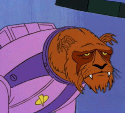|
SlayVus posted:The 125% display scaling image for Windows 10 is what I would see at 100% display scaling on Windows 7. Aka, Win10 100% is smaller than Win7 100% display scale. e: vvv worth asking, right. Flipperwaldt fucked around with this message at 01:27 on Jan 16, 2016 |
|
|
|

|
| # ? May 31, 2024 23:48 |
|
I personally set it to 100% on first install for Windows 7. And I set it to 100% for Windows 10. Windows 7 doesn't automatically adjust display scale like Windows 10 does.
|
|
|
|
SlayVus posted:The 125% display scaling image for Windows 10 is what I would see at 100% display scaling on Windows 7. Aka, Win10 100% is smaller than Win7 100% display scale. What happens if you try CTRL+0 in your web browser (the command to reset any page zoom that may have occurred)? You might have accidentally zoomed out, and 125% cancels it out.
|
|
|
|
Can you reccommend any good startup manager type software similar in function to Soluto? It stopped working for me a month or so ago and their CSRs dont respond so im assuming its a dead product I liked how it would delay stuff in a cascade and that it could let me know if something was safe to remove from startup.
|
|
|
|
fishmech posted:What happens if you try CTRL+0 in your web browser (the command to reset any page zoom that may have occurred)? You might have accidentally zoomed out, and 125% cancels it out. Stays the same. There is CLEARLY a difference in these two images using the exact same settings. The only difference is the operating system. Do NOT tell me that the zoom in the browser is different, because they are BOTH 100%. You can tell by the lack of a magnifying glass in the address bar. This is what the site looks like on a Windows 7 100% Display Scale, Zoom 100%.  This is what Windows 10 100% Display Scale, Zoom 100% looks like.  Here is somethingawful at Display Scale 100%, resolution 1920x1080, Windows 10. Can you seriously tell me this looks the same as what other goons are looking at?   Edit: So something funky was going on with Display Scaling. Even though I set it to 100%, it was doing some strange things. I had to set a Custom Scale Factor under Advanced Display Settings -> Advanced Sizing of Text and Other Items -> Set a custom scaling level (not recommended). SlayVus fucked around with this message at 05:06 on Jan 16, 2016 |
|
|
|
Is there a way to make taskbar buttons that are normally grouped as one (meaning if I have 4 instances of Firefox open at once, not as tabs) to operate as if they weren't grouped so I could freely re-arrange them in whatever order I wanted?
|
|
|
|
Botnit posted:Is there a way to make taskbar buttons that are normally grouped as one (meaning if I have 4 instances of Firefox open at once, not as tabs) to operate as if they weren't grouped so I could freely re-arrange them in whatever order I wanted? Assuming Windows 7, right click on your taskbar, go to properties and change this to "Never combine" 
|
|
|
|
Botnit posted:Is there a way to make taskbar buttons that are normally grouped as one (meaning if I have 4 instances of Firefox open at once, not as tabs) to operate as if they weren't grouped so I could freely re-arrange them in whatever order I wanted? 7+ Taskbar Tweaker has grouping/combining settings which you can set per-program using its taskbar inspector function.
|
|
|
|
The Dark One posted:I made the mistake of contacting Microsoft Support to deal with a relatively minor issue in Edge and now a bunch more poo poo is broken. Your mistake was trying to use Edge in the first place.
|
|
|
|
Is there a Windows software that shows you a map of the world and let's you color different countries/continents?
|
|
|
|
Entropic posted:Your mistake was trying to use Edge in the first place. Other than the lack of plugins, what's wrong with Edge?
|
|
|
|
Ynglaur posted:Other than the lack of plugins, what's wrong with Edge? Removed all the touch friendly gestures so it can suck my dick when it comes to the Surface-- you know that device that MS promotes the poo poo out of then continually makes it less touch friendly in the OS.
|
|
|
|
Medullah posted:Assuming Windows 7, right click on your taskbar, go to properties and change this to "Never combine" Not what I was looking for, typed it in a way that you'd know it wasn't, but thanks. Guerrand posted:7+ Taskbar Tweaker has grouping/combining settings which you can set per-program using its taskbar inspector function. This is exactly what I wanted, thanks.
|
|
|
|
Botnit posted:Not what I was looking for, typed it in a way that you'd know it wasn't, but thanks. Yeah sorry, misread what you asked.
|
|
|
|
b2n posted:Is there a Windows software that shows you a map of the world and let's you color different countries/continents? You can take any of the blank maps you get from wikipedia commons and any image editing package / vector package and a fill tool? https://commons.wikimedia.org/wiki/Maps_of_the_world
|
|
|
|
Botnit posted:Not what I was looking for, typed it in a way that you'd know it wasn't
|
|
|
|
So I can't log in to my live.com email account. Going through the lost password process just changes the password for my microsoft account, leaving me still unable to get into the live.com account. What gives? Here's the steps I took, to the best of my recollection: 1. I have two emails - a gmail account for personal stuff and a live account (actually used to be hotmail way back) which I use for purchasing stuff online, newsletters and other stuff that tends to attract spam. 2. I also have a microsoft login which I was forced to create when I got Windows 8. It established yet another new email account, but I chose to link it to my gmail account instead, rather than juggle 3 emails at the same time. 3. I changed the password to the live.com account recently as I was travelling, and did not have access to my keeppass file with all my passwords at the time. 4. I forget what the new password was. Changing the password just changes the login to my Microsoft account, which, confusingly uses my gmail accounts address. The actual gmail.com email still uses an old password, which I recall quite well. I hope that all makes sense. I'm having trouble understanding it, or even figuring out how to formulate it for a google search.
|
|
|
|
That seems weird, how does the lost password process even know you have a Microsoft account if your live.com address isn't tied to that at all?
|
|
|
|
Good question. The live account is accessable (or it was) through Metro's mail program. I added it a long time ago. Perhaps that has something to do with it. I'm going to try resetting the password via a different computer tomorrow, for lack of any other ideas.
|
|
|
|
That Mail app is weird. It completely refuses to recognize my daughters account, even though she's logged in as herfself. It's not a two-factor authentication thing, even.
|
|
|
|
Ynglaur posted:That Mail app is weird. So, I've discovered that the Mail app is still recieving emails through my live account, even though the password has changed. I just can't send anything, or log in to the live account anywhere else
|
|
|
|
Phobophilia posted:There is something seriously wrong with my W10 laptop, I'm getting the 100% disk utilisation error at all times outside safe mode. It is almost completely unresponsive. I've tried the usual fixes, I've disabled superfetch, Wsearch, and background intelligent transfer service. No luck. Nothing detected through windows defender or Microsoft safety scanner. Reposting from the W10 thread, shits hosed here.
|
|
|
|
On Windows 7 Home, is it possible to have the computer automatically go back to sleep if you don't enter a password in the login screen for a few minutes? I have it sleeping while I'm at work, and disabled wake on keyboard and wake on mouse, but sometimes the kids will press the power button since it's a big blinking light, and I don't want it running for hours with the login screen just sitting there. Power settings doesn't do it, for some reason the login screen is immune to those settings.
|
|
|
|
Power Options -> Change plan settings -> Changed advanced power settings -> Sleep -> System unattended sleep timeout If you do not see this option, you'll need to add a registry key to add it. Run this in a .reg file. code:
|
|
|
|
I am considering purchasing Sandboxie for a new Windows 10 machine based on recommendations that I have read for older versions of Windows. Does anyone have any experience with Sandboxie on Windows 10? Would you still recommend it? Any problems encountered so far.
|
|
|
|
cycleback posted:I am considering purchasing Sandboxie for a new Windows 10 machine based on recommendations that I have read for older versions of Windows. Does anyone have any experience with Sandboxie on Windows 10? Would you still recommend it? Any problems encountered so far. I'd highly recommend it, but don't take my word for it - use the free version to evaluate how well it works with the apps you want to sandbox. Windows 10 is fully supported.
|
|
|
|
Does anybody have a copy of the last free, legit version of Synergy? They've since gone to a pay model and I'd rather just download the latest free one if it's all the same. Also I tried googleling it myself but it seems like there are a lot of different "versions" out there and I have no idea which one might have a bunch of extra crap injected into it. GreatGreen fucked around with this message at 20:12 on Jan 23, 2016 |
|
|
|
Does anyone have a preferred method of verifying sha256 checksums in Windows? HashCheck seems to be a favorite but I've seen other software recommended.
|
|
|
|
7-zip adds it to Windows as a right click option on a file. It's really slick and I haven't used anything since.
|
|
|
|
GreatGreen posted:Does anybody have a copy of the last free, legit version of Synergy? https://github.com/synergy/synergy
|
|
|
|
Khablam posted:7-zip adds it to Windows as a right click option on a file. It's really slick and I haven't used anything since. Oh, is that where that CRC SHA menu came from? Neat.
|
|
|
|
Khablam posted:7-zip adds it to Windows as a right click option on a file. It's really slick and I haven't used anything since. Jesus Christ all these years and I've never noticed that. Probably because I never expected my favorite unarchiver to do such a thing. Thanks!
|
|
|
|
Butt Savage posted:Does anyone have a preferred method of verifying sha256 checksums in Windows? HashCheck seems to be a favorite but I've seen other software recommended. I use HashTab - http://implbits.com/products/hashtab/ - which is free for personal use ($10 commercial). Has a bunch of different algorithms.
|
|
|
|
can anyone reccommend a startup program manager or cleaner that will let me remove some of the more useless programs without letting me accidentally remove something im not supposed to?
|
|
|
|
EpicCodeMonkey posted:I use HashTab - http://implbits.com/products/hashtab/ - which is free for personal use ($10 commercial). Has a bunch of different algorithms. I also use this.
|
|
|
|
Like most people I have my OS/main programs on a small SSD Unfortunately I think my SSD or RAM is making GBS threads the bed and I've had to reinstall W10. What's the best backup program(built in or otherwise) that will let me clone my windows install and keep it on an external hard drive? Ideally I'd like it to be as easy as 1. Make image 2. If SSD fails put new one in and press go
|
|
|
|
Mortimer posted:Like most people I have my OS/main programs on a small SSD If you can get into windows, you can actually do it through Windows itself. Barring that the free recommendation is usually Macrium Reflect, and paid you can't go wrong with Acronis.
|
|
|
|
I was getting 100% disk utilisation on Win10 as well. Strangely, disabling Windows tips under the Settings app made it stop temporarily but the issue kept reoccurring until I gave up and just 
|
|
|
|
My job involves a whole lot of different things to do all the time and it's a huge pain in the rear end keeping track of everything. It means I'm constantly afraid I've forgotten something important. Could you recommend a good to do list/program or some other way I can handle this? Wunderlist? Todoist? Something else? I'm on Windows 7 btw and I want the solution on my computer - not my phone. Apologies if this isn't the correct thread, but I couldn't find any that seemed more suitable. Xabi fucked around with this message at 15:02 on Jan 27, 2016 |
|
|
|

|
| # ? May 31, 2024 23:48 |
|
bigis posted:I was getting 100% disk utilisation on Win10 as well. Strangely, disabling Windows tips under the Settings app made it stop temporarily but the issue kept reoccurring until I gave up and just Sheeet, did a recent version break everything?
|
|
|