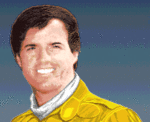|
The Deadly Hume posted:Sounds like the sort of panel that'd end up in TVs, 8K or whatever they're going up to. Not at 31.5 inches, not really.
|
|
|
|

|
| # ? May 30, 2024 11:30 |
|
japtor posted:I want double* density 3440x2880, not 3x 2560x1440 It's double-density (each axis) real-4K, no? It's definitely not 3x 2560x1440. (That would be 7680x4320.)
|
|
|
|
Subjunctive posted:It's double-density (each axis) real-4K, no? It's definitely not 3x 2560x1440. (That would be 7680x4320.)  . Meant to type 3440x1440 there, I want a high res ultra wide, not a ...really high res screen like that one I quoted. . Meant to type 3440x1440 there, I want a high res ultra wide, not a ...really high res screen like that one I quoted.
|
|
|
|
japtor posted:Oh I screwed up my post Oh, versus triple displays. Yeah, I wonder when we'll start to see 5210x1440 single-panel displays, or the 7680x1440 you mention.
|
|
|
|
Subjunctive posted:Oh, versus triple displays.
|
|
|
|
I'm looking for something to replace one of my 20" 1600x1200 monitors, because it only has one dvi and one vga port and the vga doesn't quite cut it anymore. I'd like to get something with a 1920x1200 resolution and the Dell U2415 seems like a reasonable choice. There's also the U2413 but the difference in price is quite big and I don't see the point. Any comments or can I just pull the trigger on this?
|
|
|
|
For those interested, the dell u3415w is on sale for $699 at Newegg: http://www.newegg.com/Product/Produ...em-_-24-260-239
|
|
|
|
KingEup posted:New panels coming: Oh my. Subjunctive posted:Pascal better be loving amazing. CF tends to scale better these days. Polaris quadfire, here we come, didn't need that new car anyway!
|
|
|
uXs posted:I'm looking for something to replace one of my 20" 1600x1200 monitors, because it only has one dvi and one vga port and the vga doesn't quite cut it anymore. I have a U2415 and it's a great little monitor. There is a little backlight bleed in the lower right corner but it's only noticeable if you set the screen to solid black or if you really look for it carefully, in normal, day-to-day use it's pretty much unnoticeable. YMMV of course. Other than that my only problem with it is that the touch sensitive controls can be finicky to use but you don't use them very often after the initial setup so it's a pretty minor issue.
|
|
|
|
|
AVeryLargeRadish posted:I have a U2415 and it's a great little monitor. There is a little backlight bleed in the lower right corner but it's only noticeable if you set the screen to solid black or if you really look for it carefully, in normal, day-to-day use it's pretty much unnoticeable. YMMV of course. Other than that my only problem with it is that the touch sensitive controls can be finicky to use but you don't use them very often after the initial setup so it's a pretty minor issue. Hrm, I would attach both my own computer and my work laptop to it so I'd need to use the controls to switch between inputs. Can you easily switch between video sources?
|
|
|
uXs posted:Hrm, I would attach both my own computer and my work laptop to it so I'd need to use the controls to switch between inputs. Can you easily switch between video sources? Yeah, there is a quick menu for switching sources, you just press any of the buttons to bring up the first menu, press the button for the quick menu for source and then select the source you want and confirm. When I said the controls were finicky I was just talking about the usual problem with touch based buttons, i.e. no tactile feedback.
|
|
|
|
|
AVeryLargeRadish posted:Yeah, there is a quick menu for switching sources, you just press any of the buttons to bring up the first menu, press the button for the quick menu for source and then select the source you want and confirm. When I said the controls were finicky I was just talking about the usual problem with touch based buttons, i.e. no tactile feedback. Ok cool thanks.
|
|
|
|
My monitor no longer turns on  . Well, the power light turns on, but the display itself never kicks in. It is some "Nixeus" 27" thing I got from a coworker for $200 last year so I really don't know how old it is. It is hilarious because it has a row of six buttons but two don't do anything. It even says so in the manual. gg china. . Well, the power light turns on, but the display itself never kicks in. It is some "Nixeus" 27" thing I got from a coworker for $200 last year so I really don't know how old it is. It is hilarious because it has a row of six buttons but two don't do anything. It even says so in the manual. gg china.Besides being obviously a cheaply constructed thing that suddenly died, it was a fine monitor (ha). It allowed me to surf the web and play the odd game and was big. Any recommendations for a replacement? Something 27" that does 2560 x 1440. I see I can buy a new one on Amazon for $380. There seem to be a lot of these cheap and unheard of brands these days, some are even under $300.. Are any better than average or are they all a gamble?
|
|
|
|
Kaluza-Klein posted:My monitor no longer turns on If you shine a flashlight on the monitor, can you faintly see what should be on the screen? The backlight might have just burnt out or broken, which is surprisingly fixable if you have a soldering iron and a place to buy capacitors in small quantities.
|
|
|
|
Running triples for sim racing and just general desire. Was thinking about running 27s instead, but I'm not going to upgrade my computer to the extent that I can run triple 1440p. So I can run 3 24" 1080p, or 3 27 inch 1080p, same amount of pixels just larger. Is a 27 inch 1080p monitor just going to have too few pixels per inch? Obviously I want it to look GOOD, so simply having larger pixels, if they're going to reduce the image quality too far, is not what I want to do. Does anyone have advice?
|
|
|
|
MC Fruit Stripe posted:Running triples for sim racing and just general desire. Was thinking about running 27s instead, but I'm not going to upgrade my computer to the extent that I can run triple 1440p. So I can run 3 24" 1080p, or 3 27 inch 1080p, same amount of pixels just larger. I personally wouldn't bother with >24" for 1080p and 27" is pretty much perfect for 1440p.
|
|
|
|
MC Fruit Stripe posted:Running triples for sim racing and just general desire. Was thinking about running 27s instead, but I'm not going to upgrade my computer to the extent that I can run triple 1440p. So I can run 3 24" 1080p, or 3 27 inch 1080p, same amount of pixels just larger. 27 inch 1080p will look fine. I'm using one at work beside a 32" 2560 x 1440 monitor and no screen door effect, giant pixels, or other BS people claim that resolution at that size will give. Sit 24" away from my monitor approximately.
|
|
|
|
Kaluza-Klein posted:My monitor no longer turns on It was 1) Korean, and 2) you could probably buy an identical 1440p monitor brand new for 200$
|
|
|
|
Odette posted:I personally wouldn't bother with >24" for 1080p and 27" is pretty much perfect for 1440p. Coredump posted:27 inch 1080p will look fine. I'm using one at work beside a 32" 2560 x 1440 monitor and no screen door effect, giant pixels, or other BS people claim that resolution at that size will give. Sit 24" away from my monitor approximately. I'll probably end up buying a single 27 off Amazon to take it for a spin. I suppose that's the logical conclusion I should have reached huh.
|
|
|
|
I was running a 1080p 27" for years and it was fine.
|
|
|
|
pairofdimes posted:Is it possible to drive two 4k displays at 60hz from a GTX 970? (Asus Strix GTX 970 in my case) I picked up a pair of P2715Q (27", 4k) and it looks like this was correct, at least by default I can't run 2 4k monitors on this video card at 60hz. The display connected through Displayport is running at 60hz, but the HDMI 2.0 display is only at 30hz. This isn't the end of the world but it's definitely annoying. I'm going to try and find a way to fix it because HDMI 2.0 should be able to handle this, so hopefully there is some kind of workaround. Edit: Hmm, it looks like the HDMI input on this monitor may actually be only HDMI 1.4, in which case 30hz is the maximum. The Dell site doesn't say the specific version supported, but this sounds right. pairofdimes fucked around with this message at 04:40 on Jan 21, 2016 |
|
|
|
Captain Yossarian posted:It was 1) Korean, and 2) you could probably buy an identical 1440p monitor brand new for 200$ The cheapest I could find on amazon and ebay was $280. Is there a better place to look? And say for a moment one wants a more main stream 27" 1440p monitor, any recommended models? What should I expect to pay?
|
|
|
|
Kaluza-Klein posted:The cheapest I could find on amazon and ebay was $280. Is there a better place to look? EBay has refurbed achieva's for 199$? Also qnix for ~225$
|
|
|
|
If you were to buy a 1440p monitor and found issues playing higher quality, can you comfortably run said game at 1080p without issue?
|
|
|
|
e: doublepost.
|
|
|
|
Psyker posted:If you were to buy a 1440p monitor and found issues playing higher quality, can you comfortably run said game at 1080p without issue? Some people say no, that anything other than perfect pixel accuracy is heresy. Personally I think scaling isn't that terrible for most games. Particularly in any action game it doesn't feel any different than scaling a 1080p movie to 1440. Sure it's not pixel sharp anymore but hey just think of it as mediocre but free antialiasing. I feel like the games where scaling is bad tend to be stuff that's not the most demanding on the video card anyways. Like a game that's text-heavy or has a lot of mouse driven UI buttons. I'm having a hard time coming up with something that's both a performance hog and needs pixel accuracy. Maybe MOBAs? IDK I don't play those. The main thing is that you can't play games fullscreen windowed anymore and to me that's far more of a hassle than a minor image quality loss.
|
|
|
|
So I upgraded to Windows 10 about 2 weeks ago and I just now realized it dropped the Qx2710 unsigned driver I had for the monitor, and revert it back to 60hz. I can set in the NVCP easy, but I was under the impression that custom driver made sure programs outside of the desktop actually recognized the 96hz setting. That's what the overclockers.net megathread says at least. So far there is no way I can get Windows 10 to accept the unsigned drivers though, including the cmd prompts to disable integrity checks/testsigning and all that. Does anyone know any more about this and/or dealt with this before?
|
|
|
|
Klyith posted:Personally I think scaling isn't that terrible for most games. Particularly in any action game it doesn't feel any different than scaling a 1080p movie to 1440. Sure it's not pixel sharp anymore but hey just think of it as mediocre but free antialiasing. I really wish they used interger scaling on monitors instead of bilinear etc.
|
|
|
|
That would look terrible though. There would be a grid of visible scaling lines on the screen whenever you used a resolution which wasn't evenly divisible into the native one.
|
|
|
|
AVeryLargeRadish posted:There is also the Asus PB238Q, it's a bit smaller and cheaper; furthermore I would assume the input lag is about the same since it's from the same product line. After some thought I decided to go with a Dell U2414H. Reviews saying the IPS panel in it handles portrait mode nicely and really low input lag, just what I'm looking for. HDMI and DP only but I can live with that for now.
|
|
|
|
Spatial posted:That would look terrible though. There would be a grid of visible scaling lines on the screen whenever you used a resolution which wasn't evenly divisible into the native one. Which is why there should be a switchable setting. I'd actually consider dropping 5000 on the DELL OLED if integer-scaling was an option.
|
|
|
|
KingEup posted:Which is why there should be a switchable setting. Umm. It's just 4K. Quadfire can be had for a fraction of the price.
|
|
|
|
I finally have both 4k monitors running at 60hz. Here's what I learned, in case it might help someone in the future: 1. Just because the display is 4k@60hz doesn't mean all the inputs are. 2. Don't update your BIOS if you have Bitlocker turned on, otherwise you'd better have your recovery key printed out. For whatever reason it wouldn't read the key from a USB stick. 3. If you want to use the onboard graphics from a Skylake CPU, you may have to make the integrated graphics the primary graphics in the BIOS. Otherwise it won't go to 60hz. (Skylake 6700k, ASRock Extreme 6+) I'm glad this is all over.
|
|
|
|
I just got an ASUS PB278Q and despite crossing my fingers, it's got a bit of backlight bleed. It's mainly little bits of white glow around the edges, but in the lower right corner roughly 15-20% of the screen is taken up by a brownish glow. I've been using it for about an hour in a pitch black room and I only notice it here and there, mostly because I'm looking for it. Now I'm wondering what the odds on the IPS panel lottery currently are. If this is average for a screen these days then I'm fine with not going through the hassle of going through the return process, but if there's a good chance that I'll get a better panel than I just might do it. Is there any sort of consensus on what point it's a good idea to return a monitor?
|
|
|
|
GhostofJohnMuir posted:It's mainly little bits of white glow around the edges, but in the lower right corner roughly 15-20% of the screen is taken up by a brownish glow. quote:I've been using it for about an hour in a pitch black room and I only notice it here and there, mostly because I'm looking for it. If it still takes up 15% of the screen even when you look from a position that minimizes it as much at possible (ie move your head down to the lower right and look straight on), that's really bad. But my guess is that most of it will vanish. If you have true bleed that intrudes into the screen by more than you can cover by one or two fingers, you could play the return lottery. IPS glow will be about the same from any screen of the same model.
|
|
|
|
GhostofJohnMuir posted:Is there any sort of consensus on what point it's a good idea to return a monitor? When you're not happy with how it performs.
|
|
|
|
Is G-Sync worth it if it's gonna be a TN panel? I have a 23" IPS now but I was hoping to upgrade to 27-28" and I don't wanna pay like $750.
|
|
|
|
|
It's a tradeoff between a guaranteed smooth framerate and horrible image quality. Unfortunately you'll have to pick one or the other.
|
|
|
|
That's too bad, what's the best value 1440p ~27" IPS on the market then?
my kinda ape fucked around with this message at 06:48 on Jan 24, 2016 |
|
|
|
|

|
| # ? May 30, 2024 11:30 |
|
So I went ahead and returned my XB270HU, and went back to my Korean 60hz monitor. I can notice the jerkiness now, so I'm kind of regretting it. That 34" Monoprice can't come soon enough, hopefully it has low input lag.
|
|
|












 Associate Christ
Associate Christ