|
Heck, some Dell docks still have RS-232. I think.
|
|
|
|

|
| # ? May 23, 2024 17:11 |
|
Also, you can just dual boot in to windows the 7 or 8 times a year you need that exact hardware functionality. I think VirtualBox allows direct access to USB ports for that sort of exact scenario.
|
|
|
|
I've heard that Dell has designed an enterprise-ready version of the XPS models. Does anybody know if the SSDs are field-replaceable in them?
|
|
|
|
quote:Did the state pricing include extra support and all that? I could sort of see that if they included tech support that actually speaks English and knows what they're doing. I think the only thing different is instead of being pushed into a Dell Credit Card, we have an old style net 30 payment schedule. About the only place I've found any "deals" with state pricing is software agreements, particularly Microsoft. Even those are relatively modest.
|
|
|
|
numtini posted:I think the only thing different is instead of being pushed into a Dell Credit Card, we have an old style net 30 payment schedule. About the only place I've found any "deals" with state pricing is software agreements, particularly Microsoft. Even those are relatively modest. I could see that adding some bulk to the cost. The whole net 30 thing alone probably adds at least a couple hundred dollars to the price, given all the overhead.
|
|
|
|
Wilford Cutlery posted:I've heard that Dell has designed an enterprise-ready version of the XPS models. Does anybody know if the SSDs are field-replaceable in them? The 15" Dell Precision 5510 has the same sort of tiny bezel screen as the XPS 15 and is field-replaceable but you're going to need a torx 5 screwdriver. http://downloads.dell.com/Manuals/a...anual_en-us.pdf edit: don't think there's specifically an enterprise version of the XPS 13 and XPS 15 that are field-replaceable.
|
|
|
|
dbcooper posted:Thanks, everyone! I do not think it's reasonable to assume that Skylake vs. Broadwell will give you an extra hour of battery life. It's possible that it will but I haven't heard of any particular generation making that much difference except Haswell. The owner's manual indicates that RAM and SSD upgrades are possible for a user to do with the 7470. I can't speak for these particular models but build quality on the Latitudes in general should be at least as good as the XPSes considering that Latitude is the business line and generally made a bit more rugged, like Thinkpads. I have an Ivy Bridge 12" Latitude and it feels solid despite being a refurb and having obviously received a few dings. Screen hinges aren't wobbly at all and the frame is some kind of light alloy, not plastic. In general I'd expect the Latitude to be more bulky and more durable than the XPS because of that added bulk, but both should be well put together. I have heard that there's a Latitude model coming that will have a thin bezel like the XPS but am not sure when that's going to be available.
|
|
|
|
Mu Zeta posted:Boot into the BIOS (hold F10 or whatever it says when you're booting up the computer) and then it should be there in the configuration options. Will that cause it to move the Windows install over from the HDD to the SSD, or... how do I go about doing that, if not?
|
|
|
|
Teddybear posted:Will that cause it to move the Windows install over from the HDD to the SSD, or... how do I go about doing that, if not? No, you need to either clone the HD contents over (try Macrium Reflect, there's a free edition) or just reinstall Windows. If the source HD is larger than the destination SSD, it may be a pain in the rear end to clone even if there's enough free space to make up the difference - I haven't tried it recently to recall. Eletriarnation fucked around with this message at 22:02 on Feb 1, 2016 |
|
|
|
Eletriarnation posted:I do not think it's reasonable to assume that Skylake vs. Broadwell will give you an extra hour of battery life. It's possible that it will but I haven't heard of any particular generation making that much difference except Haswell. Did I interpret the OP incorrectly? [Emphasis mine] Hadlock posted:Updated: 12/19/15 - Nothing has really changed, except now your laptops have Broadwell/Skylake in them, instead of Haswell. Pricing, model name, external dimensions have stayed the same, battery life has improved by approximately 1 hour with the new CPU/chipsets released roughly once a year. ... Thanks for the link to the manual. I don't care if the Latitude isn't as thin and light as the XPS 13 as long as it's durable. I watched some video reviews today and they seem to agree with your assessment.
|
|
|
|
Eletriarnation posted:No, you need to either clone the HD contents over (try Macrium Reflect, there's a free edition) or just reinstall Windows. If the source HD is larger than the destination SSD, it may be a pain in the rear end to clone even if there's enough free space to make up the difference - I haven't tried it recently to recall. So order of operations: install drive, use Macrium Reflect to clone the HDD over, (switch the SSD to the C drive and make the HDD an F drive or something? is this necessary?), use the BIOS to switch the boot drive to the SSD, wipe the HDD. Right?
|
|
|
|
And another question-is it worth upgrading to windows 10?
|
|
|
|
nwin posted:And another question-is it worth upgrading to windows 10? Outside of the controversial direction that MS headed with data collection, there's not much to be concerned about unless you're really picky about the color of the progress bars, love/hate the metro start thingy in 8, or want to use cortana. dbcooper posted:Hadlock highlights the XPS 13 for build quality and IPS display (among other things). Anyone know if the e7470 has similarly robust build quality and an IPS display (1080p)? As long as it's solid I don't care if it's clunky (Thinkpad). They're put together well but it's obvious that they just didn't give a poo poo about how they look. Most of the interior is black plastic and the lid is some kind of rubberized metal which makes it look a lot more low-end than it actually is. If you drop it you'll probably crack the case, but it sure beats the heck out of having a giant chunk of carbon fiber break off because the strongest shape is a flat sheet with 90-degree angles let me tell you.
|
|
|
|
Teddybear posted:So order of operations: install drive, use Macrium Reflect to clone the HDD over, (switch the SSD to the C drive and make the HDD an F drive or something? is this necessary?), use the BIOS to switch the boot drive to the SSD, wipe the HDD. Right? Iirc the 850 also has software on it that can handle the cloning.
|
|
|
|
ItBurns posted:They're put together well but it's obvious that they just didn't give a poo poo about how they look. Sounds like they're targeting my demographic1! 1 How the computer looks, that is. I'm not well put together
|
|
|
|
Any Surface Pro 4 users? Considering ditching the Thinkpad but hesitant.
|
|
|
|
I figured this would be the best place to ask. I just received this laptop and I want to throw in an SSD immediately, but as far as I can remember there were no keys for these Windows 10 machines. From what I've read I'd just need to use the Media Creation tool to create a bootable USB in Win10, pop in the SSD, install to that and it should automatically activate upon reinstall? Not too sure if the hardware change is enough to give the activation any issues. Cheers http://www.cdiscount.com/informatique/ordinateurs-pc-portables/asus-pc-portable-gamer-x751lx-ty014t/f-1070992-x751lxty014t.html Looks like it was answered in the Windows thread a few weeks back, SSD incoming. Astrobastard fucked around with this message at 16:25 on Feb 2, 2016 |
|
|
|
Tab8715 posted:Any Surface Pro 4 users? It's nice but I'm still godawful with the touchscreen keyboard and mainly use it as a tablet. It only has one usb port and I'd need two to get any work done so I'm still using my old arrendale laptop for work things. I need to pick up a type cover still as well.
|
|
|
|
Tab8715 posted:Any Surface Pro 4 users? My husband has one. He uses it to work at home, browse the web/forums, and read. I can ask him opinions/questions if you want, but he constantly talks about how much he loves it. He says that the screen is too small to work from home as effectively as he likes, so he's planning on getting a dock, but that's about it. When he works he does use a Surface Arc Mouse though, otherwise he uses the touchpad.
|
|
|
|
Tab8715 posted:Any Surface Pro 4 users? I have the Pro 4 M3 version. Love it for the most part, seems stable, quiet. I use it in most of my meetings (Onenote) and can game on it (lightly) when on the road. I don't use it much as a tablet outside of Onenote note taking. The new keyboard is great.
|
|
|
|
Astrobastard posted:I figured this would be the best place to ask. I just received this laptop and I want to throw in an SSD immediately, but as far as I can remember there were no keys for these Windows 10 machines. From what I've read I'd just need to use the Media Creation tool to create a bootable USB in Win10, pop in the SSD, install to that and it should automatically activate upon reinstall? Not too sure if the hardware change is enough to give the activation any issues. Cheers Use the Samsung cloning tool and you won't need to reinstall.
|
|
|
|
Teddybear posted:So order of operations: install drive, use Macrium Reflect to clone the HDD over, (switch the SSD to the C drive and make the HDD an F drive or something? is this necessary?), use the BIOS to switch the boot drive to the SSD, wipe the HDD. Right? So this was interesting...I installed the SSD, used Macrium to clone it over, and upon rebooting it made the SSD the C drive and changed the OEM HD to the E: drive. I went into the Bios but I discarded the changes because it didn't look like I could change how it was booting. Sure enough though, it's definitely booting up using the SSD and holy poo poo is this faster.
|
|
|
|
nwin posted:So this was interesting...I installed the SSD, used Macrium to clone it over, and upon rebooting it made the SSD the C drive and changed the OEM HD to the E: drive. Nice. Mine's coming tomorrow, and I'm gonna get it up and running ASAP. If it doesn't work I'll come over and we can rub our thinkpads together or something, that'll fix it.
|
|
|
|
Are the t420 and Thinkpad 11e still liked for general Internet/streaming and light gaming (rocket league/darkest dungeon)? Think I'm about to pull the trigger on one of them, all the specs seem well worth it for the price tag. I posted a couple weeks ago and appreciate the feedback. I'm also looking at a refurb Latitude 6230 which seems like a good fit all around. HOTLANTA MAN fucked around with this message at 04:54 on Feb 3, 2016 |
|
|
|
havenwaters posted:It's nice but I'm still godawful with the touchscreen keyboard and mainly use it as a tablet. It only has one usb port and I'd need two to get any work done so I'm still using my old arrendale laptop for work things. I need to pick up a type cover still as well. There isn't a second USB port in the keyboard cover or anything? My wife has been gung-ho about getting a Surface for a while (would probably go right for the 4) but I could see one USB port being a dealbreaker as anytime she has to do work she is almost always writing to/from a flash drive, and I don't know how thrilled she would be about not having a USB port for a mouse while working.
|
|
|
|
dbcooper posted:Did I interpret the OP incorrectly? [Emphasis mine] I don't think that you misinterpreted it, I just hadn't seen any clear apples-to-apples comparisons indicating that Skylake battery life is that noticeably better. It might be and I just haven't seen the info, that's all. I know that Haswell v. Ivy Bridge was a more substantial improvement than that and a lot of noise was made about it, but that doesn't necessarily mean anything. Teddybear posted:So order of operations: install drive, use Macrium Reflect to clone the HDD over, (switch the SSD to the C drive and make the HDD an F drive or something? is this necessary?), use the BIOS to switch the boot drive to the SSD, wipe the HDD. Right? Once you clone the HD over to the SSD and boot off the SSD, it will boot as the C drive (unless your HD was something different). The HD will probably be autoassigned a drive letter at that point but if it's not and you want to access and/or wipe it, you can use Disk Management (right click your computer in the filesystem interface, pick Manage) to mess with partitions and assign drive letters. HOTLANTA MAN posted:Are the t420 and Thinkpad 11e still liked for general Internet/streaming and light gaming (rocket league/darkest dungeon)? Think I'm about to pull the trigger on one of them, all the specs seem well worth it for the price tag. I did some searching for a relative recently and it's really not likely that you'll find a new 1080p system with otherwise tolerable specs for under $500. You can check out the Thinkpad Flex 14 if your budget will stretch that far. The T420 and 11e are really different systems though - the T420 is a flagship model from 2011 and the 11e is a netbook from last year. The 11e is a lot lighter and the battery will last a lot longer but the Celeron inside is an Atom with an opened-up power envelope so it can run faster, not a stripped-down full processor like previous generations' Celerons. It will definitely be a much slower machine. The T420 has a legit Sandy Bridge processor which is still not slow 4-5 years after release, but the battery life and weight will suffer for it. If you want to do "light gaming" I would probably not go with the 11e - that's strictly a note taking/web browsing/essentials mobility focused model. The T420 will be fine but if you find a E6230 with an Ivy Bridge (3xxx series) processor then it will do a bit better with the integrated graphics, being a generation newer. I actually got a refurb 6230 off Newegg myself a couple weeks back and it's quite nice with the combination of cheap+light+durable+upgradeable+not too slow once you get over the fact that it's only 720p. Make sure you get an Ivy Bridge model if the price difference isn't much, they're mostly similar to Sandy Bridge in performance but the iGPU is noticeably better. Eletriarnation fucked around with this message at 05:13 on Feb 3, 2016 |
|
|
|
Thanks for the advice. Yeah I'm not very well versed in laptops anymore. I had a Toshiba Satellite a505 from 2009 to about mid 2015 so I'm just trying to grab a halfway decent replacement and chill with Netflix or some indie game during work downtime. I'm leaning more and more towards the 6230. There's an Ivy Bridge on newegg for about 250 and that seems fair. Is the Evo 850 still the go-to SSD?
|
|
|
|
C-Euro posted:There isn't a second USB port in the keyboard cover or anything? My wife has been gung-ho about getting a Surface for a while (would probably go right for the 4) but I could see one USB port being a dealbreaker as anytime she has to do work she is almost always writing to/from a flash drive, and I don't know how thrilled she would be about not having a USB port for a mouse while working. I don't think so but apparently you can use a bluetooth mouse or something and it works fine (did some researching).
|
|
|
|
HOTLANTA MAN posted:Thanks for the advice. Yeah I'm not very well versed in laptops anymore. I had a Toshiba Satellite a505 from 2009 to about mid 2015 so I'm just trying to grab a halfway decent replacement and chill with Netflix or some indie game during work downtime. I'm leaning more and more towards the 6230. There's an Ivy Bridge on newegg for about 250 and that seems fair. Excellent, this looks like the one I got although I think it was $200 even for me. I guess they've had a lot of demand and figured they could bump it a bit. I assume you're looking at the one that is like this but 8GB of RAM. If you care about the difference, there are 4GB DDR3-1600 SODIMMs for $16 on Amazon - I got one of those, a cheap 240GB Crucial SSD, and an Intel mini-PCIe dual-band wireless+Bluetooth card for under $100 total. The Evo 850 is still the standard recommendation, I only bought the Crucial because it was $20 cheaper and I trust the brand but don't care much about getting top end random read/write speeds. Eletriarnation fucked around with this message at 05:22 on Feb 3, 2016 |
|
|
|
Righto, thanks a million, can't wait to get it all set up.
|
|
|
|
Looking into a Dell Inspiron 15 7000 series with the following specs: i7-6700HQ 8 GB RAM 1TB 5.4k Hybrid HDD + 8G Cache Windows 10 Pro For $949. I'll swap out the hard drive with a 500 GB SSD that I already have, and replace the RAM with two of these. Any obvious problems with this plan? I'm going to use this to run VMs with processor-intensive applications on them, so a fast CPU and lots of RAM are important.
|
|
|
|
The trackpad is off-center. If you're ok with that. It's a true quad core mobile processor which is pretty great, however VMs mainly consume memory. Skylake supports DDR4 which will have 16GB SO-DIMMS so make sure you're buying the right memory. Hadlock fucked around with this message at 06:51 on Feb 3, 2016 |
|
|
|
Hadlock posted:The trackpad is off-center. If you're ok with that. Yeah, but I also run a lot of CPU-intensive applications inside the VMs. quote:Skylake supports DDR4 which will have 16GB SO-DIMMS so make sure you're buying the right memory. Hmm, good point. I still want dual-channel though, so maybe I'll get 2 x 8 GB DDR4s.
|
|
|
|
Aaaaargh the screw to hold the msata in is screwed on hella tight it won't budge help
|
|
|
|
Teddybear posted:Aaaaargh the screw to hold the msata in is screwed on hella tight it won't budge help Orthopedic surgeons have a saying: "If force doesn't work, use more force!"
|
|
|
|
Eh I'm going to microcenter already to get some ram I might as well ask them to do it so I don't gently caress it up. Edit: went to micro center and they want sixty bucks for it. Haha naw I'm just gonna turn harder. Did get ram though. Teddybear fucked around with this message at 21:19 on Feb 3, 2016 |
|
|
|
Teddybear posted:Eh I'm going to microcenter already to get some ram I might as well ask them to do it so I don't gently caress it up. Yep mine was in tight too! It took a bit of coaxing but I got it.
|
|
|
|
Anyone have screwdriver recommendations to change the ram/hd on the t420? The one I ordered from amazon doesn't fit  . Cheap or locally available would be ideal. . Cheap or locally available would be ideal.
|
|
|
|
MixMasterMalaria posted:Anyone have screwdriver recommendations to change the ram/hd on the t420? The one I ordered from amazon doesn't fit I own this screwdriver set and it's never steered me wrong.
|
|
|
|

|
| # ? May 23, 2024 17:11 |
|
I have some four-way (reversible?) screwdriver I got at Walmart for like six dollars. It seems to work well enough for 99% of my screwdriver needs. See if you can pull the shaft out of the screwdriver handle, there may be a second double-sided set of bits on the other end that is smaller/larger. For anyone buying tools, check out the Home Depot "Husky" line of tools, they have a lifetime warranty
|
|
|

























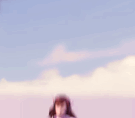


 I CANNOT EJACULATE WITHOUT SEEING NATIVE AMERICANS BRUTALISED!
I CANNOT EJACULATE WITHOUT SEEING NATIVE AMERICANS BRUTALISED!


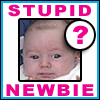

 Cat Army
Cat Army