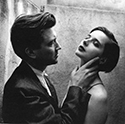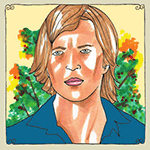|
 Untitled by Maciej, on Flickr Untitled by Maciej, on Flickr
|
|
|
|

|
| # ? May 23, 2024 10:09 |
|
Spent 20 minutes trying to load a roll of 35mm 36 shot film on to the reel last night. Film was underdeveloped and had calcium spots on it. It was expired Ektar 125 I bought at a garage sale for 50 cents, so overall a success?
|
|
|
|
It appears Fuji is increasing the cost of all of its films. Link EDIT: The price increase for the US looks like it will be around 10%. Link
|
|
|
|
Fuuck. And here I thought I was set because I could buy 5 rolls of superia for like $12, develop and scan at home and basically be getting in at under $5 per developed roll. Maybe I still will be but that 10% adds up. At least I can still do 35mm b&w for cheap. Thanks arista edu & D76. Edit: Went to mess around with some Portra 120 tonight. I had gone last night, too, but wasn't very happy with the weird circular flare that my lens was producing when placed too close to a point light source, so I decided to try again with a different lens. This time, instead of circular flares, I just got big hazy blobs. At first I thought they were light leaks, but different-colored lights would produce corresponding colors of flare. I see some amazing long-exposure night shots taken with Portra on this forum; are you guys using hoods? I've also considered that some of it could also be caused by passing cars, so I guess I need to go out in the dead loving middle of the night if I want better results. This (the grey blob on the side of the house) wasn't due to car headlights, though.  Any other advice? Also, this made me scratch my head:  What could be the cause of these ghost letters appearing to the right of the sign? The asymmetrical light streaking around the neon letters are also pretty weird. Edit 2: closer inspection of this lens reveals that it has a hazy element close to the rear. Not so bad that I noticed it before, but probably enough to contribute to the diffuse lens flare. SMERSH Mouth fucked around with this message at 08:48 on Jan 23, 2016 |
|
|
|
That gray blob looks exactly like when I get internal reflections, like a light just out of the frame reflecting off the edge of the film holder or something.
|
|
|
|
Yep, now I see it has a light leak through the aperture preview lever on the lens. Now to try lens number three..
|
|
|
|
Anybody know where I can get the sensitivity of the light meter on an Olympus 35RC modified? The dial only goes up to 800 but all the way down to 25, and I'm wondering if it's possible to double the sensitivity and effectively turn 800 into 1600. I'd still be able to go down to 50 to overexpose 100 speed film, plus the expanded upper end would be really handy for pushing Tri-X and Portra an extra stop, or shooting that sweet Fuji Natura film.
|
|
|
|
I don't know about that, but you could always just use a dedicated meter. Or hell, my phone has an app that functions decently as one in a pinch. Does the 35RC have a matchstick meter or LED? Wouldn't you have to replace the sensor as well as the indicators? Sounds like a huge pain for not much gain.
|
|
|
|
Kurt's Camera was going out of business and selling all their crap, here's what I grabbed: The camera is a Fujica ST901. Seems to be fully functional, meter even works thanks to a fresh battery in the store, I'd call it EX condition even by KEH's standards:   The Fujica has an M42 mount, so I also picked up some lenses. It came with this EBC Fujinon SW 1:3.5/28mm lens:   The big fucker is a Focal 80-200mm macro lens, it's got 4 loving rings and appears to be a clone of this Hanimex (http://allphotolenses.com/lenses/item/c_3229.html). Apparently Focal was K-Mart's line of lenses so I don't expect much:  Needs a cleaning but the gunk appears to be external:  I also got a Takumar 1:1.8/55mm prime:   And some JCPenny 135mm 2.8f prime:  Finally, a couple of shutter releases, one in the normal style, the other with the "Leica nipple" built in (these were $0.25 each)  Total cost: $52.50 Pham Nuwen fucked around with this message at 21:26 on Jan 30, 2016 |
|
|
|
The meter in my Pentax is stuck dead center on any setting except bulb, where it jumps to the top. I assumed it was just a deaf battery, so I replaced the 357 battery with an A76, which everything I've read online says should work, since they're the same size and both 1.55. Except it didn't fix my problem. It's it worth tracking down the exact same battery I took out of it or am I maybe misdiagnosing the problem?
|
|
|
|
Sorry, can't help with your funky meter. But I did just dig up the old srT-101, that I used for high school photo-journo class. I decided that I needed a 35mm SLR with mirror lock up, which my XD-7 doesn't have. I thought the srT's meter was broken, which I why I put it away years ago, but it turns out that it's works just fine!  Speaking of which, does that Fujica have MLU, Pham? I didn't realize that Fujica SLR's were m42 mount. News I could use since I'm now coming to understand just how many good (even great) cheap m42 lenses there are out there.
|
|
|
|
SMERSH Mouth posted:Sorry, can't help with your funky meter. But I did just dig up the old srT-101, that I used for high school photo-journo class. I decided that I needed a 35mm SLR with mirror lock up, which my XD-7 doesn't have. I thought the srT's meter was broken, which I why I put it away years ago, but it turns out that it's works just fine! After some googling and reading the manual, I do not believe it has MLU. Agreed about the M42 glass, though... I am loving this Takumar 55mm. The 28mm it came with is pretty neat too.
|
|
|
|
SMERSH Mouth posted:News I could use since I'm now coming to understand just how many good (even great) cheap m42 lenses there are out there. I've said this before, but I'll repeat myself: 
|
|
|
|
Cinestill is trying to fund medium format film again. https://www.indiegogo.com/projects/cinestill-120-medium-format-film#/ Sounds more appealing this time with Fuji slowly pricing itself out of making film.
|
|
|
|
aricoarena posted:Cinestill is trying to fund medium format film again. https://www.indiegogo.com/projects/cinestill-120-medium-format-film#/ but they don't actually MAKE the film do they? I thought they just repurposed old movie stock.
|
|
|
|
vxsarin posted:but they don't actually MAKE the film do they? I thought they just repurposed old movie stock. As far as I know they take the rem-jet off of Kodak film stock and repackage it. Not certain about the "old" part. I wonder how long that deal Kodak made with movie studios goes for? aricoarena fucked around with this message at 16:55 on Feb 2, 2016 |
|
|
|
aricoarena posted:Cinestill is trying to fund medium format film again. https://www.indiegogo.com/projects/cinestill-120-medium-format-film#/ real appealing alright  It's the same emulsion technology as Portra. Just buy Portra.
|
|
|
|
There's no reason I couldn't put a Nikon F3 HP Finder on any old F3 right?
|
|
|
|
crap nerd posted:There's no reason I couldn't put a Nikon F3 HP Finder on any old F3 right? That's all an F3HP is an F3 with an HP finder. The camera didn't change.
|
|
|
|
Cheers man!
|
|
|
|
Have had barely anything worth sharing lately. Pushed some HP5 to 3200 for kicks and a few neato shots came out that I'll probably regret uploading later.  Rescanned them on my flatbed and did a better job of dusting the negatives first. I have a growing stock of exposed C-41 film in freezer from 2015 that needs developing - hopefully it's not all trash. BANME.sh fucked around with this message at 17:47 on Feb 4, 2016 |
|
|
|
I've been experimenting with photoshop actions to speed up the color correcting process for my scans. I got it down to a pretty reliable set of actions that gets me within 99% of the final image most of the time. I am offering it here for anyone to give it a try and let me know how it works for you. Post results! All of the edits are non-destructive so you can tweak or undo things as desired. It only requires that your scans are positive, and all of the frame borders need to be cropped out before running the action. You might also get better results if you clone out all of the dust and scratches before applying the actions, because anything pure white will throw it off. https://dl.dropboxusercontent.com/u/55540/Film%20Editing.atn Here's a few examples from my scans. These are straight out of the scanner with the photoshop actions performed on them, and no other color correction done.    These were at-home processed Portra 400 It should work for B&W film too. BANME.sh fucked around with this message at 23:01 on Feb 4, 2016 |
|
|
|
that's a cute rear end kid
|
|
|
|
Woah, cool, thanks. Those look great.
|
|
|
|
Thanks! I also forgot to mention that you might get better results if you clone out all of the dust and scratches before applying the actions, because anything pure-white will throw it off and you might get unintended color casts.
|
|
|
|
BANME.sh posted:I've been experimenting with photoshop actions to speed up the color correcting process for my scans. I got it down to a pretty reliable set of actions that gets me within 99% of the final image most of the time. This is pretty nifty. From a positive scan of a negative (forgot to clean it first, cloned out the big white bits AFTER), added one curve layer of my own to darken it (1 point): 
365 Nog Hogger fucked around with this message at 23:23 on Feb 4, 2016 |
|
|
|
I've posted here before about my difficulties scanning positive and processing due to my colorblindness (and tendency to leave a green cast on everything). I've just been scanning negative jpeg in Epson's software, but this is a pretty great. These are all positive tiff scans and just your action, no other changes.  Train by Matt Philpott, on Flickr  img010 by Matt Philpott, on Flickr  img105 by Matt Philpott, on Flickr
|
|
|
|
Awesome! The last one looks a little bit magenta, but the outcome likely varies a little bit depending on the exposure
|
|
|
|
BANME.sh posted:Awesome! The last one looks a little bit magenta, but the outcome likely varies a little bit depending on the exposure I'm pretty sure that bottom shot is actually like, Agfa 200 or something crazy, which probably explains it. The top two are Portra.
|
|
|
|
  I am not sure how helpful it will be since the other two images are pretty good as is. If you view the histogram difference you can see the shift in the red Chanel between the images in relation to the green and blue. This can of course vary per image based on if it is predominately blue (water, sky, etc) or due to mixes in lighting color.
|
|
|
|
Portra 160, bright May/June sunshine from two years ago, no saturation/vibrance/anything. Made from a straight positive scan (encoded at gamma 2.2), inverted and color corrected in three layers, all levels. here's the drill. 1. get files from my drive http://bit.ly/1K26Bob 2. open, -90 CCW, invert, make three levels layers. 2a. The top two layers have blending modes, and operate only on the gamma (grey point slider) and normalization end points (the black and white point limiters). 2b. I organize them like this, working bottom to top, turning them on working up: - Soft Light (where the mid to highlight contrast is set, mostly) - Hard Light (where the shadow contrast is set, mostly) - Normal (where the color correcting happens, as well as over-all brightness) 3. take at least 20 minutes, concentrate on the color checker (do not rely on perfect neutrality or linearity in the grey patches). use my example to compare if you're confused. 4. Redo all your photos better.
|
|
|
|
fail son rebate posted:Portra 160, bright May/June sunshine from two years ago, no saturation/vibrance/anything. Made from a straight positive scan (encoded at gamma 2.2), inverted and color corrected in three layers, all levels. Are you saying that we should do our curves that way or that we should figure out the curves layers with your method then apply the same curves layers to every Portra 160 shot?
|
|
|
|
Dren posted:Are you saying that we should do our curves that way or that we should figure out the curves layers with your method then apply the same curves layers to every Portra 160 shot? Probably per shot, because color casts are going to be different depending on the light and over/underexposure.
|
|
|
|
I spend 30 seconds in the curves dialog winging it each image and my colors are pretty good
|
|
|
|
Yeah, do you spend 20 minutes per photo using that method? I am lazy and if a set of actions can get me within the final 1% of editing using only a single click, I'm happy.
|
|
|
|
Step 1: shoot slides
|
|
|
|
ansel autisms posted:Step 1: shoot slides
|
|
|
|
fail son rebate posted:Portra 160, bright May/June sunshine from two years ago, no saturation/vibrance/anything. Made from a straight positive scan (encoded at gamma 2.2), inverted and color corrected in three layers, all levels. What's the points of steps 1-3 if step 4 says to ignore all of it
|
|
|
|
BANME.sh posted:Yeah, do you spend 20 minutes per photo using that method? I am lazy and if a set of actions can get me within the final 1% of editing using only a single click, I'm happy. yeah, that's my thought. Doing it from scratch takes me just a few minutes to get me 90% of the way...if I can use an action that gets me 1% of the way, I'm going to use it.
|
|
|
|

|
| # ? May 23, 2024 10:09 |
|
15% off film bodies from keh today for those who care. edit: code flash15
|
|
|