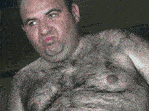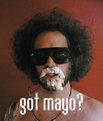|
I have a question and I suppose this is probably he best place to field it. I've recently purchased two new and mostly inexpensive (and unimpressive) 27" monitors to replace my old worn out mismatched 23" monitors. I remember having a discussion a few years ago with a cousin of mine; he showed me a forum which had general optimization settings for displays (in the example, it was for a TV). I'm curious if anyone knows of a good resource for such things. I don't expect magic or anything, but it would be nice to tweak my setup a little bit to get the best possible picture out of my hardware.
|
|
|
|

|
| # ? May 30, 2024 20:01 |
|
I am looking at the Acer Predator XB271HK with plans to purchase a pair. http://www.newegg.com/Product/Product.aspx?Item=N82E16824009890&cm_re=acer_predator-_-24-009-890-_-Product Are there any other comparable monitors coming out soon (27inch or more, 4k, 60+fps, g-sync, tiny bezel)? I see that there are build issues maybe which is a bit scary but I might try my luck. I am planning on a 980 ti to drive them using a DP cable which I think should be ok (single screen gaming). I know monoprice has a 27 inch 4k coming but the panel type is unknown and there is no g-sync.
|
|
|
|
Why would you want or need a pair of gsync monitors? You would better off a single x34 predator instead. If you a secondary monitor a chat and browsing just go spend a couple hundred on a dell ultra-sharp.
|
|
|
|
Calidus posted:Why would you want or need a pair of gsync monitors? You would better off a single x34 predator instead. If you a secondary monitor a chat and browsing just go spend a couple hundred on a dell ultra-sharp. I will be using them for productivity as well and having them match in appearance (and bezel size) is important to me. The x34 is not high enough res for my needs though I considered a pair but I need a little more vertical space (I think).
|
|
|
|
271s and x34 are exactly the same height. X34 also has the advantage of being one screen rather than two screens which are awkwardly narrow when using split. What sort of workload do you do, and how big is your typical working set of windows that you really need open and up at once? There's a strong case for both.
|
|
|
|
Supplanter posted:I noticed OLED displays seem to be getting pretty close to the mainstream. Did they ever fix the problem of reddening over time? I had heard that no one notices it in phones because it's only really noticeable after 3-5 years, and most people don't keep their phones that long. I don't mind plunking down a chunk of change for a high quality monitor that will last 10-20 years, but if the image quality is noticeably degrading over time that's a deal-breaker. You should only anticipate having a monitor for 5 years, 8 if you're lucky.
|
|
|
|
ILikeVoltron posted:... Yes! It looks like there is only one DisplayPort on that monitor which explains why he's got to use HDMI plus USB-B (Upstream) for his PC. I will guarantee that the Dell equivalent Ultrasharp u3415w will work for two different PCs though because there's no Thunderbolt involved and they allow two USB upstreams that are multiplexed across any arbitrary two of the 4 inputs (it's usually one DP/mDP port to one machine and HDMI to another machine). Although, I say arbitrary but it's not clear based upon what I've seen of the monitor OSD GUI that you can pick a mDP and DP cabling option to the monitor with USB switching.
|
|
|
|
Josh Lyman posted:LOL at thinking you'll use a monitor for 10-20 years. This isn't a car. Hm, my Dell 2005FPW that I still use every day as my secondary monitor was purchased in 2007, and still works perfectly. Still looks good enough to be a main monitor, honestly (although for me, that's a U2410). I would say how long it's been on for, but checking the service menu yields 65535 hours.. so, I don't think it's going to be counting that any longer. Maybe it's an outlier? I don't know. I'd generally expect a quality monitor to last as long as I could need it. That said, 20 years is probably optimistic. But I feel like 5 is overly pessimistic. vv I accept certainly that colour accuracy will drift over time, making them hopeless for professional use, but I don't think they would be useless. At least we're past the LCD teething stage of godawful response times and headache inducing motion blur. You definitely wouldn't want to use really early LCD monitors today, for example, the horrors of passive-matrix LCDs. HalloKitty fucked around with this message at 23:27 on Feb 3, 2016 |
|
|
|
HalloKitty posted:I don't know, really, my Dell 2005FPW that I still use every day as my secondary monitor was purchased in 2007, and still works perfectly. Still looks good enough to be a main monitor, honestly (although for me, that's a U2410). I would say how long it's been on for, but checking the service menu yields 65535 hours.. so, I don't think it's going to be counting that any longer. I think the idea is that sure, it would work, but by then, tech is so far advanced that you wouldn't want to use it anymore. Just like a processor. Processors last for 20 years easy but they become obsolete much faster than that. Monitors too become obsolete. For example, your 2005 and 2410 are both CFL backlit. Not only do these bulbs get dimmer as they age, but the color profile changes as well. You would have to calibrate these every year (or few months if you're a graphic designer) in order to maintain color accuracy. LEDs, which backlight modern LCD screens combat this a little. However, most consumer monitors are backlit by white LEDs. These are LEDs that are blue with a yellow phosphor. Over time, the yellow phosphor will wear out, meaning the color temperature of the display will generally cool over time. Lastly, the latest LCD backlighting technology is RGB LEDs, which mean that there are red, green, and blue LEDs behind the panel. These are generally reserved for professional panels and aren't often sold in the consumer space. These provide the highest color accuracy, but they face the same problem as OLEDs these days. Blue LEDs dim faster than red and green LEDs, meaning the color temperature will warm over time. Nothing lasts forever.
|
|
|
|
I have multi monitors, I can never quite get them to match color wise and it drives me somewhat insane. 1. Am I a big retard for considering a hardware color calibrator? If not can you recommend a decent enough one for the job that will last? 2. Can you do this with a smartphone or similar? I don't care so much about accuracy just getting the monitors to match
|
|
|
|
Berious posted:I have multi monitors, I can never quite get them to match color wise and it drives me somewhat insane. Are your monitors of a similar era and quality? If one monitor is just flat out better than the other one then it's going to be hard to get a match. Hardware color calibrators are extremely cheap, everybody should own one. Get a used ColorMunki or Spyder 2,3,4, or 5 and use Argyll CMS and DisplayCAL software. The manufacturer's software is crap. These will match them if it's physically possible.
|
|
|
|
Lolcano Eruption posted:Are your monitors of a similar era and quality? If one monitor is just flat out better than the other one then it's going to be hard to get a match. Thanks for the info! They the same model, one bought a year after the other. Although the older one has seen plenty of use. I hope it's possible.
|
|
|
|
Berious posted:Thanks for the info! Oh, very interesting. If it's the same model, it should be possible. Typically, even with the same model monitor, unless they came off the production line right next to eachother, at default settings, a match is unlikely unless they come factory calibrated. Does the monitor come with a preset color mode like sRGB or AdobeRGB? Setting them both to that might work. Although it could be mismatched because the old one might just be dimmer than the other, as a result of age. If it appears that way, try using more brightness on the old one.
|
|
|
|
Lolcano Eruption posted:Hardware color calibrators are extremely cheap, everybody should own one. Apparently $200 = "extremely cheap". Granted you said, "buy used" but still...
|
|
|
|
My Eizo is 5-6 years old. Still looks pretty decent (VA panel), but it's only 22" and 1680x1050, so I finally decided to update. I was bouncing between Eizo EV2450 and Foris FG2421 for a long time, but somehow ended up ordering the Dell U2515H. Higher brightness than the IPS Eizo and seems to be getting pretty decent reviews. I noticed Dell has some new models coming out, but other than the Infinity edge thing, I couldn't find anything else about them. A good choice or not? I'll be doing some gaming, so the QHD resolution worried me a bit. I only have GTX 960 right now, but I figured I can cope with lowering settings when needed and will think about upgrading to a new generation card when they come out later this year.
|
|
|
|
Lolcano Eruption posted:Oh, very interesting. If it's the same model, it should be possible. Typically, even with the same model monitor, unless they came off the production line right next to eachother, at default settings, a match is unlikely unless they come factory calibrated. I'm not sure if it was factory calibrated. There is no sRGB mode or anything like that. Setting them both to factory default produces very different colors. One has a slight red hue the other a green one. I think I will get the calibrator so I can rest easy at night.
|
|
|
|
xcore posted:Apparently $200 = "extremely cheap". Granted you said, "buy used" but still... $200 is extremely cheap for people who buy $5,000 monitors.
|
|
|
|
I don't think I make enough money to post in this thread.
|
|
|
|
dy. posted:I don't   
|
|
|
|
dy. posted:I don't think I make enough money to post in this thread. Nahh, there's good reason to post for everyone and even monitors we can't afford look cool.
|
|
|
|
xthetenth posted:and even monitors we can't afford look cool. dat dell oled tho
|
|
|
|
I'm a huge fan of OLED TVs but I would be very concerned with image retention on a computer monitor that has so many static elements and is used for longer periods than a TV.
|
|
|
|
Oh I agree and I think it'll probably be an issue (we'll see how those thinkpads and hps hold up) but it doesn't mean I isn't generally want one.
|
|
|
|
Amazon got a few pg279q's in stock, I just snagged one, I'll let you guys know how it turns out. (already sold out again sorry)
|
|
|
|
Lolcano Eruption posted:Oh, very interesting. If it's the same model, it should be possible. Typically, even with the same model monitor, unless they came off the production line right next to eachother, at default settings, a match is unlikely unless they come factory calibrated. Just an update, I got a Colormunki Display. After learning more than I ever wanted to know about white points and luminance I finally got my monitors to look the same. You weren't kidding about the bundled software, utter shite. DisplayCal rocks though. They must get a lot of returns from people who don't know about the 3rd party tools. Should I store the hardware in any special way to keep it working well?
|
|
|
|
Just the display, no extras, and it worked great?
|
|
|
|
xthetenth posted:Just the display, no extras, and it worked great? Yep, just selected the color temp and luminance I wanted for both monitors (6500k, 100cd/m2 ymmv) and went through the calibration process. To my eye the monitors look identical now. I was worried about getting my monitors to look the same. If you wanted perfect color reproduction you may need those color swatches IDK.
|
|
|
|
Berious posted:Yep, just selected the color temp and luminance I wanted for both monitors (6500k, 100cd/m2 ymmv) and went through the calibration process. To my eye the monitors look identical now. I was worried about getting my monitors to look the same. If you wanted perfect color reproduction you may need those color swatches IDK. I don't need perfect colors, so that's fine for me, and it seems likely to give good results. At well under a tenth the value of my current screens, that's a pretty reasonable overall increase.
|
|
|
|
xthetenth posted:I don't need perfect colors, so that's fine for me, and it seems likely to give good results. At well under a tenth the value of my current screens, that's a pretty reasonable overall increase. Don't even bother with the colormunki software, I spend a frustrating morning wondering why "match displays" produced displayed that were nothing alike. Simply terrible. DisplayCAL isn't as one touch user friendly but it actually works.
|
|
|
|
Mustarde posted:Amazon got a few pg279q's in stock, I just snagged one, I'll let you guys know how it turns out. (already sold out again sorry) Mostly curious about what the mfr date stamp says on there. Wonder if newer ones are better than older ones. IIRC the one i got was from september? and it had a few noticable stuck dark pixels and some debris sandwiched (didnt even really look at backlight bleed, but from the quick peek i did before i boxed it back up it wasnt great.).
|
|
|
|
I'm looking to upgrade my monitor to something 1440p, and sometime this year my CPU/GPU. I mostly use my desktop for games/programming so the extra screen real estate from 1440p is appealing. Right now I have: Pentium G3258 @ 4.5 GHz Asus R9 270x 2GB Game wise I don't play many demanding games; mostly CS:GO/DOTA/League. Right now I'm trying to decide between ordering a Crossover 2795 or an Asus MG279Q; the main advantage of the Asus seems to be FreeSync and a better warranty/support (though it literally costs almost twice as much). Is it worth shelling out for the FreeSync considering my hardware? Or am I better off just waiting a few months for something new?
|
|
|
|
Valithan posted:I'm looking to upgrade my monitor to something 1440p, and sometime this year my CPU/GPU. I mostly use my desktop for games/programming so the extra screen real estate from 1440p is appealing. Right now I have: Wait a few months for something new if the card isn't cutting it, freesync might help at the lower framerates the card could push, but it's not proportional to the rest of the hardware, and that money would likely help more elsewhere. xthetenth fucked around with this message at 17:05 on Feb 6, 2016 |
|
|
|
270x can't do free sync anyway, need a new GPU for that feature.
|
|
|
|
HalloKitty posted:Hm, my Dell 2005FPW that I still use every day as my secondary monitor was purchased in 2007, and still works perfectly. Still looks good enough to be a main monitor, honestly (although for me, that's a U2410). I would say how long it's been on for, but checking the service menu yields 65535 hours.. so, I don't think it's going to be counting that any longer. Have you compared it side-to-side with a decent-quality new monitor? I used a ViewSonic VA1930wm full time for like 5 years and by the end it was pretty boned. It still looks OK on its own but when you put it side by side with something better it definitely sticks out that it's drifting like crazy. Not just colors, but also backlight color temp, contrast and brightness.
|
|
|
|
Okay, I admit that 10-20 years is completely ridiculous, and the upper end is probably 10 at any decent, but definitely degraded image quality. I run a 6 year old Dell U2311H now, and the image still looks great to me, but I haven't seen it side to side with a new monitor.
|
|
|
|
Paul MaudDib posted:Have you compared it side-to-side with a decent-quality new monitor? I used a ViewSonic VA1930wm full time for like 5 years and by the end it was pretty boned. It still looks OK on its own but when you put it side by side with something better it definitely sticks out that it's drifting like crazy. Not just colors, but also backlight color temp, contrast and brightness. Was that monitor CCFL backlit though? I'm expecting LED backlit monitors to effectively last a good bit longer than CCFL LCDs did from an overall image quality/colors/etc.
|
|
|
|
So I bought a refurb XB270HU a couple weeks ago that had a blemish. Acer was great about taking it back and I got another one. For the price ($450USD) I am pretty happy. There is definitely blacklight bleed, but within what I was expecting for a 27" IPS that is not top-line. No dead pixels, and it looks much better than the 24" TN I got in 2008. If you have a desire to get into 27" GSync for under $500 and you are ok playing the refurb roulette game, I would recommend.
|
|
|
|
Lockback posted:So I bought a refurb XB270HU a couple weeks ago that had a blemish. Acer was great about taking it back and I got another one. Where did you buy it?
|
|
|
|
Fauxtool posted:Where did you buy it? First time ebay from Acer's certified Ebay store. 2nd time from here: http://acerrecertified.com/UM.HB0AA.001 It'll be 449.99 from that link, free shipping. If you check in the mornings you'll usually find one after a few days, but they sell out by 9am CST or so. The RMA process for the first one was easy. I sent them a pic of the blemish, they sent me a Fedex slip and I did home pickup so I didn't even leave the house. If you do get an Acer, keep the box and packaging for a while just in case.
|
|
|
|

|
| # ? May 30, 2024 20:01 |
|
Syves posted:Mostly curious about what the mfr date stamp says on there. Wonder if newer ones are better than older ones. IIRC the one i got was from september? and it had a few noticable stuck dark pixels and some debris sandwiched (didnt even really look at backlight bleed, but from the quick peek i did before i boxed it back up it wasnt great.). MFR date was Dec 2015. No "QA checked" sticker on the packaging. Very nicely built stand/bezel. No dead pixels. Slight BLB lower right corner (will take pictures tonight) but overall satisfied. Admittedly, I am not a monitor aficionado and would probably not be bothered by defects unless they were unusually excessive, so take that with a grain of salt.
|
|
|