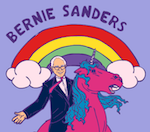|
BoyBlunder posted:What addons do you guys run? I recently discovered PlexPy and it's pretty sweet! I use PlexPy mainly for email/twitter notifications. I use a YouTube TV channel replacement, a Plex Request Channel for friends and family to make any content requests, and Plex2CSV for when I feel like curating my library with higher quality versions of stuff I already have.
|
|
|
|

|
| # ? May 15, 2024 23:37 |
|
For low power setup, I use a Mac mini and it's perfect for that. Not cheap unfortunately.
|
|
|
|
Why does creating optimised versions differ to the files creating when syncing? If I sync Show X which is 720p, (set to 720p/4mb) it performs a re-mux and takes a couple of minutes per episode. If I tell it to optimise, (set 720p/4mb) it sets out transcoding the entire file. Is there a behaviour setting that prevents this?
|
|
|
|
Khablam posted:Why does creating optimised versions differ to the files creating when syncing? I think "optimizing" forces a transcode of the audio (any audio type) to AAC every time, whereas "syncing" typically just repackages everything into an MP4 file or directly downloads the actual MKV or whatever into the device you're syncing too.
|
|
|
|
teagone posted:I think "optimizing" forces a transcode of the audio (any audio type) to AAC every time, whereas "syncing" typically just repackages everything into an MP4 file or directly downloads the actual MKV or whatever into the device you're syncing too. Based on time taken, it's definitely doing both audio and video on files where it was seemingly just doing the audio on a sync request. However, if the file is one that would sync without any changes, the optimised version just doesn't happen (which is fine). It's weirdly obtuse.
|
|
|
|
Khablam posted:Based on time taken, it's definitely doing both audio and video on files where it was seemingly just doing the audio on a sync request. However, if the file is one that would sync without any changes, the optimised version just doesn't happen (which is fine). I'd just assume that Plex's optimization is stricter and has a tighter hold on how the video is going to be delivered compared to syncing so it overrides whatever format the video/audio was originally encoded in and does its own thing.
|
|
|
|
I'm looking for a NAS, and I'm trying to find out how fancy it needs to be to support Plex transcoding, or if that's even something I need. Basically, I need a NAS to store all my data - movies, music, documents, etc. I'd be using it as a fairly standard NAS, so I wouldn't need Plex for movies or music on my PC. But I figure if I'm going to have a NAS, I might as well be able to stream to chromecast or my phone. Now, I've heard that Synology make the best NAS, or at least the best software, but that they use atom processors, so they aren't good for Plex's on-the-fly transcoding. I want a NAS with good software that has an easy way to change out / add additional hard drives, but streaming would be nice too. Is that going to be a problem if I'm only ever streaming within my own apartment? Or should I be looking outside of Synology?
|
|
|
|
I'm not sure if it's a Roku issue or a Plex issue but occasionally, subtitles will just not bother loading. Plex sees them and they're turned on but nothing displays. I've tried other devices in test and they seem to work fine. Is there a particular format Plex likes more than others? I also tried the Burn-in subtitles feature but still nothing.
|
|
|
|
Zero The Hero posted:I'm looking for a NAS, and I'm trying to find out how fancy it needs to be to support Plex transcoding, or if that's even something I need. Basically, I need a NAS to store all my data - movies, music, documents, etc. I'd be using it as a fairly standard NAS, so I wouldn't need Plex for movies or music on my PC. But I figure if I'm going to have a NAS, I might as well be able to stream to chromecast or my phone. I actually just got a QNAP TS-251 on the recommendation of The Wirecutter. It's an Intel Celeron dual-core processor (Bay Trail) and 1 GB of RAM (that's also upgradeable if you need more). It can transcode 720p media on the fly without issue in Plex but it won't do 1080p. It'll stream already converted 1080p media perfectly though. The Wirecutter also recommends a Synology DS214 as a cheaper and slightly less powerful alternative.
|
|
|
|
Zero The Hero posted:I'm looking for a NAS, and I'm trying to find out how fancy it needs to be to support Plex transcoding, or if that's even something I need. Basically, I need a NAS to store all my data - movies, music, documents, etc. I'd be using it as a fairly standard NAS, so I wouldn't need Plex for movies or music on my PC. But I figure if I'm going to have a NAS, I might as well be able to stream to chromecast or my phone. Check out the Lenovo ts140 and look for a sale. I would go for the xeon one. I wouldn't get a low powered NAS if you even have the slightest hint you will want to transcode files via Plex.
|
|
|
|
Thwomp posted:I actually just got a QNAP TS-251 on the recommendation of The Wirecutter. It's an Intel Celeron dual-core processor (Bay Trail) and 1 GB of RAM (that's also upgradeable if you need more). It can transcode 720p media on the fly without issue in Plex but it won't do 1080p. It'll stream already converted 1080p media perfectly though. Well, I'm looking for something a bit larger, I should have probably mentioned that. I'd like to run it in RAID since I have no real backup, and I also need increased storage - so I think I"m looking at 4-bay minimum. Probably more, maybe as large as 8. I wouldn't buy all 8 hard drives up front, but it would leave me room to grow. Price isn't really an issue. I've considered just replacing my current PC and using my old one as a NAS, but I'd like to use it for something else, and I don't really have anywhere to put an entire full tower PC.
|
|
|
|
Ah, then QNAP's TS-451 would meet your minimum needs and is exactly the same as mine just with another two bays. Synology follows the same path (DS414, same as the DS214 just with two more bays). Anything beyond 4 bays gets into specialty territory and gets pricey fast.
|
|
|
|
It's a bit pricey, but I use a Synology DS415+ for Plex and it can handle transcoding 1080p content just fine. It definitely pegs the CPU around 100% for a bit, but then goes back down after a little while and the Plex server reports it's "throttled". In practice, I've been able to run 2 transcoding streams with no issue. My main device (Apple TV 4) doesn't require transcoding on the overwhelming majority of my files, so this works perfect for me at my house and with two other roommates who occasionally stream as well. If you're not looking for that many transcoding streams, I figure a cheaper alternative should work just as well, like the DS416.
|
|
|
|
Cawd Rud posted:It's a bit pricey, but I use a Synology DS415+ for Plex and it can handle transcoding 1080p content just fine. It definitely pegs the CPU around 100% for a bit, but then goes back down after a little while and the Plex server reports it's "throttled". In practice, I've been able to run 2 transcoding streams with no issue. My main device (Apple TV 4) doesn't require transcoding on the overwhelming majority of my files, so this works perfect for me at my house and with two other roommates who occasionally stream as well. If you're not looking for that many transcoding streams, I figure a cheaper alternative should work just as well, like the DS416. That sounds pretty good - I'm guessing there's some sort of quality loss if it's maxing out and then reducing its load, but it doesn't need to be perfect. Is this something you use just for streaming, or do you also use it as a network drive for your PC? If so, are there any issues when playing the videos directly in Windows? I was actually looking at this 8-Bay NAS, it's still a + model, so I assume it would have similar results. Zero The Hero fucked around with this message at 23:06 on Feb 15, 2016 |
|
|
|
Irritated Goat posted:I'm not sure if it's a Roku issue or a Plex issue but occasionally, subtitles will just not bother loading. Plex sees them and they're turned on but nothing displays. I've tried other devices in test and they seem to work fine. Is there a particular format Plex likes more than others? More of a Plex issue I believe. .srt is the preferred format and make sure the video file name is formatted in the same way. e.g. Title.mp4 Title.En.Srt If it's not working it might need the .En inserted at the end. Or .Fr, .Es (whatever language is contained in the file).
|
|
|
|
Zero The Hero posted:That sounds pretty good - I'm guessing there's some sort of quality loss if it's maxing out and then reducing its load, but it doesn't need to be perfect. Is this something you use just for streaming, or do you also use it as a network drive for your PC? If so, are there any issues when playing the videos directly in Windows? I do also use this as a network drive for my laptop and PC, for backups and other file storage. Playing videos directly in Windows has very little effect on CPU. Just reading files out doesn't take much CPU at all, it's the transcoding that takes CPU power, and not all devices need transcoding. Transcoding wouldn't be necessary on VLC on your desktop PC, but might be necessary for an Android phone or other device that isn't able to directly play the video file for some reason, such as not supporting the video codec, or not having the available bandwidth. Depending on if you want to stream videos away from home and what devices you're using to play your videos, you may or may not need a server that has the power to do transcoding. I don't think you copied the right link there by the way, but the Synology models are great, and the DS415+ has met my needs really well. From the sounds of it, you'd be happy with a + model as well.
|
|
|
|
Irritated Goat posted:I'm not sure if it's a Roku issue or a Plex issue but occasionally, subtitles will just not bother loading. Plex sees them and they're turned on but nothing displays. I've tried other devices in test and they seem to work fine. Is there a particular format Plex likes more than others? After I tried that sub-zero app that auto-downloads subtitle files, I had a similar problem. On the computer's web-based plex interface, both in-file subtitles and same-filename.en.srt subtitles showed up just fine. On my TV, in-file subtitles worked just fine, but same-filename.en.srt subtitles would be listed, but would display nothing when turned on. The workaround I resorted to was to set the TV plex app settings to... I forget the exact wording of the option, but burn-in the subtitles on-the-fly into the video being passed to the TV.
|
|
|
|
Cawd Rud posted:The quality loss would be normal quality loss with transcoding overall - nothing inherent to the CPU. I generally can't tell a difference in quality. If the CPU were too slow or I had too many streams going at a time, then buffering would occur as the CPU tried to catch up on transcoding. Thanks, I've edited my link... lol. It's the 1815+. My question about playing videos directly in Windows wasn't about CPU, but about transfer speed. Anyway, I'm getting off-topic now - this is no longer about Plex. Thanks for the answers, guys, I'm going to move onto my next phase of crippling indecision and self-doubt.
|
|
|
|
Despite my frustration with the lack of transparency in the Optimised versions settings, it's a really good way to walk around any slight shortcomings you might have in a system that you don't want to be constantly transcoding live. Just have it set to keep 3 (or whatever..) unwatched episodes optimised for whatever you're streaming to and let it catch up after the fact if needed.
|
|
|
|
I run plex on my netgear NAS that has a dual core arm CPU and it hasn't choked transcoding anything.
|
|
|
|
I had a library that constantly poo poo itself regarding a single video file. It'd continually re-assign other videos to be a part of that single video. So video mvi_3251 would be associated with video 3651, etc etc. Even splitting the video wouldn't fix it - they'd both be assigned the same name. I had to recreate the library. Is there any sort of cause for this issue?
|
|
|
|
Not related to Plex, but... Zero The Hero posted:... I'd like to run it in RAID since I have no real backup...
|
|
|
|
Zero The Hero posted:Well, I'm looking for something a bit larger, I should have probably mentioned that. I'd like to run it in RAID since I have no real backup, and I also need increased storage - so I think I"m looking at 4-bay minimum. Probably more, maybe as large as 8. I wouldn't buy all 8 hard drives up front, but it would leave me room to grow. Price isn't really an issue. http://www.u-nas.com/xcart/product.php?productid=17617&cat=249&page=1 + a suitable m-itx motherboard with a dual core pentium/i3 or similar would fit your needs. It's not going to be cheap, though. Spend the extra money for a fifth drive and run RAID6 if you were thinking RAID5 on 4 drives as a start. You'll thank me later. Also RAID is NOT backup.
|
|
|
|
kri kri posted:https://forums.plex.tv/discussion/186575/release-sub-zero-1-3-27-491-subtitles-done-right Still working on getting this up and running properly. Some observations: - Season 0 (specials) stuff seems to completely baffle it. Every show I've checked, it's just randomly slapping season 1 subtitle files on and calling it good. Is there a way to make it...fail the the other direction and just not put a file? Other than explicitly banning that file range, which is a pain. - For at least one show, the tvdb and the opensubtitles websites are numbering the show differently. In one, the 'pilot' is a season-0 special and the first episode is s1e01, while on the other, the pilot is episode 1 and the first episode is s1e02. This has resulted in every subtitle being offset by one. Majorly annoying.
|
|
|
|
The latest Plex Pass PMS release has removed the 12Mbps bitrate hardcap on the Chromecast teagone fucked around with this message at 00:26 on Feb 18, 2016 |
|
|
|
I need to transcode my bluray remuxes for Chromecast v2 anyway because it chokes on the bitrate. Using an ethernet adapter, too, so I know it's not network speed.
|
|
|
|
How are you using an ethernet adapter on a chromecast?
|
|
|
|
Tatsuta Age posted:How are you using an ethernet adapter on a chromecast? It's a thing that exists. https://store.google.com/product/ethernet_adapter_for_chromecast
|
|
|
|
I am wanting to get a cheap as possible small computer to act as a Plex server for my house. I am not serving up to multiple units at once, it will either stream to a Roku in my living room or a roku in my bedroom, and never at the same time. I would like it to be able to transcode 1080p here and there, but most stuff is 720p. Searching various boxes yields mixed results on the viability of the unit/processor to be able to handle transcoding, so I thought I would ask here. I was looking at this particular unit: http://www.newegg.com/Product/Product.aspx?Item=N82E16856164017 and I have received mixed info via various reviews from different sites about its suitability. It seems like it works just fine as a Plex client but there isn't a lot of info as to how it works as a server. Any thoughts?
|
|
|
|
Mode 7 Samurai posted:I was looking at this particular unit: http://www.newegg.com/Product/Product.aspx?Item=N82E16856164017 and I have received mixed info via various reviews from different sites about its suitability. It seems like it works just fine as a Plex client but there isn't a lot of info as to how it works as a server. Any thoughts? That's a pretty gimped CPU for Plex server duties. What's your budget? Something like this would be a lot better http://www.newegg.com/Product/Product.aspx?Item=N82E16856102002&cm_re=Core_i3_NUC-_-56-102-002-_-Product
|
|
|
|
teagone posted:That's a pretty gimped CPU for Plex server duties. What's your budget? Something like this would be a lot better http://www.newegg.com/Product/Product.aspx?Item=N82E16856102002&cm_re=Core_i3_NUC-_-56-102-002-_-Product I didn't really have a set budget in mind, I was just trying to think of a way to keep things nice and cheap. Its not something that would get every day use, but if the Celeron isn't up to the task then I am not really saving money in the end. I might see if I can scrounge up a few extra parts and just get the one you posted and use that.
|
|
|
|
Mode 7 Samurai posted:I didn't really have a set budget in mind, I was just trying to think of a way to keep things nice and cheap. Its not something that would get every day use, but if the Celeron isn't up to the task then I am not really saving money in the end. I might see if I can scrounge up a few extra parts and just get the one you posted and use that. Actually, here's the latest version of the NUC I believe. http://www.newegg.com/Product/Product.aspx?Item=N82E16856102092&cm_re=Core_i3_NUC-_-56-102-092-_-Product [edit] Here's the version that has a 2.5" drive bay http://www.newegg.com/Product/Product.aspx?Item=N82E16856102093&cm_re=Core_i3_NUC-_-56-102-093-_-Product teagone fucked around with this message at 22:45 on Feb 22, 2016 |
|
|
|
I guess I'm the odd duck. I already had a PC acting as a DVR with Windows Media Center, so transcoding is simple for me since I just run Plex on that. I still keep my media and stuff on an inexpensive NAS that's too weak to transcode, because at least that gives it a little redundancy. I have had no problems with Plex getting the media from a network drive, transcoding it, and serving it locally or remotely using gigabit Ethernet.
|
|
|
|
Craptacular! posted:I guess I'm the odd duck. I already had a PC acting as a DVR with Windows Media Center, so transcoding is simple for me since I just run Plex on that. I still keep my media and stuff on an inexpensive NAS that's too weak to transcode, because at least that gives it a little redundancy. I have a PC that can transcode the files no problem, but the cost of leaving it on in the event that I want to use Plex would make my power bill rediculous.
|
|
|
|
This is probably the dumbest question asked here but I'm thinking about setting up a Plex server and is there any situation where some form of hosted server makes anything like financial sense? Most of my media is already uploaded to Google Drive for backup anyways and clients would be an Android Tablet, Android Phone, a Roku hooked up to a 720P TV, a TiVo hooked up to a 720P TV and probably a Fire TV hooked up to a 720P TV. Frankly I would rather just pay I dunno, $10-$15 a month, hypothetically more and not give a poo poo about maintaining hardware, backups, sticking the server somewhere.
|
|
|
|
Mode 7 Samurai posted:I have a PC that can transcode the files no problem, but the cost of leaving it on in the event that I want to use Plex would make my power bill rediculous. I live in a desert where power bills are $300+ a month in the summer and you're drat right we go around with a meter seeing how much juice everything leaves and wanting something that operates in sleep mode rather than being off Off OFF like an Apple TV a discussion/argument. We went with a Haswell i3 with no GPU and on-chip graphics.
|
|
|
|
Three Olives posted:This is probably the dumbest question asked here but I'm thinking about setting up a Plex server and is there any situation where some form of hosted server makes anything like financial sense? Most of my media is already uploaded to Google Drive for backup anyways and clients would be an Android Tablet, Android Phone, a Roku hooked up to a 720P TV, a TiVo hooked up to a 720P TV and probably a Fire TV hooked up to a 720P TV. You can cost yourself up a AWS solution based on your storage levels. Most libraries will fall under the $5 tier at a guess and there are guides to getting it running.
|
|
|
|
I can't find the post now, but thanks to whoever recommended that subtitle download plugin. It's much more accurate than Plex's inbuilt method.
|
|
|
|
Is anyone doing a Plex/seedbox in the cloud? Storage seems to be the sticking point, making it pretty expensive. Was kind of thinking about getting a partial rack in a colo somewhere and going that route.
|
|
|
|

|
| # ? May 15, 2024 23:37 |
|
Internet Explorer posted:Is anyone doing a Plex/seedbox in the cloud? Storage seems to be the sticking point, making it pretty expensive. Was kind of thinking about getting a partial rack in a colo somewhere and going that route. Experimenting with a France-based one, costing me 17 Euros a month for a dedicated server with a terabyte of storage. I had something of an internal dedicated server but its parts are old and being flaky, and the replacement costs would represent quite a long subscription with the France-based solution. Only just signed up a few days ago, still getting things setup with it, but so far it seems to be a good solution to the problems I was having.
|
|
|