|
Vic Boss posted:So goon consensus on the XPS 15? I am really liking the GTX 960M, and the i5 seems decent, and I'd pop in a 500GB EVO to replace whatever the hell 5400 drive it comes with. I can't speak to the i5 or the 1080p screen version but the laptop is excellent. It has some of the same Skylake flaws that most other Skylake Windows 10 laptops have (the 'warm bag' problem where if you have it sleep instead of hibernate it might just turn on and start doing a windows update for no reason) but using it is a dream. I've had it for almost 2 months and it still impresses me how nice it is. The carbon fiber is comfortable and never gets annoyingly cold, the GPU works well whether you're doing some medium gaming or video editing or what have you, and the battery life is average, which I assume would be much better if I kept the screen dimmer (or had the 1080p screen for that matter). The big difference between this and the 13 (other than the GPU) is the size. This is not a heavy laptop by any means but it's still a 14" form factor vs a 12" form factor. It obviously depends on what you're doing on it but I mostly got the 15 because of the GPU as well.
|
|
|
|

|
| # ? May 27, 2024 00:29 |
|
The XPS 15 is a first generation product. I would avoid those on principle and wait for the refresh with various bug fixes.
|
|
|
|
BottleKnight posted:I can't speak to the i5 or the 1080p screen version but the laptop is excellent. It has some of the same Skylake flaws that most other Skylake Windows 10 laptops have (the 'warm bag' problem where if you have it sleep instead of hibernate it might just turn on and start doing a windows update for no reason) but using it is a dream. I've had it for almost 2 months and it still impresses me how nice it is. The carbon fiber is comfortable and never gets annoyingly cold, the GPU works well whether you're doing some medium gaming or video editing or what have you, and the battery life is average, which I assume would be much better if I kept the screen dimmer (or had the 1080p screen for that matter). Interesting. I wouldn't think you'd be able to play games comfortably on a machine that throttles so much. I used to have a laptop in college that had heating issues, and after about 15-20 minutes games would start micro-stuttering as the CPU/GPU slowed down to prevent melting. It was pretty annoying.
|
|
|
|
Does anyone have any words to say about the Dell Inspiron 7559? The particular config that's available in my country appears to have the following specs: Intel Core i7 6700HQ 8 GB Single Channel DDR3L at 1.600 MHz Some (presumably lovely) 1TB 5400 RPM SSHD NVIDIA GeForce GTX 960M 15.6" 1920 × 1080 with a matte IPS panel At the price point of €1000 this sounds like a pretty good deal to me. It's been a while since I last purchased a new laptop though so maybe there's something really lovely about this laptop that I'm missing? I can't recall really seeing any Dell laptops anywhere except for the occasional Alienware™ laptops.
|
|
|
|
enraged_camel posted:Interesting. I wouldn't think you'd be able to play games comfortably on a machine that throttles so much. It depends on optimization. GTA 5 runs surprisingly well on High, but indie games like Firewatch and the Witness have to be set to low. It handles most regular action/adventure games at 60FPS on medium settings. It's definitely not a gaming laptop but it can game.
|
|
|
|
Captain Flame Guy posted:Does anyone have any words to say about the Dell Inspiron 7559? I was just talking about this on the last page, seems like a good deal if you buy an SSD to replace the included HDD.
|
|
|
|
how is the Gigabyte P34w v5? I need a sub 15" laptop that can play games and isn't made in Red China for a bro
|
|
|
|
Have the trackpad issues mostly been taken care of with the XPS 13? I saw a lot of complaints from early last year but they've seemed to taper off.
|
|
|
|
MonsterWalk posted:Have the trackpad issues mostly been taken care of with the XPS 13? I saw a lot of complaints from early last year but they've seemed to taper off. Microsoft released a big update for W10 sometime in November/December that fixed a lot of trackpad stuff. The trackpad on the Surface Book, despite being awesome and glass, was having equally awful issues like the XPS line that I believe were all fixed in that cumulative update.
|
|
|
|
Mu Zeta posted:The XPS 15 is a first generation product. I would avoid those on principle and wait for the refresh with various bug fixes. They're all first generation products because Dell changes the form factor on them every time with every processor refresh. Compare that to the rMBP line which has had the same form factor for the last 4-5 years and has therefore allowed Apple to work out all the kinks between processor/GPU refreshes. So by your logic and unless Dell has some goddamn continuity happening, the XPS 15 is basically a doomed product which isn't exactly fair without recognizing Dell's starting from scratch (perhaps needlessly) with every single release. I'm still using the haswell model (9530) because its so hard to justify ~$1700 for basically what amounts to a 960m and an actual decrease in battery life because of the reduction in total W/hr capacity and increased draw due to the 4k panel. I know my 750m is basically totally outdated but its still better than almost any graphics you can get in anything from the Thinkpad T series...Lenovo "forcing" people to buy the W line or new P series for lots of $$$ really grinds my gears.
|
|
|
|
The XPS13 was just refreshed with Skylake, a bigger battery, and slightly faster SSD. It's a true refresh where the outside looks the same. The 15 will go through the same changes next time.
|
|
|
|
Dell's getting really good at making carbon fiber cases. Like, really, really good. When is the last time you heard someone say something bad about their carbon fiber products? You can model airflow, stresses, etc with software packages like SolidWorks. It's not rocket science. It's not like the commercial product is just the first idea they had, slapped out in to consumer space, and that they don't keep notes from generation to generation.
|
|
|
|
What practical benefits does a carbon fiber case provide?
|
|
|
|
Strength to weight ratio is similar to Magnesium, and once your manufacturing line is setup, it's fairly cheap to produce. Not as cheap as plastic, but pretty close. It's also loads (loads) more durable than plastic. You can put beefier hinges on a laptop without worrying about developing cracks in the case around them. Users can pick up the laptop by the display and wang it around and everything stays in one piece. It goes something like this (very roughly) Papier-mâché Cardboard MDF Plastic Carbon Fiber Magnesium/Aluminum Titanium I'm pretty well convinced that Asus and company would sell laptops made out of cardboard (painted black) to sell at Best Buy to meet a certain price point if it weren't a horrific fire hazard.
|
|
|
|
From a usage point it has one feature which I love, which is also what I hated with my macbook: It's warm. If you keep it in a cold room you can use the laptop without getting cold palms. You also don't get that buzzing feeling when using the laptop plugged in I experienced when using a macbook whilst it was charging using a non-grounded plug.
|
|
|
|
They also use carbon fiber in sports cars so it's like your laptop is a Porsche
|
|
|
|
Mu Zeta posted:They also use carbon fiber in sports cars so it's like your laptop is a Porsche Same but my Civic DX and only the hood. enraged_camel posted:What practical benefits does a carbon fiber case provide? Premium materials. Copying ItBurns fucked around with this message at 14:48 on Feb 15, 2016 |
|
|
|
Boiled Water posted:From a usage point it has one feature which I love, which is also what I hated with my macbook: It's warm. If you keep it in a cold room you can use the laptop without getting cold palms. You also don't get that buzzing feeling when using the laptop plugged in I experienced when using a macbook whilst it was charging using a non-grounded plug. Does it conduct heat, though? One good thing about a MacBook being a block of aluminum is it works as a heatsink
|
|
|
|
Bob Morales posted:Does it conduct heat, though? One good thing about a MacBook being a block of aluminum is it works as a heatsink Back plate is aluminium. It also has fans that aren't anemic  . .
|
|
|
|
Almost bought an HP Spectre 360 until I realised the ram is completely unupgradeable. It looked nice, but the ergonomics were a bit off as well. The search continues. I have a feeling I'll have to spend big money on the X1 tablet if I want a decent convertible.
|
|
|
|
A quick heads-up that that Slickdeals Inspiron 15 deal just got reactivated now.
|
|
|
|
Blenheim posted:A quick heads-up that that Slickdeals Inspiron 15 deal just got reactivated now. I bought one of these as a kind of 1year stopgap before pascal gets on the market and they work all the kinks out and someone finally puts out a good design around the 1070 (or whatever they are going to call it), and while its true it isn't an XPS 15 as far as build quality, it's a very solid machine and I haven't seen anything approaching as good of a deal. It has an empty m2 slot so just pick up a 250gb or 500gb EVO 850 on ebay (I picked up a 500GB for $125), add a $35 8GB sodimm and you have a top of the line machine as far as internals go for an awesomely low price.
|
|
|
|
Vic Boss posted:So goon consensus on the XPS 15? I am really liking the GTX 960M, and the i5 seems decent, and I'd pop in a 500GB EVO to replace whatever the hell 5400 drive it comes with. I bought one here from that refurb link posted in this sub. After a week, I can tell you I really like it. The 4K screen is a marvel. It's exceptionally vivid. The reasons to get the 4K screen are 100% sRGB color reproduction, brightness, panel quality, and touch capacity, and perhaps not as much from raw resolution itself. (I'm coming to this laptop from a very old, very dim TN-paneled laptop.) On the XPS15, I do notice a difference in resolution from the crispness of text (but perhaps not much else). Battery life is about 6 hours, which is about half what a MBA would've done, and a third less than an XPS13. I realized that this was totally OK for my foreseeable needs -- I have 14" HP work ultrabook that does all-day computing when I need it (and a 1080p screen, which is how I realized the crisper text on the 4K screen) and my personal computing needs are never all day. (My cheap Nexus 7 android tablet surfs the net for days at a time between charges.) The XPS15 laptop is reasonably light--and certainly so for at 15.6" laptop--that will lounge around places that will have a power outlet (and with USB-C charging, in the coming years I can likely travel without my own charger and lean on other people's chargers like you might with phone chargers today). The discrete graphics mean I'll catch up on all the games I've bought and haven't played (thanks Steam sales!), and I'll finally be bringing my computer into my living room. The XPS 15 also has user-replaceable batteries, HDD, and RAM (although the refurb deal really only offered models that were already topped out in these regards; if you go lower than that you can upgrade later on). It's a match to my needs that the XPS13 wouldn't be, and which other computers might've been, but not for any cheaper. For context, the XPS15 replaced my beloved X200 that I used largely problem-free for 7.5 years. It was a no-trackpad-having ergonomic wonder of a durable little 12.5" computer, which started out with a 10-hour charge when it was new in 2008, and still holds a 4-hour charge today. If it hadn't been for Lenovo's recent hardware and software... turbulence, I would've probably gotten another Lenovo. I really miss my pointing stick, but I know the writing is on the wall with it. If I didn't learn to In the end, the biggest differences between my old and new laptops for me is ergonomics, size, and weight. The XPS15 is certainly a transportable computer, and readily so (it's only 4 lbs.), but not quite a portable one. It's not a <3 lb., paper-light ultrabook, and doesn't flick around like an ultrabook does. I don't need that anymore, but if I did, it's the only thing that would've prompted me to consider something other than the XPS15. Even then, on balance I may have still gotten one. EDIT: Note that getting an XPS15 model with spinning hard drive mandates you get the smaller of the two available batteries -- the bigger battery uses the 2.5" bay for more battery space, whereas the m.2 connector is up on the motherboard. punkrawk fucked around with this message at 18:37 on Feb 15, 2016 |
|
|
|
Blenheim posted:A quick heads-up that that Slickdeals Inspiron 15 deal just got reactivated now. Thanks, I looked this morning and it claimed the promo had already run out, but I managed to snag one now. Fingers crossed nothing happens to it on the way here!
|
|
|
|
Heads up, if you wanted to get a Surface Pro 4, today they're giving away a Surface Dock for free if you buy one. http://www.microsoftstore.com/store/msusa/en_US/home. That also includes $100 off (I think the $100 cut lasts until February 27th) the normal prices. Priced them all this weekend between the MS store, Amazon, Quill.com, and other places. With the Surface Dock thrown in for free and my Discover cashback, this was the best deal for me.
|
|
|
|
Bob Morales posted:Does it conduct heat, though? One good thing about a MacBook being a block of aluminum is it works as a heatsink Yes it's pretty good at that. Not as good but pretty good. It's more expensive and a bitch to work with compared to the other stuff, and maybe it gives you or the factory workers cancer, so there's that.
|
|
|
|
Would it be worth it to replace the M2 drive on that 7559 as well? I was under the impression that the big upgrade was to switch the HDD for an SSD, but this guy is replacing the M2 and moving the OS onto it while leaving the HDD in place, which doesn't seem great?
C-Euro fucked around with this message at 02:43 on Feb 16, 2016 |
|
|
|
C-Euro posted:Would it be worth it to replace the M2 drive on that 7559 as well? I was under the impression that the big upgrade was to switch the HDD for an SSD, but this guy is replacing the M2 and moving the OS onto it while leaving the HDD in place, which doesn't seem great? There isn't and SSD in the M.2 slot from that factory, at least not in the configuration that guy had. He could simply replace the HDD with a 2.5" SATA SSD, but using the M.2 slot lets him put the OS on there and he can still use the 1TB HDD for stuff that doesn't need to be on the SSD, like movies or music. This way he can spend $79 on a 256GB SSD instead of $300 on a 1TB SSD.
|
|
|
|
Bob Morales posted:There isn't and SSD in the M.2 slot from that factory, at least not in the configuration that guy had. But ~my PC gaming~ Would it be worth it to get both M2 and SATA SSDs to replace what's in there? I was under the impression that installing games on an SSD is the hot new thing, I haven't bought a new computer since 2010 so these are uncharted waters for me. OS on the M2 and everything else on the SATA? C-Euro fucked around with this message at 05:38 on Feb 17, 2016 |
|
|
|
C-Euro posted:I was just talking about this on the last page, seems like a good deal if you buy an SSD to replace the included HDD. i got the i5 ssd version in over the weekend. really nice compared to my shitbox toshiba i had been using since 2010. ssd speeds are amazing  wish the 960m had a little more juice but its serviceable
|
|
|
|
C-Euro posted:But ~my PC gaming~ os and speed dependent things (like games) go on the ssd. media like movies and music go on slow platters if necessary
|
|
|
|
C-Euro posted:But ~my PC gaming~ Unless it's a game with a lot of load time, this is a substantial expense for not much gain. The only games that I have experienced that have enough load time to make me think "I should really move this to an SSD" have been Sims 3 with all 10+ expansions, Skyrim with all the DLC, and WoW with zone-in times whenever you go from one instance to another. It does make a big difference in a game with substantial load time though, if you think it's worth it. Sims 3 startup went from "go make a sandwich, and you have time to toast the bread too" to not that bad, less than a minute. Eletriarnation fucked around with this message at 04:20 on Feb 17, 2016 |
|
|
|
Hey guys, I'm looking for recommendations as despite doing some independent research and reading the OP the laptop market remains pretty baffling to me. Would very much appreciate advice. Looking for a laptop for mostly university use, was hoping to stay under $1000AUD. My main requirements are
I am mostly unconcerned about other things. I don't care what it looks like, I don't need to play high-end games or have spectacular performance (I'll probably play Hearthstone on it, nothing more strenuous than that), I don't mind if it's heavy (unless it's ridiculously so). I'm just looking for something that will work reliably for a long time. Thanks to anyone who can point me in the right direction.
|
|
|
|
sharkytm posted:If anyone is looking for an XPS 15 or XPS 13, dell outlet has a $500 off $1199 coupon, and is dumping S&D and refurb XPS15's. Just curious, how often does Dell do this type of thing? I am really leaning towards an XPS 15 and would love to save that $500. I am in no current rush and can play the waiting game.
|
|
|
|
C-Euro posted:But ~my PC gaming~ You buy a 250 or 500GB M.2 SSD, which is enough for a couple of large games. If you really want lots of SSD storage, you can still get the 1TB SSD - there is really no reason to buy two separate SSDs. The 1TB HDD will be there for putting big dumb files like images and videos on. Though depending on how much you want to lug the laptop around and whether you hate carrying heavy things, I would just take it out and put it in an external case for slight weight and battery life improvements. suck my woke dick fucked around with this message at 10:48 on Feb 17, 2016 |
|
|
|
I'm the person who put an m.2 and a regular 2.5" ssd in my XPS15. I didn't like listening to the spinning disks.
|
|
|
|
Captain Flame Guy posted:Does anyone have any words to say about the Dell Inspiron 7559? I've had one for the past few months, and I like it. It has a few little issues though. When the screen is dark, you can see where some of the lights are shining through, if that makes any sense. Like, the backlight or whatever is bleeding through the panel. However, I only notice this when I boot it up, and it hasn't ever impacted my enjoyment of the laptop. The screen in normal use is crisp and bright. It's also pretty heavy and bulky, although I do like how solid it feels. The trackpad is really bad, and the only part of the machine I actively dislike. It's just imprecise and sluggish and feels horrible to use. I always use an external mouse anyway, so it doesn't affect me, but if that matters to you it's something to bear in mind. However, little niggles aside it's a lot of power for the money, and it stays surprisingly cool even when I'm gaming on it. There's space to install an extra SSD on top of the built in 256 gig one, too.
|
|
|
|
blowfish posted:You buy a 250 or 500GB M.2 SSD, which is enough for a couple of large games. If you really want lots of SSD storage, you can still get the 1TB SSD - there is really no reason to buy two separate SSDs. The 1TB HDD will be there for putting big dumb files like images and videos on. Though depending on how much you want to lug the laptop around and whether you hate carrying heavy things, I would just take it out and put it in an external case for slight weight and battery life improvements. Files-wise games would be the big thing I would want installed on an SSD, I have a 2TB external HDD for storing really large files that's only half-full so long-term storage space isn't really a concern right now. I mean I have the budget to install 250GB SSDs in both slots but if that's redundant I can be talked into only putting something in the M2 slot and leaving the 2.5in spot untouched. How much space does Windows 10 take up on a hard drive?
|
|
|
|
C-Euro posted:Files-wise games would be the big thing I would want installed on an SSD, I have a 2TB external HDD for storing really large files that's only half-full so long-term storage space isn't really a concern right now. I mean I have the budget to install 250GB SSDs in both slots but if that's redundant I can be talked into only putting something in the M2 slot and leaving the 2.5in spot untouched. How much space does Windows 10 take up on a hard drive? Well, splitting 500gb to 2x250gb doesn't give you more storage  Windows 10 is like 20gb I think.
|
|
|
|

|
| # ? May 27, 2024 00:29 |
|
I would just buy a single drive. You save a little bit of money buying the 500gb drive over 2x250gb drives Win10 is somewhere between 24 and 32GB on a normal computer, microsoft does some interesting stuff to get it down below that but that's not accessible for most users. I run 250GB on my primary drive on both my laptp and desktop and it's sufficent for a "power user" but yeah if you want more than 5-10 AAA games then you're going to want to trade up to 500GB. Having needing multiple drives is mostly a thing of the past now, you can buy more laptop internal storage than most people can realistically use. The main use case for dual drives would be to separate the OS from business data in case the user needs to get a replacement laptop immediately and retain their data by plugging the data drive in to the new replacement laptop and being up and running immediately. Consumers don't have that dilemma.
|
|
|



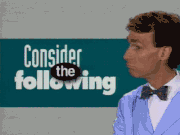








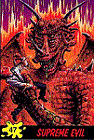




















 I CANNOT EJACULATE WITHOUT SEEING NATIVE AMERICANS BRUTALISED!
I CANNOT EJACULATE WITHOUT SEEING NATIVE AMERICANS BRUTALISED!
