|
blowfish posted:Well, splitting 500gb to 2x250gb doesn't give you more storage Oh for some reason I thought it took up way more space than that, hence the hastily-devised "OS on one drive, everything else on the other" two-drive plan. If that's it then just putting in a new M2 seems like more than enough.
|
|
|
|

|
| # ? May 27, 2024 04:59 |
|
I still partition off windows from Everything Else, even on the same drive. All the weird free utilities (i.e. ninite.com) live on the C: drive with windows, but anything I paid for that has an install of > 100mb, plus documents images etc lives on the D: drive. That way if you need to blow away windows and do a total reinstall, it's an easy wipe and you don't need to worry about losing any personal data. But you don't need a separate physical drive to do logical partitions.
|
|
|
|
I spend a minimum of thirty hours a week editing Word docs and need a laptop that I can carry to the office three days a week. I've been looking at dozens of models online and am unsure how to gauge laptop keyboards. Is there a PC laptop with a 12"-14" screen that has an excellent keyboard and SSD? I'm willing to go with a bigger screen if it means I can get a better keyboard. My budget is $800, but I'll increase it for something that feels perfect.
|
|
|
|
Fleetwood posted:thirty hours a week editing Word docs Yikes! I don't know how you're going to do it but you sound like a prime candidate for something in 4:3.
|
|
|
|
Is there a word for chromium yet? Google pixel is 3:2 
|
|
|
|
Seamonster posted:Yikes! That's a great point! Most of the work gets done on a big screen PC, but I need something portable for hammering out walls of text/editing.
|
|
|
|
Uh just realized the XPS 15 I ordered has a 32gb PCIe M.2 SSD, which I'm super excited to use as a boot drive... But is 32gb (or the real gb equivalent of it) enough to hold Windows 10 Pro for a few years? Windows grows over time, and my current W7 Pro is at like 37gb on my machine. If not, should I just install windows on a partitioned 500gb SSD, and use the M.2 drive as like.. Important programs or something?
|
|
|
|
Vic Boss posted:Uh just realized the XPS 15 I ordered has a 32gb PCIe M.2 SSD, which I'm super excited to use as a boot drive... But is 32gb (or the real gb equivalent of it) enough to hold Windows 10 Pro for a few years? Windows grows over time, and my current W7 Pro is at like 37gb on my machine. I tried and with Windows update and/or hibernation it's not feasible.
|
|
|
|
Vic Boss posted:Uh just realized the XPS 15 I ordered has a 32gb PCIe M.2 SSD, which I'm super excited to use as a boot drive... But is 32gb (or the real gb equivalent of it) enough to hold Windows 10 Pro for a few years? Windows grows over time, and my current W7 Pro is at like 37gb on my machine. I didn't even think that was an option. Are you sure it's not a hybrid drive with a 32gb caching SSD? Edit: Well it looks like it actually is. '500GB 7200RPM Hard Drive + 32GB Solid State Drive'. I guess they needed some route to claim 'Starts at $999'. ItBurns fucked around with this message at 02:48 on Feb 19, 2016 |
|
|
|
someone left a 32gb flash drive inside the case while they were putting it together
|
|
|
|
Awesome! posted:someone left a 32gb flash drive inside the case while they were putting it together And to believe that Dell's pit crew made that kind of rookie mistake after springing for the carbon fiber hood. That extra weight is going to kill their lap times.
|
|
|
|
I have read the OP and have done some outside research but I was wondering if anyone in the thread has a default suggestion because I imagine its a pretty standard request here: Budget: $600-$650 Use: Light work (Microsoft office/email) and entertainment (Blizzard/Steam games/Netlix) Screen: 14/15 inches - 1080 if possible Durability: important Battery life: not important portability: not important Bonus if its on Amazon: 3% cash back woo Essentially I'm looking for a light work / entertainment laptop. Planning to play games like Heroes of the Storm, Diablo 3, dota 2 ect. Would appreciate any suggestions. fake edit: I was looking at the ThinkPad E Series Ample fucked around with this message at 17:48 on Feb 19, 2016 |
|
|
|
Is the X205 still the best option for a $200ish "I want to process words and use websites" laptop?
|
|
|
|
Are Microsoft Surface Books any good? I'm trying to figure out what's a good laptop with a 6th generation Intel Core i7 and a 512GB SSD.
|
|
|
|
Dr. Gitmo Moneyson posted:Are Microsoft Surface Books any good? I'm trying to figure out what's a good laptop with a 6th generation Intel Core i7 and a 512GB SSD. They're fine now. I returned one back in November because of numerous software issues that I heard were fixed this week with a big patch. But I'm typing this post from my XPS 15 with the exact specs you mention and if you want a non-gimmicky traditional laptop you'll save about 800$ and get a better screen. You lose the tablet pop-off, 13-inch form factor and the pen though.
|
|
|
|
Dr. Gitmo Moneyson posted:Are Microsoft Surface Books any good? I'm trying to figure out what's a good laptop with a 6th generation Intel Core i7 and a 512GB SSD. Why do you think you want an 'i7'? Remember the i7 in a Surface Book is a ULV model which is about as fast as a 28w i5 in a Macbook Pro, or significantly slower than the full quad core i5 you'd find in an XPS 15.
|
|
|
|
dissss posted:Why do you think you want an 'i7'? Really? I had no idea about that, and that's an insane difference. Is it just the difference in cores or the fact that MS is intentionally vague about their components or what? Because that seems like a massive misrepresentation of the power you'd get from the machine.
|
|
|
|
There is nothing vague about it at least not on Microsoft's part, it's just how Intel's naming convention works. It's the same deal comparing a 13" Macbook Air to a 13" Macbook Pro.
|
|
|
|
BottleKnight posted:Really? I had no idea about that, and that's an insane difference. Is it just the difference in cores or the fact that MS is intentionally vague about their components or what? Because that seems like a massive misrepresentation of the power you'd get from the machine. The i3/i5/i7 lineup is indicative of power within any given wattage. Surfacebook is 15W, Macbook Pro 28W, and XPS 15 45W, and desktops 65W or 91W.
|
|
|
|
That's all fair, I was just woefully stupid when it came to processors.
|
|
|
|
So I'm looking for a laptop but I'm having trouble finding the specifics on what I want, basically I'd like something cheap with at least an i3 processor, but ideally with an IPS screen because the last goddamn thing I want is a TN with lovely vertical viewing angles on a laptop. A lot of the stuff that fits in the category I'm looking for have 1366x768 screens, which I assume are all TN right? Though I don't know for certain, since they don't really elaborate. I can move on the processor but the screen is the big thing for me. Size also isn't a big thing but I'd prefer it to be small and light.
|
|
|
|
cat doter posted:A lot of the stuff that fits in the category I'm looking for have 1366x768 screens, which I assume are all TN right? No, for example the ASUS T100 had an IPS screen, but it was a tablet, so. Anyway you can't be sure just by resolution.
|
|
|
|
If a laptop has that resolution it's probably going to be bottom-of-the-barrel stuff so expect the worst. Most IPS displays I see are either 1080p or the super crazy resolution ones with touch screen.
|
|
|
|
So I'd like to get a laptop to supplement my desktop, and allow me to work while travelling. Primary uses are going to be Unity, Illustrator, and Blender. I know I'd like a IPS screen and preferably a SSD, with 8+ GB of RAM. A good battery life is a plus. No need for touch or anything like that. Does anybody have any good suggestions in the 1000-1500 range that won't melt in two years?
|
|
|
|
everythingWasBees posted:So I'd like to get a laptop to supplement my desktop, and allow me to work while travelling. Primary uses are going to be Unity, Illustrator, and Blender. I know I'd like a IPS screen and preferably a SSD, with 8+ GB of RAM. A good battery life is a plus. No need for touch or anything like that. Does anybody have any good suggestions in the 1000-1500 range that won't melt in two years? Thinkpad T460 or T450s. Buy something with minimum RAM and add a second stick yourself. Depending on the pricing, it may or may not be worth doing the same for the SSD (if you buy yourself, it's a 850 EVO).
|
|
|
|
blowfish posted:Thinkpad T460 or T450s. Buy something with minimum RAM and add a second stick yourself. Depending on the pricing, it may or may not be worth doing the same for the SSD (if you buy yourself, it's a 850 EVO). From the looks of it the T460 won't have a dedicated card for a few months, which is a bit of an issue as almost all my work is graphical in nature, as I mentioned.
|
|
|
|
I'm completely lost when it comes to laptops. I had a 'gaming' one for the last few years which ended up just being an unwieldy power hog incapable of running anything from 2015. Essentially, I'm now looking for a laptop that would function as a portable media player. Something that's powerful enough to play all modern 720/1080p media formats (including a Blu Ray drive) but being portable/light enough for me to easily take it somewhere and hook it up to a projector. As a bonus, being able to do work stuff on it (programing/adobe cc/excel/presentation based stuff) would be good too, but I'm a bit torn on what screen size would be the most practical for that. The excel stuff I work on in particular can often be a bit resource intensive too (think 50+MB files). Is there a particularly good model that could handle what I describe without breaking the bank?
|
|
|
|
Even crappy Chromebook can play 1080p no problem so any modern laptop can do that. As for the Blu Ray drive I would recommend an external drive. I mean how often are you going to watch Blu Rays on it? Because those drives take up space and a lot of laptops don't even include disc drives anymore. How about an Asus UX305 with i5 processor? It's about $700-$750 and can handle any MS Office stuff you throw at it. Long battery life, 1080p IPS display, 256gig SSD, and it's light. e: if you have over $1k then I'd look into the Dell XPS 13. Even better battery and build quality. Mu Zeta fucked around with this message at 02:00 on Feb 21, 2016 |
|
|
|
For what you describe get the Asus. I love the XPS but it's overkill for what you want. I'd say any 700$ range laptop with an i5 that isn't a POS would be perfect for you, but Asus and Lenovo are the main options there and I'd definitely go Asus.
|
|
|
|
Kin posted:I'm completely lost when it comes to laptops. Defintitely save the money on getting an Asus over the XPS and spend the rest on a blue ray player and whatever adapters you need to hook up to a projector. Keep in mind that VGA is a rarity/nonexistent on newer models and that a lot of models won't even have full-size HDMI.
|
|
|
|
everythingWasBees posted:From the looks of it the T460 won't have a dedicated card for a few months, which is a bit of an issue as almost all my work is graphical in nature, as I mentioned. I didn't realise GPU rendering had already become so widespread.
|
|
|
|
ItBurns posted:Defintitely save the money on getting an Asus over the XPS and spend the rest on a blue ray player and whatever adapters you need to hook up to a projector. Keep in mind that VGA is a rarity/nonexistent on newer models and that a lot of models won't even have full-size HDMI. Awesome, thanks for the advice guys. I'm in the UK though and some quick googling is showing me that it's either not available anymore or is a model with some m5Y10 cpu that i've no idea about. Edit: As an alternative, i came across this (x555LA?) https://www.scan.co.uk/products/156-asus-x555la-laptop-core-i5-5200u-27-ghz-full-hd-1080p-8gb-ram-1tb-hdd-dvdrw-ac-wifi-plus-bt-40-w I do plan on using the blu ray drive a lot as i'll be taking it round to places without blu ray players and having it integrated means less faff of carrying stuff about. That one i linked has a dvd instead of blu ray drive, but i'm not sure if it's easy or or to swap out drives in a laptop. and to clarify, is the ASUS one you guys are mentioning this one? http://www.amazon.co.uk/Zenbook-UX305FA-Notebook-Integrated-Graphics/dp/B0152QOTVW/ Kin fucked around with this message at 21:14 on Feb 21, 2016 |
|
|
|
blowfish posted:I didn't realise GPU rendering had already become so widespread. Blender supports it nicely, and Unity can make good use of the GPU, and for more intensive demos it's a must. Also Unreal uses the GPU heavily, though that's more of a stretch of getting that working on the laptop. everythingWasBees fucked around with this message at 21:11 on Feb 21, 2016 |
|
|
|
everythingWasBees posted:Blender supports it nicely, and Unity can make good use of the GPU, and for more intensive demos it's a must. Also Unreal uses the GPU heavily, though that's more of a stretch of getting that working on the laptop. If you don't mind a 15.6'' laptop, a thinkpad W550s might be good due to having a semi-decent quadro graphics card. A basic model upgraded to the IPS screen is around $1300, which leaves you $200 to get a good SSD and a bit more RAM.
|
|
|
|
I got myself this puppy and I'm loving it so far. i7-6700HQ at 2.60 Ghz 16 GB DDR4 RAM 15.6" IPS FHD 1920 x 1080 GeForce 960M 4 GB 1 TB HDD (replaced with an 850 EVO) Pros: - Crazy spec/price ratio. Under $1200 if you count the EVO. - Blazing fast. Cold boots in 6 seconds, and I can run two virtual machines on it each doing processing comfortably. - Excellent cooling system. Air intake from bottom, exhaust from the back. Even under heavy load I can barely hear the fans. - Very good battery life. 6+ hours with casual browsing and document editing, close to 5 hours when doing software development. Have not tried gaming on it yet. - Sleek design and professional look. I've gotten compliments from people in the short time I've been using it for. - VERY good speakers for a laptop. I actually used it to play music at a small gathering at my house last night and people were amazed. - Really comfortable keyboard. Quiet and easy to type on. Has two different brightness settings for backlight. Cons: - Mousepad doesn't have discrete buttons, and clicks don't always register if you don't click it just the right way. This isn't an issue for me since I always use a wireless mouse. - No discrete mute button on the body. Have to use Fn keys to adjust volume. - The screen's backpanel is a fingerprint magnet. Looks great when clean though! - 5.72 lbs. I'm OK with it since I always carry my laptops in a backpack, but for briefcase-style laptop bags it would be an issue.
|
|
|
|
As someone who owned the Y400p I can attest that it was wicked cool for it's pricepoint too. The trackpad was a little wonky with the touch click but I fixed it in the software settings. Although you may want to google about the Y serie's tight hinge problem. Because apparently it's a thing. And I had it with mine. And I discovered I had it with mine when one day the left metal hinge ripped through the bottom of the laptop. Then a little after that the display stopped working. I'm guessing it had to do with the hinge. But hey, makes a pretty great desktop PC with it's i7 processor. :V edit: oh yeah and the 750M was a goddamn heater but they've fixed that with the 960/970/980Ms, right?
|
|
|
|
Is there likely to be a hardware refresh of the HP Stream 11 and 13 any time soon?
|
|
|
|
Will playing a game at 1080p on a 4k native rez screen look wonky? Because gently caress trying to play games in 4k on any decent setting on a notebook.
|
|
|
|
Shimrra Jamaane posted:Will playing a game at 1080p on a 4k native rez screen look wonky? Because gently caress trying to play games in 4k on any decent setting on a notebook. It should look perfectly fine, it will just group 4 pixels together which shouldn't cause any stretching.
|
|
|
|

|
| # ? May 27, 2024 04:59 |
|
Yeah, in my experience with a desktop monitor running a 1080p game on a 4K screen will just look like you have a 1080p screen.
|
|
|


























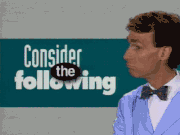











 I CANNOT EJACULATE WITHOUT SEEING NATIVE AMERICANS BRUTALISED!
I CANNOT EJACULATE WITHOUT SEEING NATIVE AMERICANS BRUTALISED!







