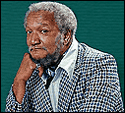|
Mutant Standard posted:As someone who owned the Y400p I can attest that it was wicked cool for it's pricepoint too. The trackpad was a little wonky with the touch click but I fixed it in the software settings. Oh poo poo that's a known problem? Because that happened to my y50. It was still under warranty thank God but.
|
|
|
|

|
| # ? May 14, 2024 20:32 |
|
Shimrra Jamaane posted:Will playing a game at 1080p on a 4k native rez screen look wonky? Because gently caress trying to play games in 4k on any decent setting on a notebook. You may see some games giving you a 1920x1080 box in the middle of your screen. Depends on the game. Setting your desktop to 1080p usually fixes this.
|
|
|
|
Seamonster posted:You may see some games giving you a 1920x1080 box in the middle of your screen. Depends on the game. Setting your desktop to 1080p usually fixes this. Yeah, this is true. Games that try to do borderless windowed (or "full-screen windowed") and don't match desktop resolution can have weird issues, I saw this with Witcher 3. Setting desktop resolution to match fixed it.
|
|
|
|
Cross-post between the laptop and printer megathreads: One of my users would like a recommendation for a new personal laptop and printer for his home, with the preference that they are both white. Any suggestions?
|
|
|
|
"So what is your use-case scenario? Games? Internet browsing? Movies? Mobility? Ruggedness?" "Interior design." "Oh, okay, well I'm not sure what kind of programs you use for that but-" "No. It needs to match my interior design."
|
|
|
|
Wilford Cutlery posted:Cross-post between the laptop and printer megathreads: One of my users would like a recommendation for a new personal laptop and printer for his home, with the preference that they are both white. Any suggestions? No clue on the printer, but Acer's Aspire V 13 has a white chassis on the Microsoft store. I have heard negative comments about Acer's build quality but on specs/price alone it doesn't look bad, about like a Zenbook.
|
|
|
|
Wilford Cutlery posted:Cross-post between the laptop and printer megathreads: One of my users would like a recommendation for a new personal laptop and printer for his home, with the preference that they are both white. Any suggestions? It would help to know a use case in addition to "looks good".
|
|
|
|
I don't know what else he does at home, but it would need to handle a good deal of office work with ease. i5 and an SSD plus 8GB are the ballpark I'm eyeing.
|
|
|
|
Wilford Cutlery posted:Cross-post between the laptop and printer megathreads: One of my users would like a recommendation for a new personal laptop and printer for his home, with the preference that they are both white. Any suggestions? Acer Chromebook 13 and Canon Selphy CP910.
|
|
|
|
 Disclaimer you can NOT use VR goggles with most laptops due to how the display and external ports are wired up, don't buy a gaming laptop expecting to use VR goggles with it Disclaimer you can NOT use VR goggles with most laptops due to how the display and external ports are wired up, don't buy a gaming laptop expecting to use VR goggles with itThat said, Valve just released their VR benchmark, I decided to run it on my 2012 era i5 laptop with Intel HD4000 graphics, for laughs: Install it from here: http://store.steampowered.com/app/323910/  It got about 9fps. VR expects a raw, ragged 60fps to not get motion sickness, and 90fps for normal everyday use. This is what a good report looks like, for comparison:  link to the VR thread: http://forums.somethingawful.com/showthread.php?noseen=0&threadid=3500989&perpage=40&pagenumber=334#pti1 Hadlock fucked around with this message at 09:54 on Feb 23, 2016 |
|
|
|
Probably worth including in the OP just in case, especially with the new GPU architectures on the way that may eke down into mobile.
|
|
|
|
It's possible to wire a laptop for vr at the factory, just extremely unlikely. That will fix the latency issue at least. Also, looking at the specs needed at the desktop level for good performance, I'd say we're at least a year out, probably 2, before mobile catches up with desktop. Even then, it'll be rare enough that laptop manufacturers will probably have a "Occulus Ready" sticker on the palm rest.
|
|
|
|
Hey goons, looking to see if you guys can help me out Currently have an x230 with all the bells and whistles, but I'm looking to upgrade to something newer around the same size with a 1080p or greater res, touch screen, and backlit keyboard. Upgrade-ability is a huge plus and long battery life. Was thinking just getting an x260... but had a coworker come in with an XPS 13 and drat was it sexy.... but not sexy enough for me to pay $1300. My budget is around $700
|
|
|
|
Hoppin Tin posted:Hey goons, looking to see if you guys can help me out I recently went from an X220 to a Dell Latitude 7250 and I've been pretty happy with it. Pretty much the same size and similar build quality, 1080p (I kinda wanted higher, but after using this, I feel that this is probably the highest resolution that is still practical on a 12.5" screen), still has a gigabit ethernet port, 2 DIMM slots, etc. My only complaints are that it doesn't have a middle mouse button (I ended up mapping two-finger-tap to this, which works well for me), no eraser, and no dedicated Home and End key. That said, the keyboard layout was probably one of the least goofy of all the models I was considering. Mine was <$600 from dell outlet.
|
|
|
|
Hoppin Tin posted:Hey goons, looking to see if you guys can help me out Dell outlet XPS laptops are 30% off with their coupon, just sayin' (I'm constantly trying to justify an XPS 13....) http://www.dell.com/learn/us/en/22/campaigns/dell-coupons-codes-us-outlet
|
|
|
|
You can get an x250 with 1080p touchscreen and i5 for $1,106.10, probably under $950 if you use the  B&N link in the OP B&N link in the OPOtherwise if you can live without the clitmouse, I would just suck it up and get the XPS13 for $$$price
|
|
|
|
Katosabi posted:Dell outlet XPS laptops are 30% off with their coupon, just sayin' (I'm constantly trying to justify an XPS 13....) Well, I've been eyeing down an XPS13 for long enough. Is $762.30 for a 5th gen i5 XPS 13 with 8GB of RAM and 256 SSD a great deal? 
|
|
|
|
Any XPS 13 with 8GB ram under $850 is a smoking deal, yeah.
|
|
|
|
Looking to get a laptop to dick around with at work. Mainly want to play games, with Skyrim/Fallout 4 probably being highest graphics I'd want. Don't need them at max graphics or anything like that. Budget is probably at $1000 max, is the Lenovo Y50 still heavily recommended? Its showing up as 849.99 currently.
|
|
|
|
|
myschef posted:Looking to get a laptop to dick around with at work. Mainly want to play games, with Skyrim/Fallout 4 probably being highest graphics I'd want. Don't need them at max graphics or anything like that. Budget is probably at $1000 max, is the Lenovo Y50 still heavily recommended? Its showing up as 849.99 currently. I have one and it's broken more times than I can count. Lots of horsepower but it's a plasticky piece of poo poo, so if you do get it than grab an extended warranty. The new hotness is apparently the dell inspiron 15 with a 960m.
|
|
|
|
Just wanted to say thanks for the UX305 recommendation. I was only able to get a model with a 128GB SSD but it's perfect so far. The only hassle I've had with it is getting software to play blu-rays on the external drive, (it seems like it's the early 2000's and it's powerdvd or nothing). I need to get a USB to VGA adapter for it though, are they all of fairly good quality or are there particular brands to avoid? There's a VicTsing one on amazon that's the same brand as the blu-ray drive so i figured i'd just grab that.
|
|
|
|
My girlfriend needs a new laptop. She currently has a Toshiba Satellite Pro running a Intel Centrino processor with 4GB (I upgraded it from 2GB) of RAM and Windows Vista and a 250GB hard disk, which is full. Yes, windows Vista. She wants something around 13-14" as 15" is too big and bulky. requires: decent storage capacity (500GB+. has a large iTunes library and isnt sold on the idea of spotify/streaming) reasonably thin/light non chiclet style Keys (basically impossible, I know) I also wanted something with an IPS panel or at least 1080P panel but that seems like its impossible to find on anything that isnt $1500AUD+. Reason being is she complains of eyestrain a lot and the lovely TN 1366x768 panel that is in every laptop is probably part of the problem. So really she wants an ultrabook, without the SSD and without the price tag. This is why I am asking here, because holy hell is hard to find anything like that in retail. Everything is 15"+ or a 12" net/chromebook or $3000AUD. She doesnt really need a laptop so I am trying to convince her that a desktop is a better solution (as I can build it, and spend the money where it matters ie. Display, small SSD for boot + big HDD for storage, skimp on the rest). If it was me I would just buy a Macbook Air with a 500GB SSD, but that is out of her budget. Any ideas? is there anywhere that just lets you customise every component of a laptop? its frustrating as hell finding the right size but you cant change factors without going up a tier or two and effectively over buying - I hate the idea of paying for poo poo she will never appreciate (SSD) because functionally to her its worse than what she has (because all she sees is storage capacity) I suppose the other argument is that if her Vista laptop has lasted this long, buying a $1500+ machine is probably going to last her easily as many years if not more and its a worthwhile spend, but its a hard sell on her income.
|
|
|
|
She'll definitely appreciate an SSD if she tries one. If the system is going to essentially be a desktop replacement then why the thin and light requirement?
|
|
|
|
Buying your wife a laptop without an SSD primary drive in 2016 is as good as signing the divorce papers.
|
|
|
|
What you need is a catch-as-catch-can deal on a used or refurb machine fitting those physical specs (and meeting a certain standard of build quality, otherwise) from any time in, like, the past three or four years... And a 512gb SSD to throw in it. You see where I'm going with this? Get the SSD right now and throw it in her old computer for immediate and noticeable gains. Maybe get a peeled-off OEM win7 key for a fresher install. When her bank account recovers, or when you see something appropriate go up on eBay or whatever, then you can get the rest of the machine.
|
|
|
|
After returning a terribly flawed 2-in-1 and having my order cancelled out of the blue for reasons, I finally got a hold of an XPS 13. It's pretty. nice. Keyboard and touchpad are a delight, the 1920x1200 non-touch display is crisp and bright, and other than only having one standard USB port, I really don't have any complaints. Ended up buying an adapter for HDMI, and the only time it's come up was when I had to disconnect an external mouse to plug in the hard drive I had all of my junk on. I'm sure I'll be happy there are so many USB-Cs on the thing as USB-C peripherals become more common. Ended up costing me something like 1200bux with the adapter and a year of "come to my house and fix it support," and that came with a 120 dollar gift card to use on dell.com.
|
|
|
|
Have you considered getting her a external drive for all her music? You could also consider setting up a plex server(you can basically install this on any desktop built in the last decade) to stream music to her laptop.
|
|
|
|
Is there any chance that someone here owns an old Vaio P (yes the weird small wide one)? I'm really curious how it runs with w10 or a stripped Linux distro as a backpack-able web browser. I'm not a huge fan of always carrying my Chromebook Pixel.
|
|
|
|
Fruit Chewy posted:Is there any chance that someone here owns an old Vaio P (yes the weird small wide one)? I'm really curious how it runs with w10 or a stripped Linux distro as a backpack-able web browser. I have one, 2nd gen. I've kept it on Windows 7 because (a) it would probably take a year of CPU time to upgrade it to Win 10, and (b) the SSD it has is such a piece of crap, I want to minimize writes to it, and (c) I don't really use it except to bring it with me on some trips with the expectation of never turning it on, so I'd just stick with Win 7. Actually, I'm not sure if it even offered a Win 10 upgrade in Windows Update. I saw somebody with a 1st gen one at a Haskell meetup once, it was running Linux.
|
|
|
|
Fruit Chewy posted:Is there any chance that someone here owns an old Vaio P (yes the weird small wide one)? I'm really curious how it runs with w10 or a stripped Linux distro as a backpack-able web browser. I'm not a huge fan of always carrying my Chromebook Pixel. Had one years ago. Almost convinced myself to buy the Toshiba ultrawide (U845W, 21:9)
|
|
|
|
dissss posted:She'll definitely appreciate an SSD if she tries one. its a desktop replacement she uses mostly in bed or on her lap. Hadlock posted:Buying your wife a laptop without an SSD primary drive in 2016 is as good as signing the divorce papers. She might notice the speed difference, but wont really care about it. I have an 840 evo in my iMac but 'your computer is newer/a desktop, of course its faster' and explaining the technical aspects is falling on deaf ears. Eikre posted:What you need is a catch-as-catch-can deal on a used or refurb machine fitting those physical specs (and meeting a certain standard of build quality, otherwise) from any time in, like, the past three or four years... And a 512gb SSD to throw in it. I suppose I could give her my old Satellite ULV 13" laptop and install a 500GB 840 evo in it? I just got a surface pro 3 from work and the few times I've needed a portable computer, my ipad has been sufficient anyway. Its just seen better days physically as it was my old workhorse machine as a mobile tech. Plus, I think she wants something actually new. Calidus posted:Have you considered getting her a external drive for all her music? You could also consider setting up a plex server(you can basically install this on any desktop built in the last decade) to stream music to her laptop. I've done this, but for whatever reason some music is on the external disk and some isnt, and shes still floating around the 5% free disk mark and its become such a problem that we cant really decide how to handle it without potentially losing music (and itunes ratings because she uses that function for some reason) plex server isnt a bad idea, but its not really a feasible idea. I run a plex server at home so in theory I could do this and give her access. All good responses though, thanks. Laserface fucked around with this message at 23:39 on Feb 25, 2016 |
|
|
|
sarehu posted:I have one, 2nd gen. I've kept it on Windows 7 because (a) it would probably take a year of CPU time to upgrade it to Win 10, and (b) the SSD it has is such a piece of crap, I want to minimize writes to it, and (c) I don't really use it except to bring it with me on some trips with the expectation of never turning it on, so I'd just stick with Win 7. Actually, I'm not sure if it even offered a Win 10 upgrade in Windows Update. I'm not sure if it got official upgrades but it supposedly runs better on 10 than 7. Is it fast enough to use as a jabber/browser machine? Hows the panel quality? Edit: I'm also considering a used vaio x or z from that era. They seem like really solid beater backpack machines for the $250 they run these days. I've got a thing for 2010 era high-end vaio for some reason.
|
|
|
|
Fruit Chewy posted:I'm not sure if it got official upgrades but it supposedly runs better on 10 than 7. Fruit Chewy posted:Is it fast enough to use as a jabber/browser machine? Hows the panel quality? Jabber? Certainly. Browser? It depends on what you're browsing. When I got it, typing into the text box on Twitter couldn't keep up with typing on Firefox, but it could keep up in Chrome (because its JS engine was better). JS engines have improved since then, but maybe the web has slowed down overall. Actually right now I have JS disabled in chrome on that machine. I forget what triggered that decision, it was in the past year, but there must have been some reason. I think a lot of times it's the really bad, slow, janky SSD that is to blame for slowness outside the browser. I think I read that might only be an issue on the 64GB and smaller models (in 2nd gen anyway). The panel quality is pretty drat good for 2011, in the sense of being bright and readable, good viewing angles for a TN (I don't remember suffering from it, even watching movies). I mean it was a one-off >200-dpi panel for Sony, so it's what you'd expect for that. Edit: that means pretty good. There's also a common problem with nipplemouse drift for which I had to take it apart and do some minimal-risk surgery to fix. If you don't have one now, I would recommend not getting one. Like if you wanted the extreme portability of fitting in your jeans pocket and wanted to do some spontaneous text editing it could be the ideal machine for that in some sense, but the screen is really small. The reason to have it is because you won't want to use it -- if I'm going on a trip and want to not bring a computer, it's good for that, I throw it into my backpack, and one time I used it to print out a car insurance document on the road, and that's that. Another good thing is that there's no fan. Fruit Chewy posted:Edit: I'm also considering a used vaio x or z from that era. They seem like really solid beater backpack machines for the $250 they run these days. I've got a thing for 2010 era high-end vaio for some reason. Edit: I'd consider something like the ASUS T100 tablet (or whatever it's current version is) to be a good cheap throw-in-the-bag laptop if you want something small-ish. sarehu fucked around with this message at 07:36 on Feb 26, 2016 |
|
|
|
C-Euro posted:Apparently this same deal is coming back on Monday-ish. And per the comments on that deal, this same laptop is on Amazon for $800, with an i5-6300 and 256 GB SSD if you want to save yourself the trouble of putting the SSD in yourself.
|
|
|
|
^^ Laptop deals cycle through every Y (2-3) weeks. Manufacturers do a run of X+Z laptop for Y weeks to meet X enterprise order demand, plus Z sold at "retail" on ad hoc. Anything of the Z left over goes on sale to clear out inventory. Just keep an eye out, they will cycle through the sale system again soon. So I got issued a rMBP at work about three months ago for work. While the display is amazing, I have to say I finally understand the appeal of the "lay flat display" that Thinkpad touts. With a Thinkpad display and the "lay flat" hinge, you can recline in ANY position, and adjust the display to be perpendicular with the ground/paralell with your face. On the train I like to slouch down and put my knees on the seat in front of me, and prop the laptop on my thighs. With a thinkpad, this is zero problems. Boom. Done. Screen can be adjusted perfectly 100% of the time, as it's capable of something like 200 degrees of motion (a full 180 (i.e. flat) and then some). With a rMBP, maybe if you have a really short torso, or thighs, this isn't a problem, but in my experience I'm finding almost always that I'm having to modify my sitting position to accommodate the limitations of the screen hinge on the rMBP. Granted, the rMBP display has amazing viewing angles, but it's still a crappy experience if you're at all slouched down on the couch, public transit or other. While the Thinkpad is capable of 200 degrees, the Macbook is barely capable of a meager 130 degrees of rotation. Boo. TL;DR Thinkpad hinges rule, rMBP hinges drool
|
|
|
|
Korak posted:So I missed out on this deal, are there any similar deal out there right now? I know it won't be as good but I need something soon. Slightly different configuration (1tb HD with small SSD - hybrid maybe?) for $750 with code "50OFF699": http://www.dell.com/us/p/inspiron-1...203157240281800 I have a DealNews alert for "inspiron 7559", and I get an email about once a week for this model. Might be worth doing if you're looking to get it at $700 again.
|
|
|
|
Hadlock posted:TL;DR Thinkpad hinges rule, rMBP hinges drool I might've posted this before but my favorite usecase of this is in airplanes (and busses I guess) - you can fold the display flat and rest it against the seat back in front of you, while placing the front of the base on your legs. The display is then much better positioned in relation to your eyes and you can eat a sandwich without getting the crumbs in your keyboard and what not. code:Fruit Chewy posted:Is there any chance that someone here owns an old Vaio P (yes the weird small wide one)? I'm really curious how it runs with w10 or a stripped Linux distro as a backpack-able web browser. I'm not a huge fan of always carrying my Chromebook Pixel.
|
|
|
|
I have an i5 Inspirion 7548, it came with 6GB DDR3L. Based on two deals i'm looking at, would getting a single stick of 8GB DDR3L for a total of 12GB or two sticks of regular 8GB DDR3 for a total of 16 be better in the end? I want to play some games, nothing crazy graphics wise, and I keep a lot of programs open at once generally, as well as Chrome tabs.
|
|
|
|
Has anyone had any luck buying the 1080p xps 15 in person? Really dont want to order direct from Dell. Microsoft store only carries the 4k version... And the best buy i went to didnt even stock the xps 15.
|
|
|
|

|
| # ? May 14, 2024 20:32 |
|
T Bowl posted:I have an i5 Inspirion 7548, it came with 6GB DDR3L. Based on two deals i'm looking at, would getting a single stick of 8GB DDR3L for a total of 12GB or two sticks of regular 8GB DDR3 for a total of 16 be better in the end? Someone here is going to chime in about the < 4% performance decrease in memory speed by running unmatched sticks but unless you're doing computer AI or memory-bound computer vision at 240fps or something, my experiences with mismatched memory has been just fine with no perceptable difference. You may see a 1-2fps drop in graphically complex games. It's better to have more mismatched ram than less ram in my opinion.
|
|
|




 Cat Army
Cat Army