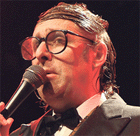|
DrBouvenstein posted:Not sure if this is the best thread for an Excel question, but I'll start here: If Mr Peck's solution isn't it, you might try the Excel question thread. http://forums.somethingawful.com/showthread.php?threadid=3132163
|
|
|
|

|
| # ? Jun 4, 2024 09:43 |
|
Max Peck posted:What date should be displayed if I fill out the form on Saturday the 5th? It should be the 26th. The forms are due on the Friday when you're done being on-call, so someone shouldn't be filling it out on the 5th anyway. So whichever one would display the 26th when filled out on the 4th, which looks like the first one. DrBouvenstein fucked around with this message at 19:19 on Feb 29, 2016 |
|
|
|
Does anyone know of a good free alternative to Fastone Capture, specifically it's desktop video capture capability? I would pony up the money, but it's for work and I doubt I'll get approval for the purchase cost. I used the trial on some documentation, and it was the best of it's kind that I've used. Something call Cam Studio hasn't been updated since the 2000's, and it saves in some lovely old AVI format. I've also tried capturing with VLC, but it either crashes or doesn't actually capture anything. Thanks
|
|
|
|
Does OBS do what you need?
|
|
|
|
If it's to create documentation, the built in Problem Steps Recorder might be enough, maybe? No video though.
|
|
|
|
Risket posted:Does anyone know of a good free alternative to Fastone Capture, specifically it's desktop video capture capability? I would pony up the money, but it's for work and I doubt I'll get approval for the purchase cost. Seconding OBS.
|
|
|
|
Thirding OBS. I used it to create training videos at my last job and it worked wonderfully.
|
|
|
|
OBS looks awesome. I see there's two paths you could go down though. Is the studio version the new hotness or does nobody really use that yet?
|
|
|
|
I think OBS Studio is the main branch now but I dunno for sure. It probably won't matter much for simple recording.
|
|
|
|
Migishu posted:Thirding OBS. I used it to create training videos at my last job and it worked wonderfully.
|
|
|
|
Flipperwaldt posted:If it's to create documentation, the built in Problem Steps Recorder might be enough, maybe? No video though.
|
|
|
|
I recently started using a Windows 10 machine and installed Office 2013. I'm having a problem where any Word documents that I download (.doc or .docx) will spit out this error when I try to open them- (the crossed-out part is the .doc file's name) This happens if I download the document to either C:\ or D:\ and try to open it from there, and only with Word docs (tested Excel sheets and PDFs too). However, if I download the file to external storage like a thumbdrive and open it there, it's fine. If I download the file to C:\ or D:\, move it external, and then try it open it there, it works. And if I download the file to an external drive and save it to my computer (either cut+paste or Save As), that file will open. Could it be because my OS on C:\, but Office on D:\? Is there some weird permission I haven't given myself? C-Euro fucked around with this message at 04:44 on Mar 2, 2016 |
|
|
|
Go to the file properties and Unblock it.
|
|
|
|
Thanks, is that something new to Office 2013/Windows 10? If that's something I need to do with all Word docs going forward (and only Word docs?) then that seems kind of annoying. Is there some option I can check off that automatically unblocks files in that manner?
|
|
|
|
this might not have been in the right thread
emdash fucked around with this message at 16:53 on Mar 2, 2016 |
|
|
|
I was planning on setting up a dual boot config and adding Windows 10 on my Windows 7 (ultimate) laptop, so I went to shrink the partition, and the max size I can shrink is 8GB (which is far below the 20GB required), yet I have over 200GB of blank space. 8GB out of 200GB? What the hell. I know Windows 10 isn't great, but I have to learn it for my job.
|
|
|
|
ChocNitty posted:I was planning on setting up a dual boot config and adding Windows 10 on my Windows 7 (ultimate) laptop, so I went to shrink the partition, and the max size I can shrink is 8GB (which is far below the 20GB required), yet I have over 200GB of blank space. 8GB out of 200GB? What the hell. I know Windows 10 isn't great, but I have to learn it for my job. By default, Windows won't move files around in a partition to shrink it past where files currently are. As a result, you will need to use third party software to shrink it. The most reliable way to do it is to get a linux live cd, and run gparted from it (nearly all of them have this), which will allow you to shrink the main partition much further. Seperately, you can try running a defrag program like MyDefrag and make sure it's set to not only defragment but to move everything to the start of the partition as much as possible (the "data disk" and "system disk" presets in MyDefrag do this for instance). This may be able to move enough stuff to allow Windows to shrink the partition further, although even a single 1 kilobyte file that couldn't be moved could still hold things up. fishmech fucked around with this message at 03:19 on Mar 5, 2016 |
|
|
|
fishmech posted:By default, Windows won't move files around in a partition to shrink it past where files currently are. As a result, you will need to use third party software to shrink it. Thank you. I'll try these options.
|
|
|
|
It goes without saying, but take a backup of everything important (you have these already anyway, so there's no more work to do here, right?) before you touch any utility that screws around with your partitions
|
|
|
|
The programs Unetbootin or LinuxLiveUSB will take a flash drive and install GPartEd Live on it, which is a tiny Linux distribution that only has GPartEd (http://gparted.sourceforge.net/livecd.php) and a minimal desktop environment. Might be preferable to downloading a full 650MB+ Linux distro.
|
|
|
|
Is Exact Audio Copy still the state of the art in the exciting field of CD ripping?
|
|
|
|
Awesome, it worked. After the defrag it allowed me to shrink up to 80gb instead of 8.
|
|
|
|
The Milkman posted:Is Exact Audio Copy still the state of the art in the exciting field of CD ripping? Foobar with accuraterip is good enough.
|
|
|
|
I just got a new laptop with Windows 10, and whenever a new track plays in Winamp, there's a pop-up with a really annoying tone that I want to go away. How do I get rid of it?
|
|
|
|
|
Hadaka Apron posted:I just got a new laptop with Windows 10, and whenever a new track plays in Winamp, there's a pop-up with a really annoying tone that I want to go away. How do I get rid of it? Settings -> System -> Notifications should have Winamp listed.
|
|
|
|
syntaxfunction posted:Settings -> System -> Notifications should have Winamp listed. Is there any point in keeping these ninite installers for programs that have their own built in update mechanisms? Browsers, Notepad++ etc.
|
|
|
|
Quick question for a friend if anyone can help. We recently built his new PC and installed win 7 then did the free upgrade to Win 10. For one reason or another he needs to do a complete format/reinstall, can we go straight to windows 10 or do we need to go back through Win 7 > Win 10 like we did previously?
|
|
|
|
100% Dundee posted:Quick question for a friend if anyone can help. We recently built his new PC and installed win 7 then did the free upgrade to Win 10. For one reason or another he needs to do a complete format/reinstall, can we go straight to windows 10 or do we need to go back through Win 7 > Win 10 like we did previously? Might as well double-check that Settings > Update > Activation says digital entitlement, but in such a case you can install straight to Windows 10. Two things to make sure of: 1) Use a current image. If you have any doubts that yours is version 1511 or later, make a fresh one with the Media Creation Tool. (If you use the link from not-Windows, it'll just give you the 1511 MSDN ISO. This is fine.) If you don't you might still be able to pull off #2 below but you'll just have to upgrade to 1511 inside Windows, which is about as big of a download and also a second 'install Windows' stage. 2) Since you did the free upgrade, don't enter a product key. It'll activate against your hardware configuration when it sees Internet for the first time. NOTE THAT THIS ONLY APPLIES IF YOU NEED TO DO PARTITION OR OTHER DRIVE STUFF. If your partition structure is fine you can probably just Settings > Update > Recovery > Reset this PC. Also note that standard "disconnect any drive internally that isn't Windows" protocol applies whether you're paving the system drive or just resetting the system. If you have only one drive inside the computer, you obviously don't need to do this. dont be mean to me fucked around with this message at 19:24 on Mar 6, 2016 |
|
|
|
Went over to his place today and found out it was malware/virus/etc type stuff from his little brother using the PC to stream all kinds of vietnamese TV show streams online. We did the last thing you mentioned, "Reset the PC", and it seems to be working just fine so far. Currently hes reinstalling everything and we'll see if anything else pops back up. Thanks much for the suggestions, I was not aware this was a feature in windows. I knew you could make backups and restore to those but I've never actually used that feature and I know he didn't make one.
100% Dundee fucked around with this message at 22:35 on Mar 6, 2016 |
|
|
|
I'm thinking I'll do that Windows 10 upgrade on Windows 7, got a question about disc space. I have 60GB SSD with Windows on it and some programs, most stuff I put on an ol' 1TB hard drive and two 500GB hard drives. After downloading the Windows update to get Windows 10 which is in a temp folder called $WINDOWS.~BT at 5.86 gigs, I have only 12.9 gigabytes free on this SSD. (edit: I see on the offical requirements its 20gb for 64 bit, hmm) Will I have enough space to upgrade to Windows 10? Also after doing that, is there an easy way to remove my old Windows folder which is 25 gigs, or will Win10 need that Win7 Windows folder? And one more question, if I do this upgrade then buy a bigger SSD, can I just pop in that new one and install Windows 10 on it smoothly somehow? [edit:] Well hey, I upgraded to Windows 10 and it was surprisingly smooth! And now I have 23 gigs free on that SSD when I had 13 free when I hit install, that's wizardry right there. Heavy Metal fucked around with this message at 01:33 on Mar 7, 2016 |
|
|
|
After you get settled with Win10 and make sure everything is working/setup how you like, you can also go delete the Windows.old folder as well. At least I had one after doing my upgrade from windows 7 to windows 10, that freed up another good couple of gigs. Usually its not too big but everything counts with a 60gb SSD I'd imagine.
|
|
|
|
I'd just like to point out that you can get an excellent quality 240 GB SSD for your computer for ~$65 shipped now: http://www.amazon.com/gp/product/B016JREGAC?psc=1&redirect=true&ref_=oh_aui_detailpage_o04_s00 You should consider replacing your 60 GB SSD with that, it makes it a lot easier to handle upgrades.
|
|
|
|
Just a friendly reminder, go to best buy or amazon or whatever and get yourself a jump drive for not a whole lot of money, I think my sandisk 16gb was like 7 dollars, on that jump drive you should use the win 10 media creation tool to make an install jump drive. Save this drive and remember where you have hidden it as it may become useful at some point in your life. fishmech posted:I'd just like to point out that you can get an excellent quality 240 GB SSD for your computer for ~$65 shipped now: http://www.amazon.com/gp/product/B016JREGAC?psc=1&redirect=true&ref_=oh_aui_detailpage_o04_s00 This is also solid advice, 60GB isn't much space to deal with unless you have JUST the system and not a whole lot else, My win 10 folder is nearly 20gb, (I haven't used disk cleanup yet to clean it out since installing around 3 weeks ago so results may vary)
|
|
|
|
Double post but it's been 12 hours I'm looking for something to widgitize my GPU and CPU temps, I like to see the number and speccy does pretty well but I'm wondering if there's a good desktop widdget that works. I tried rainmeter but it it's pretty fiddly and even with fanspeed running in the background it's still not showing my temps.
|
|
|
|
Any recommendations for something to keep up with my tasks? I use Google Tasks but I'm looking for something with maybe a bit more integration with the OS (global hotkeys, ideally).
|
|
|
|
Ur Getting Fatter posted:Any recommendations for something to keep up with my tasks?
|
|
|
|
Vulture Culture posted:I like Todoist (the downloadable version, not the WinRT thing from the Store) Thanks! This looks exactly what I needed (the "Desktop" version is literally a wrapper for chrome and the website, though, but I'll give it a pass on the grounds that it adds global hotkeys).
|
|
|
|
Ur Getting Fatter posted:Thanks! This looks exactly what I needed (the "Desktop" version is literally a wrapper for chrome and the website, though, but I'll give it a pass on the grounds that it adds global hotkeys). Expect to see this more and more as there's now good tools like Electron for wrapping a website into a desktop app and more and more websites are built entirely on javascript making them even easier to wrap into a desktop app. Personally, I think its a good thing, but I can see why people wouldn't like it.
|
|
|
|
Thermopyle posted:Expect to see this more and more as there's now good tools like Electron for wrapping a website into a desktop app and more and more websites are built entirely on javascript making them even easier to wrap into a desktop app. Imagine my disgust when I realized the Windows software client for the VoIP system at work was just Internet Explorer and Adobe Flash stuck inside a small window. I found that out when there was some Flash exploit on the loose and we disabled Flash company wide.
|
|
|
|

|
| # ? Jun 4, 2024 09:43 |
|
Wunderlist is my personal favorite.
|
|
|