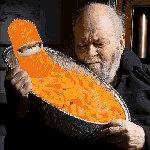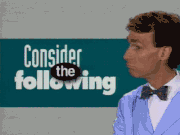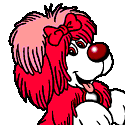|
Bob Morales posted:Yes they are. TenaciousTomato posted:Why not call and see if they will refund you the difference, if it's the same store? Just got off of the phone and they were quite nice - got refunded the price difference. Huzzah!
|
|
|
|

|
| # ? Jun 3, 2024 16:19 |
|
supersteve posted:Just got off of the phone and they were quite nice - got refunded the price difference. Huzzah! Very nice.
|
|
|
|
Oh man, I was considering a Chromebook but this might too good to pass up... I have $60 in MS store credit to burn, too. How good is their return policy?
|
|
|
|
Their website spells it our pretty clearly. 30 days, must include all cables and manuals. Must not be modified or personalized. I didn't see any restocking fee or anything.
|
|
|
|
Yeah, that was lazy on my part. Thanks for pulling it up!
|
|
|
|
I ended up ordering a Inspiron 13 for $500 off of Slickdeals through Dell. SD negotiated a $100 rebate, so it comes out to $400, with nearly the same specs as the XPS13. For basically half the price, I'm willing to give up some lightness, compactness and battery life.
|
|
|
|
QuarkJets posted:So I own a Lenovo Y410p which I bought about 3 years ago, and the drat thing is falling apart. All of the plastic around one hinge is completely gone, leaving a nice big hole where I can see the motherboard and the display cable, and now randomly the display is cutting out. Has anyone else had these issues with Lenovo laptops? I feel like the hardware has at least a few more years of viability if not for the case falling apart Welcome to the hell that is Lenovo Ideapads. Bought my y410p almost three years ago, and in that period of time I was shipped a lemon, have had to get warranty service no less than 10 times, and have had a total of three product replacements. Not that the warranty service is much better, one time they shipped the laptop back to me without the dGPU, recently got the entire casing switched out as the hinge decided to rip through the edge of the plastic, during which time the SATA cable between the SSD and the motherboard was damaged, meaning I had to get the repair guy (who's a lovely man who I now know quite well) to come a week later. seriously, I'm not exaggerating, including onsite service and sending my laptop out to a depot, I've had to call up lenovo warranty easily a dozen times. Which makes sense, since they will attempt repairs three times before authorizing a product replacement. On the plus side that means I've gone from a y410p with a 750m to a y410p with a 755m to a y50 with an 860m and now a y50 with a 960m.
|
|
|
|
The Iron Rose posted:seriously, I'm not exaggerating, including onsite service and sending my laptop out to a depot, I've had to call up lenovo warranty easily a dozen times. Which makes sense, since they will attempt repairs three times before authorizing a product replacement. How many hours/days do you think you've spent dealing with Lenovo warranty/repair and recovering from the repairs/replacements (e.g., reinstalling software, copying data)? Approximately when did you buy it and for how much?
|
|
|
|
VulgarandStupid posted:I ended up ordering a Inspiron 13 for $500 off of Slickdeals through Dell. SD negotiated a $100 rebate, so it comes out to $400, with nearly the same specs as the XPS13. For basically half the price, I'm willing to give up some lightness, compactness and battery life. Whoa, how did you manage that? Also, question for the thread, what are the downsides to this similarly priced Inspiron 13: http://www.microsoftstore.com/store...iDay_DellInsp13 Seems to have better specs than the XPS 13. I'm guessing durability and battery life are what was sacrificed. Also wifi driver support if the reviews on that page are to be believed.
|
|
|
|
Wamdoodle posted:Whoa, how did you manage that? It's on the front page of slickdeals.net. I guess my wording is confusing and it should have read "for $500, off of...." But at the same time it's not entirely incorrect. The base price is like $900, then a coupon knocks it down to $500 and then you get a $100 rebate. The XPS is a smaller machine with the same screen size. It has less of a bezel, as well as better battery life. It can't flip over or whatever, and doesn't have a touch screen my default. It also has better materials, build quality and weighs less. VulgarandStupid fucked around with this message at 04:34 on Mar 15, 2016 |
|
|
|
dbcooper posted:How many hours/days do you think you've spent dealing with Lenovo warranty/repair and recovering from the repairs/replacements (e.g., reinstalling software, copying data)? Bought it for around $1,037.59 (CAD) off of Lenovo's website back in August of 2013. Included a 2 year warranty, no SSD, which was fine as I had my own. Generally dealing with warranty isn't too much of a hassle, so long as you don't need a product replacement and you're not asking for onsite service. That is to say, buy the accidental damage protection and onsite service warranty so you don't get jerked around. If you want them to authorize onsite service without an onsite package or a replacement, then you need to go to one of their regional managers, which takes around 3 business days for the callback. Recovering from repairs/replacements has generally been a total nonissue. I have an aftermarket SSD (500 gb Samsung 850 EVO) that I cloned my original install to. I just take it out when I get the laptop repaired/replaced and replace when I get it back. The SSD works fine and I've never had a software problem once in my ridiculous saga, so it's entirely trivial. I did do a clean install when I was upgraded to a y50, and again when I upgraded to windows 10 a week or two ago trying to fix a new problem, but honestly reinstalling software and copying data is something that will vary in time depending on your usecase. For my sake I just backed up my important documents and pictures and copied them back on (along with the wifi/ethernet drivers!) when I do a clean install from a USB. Doing a clean install takes an hour to two hours to get from Windows to new Windows with all your drivers and poo poo installed, depending on how long it takes you to download the ISO from microsoft. Other than that, timelines for me have generally been as follows: Repair depot: takes no time at all to authorize since it's a part of every warranty service. You're on the phone for 20 minutes, then you get your shipping label and you can send your laptop in. Hope you kept the box it came in, otherwise that's three days for them to ship one (free of charge) to you. Shipping label covers all expenses, it's around 2.5 weeks once you send it in till you get it back. Onsite service: If it's part of your warranty service, then it takes a day or two for the service technician to call you up and you can arrange a time for them to come by. Usually you'll get your laptop working within a week, unless it fails on christmas eve and you have a terrible working schedule. Takes slightly longer if you don't have it as part of your warranty service and want it anyways, or can't afford to be without your laptop for the 2-3 weeks it takes to send it into a depot. In that case, expect 3-4 days for it to be authorized by a case manager. Personally I love onsite service since I generally know what the problem in a given situation is (motherboard, case, screen, SATA cable, etc), I've rarely found my laptop completely unusable when it breaks, and you get it fixed usually within a week to ten days, depending on when you call in. Getting a product replacement: ideally you won't need this. I've had mixed experiences here. The first time I got a replacement was when I first got the laptop and was shipped a lemon - the screen didn't work and since it was literally within the first week, they just shipped me a new one free. Second time around was around a year or so after I got the computer. It kept turning off intermittently, as if it was on battery power and someone removed it. They replaced basically the entire machine, the motherboard, the battery, the charger - nothing actually worked and the problem kept happening. After a few months they authorized a replacement since they were entirely baffled, at which point the y410ps were discontinued so I got a y50 with an 860m. Can't remember why I got a product replacement for that one, but I did after lots of exciting calls to tech support. This was around the time where they sent my laptop back from the depot without the effing dGPU, which was around the time I stopped sending my laptop into a depot and instead prioritized onsite service. It really is far faster, and if you have a problem but can still use the computer you can still, uh, use it while you wait. Anyways, got a new Y50 back in August 2015 iirc, this time with a 960m and it's been great for the most part. Had a bit of trouble initially, as they thought I only had basic depot warranty service instead of accidental damage protection + onsite repair. That was a fun few calls into customer service, but fortunately I still had the case manager's email so it was resolved fairly quickly. Anyways I accidentally dropped it onto my carpeted floor from my bed and the bezel warped slightly. This was fine so I mostly ignored it, though eventually the cracks grew until the entire hinge literally ripped out of the side of the computer and I could no longer close the lid. Still worked mind you! Though I couldn't put it into my bag anymore as the sharp metal edges of the hinge tore through my backpack. Didn't get a product replacement for it, though I did get the entire casing and keyboard replaced. Then a week later the aforementioned SATA cable, which meant I saw the same tech repair guy twice in as many weeks. I don't even want to estimate how many days/hours I've spent dealing with warranty poo poo. It's usually around 30-40 minutes per call, and it's rare that it's a simple "call -> authorized onsite repair -> problem solved", so probably around 18-20 hours total? Easily a day or two if you include the amount of time I've spent thinking about or dealing with warranty stuff outside the actual call. On the upside, they are very generous with the terms of their warranty. Every time you get a replacement your warranty is extended by another year, which is real nice for me since I only purchased two years initially, and my warranty goes until decemeber of this year. I've gotten onsite repair a number of times despite not actually having it in my initial warranty purchase (though I did have accidental damage, which is absolutely essential), and eventually they just tacked onsite service onto my second product replacement. Takes a few days for management to authorize it, but they always have the 3 or 4 times I've needed it. They'll basically do anything for you so long as you're not trying to get them to send a battery with the onsite guy or trying to get a replacement without them trying and failing to fix the same problem three times. Oh! Which is also what happened for my second product replacement! I actually don't remember what the problem was (they all blur together at this point). I do remember that it wasn't the exact same issue each time, but they were all related to, idk, power or the daughterboard or some poo poo. Tech support is generally quite helpful. I have the whole process down to a system at this point. What I do is say hi, give them all my information, and then explain the problem, the various things I've done to solve the problem, the likely point and parts causing failure, and that I need prompt onsite service due to work/school/whatever. Be firm, confident, and whatever you do don't let them browbeat you into anything. Make sure it looks like you know what you're talking about, even if you don't. Though they've stopped trying that the last half dozen times I've called or so. Maybe they recognize me at this point. By way of example! Recording sound isn't working anymore. So I'll call up tech support, say the microphone isn't working. Explain that I've tried reinstalling, upgrading, downgrading the drivers, clean installing windows 10 (which really should have fixed it if it was a software problem), used two external microphones on the 3.5mm microphone jack, a usb port, and a usb to 3.5mm microphone jack converter, and nothing works. Then explain that that means the problem is definitely a hardware problem, since installing a new operating system and drivers didn't fix the problem. It's likely just a problem with the sound card (or the microphone itself) as neither the internal mic nor external mics work. It's not a problem with the ports on the laptop as the USB ports still work and using a usb to 3.5mm converter didn't fix anything. So I'll tell the guy all this, and that I need onsite service to fix the problem. They'll check their information, deliberate for awhile, but eventually authorize it and I'll have a (hopefully) working computer within a week or two. If it doesn't work, I'll try again, explaining the issue and what was replaced, they'll send the guy out again, and so on. After three attempts you get a new computer, and given that getting a replacement extends your warranty, it takes a week per onsite request and 3 weeks for a depot, there's really no reason not to just keep trying and get the company to replace the laptop if it still doesn't work. Only had a couple hiccups, like the time when I placed an onsite request to fix the above mentioned "hinge tearing out of casing" problem right after christmas and I wasn't back until early January. They accidentally canceled the order, which I didn't find out until I called the tech guy's personal phone number when he didn't show for the agreed upon time. He apologized profusely to me, said I wasn't on his sheet for whatever reason, and I had to take it up with lenovo. They were apologetic, and I had to make a new onsite request, but a week later and all was well. Outside the problem where they only gave me a basic warranty instead of the accidental damage protection + onsite warranty for my 960m Y50 (i.e. the second Y50), which took a few calls and dealing with the case manager to solve, I've never had a problem that couldn't be solved by yakking at tech support for 45 minutes to an hour. Next upgrade cycle I'm definitely going to get a laptop that's better made, like a clevo or sager or something. Though I have to say, as disappointed as I am with the quality of the actual laptop itself, the quality of the customer support has generally been great. Both Lenovo and Dell's warranty service have always managed to solve my many hardware problems, so I'm somewhat leery moving away from a big manufacturer. And I really do like my onsite service. I mention Dell, since they were the ones who made my previous laptop, an inspiron 15r, which also managed to fall apart I think... 11 times? About half of those were HDD failures and I was a teenager at the time unaware of the floods in Thailand, though 6 non-HDD failures is hardly a good sign either. tl;dr Save up and buy a laptop that isn't a plasticky piece of poo poo that'll fall apart like nobody's business. I take very good care of my laptop too, and it rarely leaves my room, and it still manages to fall apart and fail internally at an aggressive rate. On the other hand, whatever the problem happens to be, tech support has always solved it, even if it takes lots of talking on the phone to actually resolve. The generous warranty terms (I've never had a claim rejected once), especially the +1 year you get for every product replacement do a lot to make up for the shoddy parts, but it'd be nice not to deal with that at all. The Iron Rose fucked around with this message at 05:47 on Mar 15, 2016 |
|
|
|
Only buy real Thinkpads (T, P, or X series) from Lenovo. Everything else is junk. A Clevo or Sager isn't going to be built any better.
|
|
|
|
Any suggestions for a laptop that would be able to handle the early-stage Oculus games? A desktop isn't really an option for me.
|
|
|
|
shodanjr_gr posted:Any suggestions for a laptop that would be able to handle the early-stage Oculus games? A desktop isn't really an option for me. I'd advise waiting until the pascal dGPUs come out in a year or so. Even desktop cards are barely powerful enough to drive the resolution and frame rate demanded for VR, you need something like a 980ti as developers are already considering the 980, not the 970, as the bare minimum necessary. There are a couple behemoth laptops with a desktop 980 crammed inside them, but they're incredibly expensive and have lots of drawbacks. Unless you're willing to go with one of those beasts, oculus on a laptop isn't really an option. Though frankly, oculus on a desktop isn't really an option either unless you're willing to get a 980ti, and a $600 GPU is a hell of an investment to make. Mu Zeta posted:Only buy real Thinkpads (T, P, or X series) from Lenovo. Everything else is junk. ah, what I'd give for a sturdy laptop with a 970m.
|
|
|
|
shodanjr_gr posted:Any suggestions for a laptop that would be able to handle the early-stage Oculus games? A desktop isn't really an option for me. No, because currently most laptops aren't wired for low latency external displays. And as pointed out, while a desktop 970 is the ragged bare minimum, the desktop 980 is really where you need to be as a minimum baseline for new VR related hardware purchases. Right now a VR capable desktop, new, costs about $1000. It's a pretty beefy gaming rig. So we're about a year out, minimum, before laptop VR becomes a thing. I should put something about this in the OP.
|
|
|
|
In the mean time, there's the Samsung Gear VR, Sony has a VR option for the ps4 coming out, and in May Google is announcing their commercial replacement for the Cardboard. None of those need a laptop. Keep an eye on GDC this week, more manufacturers are announcing plans for VR headsets this week. AMD just announced some crazy wireless VR headset.
|
|
|
|
A Banana posted:I'm looking for a mid to low range ultraportable. I can get a 2015 toshiba kira ultrabook (model with i5 128gb ssd) for AUD$800 which seems like a good deal (given that we get gouged on laptops and as standard australian rrp seems to be double US rrp in AUD). I'm a little iffy on toshibas as a brand though, although reviews don't seem to mention any build quality issues. any compelling arguments for/against before I pull the trigger?
|
|
|
|
Initial reports are saying the Razer Core will cost $500 without a video card. It is also the size of a mini-itx computer anyway...
|
|
|
|
Mu Zeta posted:Only buy real Thinkpads (T, P, or X series) from Lenovo. Everything else is junk. Yeah, anecdotally the bit of my Sager that the power cord plugs into fell off just after my warranty expired, and it was apparrently some weird discontinued this-model-only part that was just about impossible to find elsewhere, and Sager customer service was not even a little bit helpful with locating a replacement part for me to buy. It was such a tiny problem that put it out of comission for a long, long time and was way more frustrating than it had to be. Good otherwise, and not on the same scale as that Lenovo saga, but also not an experience that makes me want to buy from them again. E: as a point of comparison, I dropped my Macbook Air on concrete (it was fine) and 4 years later it hasn't had a single problem.
|
|
|
|
VulgarandStupid posted:Initial reports are saying the Razer Core will cost $500 without a video card. It is also the size of a mini-itx computer anyway... I'd still heavily consider it if it works on my XPS 15.
|
|
|
|
BottleKnight posted:I'd still heavily consider it if it works on my XPS 15. You could almost build a mini-itx PC for that much...
|
|
|
|
But then you need to maintain two windows installs. I would pay a huge premium to be able to work on a game dev project on my desktop with a beefy video card plugged into a bunch of monitors but also be able to unplug and go on the road with no sync bullshit (Unity projects suck for source control) at reduced performance. $500 no video card is a little rough though. Maybe someone will come out with one with no stupid lights and gamer bling for less.
|
|
|
|
VulgarandStupid posted:Initial reports are saying the Razer Core will cost $500 without a video card. It is also the size of a mini-itx computer anyway... I'd pay it, but would be frowning at the checkout.
|
|
|
|
The PSU is included, too, so at least it's not like just an empty cage on your desk. $500 is actually a little better than I had expected for the Core - sure, once you get a decent graphics card in there, that's the price of a pretty drat good gaming desktop, but there you go. What really gets me is the Razer Stealth having a discrete GPU. Preliminary DX12 benchmarks are showing that the order in which you have your mixed GPUs makes a pretty significant difference. I'm not sure if that's as simple as having your monitor plugged into your laptop or the Core, but it is an important distinction - especially since the 6700HQ has an Iris 530 built in. Does DX12 work with 3 mixed GPUs? I don't know. Really really neat stuff. I'm excited for benchmarks.
|
|
|
|
The Iron Rose posted:ah, what I'd give for a sturdy laptop with a 970m. The Razer Blade is sturdy and has a 970m.
|
|
|
|
I am looking for an ultrabook and the razer blade stealth looks like what i am looking for anyone have any other options on other ultra-books out there? My old m11x R1 has basically reached the end of its life now and id like to upgrade to something a little more sturdier. My ideal price range would be around 1200$ but i can drop more if i need to (id rather not though) and i do like laptops that standout. if anyone does have one how are the hinges? though some googling (they) apparently are good quality. What i am looking for -QHD Resolution -13 Inch Screen -8 gig ram (minimum) - Reasonable battery life (4 hours on basic word use) -SSD (i am sure its a given on ultra-books nowadays) 128gig minimum -Solid build quality (especially the hinges) - weight and portability
|
|
|
|
Dell XPS 13, preferably a refurbished model with warranty. E: or a new one, if that's a must. Still around your budget, but the deal is there.
|
|
|
|
What's the general opinion on this: http://www.dell.com/ca/p/inspiron-13-7359-laptop/pd?oc=ni137359_btsb_h5017e&model_id=inspiron-13-7359-laptop I realize it's not the most powerful of computers and I was trying to hold out for a Surface Pro but giving the lovely state of the Canadian dollar and my person need for storage will this last me the same 6 years my last laptop did.
|
|
|
|
Sitting in the return window for a 13" MBPr and just did an EPP order of a 4th generation X1 Carbon (i7/16GB/512/WQHD). This 13" MBPr is not so speedy with IntelliJ and Chrome on OS X is a dog. I'm willing to try Windows 10 for Java development if it means my IDE and overall UE is snappier.
|
|
|
|
So what 15 inch budget, desktop replacement, for general surfing and word processing laptop would you guys recommend?
|
|
|
|
-Blackadder- posted:So what 15 inch budget, desktop replacement, for general surfing and word processing laptop would you guys recommend? I have the XPS 15. It's got a beautifully small bezel around the screen so you essentially have a 15" screen on a 14" laptop. You can get a 1080p version from Dell or the 4K version (which I got) from the Microsoft Store. It's pretty overkill for just surfing and word processing, but then again so are most 15" laptops. Still, if it's something you're going to be using for years I'd go for the high build quality of an XPS before the plasticky bullshit of most 15" laptops below 1000$
|
|
|
|
According to this video, the XPS 13 can use thunderbolt video cards... Whether or not things like the Razer Chroma have anything that can block that, I don't know. http://www.youtube.com/watch?v=Dn0nO1ev5bQ
|
|
|
|
Razer has already stated they aren't going to lock down the Core at all and was open for any thunderbolt 3 device that has the right capabilities. Of greater concern is Intel's TB3 firmware and drivers are a flaming dumpster fire right now.
|
|
|
|
BottleKnight posted:I have the XPS 15. It's got a beautifully small bezel around the screen so you essentially have a 15" screen on a 14" laptop. You can get a 1080p version from Dell or the 4K version (which I got) from the Microsoft Store. It's pretty overkill for just surfing and word processing, but then again so are most 15" laptops. Still, if it's something you're going to be using for years I'd go for the high build quality of an XPS before the plasticky bullshit of most 15" laptops below 1000$ Thanks, but yeah, college budget and all, so I'm looking for something that's pretty much the opposite of overkill. Just something that's functional, probably $300-$500 budget.
|
|
|
|
-Blackadder- posted:Thanks, but yeah, college budget and all, so I'm looking for something that's pretty much the opposite of overkill. Just something that's functional, probably $300-$500 budget. You are not looking for a desktop replacement.
|
|
|
|
So I bought a Y50 a year ago and swapped in an SSD. It's the old Y50 with the TFT screen with the lovely angles, but otherwise a great laptop. It took a lot of scratches and the hinge plastic actually cracked and broke about a month ago. Decided to hit up Lenovo before the 1 year warranty expired. I figured they wouldn't touch the cosmetic damage since I didn't have accidental damage coverage, but the hinge literally just cracked on its own from regular use (though I may have tightened the screws on it too tightly way back when I swapped the drives... Could have been the reason). The bottom panel even had a broken screw strut in it when I tried to pry it open, so they could easily have said it all looks like accidental damage. The screws got stripped and I couldn't mail my SSD back, so I sent the Hybrid drive back with it separately. Took over a week, but just got it back today. My Samsung drive was in a bag inside the box, specifically labeled with my name on a handwritten label. Also in the bag was a brand new Y50 laptop. Sadly it still has the TFT screen so I guess they keep the old models around... either that or it's a refurb, which I hope isn't the case but we'll see. Regardless, that's pretty awesome. They didn't even wipe my drive, still has all my stuff on it. Lenovo rules.
|
|
|
|
BottleKnight posted:You are not looking for a desktop replacement. When I said desktop replacement I just meant that it doesn't have to be one of those feather light ultraportable laptops. It's fine, if it's a little on the bulkier side.
|
|
|
|
Is this Newegg deal on the Acer Aspire E 15 worth it? Seems pretty good except for the lack of a SSD. http://www.newegg.com/Product/Produ...34315302&cm_sp= EDIT: Also considering this refurb: http://www.newegg.com/Product/Product.aspx?Item=N82E16834315345 Mons Hubris fucked around with this message at 16:15 on Mar 18, 2016 |
|
|
|
Looking for a new laptop with these specs: 13" minimum i5 8GB RAM SSD <= $1000 CAD ($800 USD) Any recommendations? I'm also open to purchasing the SSD separately if you recommend something that I can replace the HDD.
|
|
|
|

|
| # ? Jun 3, 2024 16:19 |
|
Just got my new XPS 13 today; wow is this screen beautiful. Thanks for the MS store sale link.
|
|
|









 Cat Army
Cat Army