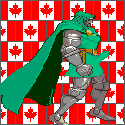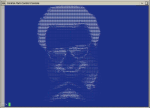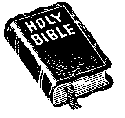|
Warbird posted:^^^ and a keyboard/mouse. A powered USB hub is never a bad idea either. While I'm thinking of it, has anyone had any luck getting those logitech unifying bluetooth keyboards/mice to all connect to a single USB plug on the pi? There's some tool that supposedly does it for you, but I couldn't get it to detect my devices the last time I messed with it. They're not Bluetooth, but what I've done is pair them both to the same unifying receiver using the software on my desktop before plugging it in to my Pi. You might try that.
|
|
|
|

|
| # ? Jun 2, 2024 02:43 |
|
Progressed further with playing with 433Mhz and the Raspberry Pi 3. I've progressed from a breadboard to a more permanent (badly) soldered solution using an Adafruit perma-proto hat.  This has a transmitter and receiever - each with an antenna. The range is around 30 meters and I've got it controlling 3 PIR sensors, the doorbell, 2 magnetic switches, and 5 power sockets.
|
|
|
|
Magnus Praeda posted:They're not Bluetooth, but what I've done is pair them both to the same unifying receiver using the software on my desktop before plugging it in to my Pi. You might try that. Are they not? I'll give pairing them on my Windows machine a go then. They ought to be already, but I never thought to test it.
|
|
|
|
New Pi in a box
|
|
|
|
I'm not interested too terribly in the rapsbian GUI, but will spend most of my time via command kine, specifically a SSH connected session to write some Python for gpio stuff. Is raspian or rapsbian lite still the goto OS to load or is there a better alternative?
|
|
|
|
Raspian seems to be the default from my experience. I'd still go get the keyboard at the absolute least just to get headless mode running with minimal fuss; especially if you're not using a hardline connection to your network.
|
|
|
|
Roundboy posted:I'm not interested too terribly in the rapsbian GUI, but will spend most of my time via command kine, specifically a SSH connected session to write some Python for gpio stuff. Go for Raspian lite--it's the latest version of Debian (jessie) with all the tweaks to make the Pi run really well (which are turning into less and less custom things over time).
|
|
|
|
DietPi is pretty good. Lots of custom scripts for making headless operation easy, and runs on a 2 gig card.
|
|
|
|
Skarsnik posted:You can rotate it with a line in config.txt can't you? Whoops, I missed this. Yes, you can rotate it, and it will automatically flip the display and the touchscreen coordinates. You are still stuck with the "bad" orientation of the LCD, which limits the usable viewing angle when looking from above (ie, if you have it sitting on your desk) Mostly I'm just annoyed at the Raspberry Pi devs who messed up their official LCD Touchscreen hardware and then "fixed" it by pushing an update to Raspbian one day that rotated everyone's displays without warning. I had no idea it was messed up before I bought it either. It's not a deal breaker, but it's just really unprofessional.
|
|
|
|
i have a 32gb car... or maybe 16 .. way overkill, but it was cheap for a good class10 They always can get used later. Having a last with the GPIO pins and a pack of LEDS. Reminds me of a kid trying to do the same in pure hardware w/ a breadborad. Python coding is nead when it controls the pysical world. My kids are asking for motors and wheels. -IPV6 by default was a pain since im not using it - fun getting a tv hooked w/ HDMI to do the initial config to get SSHD running (i know i know it was easier this way,....somehow) - logitech wireless KB and pad combo that was on sale for $20 recently plugs right in and works. although the " and @ keys are switched somehow. THAT was fun troubleshooting with a blind password entry - i need a bigger breadboard - Wireless is -really- flaky. like drops after a couple min. I have a keepalive set, but trying to reconnect is no go. needs a reboot and its fine, for another few min. tail -f a kern.log doesnt show any issues.. gonna tack this one down. any ideas? The internet is talking about old addon wireless stuff .
|
|
|
|
Roundboy posted:i have a 32gb car... or maybe 16 .. way overkill, but it was cheap for a good class10 They always can get used later. What wireless dongle are you using? It may be drawing too much current. Also change your locale setting in raspi-config to set the keyboard to US layout.
|
|
|
|
I'm using the built in RPI 3 wireless. I am screwing with gpio stuff at the time so maybe the USB cord and plug is not supplying enough. But wouldn't that happen at that moment, not power 3 LEDs off 3 GPIO pins for a couple min then drop? I thought I did set up my KB layout. I'll have to double check
|
|
|
|
I haven't been this is excited since getting a basic stamp decades ago. Browsing around motors and appropriate power packs and USB power packs to prevent keeping it all plugged in. I am really rusty at power consumption but a headless pi with minimal wifi or BT should go a long time on cheap 10kvolt packs. I'm looking for the same to power two relatively high torque motors for robot fun.. Or maybe get servos to build a robot arm. I went from zero ideas to all the ideas. Need to troll eBay or similar for wireless control stuff too. Oh god I need more breadboard space and gpio pins.
|
|
|
|
Hey guys, I'm starting to learn about networking/servers, etc. and was hoping I could get some advice on which raspberry pi components to purchase for this endeavor. I was planning to buy two or three and link them via a switcher or my home router and mess with stuff like TCP/IP, DNS, DHCP, eventually maybe even building really basic breadboard networking hardware, stuff like that. I would like to attach this to my desktop keyboard/mouse and desktop monitor for convenience via a KVM switch. I am building my shopping list based on these requirements: http://www.linuxuser.co.uk/tutorials/building-a-network-of-raspberry-pis If that is stupid, please let me know. So far the shopping list is 2-3 Raspberry Pi 3's Some kind of stacking case(es) An HDMI/USB KVM switch between the three of them and my desktop hardware 2-3 SD cards (how big?) 2-3 Power Supplies (or one with multiple outputs) Some kind of network adapter, my residence is wi-fi only. Does that look right to everyone? I'm mostly familiar with Windows hardware, and I'd rather not dump a few hundred on this without some kind of advice. Anyways, this hardware looks super cool, can't wait to start working with it. EDIT holy poo poo HDMI switches are expensive. I know basically nothing about KVM, could I just use a DVI-HDMI Dongle on the input/output and expect everything to be fine? DISCO KING fucked around with this message at 07:39 on Mar 15, 2016 |
|
|
|
Roundboy posted:
Yes theres 2 known issues with the wifi on RPi3, 1) It has some really crappy powersaving enabled on the wifi which makes it really flakey. 2) If your wifi router is set to trying to use channels 12 or 13 then you can get different compounding flakeyness. You can temporarily turn the power management off with, sudo iwconfig wlan0 power off Then see what happens to your connection. Theres loads of ways of making it permanent (e.g. shove it into /etc/rc.local). I've added these 2 lines to /etc/network/interfaces pre-up iw dev wlan0 set power_save off post-down iw dev wlan0 set power_save on If you need to add channels 12/13 then you can update the firmware then I think this has the steps - http://raspberrypi.stackexchange.com/questions/43474/how-to-enable-wi-fi-channel-12-on-raspberry-pi-3
|
|
|
|
Napoleon Bonaparty posted:EDIT holy poo poo HDMI switches are expensive. You can always just manually plug the monitor (and keyboard) into whichever machine you're working on. Takes a few extra seconds but it's free. But since your goal is networking, after the initial setup you'll probably want to be using SSH to connect to your various pi boxes anyway. As for the rest of your shopping list, you're on the right track but I have a few suggestions. Cases for the Pis are not strictly necessary, but they're very nice to have if you don't mind blowing a few extra bucks on them. 8GB SD cards are plenty for installing all the basics, but you can go for 16 if you'd like some extra breathing room to expand various nodes. (And no, they don't all have to match.) As for power supplies, any old micro-usb phone charger can do the job, if you have one lying around. Alternately, do you have a desktop machine that stays on all the time? Its USB ports can power a few more Pis, if you get some micro-usb cables from the dollar store to connect them. And for the network, one of the big selling points of the Pi 3 over the 2 is that it has wi-fi built in. Still, there's absolutely nothing stopping you from picking up a network switch to plug them all into the wired network -- and wired has no setup/password crap to do, unlike wifi. Just get enough patch cables to hook it all up. (Better still, get a box of cat5 or cat6 cable, a bag of RJ45 plugs, and a crimping tool, then read up on the T568 standard and go make all the cables you want for cheap.) The main thing missing from your shopping list: a powered USB hub for any Pi that you're planning on doing big USB stuff with. You'll discover quickly that a Pi has very limited power to its USB ports, to the point that plugging a USB keyboard or mouse into it while it's running will cause it to reboot. A powered hub removes that problem.
|
|
|
|
Is there any good way to emulate a Raspberry Pi? I'm interested in doing some low-level development work for the platform but don't have the money to buy one (they go for insane prices here due to worthless currency and import fees  ). ).Googling "raspberry pi emulation" is about as helpful as you'd imagine. Thought someone here would know if there's a way to get QEMU to emulate a BCM2835 or something.
|
|
|
|
Kazinsal posted:Is there any good way to emulate a Raspberry Pi? I'm interested in doing some low-level development work for the platform but don't have the money to buy one (they go for insane prices here due to worthless currency and import fees windows? Not sure on the quality, but in general I have better luck searching RPI <x> for the pages I refer too What is that awesome website where people order cheap-ish electronics parts from. I'm feeling stupid
|
|
|
|
Thanks. Very helpful. I have also found that there are Android apps that let me remote into Pi's via Bluetooth. Might be good once I get everything set up. If anything, the KVM switch price is making the case for a cluster of small displays (if I even think I'll need it.)
|
|
|
|
Roundboy posted:What is that awesome website where people order cheap-ish electronics parts from. I'm feeling stupid Massdrop.com? Or do you mean monoprice or one of the other billion online storefronts?
|
|
|
|
Let's be real here, if you want maximum value, you go to AliExpress, where 3.5mm male jacks cost a cent a piece as long as you buy a thousand of them.
|
|
|
|
i finally have a reason to buy those cell phone charger packs that have 10000+mAh with 2amp output over mini usb. That will power this pi for a good while to make it portable. Would love to find something similar for motors so im not constantly popping batteries, rechargeable or not, in a pack. Also thanks it seems that sleep mode off did the trick, been sitting SSH'ed in for a long while now and no drops, despite me being mostly . As for parts, i was looking at adafruit for some nice controller modules, but im trolling the first page of the electronics thread for places to get big bags of components i will probably burn out, like motors,servos, breadboards, etc. amazon is only getting me so far. And no, i don;t know my requirements yet. What torque in kg/cm is needed to crush a man's skull with robot hands ? A wii-mote controlled robot arm sounds loving baller. Controlled by gesture, and drives around based on the D pad.
|
|
|
|
Napoleon Bonaparty posted:EDIT holy poo poo HDMI switches are expensive. I know basically nothing about KVM, could I just use a DVI-HDMI Dongle on the input/output and expect everything to be fine? uhhh HDMI switches are pretty cheap though? or are you talking about HDMI KVM switches? EDIT: for a power supply, I would get one of these. I have one of these at home for my personal stuff. It was actually kinda hard to find a decent USB charger on Amazon, since their ranking system prioritizes all of the cheapest and non-FCC certified supplies from China that are constantly on the verge of bursting into flames. http://www.amazon.com/gp/product/B00M8XYJ6I Slanderer fucked around with this message at 17:49 on Mar 15, 2016 |
|
|
|
Napoleon Bonaparty posted:Let's be real here, if you want maximum value, you go to AliExpress, where 3.5mm male jacks cost a cent a piece as long as you buy a thousand of them. So true. I needed about 20 small capacitors for a project, cheaper to buy a bag of 500 and wait a few weeks than 20 on my local ebay.
|
|
|
|
Warbird posted:Massdrop.com? Or do you mean monoprice or one of the other billion online storefronts? I've bought more junk from deal extreme (DX.com) than I care to admit. I bought three gram scale force sensors and three force sensor drivers for under $15. They're a standard part so there's arduino and Pi drivers ready to go. Going to hook one up to my cat's pet food dish, one to their water bowl and one to a plant and have esp8266 IoT back a data feed to an API server.
|
|
|
|
Hadlock posted:I've bought more junk from deal extreme (DX.com) than I care to admit. I bought three gram scale force sensors and three force sensor drivers for under $15. They're a standard part so there's arduino and Pi drivers ready to go. Going to hook one up to my cat's pet food dish, one to their water bowl and one to a plant and have esp8266 IoT back a data feed to an API server. this would go well with the servo controlled hose valve to automatically refill. although i await the hilarious results if you get the position wrong.
|
|
|
|
spiny posted:So true. I needed about 20 small capacitors for a project, cheaper to buy a bag of 500 and wait a few weeks than 20 on my local ebay. I was joking but tbh I don't usually notice much of a shipping difference 
|
|
|
|
Hadlock posted:I've bought more junk from deal extreme (DX.com) than I care to admit. I bought three gram scale force sensors and three force sensor drivers for under $15. They're a standard part so there's arduino and Pi drivers ready to go. Going to hook one up to my cat's pet food dish, one to their water bowl and one to a plant and have esp8266 IoT back a data feed to an API server. I had a hell of a time getting my Pi to work with a load sensor but i eventually got it working for my cat feeder. It just ran a motor until it hit a certain weight but i don't know if that weight was ever that accurate. Does a force sensor work the same way as a load sensor?
|
|
|
|
Well I used one of my Pi3s to make a quick pi-hole, which is up and running on the home network easy peasy. I've been using the other just with Raspbian hooked up to my TV for streaming stuff from my NAS and the internet. A bit laggy using omxplayer but it works alright. If anyone is using omxplayer with the terminal, you can load videos from the file explorer a few different ways by making a script to handle video files. e.g; http://www.bashedupbits.com/2013/11/how-to-play-video-on-raspberry-pi-by.html I'm going to try OpenELEC next to see if that speeds things up, but apparently my 5V 2.5A power supply isn't enough for OpenELEC, so I ordered a 3A hoping that will work. Napoleon Bonaparty posted:Hey guys, I'm starting to learn about networking/servers, etc. and was hoping I could get some advice on which raspberry pi components to purchase for this endeavor. I was planning to buy two or three and link them via a switcher or my home router and mess with stuff like TCP/IP, DNS, DHCP, eventually maybe even building really basic breadboard networking hardware, stuff like that. I would like to attach this to my desktop keyboard/mouse and desktop monitor for convenience via a KVM switch. As Powered Descent mentioned, SSH is prob the way to go rather than KVM switch. Try using Putty if on Windows. If you have linux or mac, they already have SSH clients. edit: don't forget to generate public/private SSH keys. see: http://elinux.org/RPi_Remote_Access Sophy Wackles fucked around with this message at 21:45 on Mar 15, 2016 |
|
|
|
infinite99 posted:I had a hell of a time getting my Pi to work with a load sensor but i eventually got it working for my cat feeder. It just ran a motor until it hit a certain weight but i don't know if that weight was ever that accurate. I think it's a load sensor. All that stuff is sitting in a box with the other broken and forgotten dreams. Once you got the sensor dialed in you could rate limit it to once a day and give wide margins, like fill at 33% full, fill till 67% full. Unless your cats die they will likely consume the water daily.
|
|
|
|
I don't have a Raspberry Pi: I do have one of those CHIP $9 computers, but I suspect the answer would be the same for this, too. If I've got a powered USB hub, plugged into the wall, can I use one of the hub's outputs to run the CHIP off wall power, and use a second USB cable from the CHIP's USB port to go back to the hub, so it can use the hub's other ports? Or is that a bad idea?
|
|
|
|
maltesh posted:I don't have a Raspberry Pi: I do have one of those CHIP $9 computers, but I suspect the answer would be the same for this, too. I was able to run an old Raspberry Pi (original model B) that way, but it had a bad habit of dropping USB connections which was a pain. When I switched to powering off a separate power supply, the USB unreliability went away. Can't say if the same thing will happen with the CHIP, but you're probably better off just using an old cell phone charger for the device's power supply and plugging all the usb devices into the the powered usb hub, and the hub into the device.
|
|
|
|
maltesh posted:I don't have a Raspberry Pi: I do have one of those CHIP $9 computers, but I suspect the answer would be the same for this, too. Totally fine.
|
|
|
|
Hadlock posted:I've bought more junk from deal extreme (DX.com) than I care to admit. I bought three gram scale force sensors and three force sensor drivers for under $15. They're a standard part so there's arduino and Pi drivers ready to go. Going to hook one up to my cat's pet food dish, one to their water bowl and one to a plant and have esp8266 IoT back a data feed to an API server. I have been lucky with bang-good (http://www.banggood.com), and they used to have plenty of RPi/Arduino stuff listed.
|
|
|
|
amazon same day shipping will ruin me. got me some expanded breadboards and such, but i did forget a pin header for this 16x2 display. using the builtin luetooth is pretty cool. Got it to find a wiimote and play around with inputs. I think using the acceleration is off the table because of needing a bigger sample rate, some averaging of samples and such to figure out exactly what the user is doing gesture wise. It is fun to wire up some leds to respond to button presses. I wonder how close i can get it to mirror my movements with the remote ? i got basic 'left , right, etc down pat.
|
|
|
|
fishmech posted:I was able to run an old Raspberry Pi (original model B) that way, but it had a bad habit of dropping USB connections which was a pain. When I switched to powering off a separate power supply, the USB unreliability went away. I'd say a lot of the USB problems people experience are down to the power supply they are using - like the guy above who has his pi reboot just from plugging a USB keyboard in - I've got several rpi B's, a B+ and a B2 and I've never had that happen with anything less than a wifi dongle (which would only trigger reboot occasionally - doing the power bypass mod fixed that and now it can power both wifi dongle and 2.5" USB HDD at same time).
|
|
|
|
Roundboy posted:
Could you post your script for this? I'm new to the GPIO stuff and I'd like to see an example of how you're doing this.
|
|
|
|
Amberskin posted:I have been lucky with bang-good (http://www.banggood.com), and they used to have plenty of RPi/Arduino stuff listed. Yeah they're good too, I've bought some ESP-8367 Node MCU devices and accessories though them; AliExpress has some good options. EBay is the place to go to get brand new stuff though. That one Chinese seller Alice[long number] ships fast quality stuff if you're willing to wait 10 days for your stuff.
|
|
|
|
Is there any reason to get a 3 over a 2 for just basic messing around with GPIO learning things?Roundboy posted:amazon same day shipping will ruin me. got me some expanded breadboards and such, but i did forget a pin header for this 16x2 display.
|
|
|
|

|
| # ? Jun 2, 2024 02:43 |
|
wit posted:Is there any reason to get a 3 over a 2 for just basic messing around with GPIO learning things? Not really; you can do all the GPIO stuff you'd ever want to do on 8-bit micros with kilobytes of RAM and flash storage so it's not like the jump from the Pi 2 to the Pi 3 will do much for you in that realm.
|
|
|