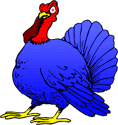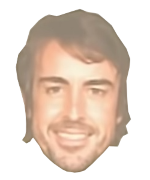|
I would love, love, love to see Kodi one day replace its player with a directshow alternative. Obviously, there is the DSPlayer fork (quite mature, too) — but I'd like to see official support for it one day.
|
|
|
|

|
| # ? May 8, 2024 23:40 |
|
Slowhanded posted:I would love, love, love to see Kodi one day replace its player with a directshow alternative. Obviously, there is the DSPlayer fork (quite mature, too) — but I'd like to see official support for it one day. I don't think they will, since Kodi is very explicitly a cross-platform application. The devs want to make sure that they keep platform-specific implementations to a minimum.
|
|
|
|
Slowhanded posted:I would love, love, love to see Kodi one day replace its player with a directshow alternative. Obviously, there is the DSPlayer fork (quite mature, too) — but I'd like to see official support for it one day. Why is this? In this world of snark, I feel like this question comes across as snark, but I'm legitimately curious.
|
|
|
|
Full MadVR support. The majority of the non-film content I watch is quite old (and has no chance in hell for remasters), so the upscaling algorithms it provides are night and day differences for me.
|
|
|
|
Even on Windows, DirectShow has been deprecated. MadVR has no future. Kodi could use better shader support and development instead.
|
|
|
|
Yeah. I use the Sharpness setting on OpenELEC but the Android version doesn't have it.
|
|
|
|
Electronico6 posted:If you want to run Kodi on a Pi you should really get OpenElec, which is basically the Kodi client with some extra stuff to make it work as an OS, and that will run a lot better than having it installed on Raspian or RetroPI. You can install OpenElec via the NOOBS setup too. Thanks, I'll give this a go if I get no further with my current set up. It seems odd that any problems I'm having with this could be OS based though, I've read many things online and while I'm sure some OSs are better, really to the point that it doesn't work with Raspian or Retro? But if I can install OpenElec from NOOBs, that's good.
|
|
|
|
Thermopyle posted:I was just thinking about this SPMC fork and I decided it could be a good thing (for me at least) as long as it remains compatible with the plugins I use. I mean, if the guy wants to churn out updates and patches faster than the core Kodi project I'll take 'em. From what was rumored he wants to yank out plugin support since Android's app ecosystem covers almost everything better. The Android devs were really frustrated with the piracy plugins. Not sure if he'll go about doing it but I would stay wary of such a thing.
|
|
|
|
YouTuber posted:From what was rumored he wants to yank out plugin support since Android's app ecosystem covers almost everything better. The Android devs were really frustrated with the piracy plugins. Not sure if he'll go about doing it but I would stay wary of such a thing. Still are, given that it keeps them off Amazon's store and periodically causes trouble with the Play store too. And Apple, for that matter. In contrast to both Emby and Plex.
|
|
|
|
YouTuber posted:From what was rumored he wants to yank out plugin support since Android's app ecosystem covers almost everything better. The Android devs were really frustrated with the piracy plugins. Not sure if he'll go about doing it but I would stay wary of such a thing. Are those plugins still poo poo? I looked at a few of them a year or more ago and they were just terrible. Bad UI, unreliable, poor or inconsistent quality. But yeah, I don't blame Kodi people for their attitude towards them. I don't use many plugins, the ones I mostly care about are Emby, a couple of trailer plugins, and all the ones the different skins rely on to provide their features. Well, really just the ones Titan relies on to provide it's features. Though, I change the skin on all my Kodi machines once a year or so. In other news, I think it was in this thread we were talking about Titan losing settings and also the recently added and next up widgets getting screwed up. I've narrowed it down to the fact that, whilst running Titan beta, Kodi crashes like once a day or so (I leave my Kodi machines running 24/7). When it crashes, sometimes the settings get corrupted, but 90% of the time it's not the settings its just one directory inside the addons/script.skin.helpers.whatever/ directory just disappears. A simple fix is to delete the whole addons/script.skin.helpers.whatever/ directory and Kodi/Titan will just redownload it when you start it again. I noticed this because I've been unable to sleep recently so I've been up late on the couch reading while Kodi's screensaver was running on the TV and every night sometime between 11 and 2 in the morning I'd see Kodi crash and then the widgets would be messed up when I restarted it. Perusing the logs wasn't too helpful other than to show me that that folder disappeared. Thermopyle fucked around with this message at 18:36 on Mar 20, 2016 |
|
|
|
I tried the video devil and sports thing awhile back and they were all trash. Every once in awhile I could stream soccer from BeIN or whatever but rarely when I actually wanted to watch a game.
|
|
|
|
EC posted:I tried the video devil and sports thing awhile back and they were all trash. Every once in awhile I could stream soccer from BeIN or whatever but rarely when I actually wanted to watch a game. RoboCop and Phoenix are your friends.
|
|
|
|
I have a PC hooked up to an amplifier which outputs to the speakers etc. I have the option in Kodi to decode audio codecs on the PC or use pass-through. Is there any noticeable quality loss or lag if I decode it on the PC? It'd be nice to be able to use the PC remote to control volume across the board instead of having two different volume settings.
|
|
|
|
If you PC can handle it then it should sound the same. I noticed the audio stays synced to the video better if I let the PC decode it.
|
|
|
|
What's best depends on a few things. If you're using S/PDIF to connect your PC you want to use passthrough. That connection only has enough bandwidth for CD quality stereo audio in an uncompressed format, anything above that is going to be AC3 or DTS anyways so it's better to pass through rather than decoding and re-encoding with a lossy codec. If you're using HDMI there's plenty of bandwidth so with proper support at both ends it can do 7.1 24/192 uncompressed. That meets or exceeds the capabilities of any audio track you'll find on consumer media, so anything your PC can decode can be sent along with no loss in quality. There is the question though, can your PC decode it? As far as I'm aware Kodi does not have a decoder for the high-resolution Dolby TrueHD or DTS-HD formats. If I'm correct about that having the PC decode these will result in them falling back to a lower format where passthrough/bitstream mode will allow a supported receiver to get the full thing. DTS-HD is implemented as an addon to a normal DTS stream so it'd fall back there, Dolby TrueHD doesn't have a native fallback but I've never seen it packaged commercially without a normal AC3 track alongside. Potentially some ripped content may discard all but the TrueHD stream in which case the file would be unusable without passthrough to an appropriate decoder. If you don't have much/any TrueHD/DTS-HD content it doesn't matter, and if you only have a 5.1 system the extra resolution may or may not matter depending on the rest of your equipment and environment.
|
|
|
|
Kodi has been able to decode Dolby TrueHD for a while now. I'm not sure about DTS-HD; I believe there is support for it in the nightlies, but it's not something I pay much attention to. Edit - https://github.com/xbmc/xbmc/pull/7102 Looks like it is in Jarvis. evilalien fucked around with this message at 19:03 on Mar 24, 2016 |
|
|
|
It should convert it if you want in Jarvis. Would just send it out as PCM streams. Been trying SPMC on my shield. It's definitely a work in process. Pass through of DTSHD does work but for some!e reason SPMC will only output at 48khz. (Yes I know you can't tell any difference above 20khz). Native player plays files up to 192khz just fine. Don't know if this is something he is working on or what. Bigsteve fucked around with this message at 00:28 on Mar 25, 2016 |
|
|
|
evilalien posted:Kodi has been able to decode Dolby TrueHD for a while now. I'm not sure about DTS-HD; I believe there is support for it in the nightlies, but it's not something I pay much attention to. It passes DTS-HD for me, no problem.
|
|
|
|
wolrah posted:What's best depends on a few things. Connection is HDMI, I have a 5.1 system and the PC has an i7 6770k@4.5Ghz. Should be fine 
|
|
|
|
SwissCM posted:Connection is HDMI, I have a 5.1 system and the PC has an i7 6770k@4.5Ghz. Should be fine That is not a CPU.
|
|
|
|
Lowen SoDium posted:That is not a CPU. I drew the extra 70 onto the head spreader with a sharpie to make it go faster.
|
|
|
|
evilalien posted:Kodi has been able to decode Dolby TrueHD for a while now. I'm not sure about DTS-HD; I believe there is support for it in the nightlies, but it's not something I pay much attention to. Huh, didn't notice since I've been upgrading the same install for so long. Nifty. I guess yea, since it supports software decode then on a system with a reasonable CPU there's little reason to care about bitstream/passthrough mode unless you're sure your receiver has a better decoder for whatever reason.
|
|
|
|
wolrah posted:Huh, didn't notice since I've been upgrading the same install for so long. Nifty. I guess yea, since it supports software decode then on a system with a reasonable CPU there's little reason to care about bitstream/passthrough mode unless you're sure your receiver has a better decoder for whatever reason. Of course, if you have an Atmos blu-ray and actually have a working atmos setup, then you'll want to bitstream because Kodi doesn't do atmos yet. * Specifically, when the video has a framerate that is very close but not exactly the same as your display's refresh rate, which is super common with movies at 23.997hz and monitors that do 24hz. If you're doing passthrough, Kodi can't change the audio at all, and so will have to duplicate or remove a frame every minute or so to keep the video synced with the audio. When you let Kodi decode, it can adjust the audio instead, leading to smoother playback.
|
|
|
|
I know it's not really on topic here but does anyone know why Netflix on a PS4 would play 5.1 but not on an Nvidia Shield? Both are plugged into the same amp via HDMI.
|
|
|
|
I believe it is some stupid restriction that Netflix puts on their Android app. All the closed systems like Rokus/AFTV/etc. all have 5.1. I'm not even sure if PCs get surround. Must be some sort of weird copyright protection agreement with studios or something. But then why not have 5.1 on their own shows? Who the gently caress knows?
|
|
|
|
g0del posted:True-hd and dts-hd are lossless, there's no such thing as a better decoder for them. The "for some reason" part was meant to sound sarcastic, when people can be convinced that an expensive HDMI cable will improve their working setup over a cheap one I'm sure there are vendors out there selling "high end" decoders for lossless formats. Tone of "voice" in text and such.
|
|
|
|
g0del posted:* Specifically, when the video has a framerate that is very close but not exactly the same as your display's refresh rate, which is super common with movies at 23.997hz and monitors that do 24hz. If you're doing passthrough, Kodi can't change the audio at all, and so will have to duplicate or remove a frame every minute or so to keep the video synced with the audio. When you let Kodi decode, it can adjust the audio instead, leading to smoother playback. Counter argument being is it better for kodi to change the sound or the video? A lot of this depends on if you are adjusting the display to the frame rate of the movie. If your not doing that then you are getting duplicate frames added anyway. I'm not entirely sure kodi is just passing through the sound anyway. It has limitations on bitrates that are not there on the native player so I still think is doing something. I could argue that my $500 home cinema amp is better suited to decode than my Shield TV but in all honesty there is probably very little difference and its not likely I could tell the difference. On the Netflix issue I've just tried mine and it outputs Dolby Digital plus with a 5.1 signal. Had a look at the options ant can't see anything to change that would affect it so don't know why your not getting it. Only thing even slightly sound related is the USB sound option has a 5.1 option but don't even know what the hell that's for. You are using the Netflix app on the shield hub?
|
|
|
|
el_caballo posted:I believe it is some stupid restriction that Netflix puts on their Android app. All the closed systems like Rokus/AFTV/etc. all have 5.1. I'm not even sure if PCs get surround. Must be some sort of weird copyright protection agreement with studios or something. Depends on what "5.1" we are talking about but since it's Netflix it's DD. Some clients are restricted because DD requires a license/royalty and not all of them have it but the Shield isn't one of them, it'll play DD 5.1 on Netflix just fine. However it's a little more finicky on the Shield than some other devices - the app relies on the HDMI handshake to tell it what is supported, and older A/V receivers that support 1.4 or below don't provide the information it is looking for. Or at least that used to be the problem. Are you fully up to date on your Shield software? I could have sworn I remember this was addressed at some point. I have an HDMI 2.0/HDCP 2.2 receiver (the newer 4k support) and haven't had this problem.
|
|
|
|
Ixian posted:Depends on what "5.1" we are talking about but since it's Netflix it's DD. Some clients are restricted because DD requires a license/royalty and not all of them have it but the Shield isn't one of them, it'll play DD 5.1 on Netflix just fine. However it's a little more finicky on the Shield than some other devices - the app relies on the HDMI handshake to tell it what is supported, and older A/V receivers that support 1.4 or below don't provide the information it is looking for. I just bought a Shield a few days ago and it did the full firmware update. My amp (just a Panasonic sound bar and sub) plays Netflix 5.1 fine from the PS4 and the Shield can will play 5.1 videos in Kodi. Not a huge deal, just an annoyance really. Some Netflix content, I don't care if it's fine 5.1 or not. If I do watch a movie that has it I just fire up the PS4.
|
|
|
|
I've always been puzzled why it's even possible to require a license to pass through data. No actual processing is done, correct?
|
|
|
|
Bigsteve posted:Counter argument being is it better for kodi to change the sound or the video? A lot of this depends on if you are adjusting the display to the frame rate of the movie. If your not doing that then you are getting duplicate frames added anyway. I'm not entirely sure kodi is just passing through the sound anyway. It has limitations on bitrates that are not there on the native player so I still think is doing something. On the other hand, if you allow kodi to decode, it can then speed up the audio slightly to match the video framerate, thus keeping both in sync without dropping/repeating any frames. The resulting 0.1% increase in audio speed isn't audible. On the third hand, if you're just watching your movies at 60 hz like an animal it doesn't matter what you pick. quote:I could argue that my $500 home cinema amp is better suited to decode than my Shield TV but in all honesty there is probably very little difference and its not likely I could tell the difference.
|
|
|
|
SwissCM posted:I've always been puzzled why it's even possible to require a license to pass through data. No actual processing is done, correct? I don't think there is a license issue in this case, I think it's something to do with how Netflix detects whether DD 5.1 is supported or not via the HDMI handshake. Depending on how the original poster's chain is set up (via a sound bar in this case) there may be some issue preventing it from "seeing" support. There used to be a bug with older Shield firmware that caused this but I thought that was fixed. Bonzo posted:I just bought a Shield a few days ago and it did the full firmware update. My amp (just a Panasonic sound bar and sub) plays Netflix 5.1 fine from the PS4 and the Shield can will play 5.1 videos in Kodi. Kodi is never a great benchmark for whether other devices should/shouldn't work since it uses its own internal player/codecs/etc. It will even decode regular DD on its own since it uses ffmpeg and that doesn't give two shits about licensing. As a commercial application Netflix does. A better question is why the PS4 works. Also a completely different app/device but the same principle applies there. Sounds like a bug to me - have you tried switching cables/ports on your soundbar? Like, test the Shield with the same cable/port the PS4 uses? Ixian fucked around with this message at 17:33 on Mar 26, 2016 |
|
|
|
Depends on how the shield is setup and whether or not the tv/receiver/whatever supports EAC3 passthrough if you want to get Netflix 5.1 surround to work. https://forums.geforce.com/default/topic/840181/shield-android-tv/setup-help-for-netflix-5-1-surround-sound/
|
|
|
|
g0del posted:Ok, more clarification. winzip, winrar, or 7zip. Either way, you're getting the exact same files out of the zip file. But if I do that the DTS light on my amp won't come on. /endsarcasm Point taken. Main issue is that with kodi on the Shield the match display rate has been removed. This is because apparently android won't do it. It's there on SPMC but no clue if it works. I will watch some stuff later and see if it's adding frames. Bigsteve fucked around with this message at 18:05 on Mar 26, 2016 |
|
|
|
Ixian posted:I don't think there is a license issue in this case, I think it's something to do with how Netflix detects whether DD 5.1 is supported or not via the HDMI handshake. Depending on how the original poster's chain is set up (via a sound bar in this case) there may be some issue preventing it from "seeing" support. There used to be a bug with older Shield firmware that caused this but I thought that was fixed. Maybe. The sound bar is a few years old and was a cheaper model. For now it's fine, just a general annoyance. Bonzo fucked around with this message at 21:50 on Mar 26, 2016 |
|
|
|
Is x86 the way to go for Kodi these days? Does Windows vs Linux make a difference? Looking to make a small box for my theater room. Don't want to spend too much but I don't want to overspend either. Just worried about being limited on processing power. I'm considering an i3 Intel NUC ($400) or Atom Compute Stick ($160) Would it be better to go with the android implementation? $100 for a G-Box Q2 or $200 for a shield seem to be the frontrunners here, but again, I'm worried that these may feel sluggish.
|
|
|
|
Lolcano Eruption posted:Is x86 the way to go for Kodi these days? Does Windows vs Linux make a difference? Looking to make a small box for my theater room. Don't want to spend too much but I don't want to overspend either. Just worried about being limited on processing power. I'm considering an i3 Intel NUC ($400) or Atom Compute Stick ($160) I have a nexus player, works great, much better than windows. The shield is higher power 4k capable.
|
|
|
|
Windows does have some things like refresh rate switching that some Android boxes don't support.
|
|
|
|
TomR posted:Windows does have some things like refresh rate switching that some Android boxes don't support. nexus player and shield support refresh rate switching if they are on android 6.0.x
|
|
|
|

|
| # ? May 8, 2024 23:40 |
|
Lolcano Eruption posted:Is x86 the way to go for Kodi these days? Does Windows vs Linux make a difference? Looking to make a small box for my theater room. Don't want to spend too much but I don't want to overspend either. Just worried about being limited on processing power. I'm considering an i3 Intel NUC ($400) or Atom Compute Stick ($160) It depends on what you want from your setup, really. Are you going to use the machine exclusively for Kodi? It performs the best under Linux, but if you have any streaming service requirements outside of Netflix you'll likely want to be running Windows or Android which have better commercial backing. If you want to play actual Bluray discs you'll likely want Windows because I don't think any other platforms have on-the-fly decryption software available (this may have changed, I really don't care). Android really is a subpar platform but I think on high end devices like the Shield TV you'll mostly have feature parity with the PC releases, and I'm sure they're good enough for most people. H.265 is incoming fast too, so no matter what you choose I'd make sure it either has hardware decoding or enough raw power to software decode it. Preferably the latter as you'll then be ready for whatever weird nonstandard encoding profiles people decide to use. I really love my i5 NUC box running OpenELEC, but it's pretty much overkill for Kodi use. It should be good for many years to come and yet uses barely any power so I regret nothing.
|
|
|