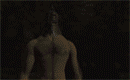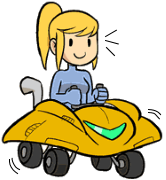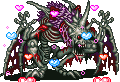|
Is it possible to use Shadowplay to record Xbox One to Win10 streams or do I have to use the in-app recording?
|
|
|
|

|
| # ? May 11, 2024 13:25 |
|
It'll probably get flagged as a desktop recording, so you'd have to make sure you're running full screen, I guess. I'm not really sure on the specifics on how Xbone to Win10 streaming works, but that's my best guess.
|
|
|
|
If you have ShadowPlay on, does the little ShadowPlay overlay show up? Then you should be fine. I don't know what the quality would be like since you'd be double-encoding it (once from the Xbox One itself and once via ShadowPlay) but these are the types of questions that can only be answered by trying it.
|
|
|
|
I'm trying to figure stuff out recording video with Shadowplay, opening it in AviSynth (Is a Yadif pass even necessary since I'm not capturing from a console? I don't even know.) I haven't even gotten to the point of cleaning up the audio (which extracts with ffmpeg without issue) because it won't load the video. Shadowplay seems to save in MP4 format, so I grabbed the FFMS2 plugin for AviSynth but I just keep getting an error that it can't open my video file regardless of what I do. Googling it didn't really help me. It's less than 30 minutes but it's sized at 8.33GB, is the file size the issue here? Using AvsPmod I could only load the x86 plugin because every time I tried loading the x64 one it also told me I couldn't load THAT. If it's the file size, I'll have to figure out using some other recording software. Preferably something that doesn't output in mp4, because I don't want to have to split my videos just to sew them back together later. Just watching the source video I'm already not satisfied with the audio quality from microphone, so if I DO keep using it I need to be able to load the video just to be able to mix it with new audio tracks recorded in Audacity, probably. oh and I guess I could throw in my code to see if it's a problem there: code:Comic fucked around with this message at 22:21 on Mar 16, 2016 |
|
|
Comic posted:I'm trying to figure stuff out recording video with Shadowplay, opening it in AviSynth (Is a Yadif pass even necessary since I'm not capturing from a console? I don't even know.) I haven't even gotten to the point of cleaning up the audio because it won't load the video. Comic posted:Shadowplay seems to save in MP4 format, so I grabbed the FFMS2 plugin for AviSynth but I just keep getting an error that it can't open my video file regardless of what I do. Comic posted:Just watching the source video I'm already not satisfied with the audio quality from microphone, so if I DO keep using it I need to be able to load the video just to be able to mix it with new audio tracks recorded in Audacity, probably. Comic posted:oh and I guess I could throw in my code to see if it's a problem there: FFMS2 is not a C plugin, you use LoadPlugin for that, not You probably don't need to specify a timecodes filename for FFVideoSource, unless you plan on working with VFR video. If you don't already have a very good grasp of VFR workflows, you should not try it. Instead, specify the fpsnum and fpsden parameters to get a true constant framerate video, that will be much easier to edit. (fpsnum and fpsden are both integers, if you need to specify a fractional framerate like 29.97 fps you specify it as a fraction, i.e. fpsnum=30000, fpsden=1001. If you want to work with a whole number framerate, just specify fpsnum=30 or whatever.)
|
|
|
|
|
nielsm posted:You probably don't need to specify a timecodes filename for FFVideoSource, unless you plan on working with VFR video. If you don't already have a very good grasp of VFR workflows, you should not try it. Instead, specify the fpsnum and fpsden parameters to get a true constant framerate video, that will be much easier to edit. My understanding is that Shadowplay records as VFR, thus it is necessary. I've updated my code as such, removing yadif and unnecessary includes: code:Also if I want to do any trimming or anything before working on the audio, I need to be able to load the video still. I could probably figure something out if my only goal was to combine audio and then remux as it stands. Comic fucked around with this message at 22:50 on Mar 16, 2016 |
|
|
|
Yes Shadowplay captures VFR video, but that doesn't mean you have to adopt a VFR workflow. The important part here is that Avisynth does not understand VFR at all, and will be entirely unable to help you with cutting video and audio as a single unit while maintaining sync. What you get when loading the video and not specifying the source filter to convert it to CFR, is sometimes known as "VFRaC", "variable frame rate assumed constant", all the frames of the input in correct order, but at an arbitrary, constant rate. Even if the length of the entire clip matches the audio, when you play it back you will have a potentially constant variation is desync, that is not linear either. If you want to cut VFR video you need to create the timecodes file (which is what that parameter does), determine your cutting points, determine your cutting points based on either video or audio, but not a combination of them, and then use the timecodes file to convert the cutting points from video frames to audio times or the other way around, and cut both parts separately. Because all of this is a massive pain in the rear end, and the gain is close to zero, you should have FFMS convert the video to CFR during import, which lets you completely ignore all of the above issues. Specify fpsnum=30 instead of a timecodes file, and you're done with it. Apart from that, your script as it stands does not return a video. Either remove the "fullclip =" part of the last line, or instead add one more line reading "return fullclip". Is that error one you get if you try to open the AVS file as-is in VirtualDub? Or are you using some editor or encoding-GUI to do this? If you're using some other tool it might be inserting its own things as well, changing line numbers around, so try opening the script with VDub to see if that affects anything.
|
|
|
|
|
The other reason not to deal with VFR and just convert to CFR is that most video sites (by which I mean YouTube) don't understand VFR, so you're going to have to create a CFR video eventually anyway. It's just easier to let FFMpegSource make it CFR at the start.
|
|
|
|
Going back to that business of desyncing TS files, what's going on here that seems most likely to be my issue? It looks like there's a conversion to CFR somewhere in the files but it sounds like the exact position may matter in some way that's not obvious to me. So like I said, I ran MeGUI's File Indexer on the TS files, and hence they produced an index file for each TS file. code:code:code:In other news on this front, I've tried using DGIndex, and I've also tried using Haali to convert to straight AVIs. DGIndex gave me errors ("No data. Check your PIDS."), while Haali gave me desynced AVIs that for whatever reason will not open in AVISynth/VirtualDub without crashing. (I know they're desynced because they will open with VLC, oddly enough.) Should I be doing something else with either of these?
|
|
|
|
nielsm posted:Apart from that, your script as it stands does not return a video. Added a return line, but yeah I get that error in VDub as well as AvsPmod. Went ahead and had the line convert to CFR too since that sounds a lot easier to deal with. 
|
|
|
|
Failing to load the plugin itself, I can think of two possible reasons. One might be if you're using an old version of Avisynth. Make sure you're on at least 2.60. Other is if you don't have the right MSVC runtime libraries installed. I can't remember if FFMS2 is being built with MSVC 2013 or 2016, so just go get both of "Visual C++ Redistruibutable Package 2013" and 2016 from Microsoft.
|
|
|
|
|
That could be the case, this is a new PC and I've definitely not gone and gotten many of those installed. I'll look into that tomorrow. Thanks for some breadcrumbs.
|
|
|
|
Comic posted:Added a return line, but yeah I get that error in VDub as well as AvsPmod. Went ahead and had the line convert to CFR too since that sounds a lot easier to deal with. This might sound really obvious but you know the slashes in the error message are all facing the wrong way? Like C:/ isn't a proper thing, it should be C:\ (like the line below it). But it's right in your script so I'm just confused.
|
|
|
Mico posted:This might sound really obvious but you know the slashes in the error message are all facing the wrong way? They are backslashes in the script he pasted above. I don't think that's part of the problem. Windows can usually also handle both slash characters for paths, even in combination.
|
|
|
|
|
I redownloaded everything involved- ffms2, virtualdub, avisynth as well as any VC++ distro I could find and now it seems to be working. Or at the least it's loading the video as a preview and in virtualdub. Now I can actually sit down and mess around with the actual meat and potatoes now that I've cleared the first hurdle. Thanks for the help, not even entirely sure where the problem was.
|
|
|
|
Okay, so I want to try making a video LP of The Witness, which is a puzzle game and would probably be most interesting done blind. But the whole process is extremely intimidating  I read through the OP and I think I've got the general gist of things, but it'll take a couple readings (and probably actually trying everything out) which is fine, but I want to play The Witness right the gently caress now. So I was wondering, can I just go ahead and play and record, and worry about figuring the rest out later? Or is there anything in later steps that would impact choices made for recording? I read through the OP and I think I've got the general gist of things, but it'll take a couple readings (and probably actually trying everything out) which is fine, but I want to play The Witness right the gently caress now. So I was wondering, can I just go ahead and play and record, and worry about figuring the rest out later? Or is there anything in later steps that would impact choices made for recording?Assuming it's fine to go ahead and record, some questions about recording programs: the OP makes DXTory sound better than Fraps, for the same price - am I understanding that right? How's OBS compare? It seems pretty popular, but I don't know if that's just for streaming. Are there any new programs worth mention?
|
|
|
|
Zack Ater posted:Okay, so I want to try making a video LP of The Witness, which is a puzzle game and would probably be most interesting done blind. But the whole process is extremely intimidating
|
|
|
|
Niggurath posted:I've found that live recording with reasonably good quality is super easy to get with OBS and it honestly takes the least amount to setup then upload. And yeah, you can just record an MP4 locally with OBS. Fantastic. Thanks!
|
|
|
|
Okay, so Real Life interfered and I did not get to play right the gently caress then, or since. It'll be at least a couple more days before I'll have the time. With that in mind, I've been looking back over the OP, messing with settings in OBS, and in general thinking about the rest of the process after recording. It's probably for the best. Anyway. I suppose I'm mainly trying to work off of the workflow diagram from the OP. I'll be recording from PC at 1080p, so I get to skip the Optional box since I don't need to deinterlace or resize, right? Also, in the Computer Source box, it says to record at 30fps - Youtube does 60fps now, so is that just out of date, or should I still stick with 30? On the topic of recording, I was messing around in OBS, and it has a recording quality option. I set it to lossless and it warned me that it could take up to 7GB per minute; is there anything to do about that, because that's a lot of disk space After recording, I throw it into AviSynth, do any editing (ought I worry about making some sort of intro/outro graphic?  ), and save it into a .avs script. If I don't need to make intro/outro stuff, and if there happens to be an episode where I don't need to cut anything or do any other video editing, would I need to use AviSynth to turn it into a .avs script, or can that be skipped entirely? ), and save it into a .avs script. If I don't need to make intro/outro stuff, and if there happens to be an episode where I don't need to cut anything or do any other video editing, would I need to use AviSynth to turn it into a .avs script, or can that be skipped entirely?For audio, I'm pretty much completely clueless. Does OBS record game and mic sound separately? If not, is that important and I should use audacity, or don't worry about it? I can add noise gates in OBS - this is basically restricting the range of sound it'll actually record, right? What would be some good values (if any) to use? What's a good audio bitrate to record at? The OP links to guides for auto ducking and for fixing audio desync, but do you all have a recommended general guide for audio editing? Like, I don't really even know what all you can do. If there's not a particular recommended one, I'll just see what I can scrounge up. I think that's all my questions for now, though I have a nagging feeling I'm forgetting something. Oh well, if I think of it later I'll just ask.
|
|
|
|
Zack Ater posted:Okay, so Real Life interfered and I did not get to play right the gently caress then, or since. It'll be at least a couple more days before I'll have the time. With that in mind, I've been looking back over the OP, messing with settings in OBS, and in general thinking about the rest of the process after recording. It's probably for the best. Now when you setup your settings in OBS, you want to make sure you set it to MP4 and that you set the bitrate properly. 7 GB's a minute is a bit unheard of for me when recording from OBS; realistically if you aren't going to be editing and re-encoding, then you'd probably be good with maybe a 2000-3000 bitrate. If you plan on re-encoding though I'm say shoot for more in the 8000-9000 bitrate range. Maybe if you list what settings it's giving you in here we can figure out why it's giving you such a large number. Also...I don't think OBS really does loseless? Ummmm if you're going to use avisynth then you'll need to get the ffmpegsource2 plugin: https://github.com/FFMS/ffms2. That is how you'll best be able to open an MP4 in avisynth because otherwise it'll default to directshowsource and that's hot garbage. If you're not sure how to import plugins for an avisynth script, it's pretty simple: code:code:And I guess finally, you probably still want to use avisynth (or avspmod if you want UI), so that you can pop your higher quality MP4 into Megui and pop out a relatively smaller file with the same relative quality. You don't really want to spend all night uploading a 30 minutes video that's 2-3 gigs, right? You can easily pop that down to 300 mbs by re-encoding it properly. And hopefully those are helpful words.
|
|
|
|
Quick answers: * No, deinterlacing is mostly for console games with an interlaced resolution (it's the "i" in 1080i). You can get some ugly frame-blending depending on your workflow and software (Vegas is notorious for it), but that's a different problem. * If you're recording in 1080p and set OBS to the same in the Video tab, then you're fine. In fact, if you can avoid resizing in OBS, that's ideal. * The OP is out-of-date, yes, it's cool to record in 60fps for YouTube. That being said, you don't have to; I'm not familiar with The Witness, but consider if the higher file sizes (you'll want a higher bitrate when you encode to make 60fps look good) are worth the quality. For example, when my brother and I stream, Dark Souls 2 looks noticeably smoother in 60fps; you probably couldn't tell the difference for Darkest Dungeon. * You'll only want lossless video if you want to control how it's encoded, whether you don't like/can't use h.264 for some reason, or maybe you'll be grabbing screenshots from it and any loss of quality could be noticeable. Unless you have a specific reason like that, 9 times out of 10 you're better off with a very high bitrate mp4 than a raw video stream, it'll still look really good. Skipping AVISynth since I don't use it.... * OBS by default supports 2 audio inputs: your "desktop audio" out, and a microphone in. You'll have to put together an elaborate system of digital ropes and pulleys like Voicemeeter to get any more involved than that. If you're asking if it combines them into one audio track, yes; so yeah, we recommend not using the mic in OBS but recording in something like Audacity at the same time and then syncing it later. That gives you control over your mic track, like using a compressor and noise reduction and all that. * I record 256kbps mp3s for the LP, but honestly, it's hard to hear the difference in my voice between that and our streams (which are 128).  In general, video games have so much background noise it doesn't matter how "good" your voice track is (but I wouldn't go below 96, you do start to notice the lack of quality then). In general, video games have so much background noise it doesn't matter how "good" your voice track is (but I wouldn't go below 96, you do start to notice the lack of quality then). * I don't know of any guides, but basically my current routine (and I tweak it all the time) is: noise reduction first (when your audio is loudest), normalize (removes the +0db "peaks" in speech), amplify/de-amplify (depending on how loud your mic records) to get to a consistent -6 to -10db range, make the game's audio track about half that loud (or 10db less), then duck it. A lot of people recommend using a compressor, but Audacity's built-in one isn't great and I've had mixed results with it. Zack Ater posted:(ought I worry about making some sort of intro/outro graphic? All I can say is "let your conscience be your guide" on that one.  You can go as deep down the branding and by-the-numbers YouTubing (sing it, class, "Like, comment, subscribe!") rabbit hole as you feel comfortable with, and people will watch or give you grief about it or not. For what it's worth, I think a couple seconds long logo in a video isn't a deal-breaker, but the thing where people will have a 10-30 second long ending clip with links to subscribe and to other videos etc. etc. is too much. You can go as deep down the branding and by-the-numbers YouTubing (sing it, class, "Like, comment, subscribe!") rabbit hole as you feel comfortable with, and people will watch or give you grief about it or not. For what it's worth, I think a couple seconds long logo in a video isn't a deal-breaker, but the thing where people will have a 10-30 second long ending clip with links to subscribe and to other videos etc. etc. is too much.Edit: And a hearty "What he said" to Niggurath's post, dude knows his stuff.
|
|
|
|
Yeah, I'd say though if you can get a hold of Premiere just go with that. I hate to think that complications can detract people from doing LP's and poo poo, even at this point you can get somewhat reasonable quality with Windows Movie Maker.Wayne posted:All I can say is "let your conscience be your guide" on that one.
|
|
|
|
Is there an option I missed somewhere to make the Elgato Game Capture HD split videos into chunks? Sony Vegas does not do real well when you drop a single 2 hour long 50 GB file onto it. If the option isn't there, how do I use the built-in editing thingo to split it up? I would do some experimentation but I am scared of hitting the wrong thing and deleting the last 2 hours of effort.
|
|
|
|
CJacobs posted:Is there an option I missed somewhere to make the Elgato Game Capture HD split videos into chunks? Sony Vegas does not do real well when you drop a single 2 hour long 50 GB file onto it. If the option isn't there, how do I use the built-in editing thingo to split it up? I would do some experimentation but I am scared of hitting the wrong thing and deleting the last 2 hours of effort. You can use the raw .TS files? Those are split into chunks. Go look in the EGC Library folder.
|
|
|
|
Niggurath posted:Now when you setup your settings in OBS, you want to make sure you set it to MP4 and that you set the bitrate properly. 7 GB's a minute is a bit unheard of for me when recording from OBS; realistically if you aren't going to be editing and re-encoding, then you'd probably be good with maybe a 2000-3000 bitrate. If you plan on re-encoding though I'm say shoot for more in the 8000-9000 bitrate range. Maybe if you list what settings it's giving you in here we can figure out why it's giving you such a large number. Also...I don't think OBS really does loseless? In the video section of the settings, there's an option to use stream settings, or a high, indistinguishable, or lossless compression. Sounds like I should use stream settings and just manually set the bitrate, then? Niggurath posted:Avisynth stuff. That's very helpful, thanks! Niggurath posted:And in regards to editing the audio, are you just talking about messing around with levels or what all are you wanting to do because unless you want to do some gimmick then it's probably dependent on your mic quality how much you want to mess around with that. Sometimes defaults can be completely fine....sometimes. That's what experimenting and trying out stuff is for. Just please, don't try to split your audio into separate channels; that experimenting never works. The thing is I really don't know  I definitely don't want to do anything gimmicky, I just want it to sound good. I guess this kind of stuff, if needed: I definitely don't want to do anything gimmicky, I just want it to sound good. I guess this kind of stuff, if needed:Wayne posted:* I don't know of any guides, but basically my current routine (and I tweak it all the time) is: noise reduction first (when your audio is loudest), normalize (removes the +0db "peaks" in speech), amplify/de-amplify (depending on how loud your mic records) to get to a consistent -6 to -10db range, make the game's audio track about half that loud (or 10db less), then duck it. A lot of people recommend using a compressor, but Audacity's built-in one isn't great and I've had mixed results with it. That gives me a start and I can hopefully figure that stuff out. Thanks, Wayne! For reference I have a Blue Yeti, and yeah, I just plug my headphones into that so the mic doesn't pick up any game sound. Niggurath posted:And I guess finally, you probably still want to use avisynth (or avspmod if you want UI), so that you can pop your higher quality MP4 into Megui and pop out a relatively smaller file with the same relative quality. You don't really want to spend all night uploading a 30 minutes video that's 2-3 gigs, right? You can easily pop that down to 300 mbs by re-encoding it properly. And hopefully those are helpful words. These are indeed helpful words, thank you so very much for all of this. Just to make sure I'm clear, if I were do to this I should record at a 8000-9000 bitrate like you said above? Wayne posted:* The OP is out-of-date, yes, it's cool to record in 60fps for YouTube. That being said, you don't have to; I'm not familiar with The Witness, but consider if the higher file sizes (you'll want a higher bitrate when you encode to make 60fps look good) are worth the quality. For example, when my brother and I stream, Dark Souls 2 looks noticeably smoother in 60fps; you probably couldn't tell the difference for Darkest Dungeon. That's a good point, thanks. I'll try to compare some videos of it on youtube later. Wayne posted:If you're asking if it combines them into one audio track, yes; so yeah, we recommend not using the mic in OBS but recording in something like Audacity at the same time and then syncing it later. That gives you control over your mic track, like using a compressor and noise reduction and all that. This is exactly what I was asking. Guess I'll start looking at audacity too, then. Wayne posted:* I record 256kbps mp3s for the LP, but honestly, it's hard to hear the difference in my voice between that and our streams (which are 128). To my knowledge, The Witness doesn't have background music, nor a whole lot of ambient noise. But I guess compared to the video recording, the audio will be fairly small so I might as well just go with 256. Regarding the intro/outro stuff (and editing the audio vs the defaults being good enough), I just want it to be nice overall, and I've always thought having some sort of short intro and outro just looks a bit more professional. I wasn't thinking of doing things like the long ending clip with links on it, more just a simple logo type thing. But I also have no idea what it would be, so if it's not a big deal I guess I can pass on it. This'll just be a hobby, and I don't foresee or even particularly want it to be anything more than that, but I still want it to look and sound at least semi-professional  Thank you both so much for all the help!
|
|
|
|
What would be the best way to convert a .vob file from a DVD to a video that can be uploaded onto YouTube? Been a long time since I had to think/do anything like this.
|
|
|
Volfogg posted:What would be the best way to convert a .vob file from a DVD to a video that can be uploaded onto YouTube? Been a long time since I had to think/do anything like this. Probably one of the many Mpeg2Source filters for Avisynth. Those generally require you to first index/analyze the VOB file with a separate program, to set some parameters. You have to figure out whether the video is progressive, interlaced, or telecined. Telecined video looks like interlaced video, but it actually only uses interlacing as a mechanism to put a lower framerate video into a higher framerate encode, and you do not want to use a deinterlacer on telecined content. Instead you use an IVTC filter. Telecined video generally only exists on NTSC (30 fps) DVDs, while PAL (25 fps) DVDs tend to instead change the speed but keep the frames and fields. You can also check if just using an automated tool (e.g. Handbrake) is good enough. Most of those were originally developed for DVD ripping. Depending on the DVD, you may need to use a VOB ripping software to remove the CSS encryption from it.
|
|
|
|
|
Anyone got a decent guide on how to pipe your system audio into your microphone for Skype, preferably using Voicemeeter?
|
|
|
|
I'm having some strange audio issues now that I don't recall having before. As I record with my microphone, my voice keeps getting disrupted in places--like as though I were listening to audio trying to buffer, or like the mic was cutting in and out. The mic seems to be working fine, though, and had been for quite some time. I'm recording with Audacity, my mic is a MXL Tempo; it has a headphone jack so I think it's meant for recording music with. Figured that would certainly be suitable to recording my voice and it's served well until now, but I don't know what to do; it's not an issue with Premiere because I'm noticing these sound glitches when I play it back in Audacity as well. Do I need to start shopping for a new microphone? If so, what might work better? I'm considering a headset since it'd be much more comfortable to just sit and talk into one, but I'm very picky about sound quality and want perfect sound, basically.
|
|
|
|
Lizard Wizard posted:Anyone got a decent guide on how to pipe your system audio into your microphone for Skype, preferably using Voicemeeter? I bookmarked FrozenTreasure's Voicemeeter guide, that help? I haven't looked into it yet myself. 8-Bit Scholar posted:As I record with my microphone, my voice keeps getting disrupted in places--like as though I were listening to audio trying to buffer, or like the mic was cutting in and out. Can you upload a sample anywhere we can listen to it? Push comes to shove, blank video with the audio on YouTube is better than nothing, heh. If I had to guess, I would assume you're right about the buffering; trying to record in Audacity with enough other demands on your system it can't keep up. How much are you trying to do at once, is your RAM/CPU up to the task (basically, what does Task Manager/HWMonitor say while you're doing everything at once?), are you recording to a slow write drive or recording everything to the same drive, etc. Couple ways to troubleshoot that: record with nothing else going on, and try recording on another computer, and try using another mic on the same sound card. Google says the Tempo is a USB condenser, having used one myself; have you tried changing the USB port, and if you're using a 3.0 port because you think it'll be faster, tried a 2.0 one instead? USB ports run into electrical interference problems surprisingly often in my experience, and a port that works for one type of device might not for others. But yeah, basically narrow down the possible problem vectors for us. Edit: Oh, and you're welcome, Zack. Wayne fucked around with this message at 07:54 on Mar 27, 2016 |
|
|
|
Wayne posted:I bookmarked FrozenTreasure's Voicemeeter guide, that help? I haven't looked into it yet myself. Y'know, it's almost nearly useful, but then there's this part. quote:2. Choose "CABLE Output (VB-Audio etc.)" from the list (if you've used Voicemeeter before for streaming, you should have this installed for Skype audio already). Make sure "A1" and "B2" are highlighted. It goes completely unexplained after that. Scaly Haylie fucked around with this message at 02:39 on Mar 28, 2016 |
|
|
|
Alright, so I'm using a Hauppage HDPVR 2 Gaming edition, an Asus MX279H and a computer with the following specifications in it: Processor AMD FX-8320E Eight-Core Processor Manufacturer AMD Speed 3.2 GHz Number of Cores 8 Video Card NVIDIA GeForce GTX 660 Manufacturer NVIDIA Chipset GeForce GTX 660 Dedicated Memory 2048 MB Total Memory 4.0 GB Memory 8.0 GB Anytime I hook my PS2 up to the capture card and that monitor, the image quality turns incredibly poor and grainy. I've tried hooking it up to just a CRT and it looks fine. Just trying to record off my PVR.
|
|
|
|
How are you capturing your PS2? Component, S-Video or Composite? If you're only using 3 prongs, yellow, white and red, there's your problem. That's Composite video and it's poo poo. S-Video is a much bigger step up so try for that at the minimum. That'll also be 3 prongs, white, red and a bigger one with several pins. Component is the best option though. It's five prongs, red, green, blue, white and another red.
|
|
|
|
What are the best settings for OBS local recording to make games not look like rear end Shadowplay doesn't work for every game yaknow
|
|
|
|
Assuming YouTube of course (only thing I've seen of your stuff has been Smash Brothers), they have guidelines as to what bitrate you should be using based on your video's resolution. So make sure the resolution in your Video tab matches your game's (so you don't have to resize), and make sure the bitrate in Encoding is as high or a bit higher than the recommended amount. If you want OBS to mimic Shadowplay, you can just set OBS to always use your monitor's native resolution in Video and use monitor capture instead of game/window capture. But yeah, if you've had quality issues using OBS before, make sure you're not resizing, you're using a high enough bitrate, and your FPS settings match your game's, and you should be fine. Oh, and when you switch to local capture and you choose where the videos get saved to, you can manually add an extension like .mp4, saves you a trip to Handbrake (I think the default is .flv).
|
|
|
|
In my experience, the youtube bitrate recommendations are quite high for the quality I post (1080p 60fps flv), and I find that for more than 4mbps the encoder preset is what really makes the difference, though at a heavy cost to your ingame fps. Past 6mbps you're going to get heavily diminishing returns, unless you set the encoder to be really CPU intensive. Audio is just the standard 256kbps stereo, but unless you're exploring a lush audioscape like FRACT OSC or some poo poo you could easily bring that down to 128. On the topic, what vid format do y'all prefer? I want to do my part to help kill flash.
|
|
|
|
ChaosArgate posted:How are you capturing your PS2? Component, S-Video or Composite? If you're only using 3 prongs, yellow, white and red, there's your problem. That's Composite video and it's poo poo. S-Video is a much bigger step up so try for that at the minimum. That'll also be 3 prongs, white, red and a bigger one with several pins. Component is the best option though. It's five prongs, red, green, blue, white and another red.  I did switch to Component and that is the quality I am getting. My monitor is telling me that the input signal is out of range. Apparently my capture card is putting it out to 480i. SethSeries fucked around with this message at 23:34 on Mar 31, 2016 |
|
|
|
Make sure you put the right red cord in the right red port.
|
|
|
|
That fixed it. Thank you!
|
|
|
|

|
| # ? May 11, 2024 13:25 |
|
Wayne posted:Oh, and when you switch to local capture and you choose where the videos get saved to, you can manually add an extension like .mp4, saves you a trip to Handbrake (I think the default is .flv). I heard that videos encoded as .flv are salvageable if OBS crashes mid-recording and MP4s are not so this is prob not the best idea. Wish I knew this yesterday. Lacedaemonius posted:I want to do my part to help kill flash. please don't
|
|
|