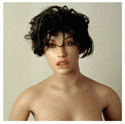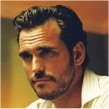|
bvoid posted:I moved my entire Chrome User Data folder from one Windows 10 account to another (from one AppData to another). Everything seems to be working fine, except that my login cookies aren't working. I can see them all in the Chrome options, but the login cookies (SA Forums for example) don't seem to be working, as the sites are forcing me to log in again. They're still working fine on my other Windows account. Any ideas? Sensitive parts of a Chrome user profile are intentionally made non-portable. Google and its software have no way of knowing the person trying to login-jack your account is actually you, and they figure if it IS you then you should have no trouble logging back in properly.
|
|
|
|

|
| # ? May 12, 2024 00:20 |
|
If you'd have just logged into a clean install on the 2nd pc all of that would have been synced over anyway
|
|
|
|
Skarsnik posted:If you'd have just logged into a clean install on the 2nd pc all of that would have been synced over anyway It's two accounts on the same PC. And I tried a clean install, everything synced over nicely except the cookies.
|
|
|
|
Middle click (scroll wheel) no longer opens a new tab in either chrome or firefox, an ideas?
|
|
|
|
Jippa posted:Middle click (scroll wheel) no longer opens a new tab in either chrome or firefox, an ideas? This setting is configured by your mouse software.
|
|
|
|
Yeah thanks for the advice I think the actual button must be broken.
|
|
|
|
Jippa posted:Yeah thanks for the advice I think the actual button must be broken. Until you get a replacement you can hold down control while clicking for the same functionality.
|
|
|
|
I'm getting tired of adverts that display a page overlay ("before you go") when the cursor is moved up to the tab bar or something. Does anyone know if there is a way to block these? All my searches so far have only resulted in pages about the "are you sure you want to leave this page" dialogue box, whose necessity I can appreciate.
|
|
|
|
I'm having a strange problem with the Inbox extension. The icon stopped showing up despite it being listed as an installed extension. I uninstalled the extension, but when I try and find it again to reinstall it, the +Add to Chrome button isn't available... it thinks the extension is already installed. I tried doing a reset from the settings menu, but that didn't make any difference. Is there any process, or utility to handle ghost extensions?
|
|
|
|
I had a Chrome extension that let me resize webpage images by click-and-holding my scroll wheel button and dragging left or right. I don't know if it was last week, or earlier, but that function is gone as is any extension in my Chrome install that claims to do anything to images. I've had it for so long and been so used to using it I can't even remember what it's called. Anyone have any idea if this extension is gone, or maybe disavowed by Chrome or something? I miss it badly. My current version seems to be 49.0.2623.110 m.
|
|
|
|
mr.belowaverage posted:I had a Chrome extension that let me resize webpage images by click-and-holding my scroll wheel button and dragging left or right. I don't know if it was last week, or earlier, but that function is gone as is any extension in my Chrome install that claims to do anything to images. It sounds like the extension was malware and was caught and removed by google.
|
|
|
|
If you use the better history extension, you better check your poo poo: https://github.com/better-history/better-history/issues/330
|
|
|
|
Thermopyle posted:If you use the better history extension, you better check your poo poo: Why the gently caress is this so common, anyways? Why can't people just make a useful thing without adding malware to it?
|
|
|
|
LORD OF BUTT posted:Why the gently caress is this so common, anyways? Why can't people just make a useful thing without adding malware to it? Sounds like the author did, he just sold it to a company who added the malware. To answer your question, because people are jerks.
|
|
|
|
LORD OF BUTT posted:Why the gently caress is this so common, anyways? Why can't people just make a useful thing without adding malware to it? Yeah, like Che Delilas says, the author sold it. In an ideal world you'd vet the company who came along and offered you 50 grand for your hobby project, but...I mean it's 50 grand for something you built for fun. I'm not really sure what the solution to this class of problems is.
|
|
|
|
Thermopyle posted:Yeah, like Che Delilas says, the author sold it. I'd be hard pressed to think of a reason for a company to buy a popular extension from its author without the goal of exploiting the audience. Extension developers need to be way more skeptical, and/or just accept the fact that their hobby will never win them the lottery.
|
|
|
|
EoRaptor posted:Extension developers need to be way more skeptical, and/or just accept the fact that their hobby will never win them the lottery. Right, that's what I'm saying...that's the ideal world. But, I have a hard time thinking most people are going to just go "no way!" when some company comes along that says the right words along with a check for 50 grand. In fact, I'm not even sure how some lone developer who made something for fun is even going to have the capability or wherewithal to ensure their project isn't misused by the new owner.
|
|
|
|
Cash that goddamn check and start AppName-origin.
|
|
|
|
|
Is there some way to make Chrome less likely to put multiple tabs in the same process? I just opened 24 tabs of one site, all of which were put in the same process and therefore ran like poo poo. edit: and then all crashed because chrome x64 can't handle 1.8GB of memory usage, I guess Malloc Voidstar fucked around with this message at 04:55 on Apr 6, 2016 |
|
|
|
You don't need 24 tabs of one site.
|
|
|
|
Whizbang posted:You don't need 24 tabs of one site. Chrome trying to put them all in one process is hindering this
|
|
|
|
You can add one of three arguments to a shortcut: process-per-tab process-per-site single-process default is the first though - have you tried to change the behaviour before?
|
|
|
|
Unfortunately process-per-tab does not actually give one process per tab, but instead one process per "group of script-connected tabs". Had the same problem as the default process-per-site-instance when I tested it
|
|
|
|
Ah. If you have scripts connecting the tabs (or form submissions, etc), they will always be in the same process. It's a limitation of chrome's process isolation, by design.
|
|
|
|
Celexi posted:It sounds like the extension was malware and was caught and removed by google. Is that the likely reason, when I'd had the extension for years? New problem (glad I found this thread): Chrome will no longer download anything. The file will show, say, 100kb/100kb, 0 sec remaining, and hang there forever. All other browsing is halted when this happens. I can click links, but any page will load forever and never display. Even pages like Settings or History. Google searching did not point me to any matches, especially recent hits.
|
|
|
|
mr.belowaverage posted:Is that the likely reason, when I'd had the extension for years? I don't know anything about your extension, but extensions get malware added to them all the time either by the developer or by whatever company the developer sells it to. It's a great strategy. Develop something useful, get it installed on lots of people's computers, then add some sort of malware and since extensions auto-update everyone automatically gets your malware.
|
|
|
|
For some goddamn reason, chrome recently decided that my habit of having a dozen tabs open at once is sinful, and I must be punished for it. A tab that wasn't accessed in the last X minutes just stops working / refreshes when I enter it again. Did I have a video loading or something of the sort? Too drat bad. What the hell is it doing, and how do I get it to stop?
|
|
|
|
Xander77 posted:For some goddamn reason, chrome recently decided that my habit of having a dozen tabs open at once is sinful, and I must be punished for it. A tab that wasn't accessed in the last X minutes just stops working / refreshes when I enter it again. Did I have a video loading or something of the sort? Too drat bad. oh yeah that was driving me crazy too. Do chrome://flags/ then disable 'Automatic tab discarding'
|
|
|
|
calandryll posted:Don't have any problems with Chrome and Lastpass when it comes to browsing, I'm on 8.1 x64. The only thing that is weird for me is in Chrome on Amazon, it will truncate the password. If I go to Amazon in Firefox it works perfectly fine. This is an old post but does anyone know of a fix for this? I end up having to copy the password in LastPass and paste it in which is kind of annoying. Amazon is the only site this happens to me on.
|
|
|
dphi posted:This is an old post but does anyone know of a fix for this? I end up having to copy the password in LastPass and paste it in which is kind of annoying. Amazon is the only site this happens to me on. Still happens to me after all of this time. I do what you do.
|
|
|
|
|
dphi posted:This is an old post but does anyone know of a fix for this? I end up having to copy the password in LastPass and paste it in which is kind of annoying. Amazon is the only site this happens to me on.
|
|
|
|
Heck yeah, that did it, thanks!
|
|
|
|
Is this page an absolute CPU hog for anyone else? (warning: it's a walking dead s06e09 recap so spoilers if you read it) http://www.vox.com/2016/2/15/10994670/the-walking-dead-episode-9-recap-premiere-no-way-out It just sits there burning one of my CPU cores forever...
|
|
|
|
Thermopyle posted:Is this page an absolute CPU hog for anyone else? (warning: it's a walking dead s06e09 recap so spoilers if you read it) Nya, no, that is pretty hardcore, if I didn't have an i7, that would have caused some problems for sure. Let's go by the play-by-play for my i7 neko processor. Tab opens, a split second 100% utilization spike, drops down to half utilization for a few seconds, before returning to normal utilization and stabilizing. I'll have to pull out the developer tools and debug that page later to see what's going on with it for sure~
|
|
|
|
Thermopyle posted:Is this page an absolute CPU hog for anyone else? (warning: it's a walking dead s06e09 recap so spoilers if you read it) All of Vox Media's pages are like that, their web designers are garbage.
|
|
|
|
Thermopyle posted:Is this page an absolute CPU hog for anyone else? (warning: it's a walking dead s06e09 recap so spoilers if you read it) uBlock Origin blocked 56 items on that page that my hosts file didn't catch, so yeah...
|
|
|
|
Snow Fire posted:Nya, no, that is pretty hardcore, if I didn't have an i7, that would have caused some problems for sure. Let's go by the play-by-play for my i7 neko processor. Tab opens, a split second 100% utilization spike, drops down to half utilization for a few seconds, before returning to normal utilization and stabilizing. I'll have to pull out the developer tools and debug that page later to see what's going on with it for sure~ what in the gently caress 
|
|
|
|
When I use Adblock Plus or Ublock Origin (both on default settings) it causes the Youtube webpage to freeze for 10 seconds every time I load up the page the first time. Does this happen to anyone else? I can fix it by disabling the extensions or logging out of Youtube, then it loads fine. Mu Zeta fucked around with this message at 20:41 on Apr 16, 2016 |
|
|
|
Last few weeks if I leave a facebook tab open for more than 15-20 minutes it slows down (just that tab) to the point of being several seconds between click or typing and a reaction. Is that just that facebook is optimized or something I can actually fix?
|
|
|
|

|
| # ? May 12, 2024 00:20 |
|
Favorite extension to get around paywalls?
|
|
|