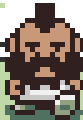|
Alereon posted:This is not a short question. Read your motherboard manual (available for download from their website if you lost it) and post a thread in the Haus of Tech Support if you need more assistance. Yeah you're right. Will do.
|
|
|
|

|
| # ? Jun 6, 2024 04:32 |
|
Femtosecond posted:Why is my PC so drat loud? In addition to what others have said, I usually open the case and set it next to me while doing my usual work/play-load, in order to specifically ID which fan is bugging me. Sometimes you end up screwing around with the HS fan and it ends up being a GPU or case fan that's making the worst racket.
|
|
|
|
Yep after blowing all the dust out of there it's definitely a lot quieter. Thx for the advice.
|
|
|
|
Is this normal behavior for a CPU fan on startup? (the stop/start) I just replaced the motherboard because the CPU fan wasn't spinning up at all half the time, so I'm not sure if it's fixed or if this is a sign that I'm going to keep having problems.
|
|
|
|
Haledjian posted:Is this normal behavior for a CPU fan on startup? (the stop/start) Yep, the more modern Intel mobo/processors have done this for awhile.
|
|
|
|
JnnyThndrs posted:Yep, the more modern Intel mobo/processors have done this for awhile. Thanks! That's a weight off my mind.
|
|
|
|
I had hooked up my laptop to an external monitor for the first time. I set the external monitor as the primary (I think), and when I unhooked the laptop, my resolution has gone down to 1280x720 instead of 1600x900. When I try adjusting the resolution, it says that's the maximum. Is there a setting I need to change? I'm going to try plugging the laptop back in to the external and swapping it so the laptop is primary, that just occurred to me as I typed this. E: Didn't work. EE: there was a projector button on my computer, just hit that and it went back to 1600x900. 22 Eargesplitten fucked around with this message at 18:23 on Apr 5, 2016 |
|
|
|
so uhh I ran Core Temp and it turned out my cores ran around at 98C under 100% load. It seemed a *little* too high so I cleaned up my CPU fan with the limited tools I have at my disposal. Now the cores seem to cap out at 85C. I'm guessing that's still bad, just not "oh poo poo" bad? I'm on a 5-year-old i5 2500k. Should I change the thermal paste and give it a more thorough cleaning? edit: woops nevermind it still runs incredibly hot Minorkos fucked around with this message at 19:16 on Apr 6, 2016 |
|
|
|
Minorkos posted:so uhh I ran Core Temp and it turned out my cores ran around at 98C under 100% load. It seemed a *little* too high so I cleaned up my CPU fan with the limited tools I have at my disposal. Now the cores seem to cap out at 85C. I'm guessing that's still bad, just not "oh poo poo" bad? I'm on a 5-year-old i5 2500k. Yeah your CPU is going to throttle down to save itself when it gets near 100C which is why it's capping out at 98C, but it's still bad to be that high because it may be getting damaged in some places since the temperature sensor can't know the exact temp on every part of the chip. I'd repaste it and see how much that helps but how sure are you that your heatsink is still good? It sounds like it may not be doing its job due to some kind of failure (either the fan's gone bad, the heatsink has gotten loose, or god knows what else).
|
|
|
|
Rexxed posted:Yeah your CPU is going to throttle down to save itself when it gets near 100C which is why it's capping out at 98C, but it's still bad to be that high because it may be getting damaged in some places since the temperature sensor can't know the exact temp on every part of the chip. I'd repaste it and see how much that helps but how sure are you that your heatsink is still good? It sounds like it may not be doing its job due to some kind of failure (either the fan's gone bad, the heatsink has gotten loose, or god knows what else). The fan is running at least, though not exactly at blazing speeds. It's the stock cooler. don't know about the heatsink or anything like that, though. I don't have any of the tools or thermal paste needed to start screwing around with it, so it's probably going to be the easiest to just take it to a local computer repair shop and ask how much they'd charge to look it over. Maybe I'll replace the CPU altogether, considering it's getting pretty old. I took the case side out to monitor the CPU a bit and that helped lower the temperature slightly at least
|
|
|
|
Do you have an overclock-capable motherboard? You could pick up a new cooler and get yourself some overclocking headroom out of the deal in addition to saving your CPU from melting, since apparently it's survived the ordeal so far. If opening up the case helps significantly, consider investing in some more/better case fans also. Both the CPU cooler and the fans will be easy to migrate to a new build anyway, so you might as well.
|
|
|
|
Make sure you're applying thermal interface material and not thermal epoxy. I did that mistake several times. It works, but not like the actual TIM. You'll also glue your parts together and might damage something. The reason I messed up is because my tube had no label on it.
|
|
|
|
HMS Boromir posted:Do you have an overclock-capable motherboard? You could pick up a new cooler and get yourself some overclocking headroom out of the deal in addition to saving your CPU from melting, since apparently it's survived the ordeal so far. That sounds like a decent plan, although it's my GPU that's still probably bottlenecking on most games (GTX 760) I just looked over what the current new CPUs look like, and apparently there hasn't been that much change in performance in the past few years?
|
|
|
|
Yeah, the 6600K is only about a 25% improvement and you'd have to get a whole new motherboard and RAM. There's no pressing reason to replace it for a while unless it bricks itself. Assuming there hasn't been any permanent damage, just get the new cooler, crank up the clock to 4.something and keep on keeping on.
|
|
|
|
When are the new nvidia cards coming? It's been soon for 6 months now, is soon potentially another year?
|
|
|
|
|
1st_Panzer_Div. posted:When are the new nvidia cards coming? It's been soon for 6 months now, is soon potentially another year?
|
|
|
|
Minorkos posted:The fan is running at least, though not exactly at blazing speeds. It's the stock cooler. don't know about the heatsink or anything like that, though. I don't have any of the tools or thermal paste needed to start screwing around with it, so it's probably going to be the easiest to just take it to a local computer repair shop and ask how much they'd charge to look it over. Maybe I'll replace the CPU altogether, considering it's getting pretty old. Repasting it is a pretty painless process, since you're using the stock cooler its just turn the pins, pull up, and clean up the old paste. You probably also want to see if there's any dust between the fins as well. Good thermal paste costs at most 12 or 13 bucks unless you go ~exotic~ and get metallic ones. When you pull up the stock fan you should however make sure you have a copper base to it and not an aluminum one. Aluminum bases are coupled with slower/shittier fans because they're only supposed to be on i3 model CPUs.
|
|
|
|
Yeah actually not so sure if I want to gently caress around with overclocking after all. This CPU is already probably pretty worn out due to my stupid fuckery, and I'd have to deal with all the bullshit that comes with overclocking. I don't want this CPU to die anytime soon and I don't trust myself with that kind of power I think I'm just going to buy a new cooler and stick to stock speeds for now. Any cooler brands to buy or avoid? That Cryorig thing that someone suggested isn't stocked in my country and importing is a real headache Minorkos fucked around with this message at 01:45 on Apr 7, 2016 |
|
|
|
The Cooler Master Hyper 212 series of coolers is good, inexpensive, and super common.
|
|
|
|
I'm putting together my PC and I just realized I forgot to pick up some thermal paste. I've got a tube of AS5 but I've no idea how old it is so I'm just gonna buy some new paste. Is there a go to favorite nowadays?
|
|
|
|
|
GruntyThrst posted:I'm putting together my PC and I just realized I forgot to pick up some thermal paste. I've got a tube of AS5 but I've no idea how old it is so I'm just gonna buy some new paste. Is there a go to favorite nowadays? I like Noctua's NT-H1. The recommended "storage time" is 2 years but the tube I picked up in ~2012 still works fine.
|
|
|
|
As long as it's still a homogeneous mass, just use old paste. Just last year I used an old tube that was from before the Euro was even a thing to throw together a computer out of stuff I had lying around for a friend and it's fine.
|
|
|
|
I'm finally assembling a new computer. It's been a long time since I've done this, maybe six or seven years. Three questions about the power supply, and connecting it to the motherboard and graphics card. I haven't jammed in the connectors as hard as I could, I made sure they fit properly. The power supply is a Corsair AX760. The 24 pin connector to the motherboard doesn't connect to the PSU with an identical 24 pin connector, the cable splits it into two. One bigger, one smaller (I didn't count how many pins those were, but they fit.) Is that okay? The EATX_12v connection (CPU) connects to the PSU with an 8 pin connector, and the other end are two four pin connectors labeled CPU. The place on the motherboard where you connect the CPU's supply of power wants 8 pins, I assume using the two four pin CPU connectors is the right thing to do, correct? The graphics card has 3! connections on it. Two eight pin, one six pin. The PCI-E cables connect to the PSU with 8 pins, the other end is a six pin and a small two pin on the side. Like my other questions, I assume I plug in the 6+2 into the eight pin connections, and just leave the extra 2 from the 6+2 connections out for the connection with six pins on it. Does that sound good? Basically all my questions boil down to: if the connectors fit, and you didn't force them, they work there, calm down. Right? These are probably all have a really common answer, but power supplies always have made me a little unnecessarily nervous, I'm afraid they'll fry my computer when I turn it on for the first time. Thanks!
|
|
|
|
Yes, that is correct to all of your questions.
|
|
|
|
Geemer posted:As long as it's still a homogeneous mass, just use old paste. Just last year I used an old tube that was from before the Euro was even a thing to throw together a computer out of stuff I had lying around for a friend and it's fine. Yeah, I've been using the same tube of AS5 for a decade and it's Fine
|
|
|
|
I'm not sure if this is the right place but I am wondering what is the cheapest media player device to hook up to a TV to play 1080p mkv files. I don't want to stream as the internet in the place is flaky. I want to be able to dump files on a usb drive and play them on the TV. I hear mixed reviews on those WD players but dunno.
|
|
|
|
Is this link a good method for upgrading to a larger Hard Drive? http://www.howtogeek.com/199068/how-to-upgrade-your-existing-hard-drive-in-under-an-hour/
|
|
|
|
RBX posted:Is this link a good method for upgrading to a larger Hard Drive?
|
|
|
|
Help I broke the wire on my Sennheiser HD 439 and now I need a new one. Where do you go to buy wires for headphones? Nothing online is of any use.
|
|
|
|
Trier posted:Help I broke the wire on my Sennheiser HD 439 and now I need a new one. Where do you go to buy wires for headphones? Nothing online is of any use.
|
|
|
|
Built a PC from the build a PC thread awhile ago. ASRock H170 SPEC-01 case I5 6600(non k) Nvidia 950 I got a new office desk and it's pretty sweet, it has a nice space for the PC on the side, and a door (that I like, it def quiets the fan noise down) According to speccy After about 1HR of GTA5 the CPU was around 70* C and the GPU was about the same. Is that an okay temp? Since going to the more enclosed space I suck a 120mm fan on the back to help push air out of the back ( the back is open), and I put 9 3/4" holes in the door where the intake fan is to help suck in air. I'm also worried about summer when the temps hang around 75-85F with no AC since sometimes it doesn't get super hot. Is there a need to go with a cooler? If so what do you recommend for an intel mobo?
|
|
|
|
tater_salad posted:Built a PC from the build a PC thread awhile ago. The GPU temp is fine, the CPU temp is a little bit high but not terrible after playing an intensive game for a while. I'd wait and if it gets ridiculously hot in the summer look at a bigger CPU cooler.
|
|
|
|
Hello, smart hardware people. A neighbour of mine got rid of some old computer hardware - and now I have an HP Z800 sitting in my house. It appears to be in stock condition, and only has one cpu installed. Would it be possible to turn this into a desktop machine capable of running modern games? Right now it appears to have an ATI FirePro V3700 and an ATI FireGL V7600 - I assume that these would have to be replaced by gaming cards.
|
|
|
|
need to re-do some hardware for video-editing capabilities
Is it possible to just add in a new, half-decent GPU to get better performance out of our system? Or does the Lenovo ThinkCentre "Tiny" form factor prevent this (and all of its included, terrible hardware) prevent this? melon cat fucked around with this message at 21:37 on Feb 4, 2024 |
|
|
|
If I'm not mistaken that is basically a laptop system board built to fit into an even tinier custom enclosure. There's literally no way to add discreet graphics to it.
|
|
|
|
Got an APC SU2200RMXL with dead batteries for next to free. Wanting to power my home network and my file server with it. Looks like I can get a replacement set of batteries for around $60. This thing is pretty drat old, but provides a TON more power than I would need (so long runtimes theoretically). Is using an old beast like this a good or bad idea?
|
|
|
|
Ok after much struggle (my hard drive is near death surprisingly) I finally made a new partion on my hard drive but reflect doesn't show "cloned partion properties" like the guide said and now half my HD is in limbo. Has anybody used this new version know where to find it in the options? I tried windows disk management to expand it but it said it'd make the HD dynamic and the os wouldn't boot from it. Here's the guide I posted earlier http://www.howtogeek.com/199068/how-to-upgrade-your-existing-hard-drive-in-under-an-hour/ and how mine looks  The UI is completely different
|
|
|
|
Triikan posted:This thing is pretty drat old, but provides a TON more power than I would need (so long runtimes theoretically). Is using an old beast like this a good or bad idea? Assuming the thing actually charges you could go for it. I've had poor luck with APCs in the past just outright conking out and refusing to charge (even with a new battery). Just be aware that that UPS' batteries are 60 pounds and because its a rack mount you probably won't have any of the software the consumer versions get.
|
|
|
|
Geoj posted:If I'm not mistaken that is basically a laptop system board built to fit into an even tinier custom enclosure. There's literally no way to add discreet graphics to it. Ugh. Well, poo poo. Thanks for confirming that, then. Maybe I can lobby for a proper, non-tiny PC and some non-enterprise hardware (  ). ).
|
|
|
|

|
| # ? Jun 6, 2024 04:32 |
|
melon cat posted:
Pfox posted:Hello, smart hardware people. future ghost fucked around with this message at 00:00 on Apr 12, 2016 |
|
|