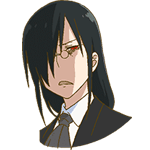|
CrazyLittle posted:IMHO I would try MoCA or HPNA coaxial network adapters before I would try powerline adapters. Recent building code changes required AFCI breakers in all "habitable" space like hallways, bedrooms etc, and those things will kill your powerline throughput. The powerline adapters I bought from Monoprice were enough to cause false arc-fault readings and tripped the breakers a few times and also caused the closet motion detector lamp to turn itself on at random times. Interesting, I bet this explains why my 2 year old apartment gets terrible throughput with powerline adapters.
|
|
|
|

|
| # ? May 29, 2024 21:45 |
|
Internet Explorer posted:Interesting, I bet this explains why my 2 year old apartment gets terrible throughput with powerline adapters. It looks like AFCI breakers have been required in bedroom outlets since 1999 and in pretty much all outlets since 2014. At least in parts of the US. So this lines up with your 2 year old apartment. Other countries may differ and some parts of the US haven't adopted the newer standards yet. It looks like you can achieve compliance by either installing an AFCI breaker panel that covers the whole house/apartment/building or by installing wall outlets that have integrated AFCI breakers instead. I imagine that these two ways of meeting code probably affect powerline adapters differently. So not only does the age of your wiring matter but how the builder chose to meet code also probably matters. Antillie fucked around with this message at 16:46 on Apr 6, 2016 |
|
|
|
AFCI breakers can be a hassle but it all depends on where you live. I live in California and most of the homes are 1950s or 1970s era. Some have redone wiring but even then, the AFCI is only in certain outlets. I've been able to use powerline in the last few homes I've been renting and it's been real useful. It's really portable, just plug it in and remove it as needed. In the case of an AFCI outlet being exactly where you need the connectivity, it's often doable to run a small cable from a non AFCI outlet in the same room if one is available. I think a simple rule of thumb that says "Powerline doesn't work well in outlets that have TEST and RESET buttons on them" would be a sufficient disclaimer for people considering a $50 purchase that is generally quite returnable. Amazon stocks them and has great return policies, for instance.
|
|
|
|
Rakthar posted:
I think you're confusing GFCI and AFCI. GFCI outlets are the ones that have have the test/reset buttons usually in bathrooms and kitches. AFCI circuits will have regular outlets, the buttons are on the breaker.
|
|
|
|
n.. posted:I think you're confusing GFCI and AFCI. GFCI outlets are the ones that have have the test/reset buttons usually in bathrooms and kitches. AFCI circuits will have regular outlets, the buttons are on the breaker. You're right, I thought GFCI outlets were AFCI, hurf durf. In that case isn't AFCI quite uncommon? I don't think I've rented a home with it yet. Ham Sandwiches fucked around with this message at 18:10 on Apr 6, 2016 |
|
|
|
Rakthar posted:You're right, I thought GFCI outlets were AFCI, hurf durf. I don't know but my house (built 2012) had them almost everywhere and I've since had to replace most of them with regular breakers because they made my outlets completely unusable. I couldn't vacuum or use any kind of power tool. The breakers tripped if you looked at them wrong. I'm not sure if that's common or mine were just particularly lovely.
|
|
|
|
n.. posted:I don't know but my house (built 2012) had them almost everywhere and I've since had to replace most of them with regular breakers because they made my outlets completely unusable. I couldn't vacuum or use any kind of power tool. The breakers tripped if you looked at them wrong. I'm not sure if that's common or mine were just particularly lovely. So probably if your house was built post 2005 you should check for breakers that have test buttons on them. If you have those, powerline won't work properly on any outlet that has a breaker with a test button.
|
|
|
|
Rakthar posted:So probably if your house was built post 2005 you should check for breakers that have test buttons on them. If you have those, powerline won't work properly on any outlet that has a breaker with a test button. Built or remodeled post-2002, when it was added to the national electrical code. My house was remodeled in 2008-ish? before I bought it and so all of the hallway and "xyz-room" outlets have AFCI breakers on them. Not all AFCI are made equal though. The introduction of powerline networking prompted the breaker makers to build smarter breakers. Some AFCI breakers work fine with powerline networking. The Siemens AFCI breakers in my house are notoriously the worst brand/model/make of AFCI breaker so they just poo poo all over the signal. I could replace the breakers, or I can run cable, or I can put an access point in the adjacent room since I have no plan to put a computer in the affected room. Smallnetbuilder has some good suggestions on effective use of powerline networking: http://www.smallnetbuilder.com/basics/lanwan-basics/31238-slow-homeplug-five-ways-to-boost-powerline-network-speed?start=1
|
|
|
|
I don't have any stats on adoption, but implementing authorities are often many, many years behind on building codes, and even when they implement, a specific yearly revision of whatever code book, they often only adopt it piecemeal. The only thing you can do for sure is check for AFCI breakers.
|
|
|
|
CrazyLittle, do you feel that anything else needs to be added to the new OP draft? If not can you or some other mod update the OP or do we need to start a new thread? For that matter does anyone else think the draft is missing anything?
|
|
|
|
That looks like a really detailed and thorough post, I like it. It's also got me wondering, does the Nanostation preserve its multiple-km range without LoS? I have some relatives out in the sticks who pay through the nose for satellite internet and if they had a way to share one uplink across multiple households they might be tempted, but there are trees and hills between them.
|
|
|
|
Eletriarnation posted:That looks like a really detailed and thorough post, I like it. Those things are very dependent on LoS. Trees and any kind of thick structure/ground will be very detrimental to the signal. Their best bet would be to find a common location that all share LoS and bounce the link off that to each household. This quickly gets into WISP territory. If there's enough people fed up with satellite, maybe they could work together to get some kind of municipal connection they all could use? Antillie posted:For that matter does anyone else think the draft is missing anything? Is the UAP-AC-LR staying in the suggested APs (I noticed it has a strikeout)? Even with the caveats mentioned, I feel like the Lite or Pro would serve most people better.
|
|
|
|
Antillie posted:For that matter does anyone else think the draft is missing anything? BB Code 
|
|
|
|
Hello network goons, I hope you can help me with a little query I have and I hope it's appropriate to this thread; I did have a look in Inspect Your Gadgets but couldn't see anything similar. So where I live all that is available is a lovely 5mb/s line connection that is constantly being slowed down by my housemates streaming netflix/porn etc. I can't upgrade to anything faster and I can't really move to a better area so I've become curious about mobile 4G internet. I'm not really looking for one of those MiFi things, just something that I can connect to my computer via ethernet (say like this: http://amzn.to/1q7yvFY) but despite furiously googling I have been unable to answer what should be a relatively simple question - what kind of SIM cards do these things take? I realize this poo poo is going to be expensive but I'd like to explore my options. Am I only going to be able to fit a "Data only" sim card where it only comes with data and is limited to 12GB-20GB or would I perhaps be able to use a normal phone SIM that is subscribed to an unlimited data plan? Basically I'm hoping I can get away with £20/month unlimited 4G rather than £23/month 20GB capped 4G. All this poo poo really is magic to me so any help would be appreciated.
|
|
|
|
T-mo are allegedly coming out with new data-only plans, the only flexible option would appear to be say an LTE iPad with T-mo that has no-caps on video and music. Otherwise low and expensive caps are going to pretty standard.
|
|
|
|
CrazyLittle posted:BB Code Still working on inserting all the BB Code by hand. I replaced the text of the OP with what I've got so far.
|
|
|
|
Robutt posted:Hello network goons, I hope you can help me with a little query I have and I hope it's appropriate to this thread; I did have a look in Inspect Your Gadgets but couldn't see anything similar. So where I live all that is available is a lovely 5mb/s line connection that is constantly being slowed down by my housemates streaming netflix/porn etc. I can't upgrade to anything faster and I can't really move to a better area so I've become curious about mobile 4G internet. I am honestly not sure but I seriously doubt you will be able to get unlimited data for a flat rate no matter what games you play with the SIM. I imagine that the LTE modem just won't take a SIM that is registered as a phone SIM. Either that or they just have some sort of outrageous rate for data use past the cap so you end up killing yourself with the bill. But I am sure the phone company has some sort of artificial limit or something else annoying/nasty in place to prevent people from getting "creative". But I guess you could always try it. If it works, great. Just don't be surprised if it doesn't work. Antillie fucked around with this message at 14:29 on Apr 7, 2016 |
|
|
|
Rukus posted:Is the UAP-AC-LR staying in the suggested APs (I noticed it has a strikeout)? Even with the caveats mentioned, I feel like the Lite or Pro would serve most people better. My thinking was that people would find the LR on Amazon while looking at the others and then come here asking about it. So by mentioning it with the caveats people could decide for themselves without us needing to answer the same questions over and over. But I guess we could remove it if people feel that having it there will just cause confusion.
|
|
|
|
I have begun setting up my afore-mentioned home network using the EdgeRouter X and Apple Airport Extreme and so far it is working beautifully. I do have a question about setting static IPs on the network, though: Will it be beneficial, or even possible, to assign the Airport Extreme a static IP since it is running in bridge mode as just a wireless AP and Ethernet switch in my living room? Or is it basically invisible to the router since it's in bridge mode and not acting as DHCP or any other application?
|
|
|
|
Robutt posted:Hello network goons, I hope you can help me with a little query I have and I hope it's appropriate to this thread; I did have a look in Inspect Your Gadgets but couldn't see anything similar. So where I live all that is available is a lovely 5mb/s line connection that is constantly being slowed down by my housemates streaming netflix/porn etc. I can't upgrade to anything faster and I can't really move to a better area so I've become curious about mobile 4G internet. Going by your £ I'm assuming UK, in which case I dont think you'll get by with a £20/m unlimited as you are essentially 'tethering' and I doubt you'll find an unlimited tethering plan any more (Three had it until recently, but have been moving everyone off the 'AYCE incl Tethering' plans.
|
|
|
|
Celador posted:I have begun setting up my afore-mentioned home network using the EdgeRouter X and Apple Airport Extreme and so far it is working beautifully. I do have a question about setting static IPs on the network, though: If you give the Airport Extreme a static IP on its LAN interface then it will be easy to find it on the network if you ever want to change the wifi settings. So the ERX can be at 192.168.x.1 and the Airport Extreme can be at 192.168.x.2 for example. The DHCP range on the ERX can then be 192.168.x.20 - 192.168.x.250 or whatever. This leaves .3-.19 free for future static devices like other APs, printers, file servers, ect... (Same for .251-.254 but whatever.) Setup like this the Airport Extreme is just another random switch as far as the ERX is concerned and both are easily accessible from any machine on the network. You don't have to set things up this way, but its how I would do it. Mostly because its simple. Antillie fucked around with this message at 17:19 on Apr 7, 2016 |
|
|
|
Great, thanks. I currently have my DHCP range as x.100 to x.250, and only my NAS has a static IP in the non-DHCP range under 100 (the ERX itself is x.1). I know I can set the static IP in the ERX interface for the Extreme, but is there anything I have to do to the Extreme itself to give it, say x.2 or will the ERX handle that when it's booted up?
|
|
|
|
Celador posted:Great, thanks. I currently have my DHCP range as x.100 to x.250, and only my NAS has a static IP in the non-DHCP range under 100 (the ERX itself is x.1). After some poking around it looks like the Extreme doesn't actually have an IP on the LAN when it is set to bridge mode. It should be fine like that as long as the airport utility still lets you mess with the wifi settings. Its a rather odd way of doing things but that's what I have come to expect from Apple. So I guess the best thing to do is stick the Extreme in bridge mode and not worry about it. My earlier post would apply to a normal consumer wifi router. The Airport Extreme is a bit... different. Typical Apple. Being odd. Antillie fucked around with this message at 19:06 on Apr 7, 2016 |
|
|
|
I've got an issue that just cropped up. Basically I have a Windows 10 pro based file server. When I access a share via gigbit network it takes approx 20 seconds to get a file listing. I have done a lot of troubleshooting and nothing seems to work to make it faster. If I access the share from the same (windows NAS) computer, it comes up instantly, no issues. When accessed from another computer.. 20 second till I get a file list. WTF HALP
|
|
|
|
Antillie posted:After some poking around it looks like the Extreme doesn't actually have an IP on the LAN when it is set to bridge mode. It should be fine like that as long as the airport utility still lets you mess with the wifi settings. Its a rather odd way of doing things but that's what I have come to expect from Apple. So I guess the best thing to do is stick the Extreme in bridge mode and not worry about it. Bridge Mode automatically turns off the DHCP server, but it still has an IP address.
|
|
|
|
My UAP-AC-Lite has been up and rock solid for a little while now, I've not done any fiddling beyond the initial set up (which was about as straight forward and easy as things could get). I'm going to have a closer look over the controller settings at the weekend to see what can be done beyond the basic settings, though I may not change anything as it's working perfectly. But I was just wondering about the guest network option, does the UAP itself sort out allowing internet access while restricting home network access, or would I need to create a separate vlan on my router (ASUS) and then link the second SSID to that vlan?
|
|
|
|
Inspector_666 posted:Bridge Mode automatically turns off the DHCP server, but it still has an IP address. Oh it does? I guess its acting as a DHCP client then as it doesn't look like you can set a static IP in bridge mode. I guess you could create a static DHCP assignment for the Extreme on the ERX but since the thing is managed via the airport utility I don't see any reason to bother.
|
|
|
|
Antillie posted:Oh it does? I guess its acting as a DHCP client then as it doesn't look like you can set a static IP in bridge mode. I guess you could create a static DHCP assignment for the Extreme on the ERX but since the thing is managed via the airport utility I don't see any reason to bother. I'm 99% sure you can still assign a static IP from the Airport Utility but it's been probably around a year since I last used it. The DHCP settings and IP settings were on different tabs if I remember correctly. Anything on a TCP/IP network has an IP address. (Ok that's not technically true but works well enough for this thread.)
|
|
|
|
redeyes posted:I've got an issue that just cropped up. Basically I have a Windows 10 pro based file server. When I access a share via gigbit network it takes approx 20 seconds to get a file listing. I have done a lot of troubleshooting and nothing seems to work to make it faster. Are you accessing the share by the name of the computer? If so what happens when you do it by IP? Like: \\<ip>\<share name>
|
|
|
|
Inspector_666 posted:I'm 99% sure you can still assign a static IP from the Airport Utility but it's been probably around a year since I last used it. The DHCP settings and IP settings were on different tabs if I remember correctly. You might be correct. I am not an Apple person myself. But as long as the airport utility works I don't think it matters if the thing has a static IP or not.
|
|
|
|
MeKeV posted:My UAP-AC-Lite has been up and rock solid for a little while now, I've not done any fiddling beyond the initial set up (which was about as straight forward and easy as things could get). To get it completely segmented out/isoldated you will need to create another vlan/subnet and tag the guest ssid with that; it's on my todo list but I haven't set aside time to make it happen.
|
|
|
|
Antillie posted:Are you accessing the share by the name of the computer? If so what happens when you do it by IP? Like: \\<ip>\<share name> I just tried with both \\IP\Share and \\computername\share. Same delay.
|
|
|
|
I recently replaced my router (old: Asus RT-N16, new: Archer C7). The router/internet connection are in the back bedroom of my apartment, and everything in my living room (X360, Wii-U, PS3 & media center PC) is connected wirelessly. Would setting my old router up in bridge mode create a more reliable connection for these devices? My media center PC has problems streaming from time to time and Netflix from the 360 and PS3 can be choppy, definitely not as good as it would be with a full wired connection. As far as I know, none of them use the 5ghz range.
|
|
|
|
GobiasIndustries posted:I recently replaced my router (old: Asus RT-N16, new: Archer C7). The router/internet connection are in the back bedroom of my apartment, and everything in my living room (X360, Wii-U, PS3 & media center PC) is connected wirelessly. Would setting my old router up in bridge mode create a more reliable connection for these devices? My media center PC has problems streaming from time to time and Netflix from the 360 and PS3 can be choppy, definitely not as good as it would be with a full wired connection. As far as I know, none of them use the 5ghz range. Probably not. The bridge would just be taking the spotty wireless and giving it out to the devices.
|
|
|
|
devmd01 posted:To get it completely segmented out/isoldated you will need to create another vlan/subnet and tag the guest ssid with that; it's on my todo list but I haven't set aside time to make it happen. This seems like something that would be helpful in the new OP...basically anyone who wants a guest network is going to want it isolated from their LAN, no?
|
|
|
|
devmd01 posted:To get it completely segmented out/isoldated you will need to create another vlan/subnet and tag the guest ssid with that; it's on my todo list but I haven't set aside time to make it happen. If you make a new SSID and check the box for "Apply guest policies (captive portal, guest authentication, access)" you will get a separate guest network without needing to mess around with VLANs. Just go down to the "Guest Control" section and make sure that the subnet for your LAN is listed in the restricted subnets section. (By default this section contains all three RFC1918 networks so you probably won't have to make any changes here.) The AP itself will do the necessary layer 3 filtering. If you also want to use the gust portal then the Unifi controller needs to be running 24-7. You can of course still go the full blown separate subnet/VLAN route if you want. But unless you want to do layer 4 access policies it isn't necessary. Antillie fucked around with this message at 00:11 on Apr 8, 2016 |
|
|
|
Antillie posted:Oh it does? I guess its acting as a DHCP client then as it doesn't look like you can set a static IP in bridge mode. I guess you could create a static DHCP assignment for the Extreme on the ERX but since the thing is managed via the airport utility I don't see any reason to bother. Assign the static IP from the router, not the AirPort Extreme. You can do this in the DHCP server settings on the ER-X.
|
|
|
|
Inspector_666 posted:Probably not. The bridge would just be taking the spotty wireless and giving it out to the devices. True, but would the antennas from the N16 have a better chance of having a more reliable connection?
|
|
|
|
GobiasIndustries posted:True, but would the antennas from the N16 have a better chance of having a more reliable connection? It depends on why the signal is bad. If it is bad to due to the other devices not being able to pick up/transmit to the C7 due to poor antennas (somewhat unlikely given the number of devices involved) then maybe. If it is bad due to too many networks/interference on the 2.4ghz band (since you are in an apartment this is probably the case) then no. Your best best is probably to use some powerline adapters to hook up the RT-N16 as an AP in the area where the wifi signal is poor. (Ignore the WAN port, disable DHCP, same SSID/encryption settings, different channel) Antillie fucked around with this message at 16:11 on Apr 8, 2016 |
|
|
|

|
| # ? May 29, 2024 21:45 |
|
Well, the new Powerline adapter came today, and so far the windows networking tool has declared my connection speed to be a stable gigabit per second as opposed to the unstable ~100mbps I was getting over wifi and I've had a couple of really nice SFV matches. Early returns are positive.
|
|
|