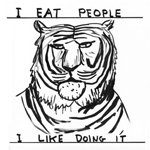|
I've been doing radio broadcasts of my local hockey league all season, but for our championship on Sunday I wanted to do something special so I enlisted a couple friends to shoot video, and it actually turned out quite nicely. However, they shot from two different angles using my sony mirrorless cameras, and they stop and start at different points. I've tried using Premiere's built in audio multicam sync as well as pluraleyes, but neither is able to bring everything together. Is there another method I can use to sync these into a single multicam sequence or will I have to edit it all by hand?
|
|
|
|

|
| # ? May 14, 2024 00:45 |
|
Soulex posted:What do you do? Like what level of work? I'm a freelance editor in NYC, so the level of work tends to jump around a bit. The particular job I was referencing above is for a small production company that specializes in sports content - with an emphasis on incredibly tight turnaround. Jobs like that typically bill out between 500-800, and will be anywhere from 12-15 hour days. However, most days I'm cutting at Vice doing documentary work. Pay can scale a little less depending on the level you're at. Also to note- many companies that are using/abusing the freelance and permalance model are now giving health benefits as long as you meet monthly hour requirements. Its quite a big change. Freelance is a little cutthroat, but once you are known as 'the person who doesn't gently caress things up' you can get steady work. In terms of education- I have a crap 2 year associates degree in TV broadcast. Beyond early networking it has not been particularly handy. Its all about your resume and who you impress that drags you along to bigger and better gigs. magiccarpet fucked around with this message at 18:37 on Apr 8, 2016 |
|
|
|
Yeah, networking was the big thing that they pushed on me in my "getting out of the army" classes. Most of the people I know are either still in or connected to in some way. 12-15 hour days is normal for me right now. It shouldn't be an issue. The big thing for me is wanting to move in to a salaried position or something instead of being freelance. The job security is pretty important for me. Vice does some good documentaries that I watch from time to time. I like their work. Haven't watched many recently, but they definitely were entertaining. I just didn't like that really loving skinny emo dude who does the drug ones. He talks in a lower voice that he sounds like he's faking. Just him, though. The degree, while I know isn't that important, is going to give me a chance to kind of take a break from military life and ease back into the "real world" without losing a big chunk of money
|
|
|
|
I work a salaried position in this industry but I can tell you they're very, very thin on the ground. I personally work in house corporate, which means I'm a hybrid shooter/editor and everything else besides. My impression is that getting a full time job at a post house is something that happens after you have a fairly established portfolio. I've also heard of people working their way up from front desk receptionist/office gopher, but that is admittedly more on the VFX side and I don't know how common that is these days. Even many post houses tend to do layoffs and re hiring during bust and boom cycles. It's not a great industry for job security I'm afraid.
|
|
|
|
http://blogs.adobe.com/creativecloud/quicktime-on-windows/ Anyone have any bets on how fast Avid and Adobe are going to be able to remove/replace their various QuickTime Windows elements?
|
|
|
|
I used to have an up to date printout up on the wall at work detailing which version of quicktime goes with which version of avid and I doubt such a thing will ever become useless
|
|
|
|
Chitin posted:I work a salaried position in this industry but I can tell you they're very, very thin on the ground. I personally work in house corporate, which means I'm a hybrid shooter/editor and everything else besides. My impression is that getting a full time job at a post house is something that happens after you have a fairly established portfolio. I've also heard of people working their way up from front desk receptionist/office gopher, but that is admittedly more on the VFX side and I don't know how common that is these days. Even many post houses tend to do layoffs and re hiring during bust and boom cycles. It's not a great industry for job security I'm afraid. Just to give a different view, I work full time on salary at a small (7 people total, including co-owners) production company based in Dallas and I feel pretty secure. Part of that is because the vast majority of our work is in eSports/gaming, a market that is quickly blowing up and in which we have many well-established and loyal clients. Also it's a very small company that I interned for and as such, it's a very tight-knit working relationship we have going. Both of my bosses are incredibly hard-working which is just about the best motivator one can have in this industry. We do both video/film production and live streaming productions, the latter of which I had exactly zero experience in but have since learned so much about. I'm mainly an editor (about 75% of my time) but I also shoot and do some producing. It's a good split because editing is my passion but it's really nice to break away from the computer and get out to shoot sometimes. I'm super lucky and grateful to have found this job, especially at my age (I'm 24). Words can't really express how lucky I am.
|
|
|
|
Chitin posted:I work a salaried position in this industry but I can tell you they're very, very thin on the ground. I personally work in house corporate, which means I'm a hybrid shooter/editor and everything else besides. My impression is that getting a full time job at a post house is something that happens after you have a fairly established portfolio. I've also heard of people working their way up from front desk receptionist/office gopher, but that is admittedly more on the VFX side and I don't know how common that is these days. Even many post houses tend to do layoffs and re hiring during bust and boom cycles. It's not a great industry for job security I'm afraid. You get a salary position at a post house when you either A) Can bring clients or B) freelance/intern for them and become indispensable. Pretty much it. If you can anticipate people's needs and have things ready before they need them, that's key to B.
|
|
|
|
Can anybody recommend a free video review/collaboration site, or cloud-based thing, where members can add notes to the video? There's some great ones for $$, but this would just be for me and my car show makers, our youtube movies; not money-making, just looking to do some time-saving on the back and forth notes. I thought about posting unlisted video to youtube, and then we'd add annotations or something, but, do you think that's doable? Does anybody have any experience with this? Maybe a wordpress extension?
|
|
|
|
Not sure if it's a paid feature but Dropbox can allow for notes on files.
|
|
|
|
Also check Wistia. They have a pretty robust free account. I think it allows for notes. My company uses them for all of our hosting and we love it.
|
|
|
|
Dillbag posted:Going on a rant here... From a few pages back, but thank you for this post! I was enjoying using Premiere for smaller freelance jobs, but I wasn't entirely sure in what ways it would gently caress me over on bigger projects. I was weary of how cumbersome Avid felt when I had used it in the past. I'm currently editing a daily talk show, and thank loving god for our Avid/Interplay system. I can quickly turn a 13 camera show around, pass sequences back and forth to different editors, do quick GFX fixes, and generally see a big network show safely to port, with a low risk of unexpected errors. Premiere might have cooler filters and nice roundtripping between Audition and After Effects, but when you have 3 hours to turn around an 800lb gorilla of a show, you really just need that workhorse big rig edit software. It works, it's worked for 20 years. I still think I'd use Premiere for smaller projects where I'm the only cutter, but I've otherwise converted over to the speed and robustness of Media Composer.
|
|
|
|
Which application is best to use for recording footage being shown on smartphones/mobile devices? There are a lot of free apps like A-Z Recorder which record footage well enough, but I'm looking for an application that "shows" visual feedback on buttons that gets pressed. For example, when an icon gets clicked it shows a temporary glow around each icon or text field that gets selected. Normally, I'd just add the effect using After Effects, but I need to make a bunch of smartphone "how to" videos and I'm trying to cut out any unnecessary steps.powderific posted:You'd do consolidate and transcode in the options. That would export just the relevant bits and then reconnect to the new files. melon cat fucked around with this message at 03:02 on May 4, 2016 |
|
|
|
I'm sure this is a dumb question but I am very new to Premiere. I have a video of a school play that I need to clean up a bit and publish. The camera was a little tilted when filming, so I rotated the clip by a degree and now it looks perfect. Trouble is, I also need to crop the clip, but when applying the crop effect it also rotates the crop zones by the same amount. How can I apply the rotation to the clip without also rotating the crop zones? I'm using CS6. e: Never mind, I realized that what I really want to do happens during the exporting process. Figured it out. Weedle fucked around with this message at 21:28 on May 6, 2016 |
|
|
|
Other solution would be to rotate the clip, create a nested sequence of only that clip, then crop the nested sequence.
|
|
|
|
Or rather scale up the clip so you dont have to crop to a nonstandard resolution in export
|
|
|
|
I'm helping a friend build a video editing rig. But he's a bit strapped for cash, and can't afford anything like my pricier build. Is there a such thing as a inexpensive (<$1000) rig that runs After Effects and Premiere really well? I'm thinking of loading up a build with an AMD R9.
|
|
|
|
Gaming series RAM? Consumer GPU? Just buy an iMac or something if youre going to use stuff like that anyway
|
|
|
|
Ugh... the same thought crossed my mind, but I was really hoping to avoid the iMac. It just doesn't cater well to the more budget-conscious buyer who wants some decent computing power.
melon cat fucked around with this message at 02:33 on May 21, 2016 |
|
|
|
You can get decent processors in iMacs and I don't think the price is bad if you factor in the display. Granted it's laptop parts and you can't upgrade them, but ours have been pretty solid. Premiere can run OK without crazy specs. I do some basic stuff on my dual core macbook and it's not great but it's useable. It's a dual core i5 with 16gb of ram. I'd really, really want quad core if it was my main machine though. Maybe start with Ars Technica's budget VR build: http://arstechnica.com/gadgets/2016/03/ars-system-guide-vr-edition-cheap-vr-great-vr-and-optional-4k-craziness/ I'd up the ram and add a hard drive/more ssd space though.
|
|
|
|
Get an iMac. Can't imagine video editing in premiere without access to ProRes. Ironically if you're working on big jobs, you can run Avid on almost anything these days.
|
|
|
|
I'm bad on color space workflows, so I have a question - I did a small bit of VFX work on a little teaser we're doing. Just some simple CG bannister railings appearing in the foreground of a show. I've crushed them down pretty good since they're dark and out of focus. Everything looks good on our monitors at work and personal phones (calibrated and uncalibrated) - but on a friends monitor at home they show up hilariously washed out and visible. I mean to the point that I was sure I rendered something incorrectly (I didn't upon double checking). What is causing this? 
|
|
|
|
In Nuke I'd be running the banisters through a colour correct / grade node and tweaking the values while switching across the RGB channels to check they look consistent. And then do a fiddle with the gain and gamma bars to stress test how they hold up. Another possible issue is that you've exported that railing out to a Quicktime which I believe can play silly buggers with the gamma. Perhaps try as an image sequence and comp that in?
|
|
|
|
WebDog posted:In Nuke I'd be running the banisters through a colour correct / grade node and tweaking the values while switching across the RGB channels to check they look consistent. And then do a fiddle with the gain and gamma bars to stress test how they hold up. Ha no Quicktime. Ever since figured out the gamma shift years ago, we don't ever touch it if we can! Turns out it was a combination of working color space + his brightness being way up. I switched the color space over to Rec 709 which gave me a more accurate depiction of the Element 3D layers brightness and tweaked it from there.
|
|
|
|
I hope this is okay to ask in this thread. I recently put together this video for an eSports event here in Toronto (EGLX 2016), and it's the first time I provided media coverage for an event of this size. What kind of improvements could I make to this video? I'm hoping to do more of these types of videos (and who better to ask for feedback than a thread full of video people!).
melon cat fucked around with this message at 20:16 on May 24, 2016 |
|
|
|
melon cat posted:I hope this is okay to ask in this thread. I recently put together this video for an eSports event here in Toronto (EGLX 2016), and it's the first time I provided media coverage for an event of this size. What kind of improvements could I make to this video? I'm hoping to do more of these types of videos (and who better to ask for feedback than a thread full of video people!). So I think I'm somehwat qualified to give notes on this because creating video features for eSports and gaming events/conventions is my full-time job. I won't get into too much detail but we work year-round on a contract basis with ESL America, traveling to conventions and eSports tournaments around the country making video content. I'll start by saying that I think this is fairly well-edited for a first attempt at something like this. I think you could have picked up the pace a little bit and trimmed some of the V.O. (which sounds good by the way) but for the most part you have a good idea of how a video like this can flow. I like what you did with the borders and picture-in-picture, your head is definitely in the right place. Next time think about picking up some man on the street interviews to get some testimonial stuff in there from attendees, it is easier than you think to direct people toward giving you good sound bytes. You probably already know this but the weakest part of your video is the footage. I can tell you've tried to color correct most of it back to life and you've done an admirable job but the problem with most of the footage is beyond the scope of color correction/grading. Quite a bit of your footage is shaky and uneven, so I suggest you pick up a monopod. It will quickly become the most important tool in your arsenal while shooting an event like this. When I'm shooting conventions like PAX East and E3 I'm always on my feet and the monopod is absolutely essential - I imagine it will be equally huge for you. We also use a DSLR gimbal which is perfect for shooting things like this because it is small, light and produces AMAZING footage. I also suggest you start working with some longer lenses (preferably a prime or two, but a fast zoom will work beautifully as well) for getting those emotional moments without getting too close physically. There were many shots in there of people cheering or looking sad where it looked like you were too far away, presumably because you know as well as I do that the kind of people who go to those events sort of shut down when they see a camera in their face. It goes without saying that these shots are important for a video like this - clients sure as hell love them - because it gives necessary emotional weight to a video that is ultimately about gaming and gaming culture. That's all I can think of right now, I'm sure something else will pop up in my head later. Hope this helps. Feel free to shoot me a PM if you have other questions or want to talk about shooting/editing eSports videos, I'm happy to talk about it anytime.
|
|
|
|
The Clap posted:So I think I'm somehwat qualified to give notes on this because creating video features for eSports and gaming events/conventions is my full-time job. I won't get into too much detail but we work year-round on a contract basis with ESL America, traveling to conventions and eSports tournaments around the country making video content. Thanks very much for this feedback! It's really helpful. And yeah, I see what you're saying- I did run a bit short on footage and getting some interview footage would've been huge. But we were only able to attend 1 out of the 3 days of that event. I ran into that all-too-familiar problem of, "Whoh! Cool! 2 hours of footage! I bet this should be more than enough to work with! And I'll definitely look into getting a DSLR gimbal + a longer lens. I'm still trying to build up my equipment. But my wallet hurts.
|
|
|
|
https://www.youtube.com/watch?v=C-569unFLiQ&t=25s
|
|
|
|
Maybe the wrong place to ask, but why is Chrome's color so saturated compared to Safari on a Mac? Just pushed a YouTube video that looks great on Safari, but my face looks like a tomato in Chrome.
|
|
|
|
lord funk posted:Maybe the wrong place to ask, but why is Chrome's color so saturated compared to Safari on a Mac? Just pushed a YouTube video that looks great on Safari, but my face looks like a tomato in Chrome. The short answer? Probably because of Quicktime being *really* stupid. Mac's have a lot of color management baked in, and safari uses it. Chrome doesn't. Client Review of footage through computers for color is still a goddamn nightmare, basically, because of quicktime. You face is probably a tomato in that video, but you couldn't tell. Also computer display are mostly terrible. On the other hand, later iPads have pretty good color replication.
|
|
|
|
A follow-up to my previous post- I'm a bit of a cheap rear end, and want to build a gimbal since my handheld footage is shaky as all hell. I'm thinking of following the guide linked here. Is this a terrible idea, or a good way to save some money while getting a decent set up out of it?
|
|
|
|
You can use a tripod: https://www.youtube.com/watch?v=DNFmotpPP58
|
|
|
|
That's only 2 axis. If you're gonna go to the trouble of building something I'd try to find a 3 axis whatever. To me, a gimbal is the solution to wanting cinematic camera moves without rigging up a dolly/crane/whatever or dealing with a steadicam. There are lots of situations where it's not gonna be ideal and a monopod/tripod/shoulder rig would be better. I usually shoot handheld with a monopod tucked under my arm as a makeshift brace and get decent results. Even when I have a gimbal with me I'll only break it out for specific shots. I'd start with those other tools way before a gimbal for what you're shooting. powderific fucked around with this message at 17:16 on Jun 13, 2016 |
|
|
|
I'm working on making an action movie power hour. 60 1 minute action movie clips spliced together. I'm using Adobe Premiere to make it, but first I need to cut the 1 minute clips out of the full sized movies. Originally I was using the VLC record feature to do this, but it has been giving me a lot of artifacts. Is there a good free video cutter I can use that can handle the file types .mkv, .mp4, .avi? Or will I need a different video cutter for each file type?
|
|
|
|
Why not just do it in premiere?
|
|
|
|
powderific posted:Why not just do it in premiere? Doesn't support .mkv.
|
|
|
|
You should be able to convert mkv to mp4 without re-encoding. It's usually a h.264 video stream inside the mkv container and Premiere can handle that fine. ffmpeg can probably do it if you're comfortable diving into command line tools. If not I'm sure someone makes a gui front end.
|
|
|
|
There are plenty. What OS?
|
|
|
|
thehustler posted:There are plenty. What OS? Windows 7.
|
|
|
|

|
| # ? May 14, 2024 00:45 |
|
Megasabin posted:Windows 7. http://avanti.arrozcru.org/ Seems quite comprehensive
|
|
|