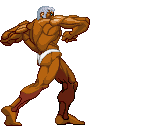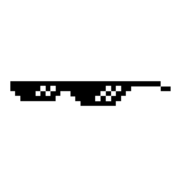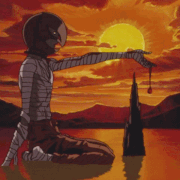|
I've been keeping an eye on this... Looks like as of today people found a few methods to get Dark Souls III working in 21:9 http://www.wsgf.org/forums/viewtopic.php?f=95&t=30954 (Page 6) Zero VGS fucked around with this message at 14:34 on Apr 18, 2016 |
|
|
|

|
| # ? May 28, 2024 23:16 |
|
Zero VGS posted:I've been keeping an eye on this... Looks like as of today people found a few methods to get Dark Souls III working in 21:9 Looks like it's hex editing the ds3.exe. I'd be worried about catching a soft-ban and being sent to the dark souls of dark souls pvp. Seems like they would be checking the executable's hash. From DS2 https://www.reddit.com/r/DarkSouls2/comments/3gxv71/psa_things_that_can_get_you_permanently/
|
|
|
|
fozzy fosbourne posted:Looks like it's hex editing the ds3.exe. I'd be worried about catching a soft-ban and being sent to the dark souls of dark souls pvp. Seems like they would be checking the executable's hash. Oh, well yeah. Not a consideration for me, I always force the Souls games into offline mode at least for my first playthrough; feels more like a solitary super-hard NES game that way, like Rygar or something, just me vs game with no help or distractions.
|
|
|
|
Blackfyre posted:After the issues I had with the Acer XB270HU and Asus PG279Q screens I have no faith in them. Really puts me off getting such costly screens from them. The build quality and QA/QC of the Dell TN Gsync is pretty impressive, to be honest. I'm considering returning mine because, well, TN, but would absolutely look at a IPS Dell Gsync should they ever offer one. Viewsonic has a 165 Hz Gsync IPS that was supposed to launch this month, but now the website counter says 3-ish months from now. http://gaming.viewsonic.com/XG2703/
|
|
|
|
I've now had my (refurb) X34 for a few weeks and am really pleased with it. It looks very, very good, G-SYNC owns, and it hits 100Hz without complaint. It's especially good for the sim games I spend most of my time in. It's lovely when games don't support 21:9 (overwatch  That said, I paid $730 and feel that price is about right. Absolutely not worth the $1300 street price in terms of the value it delivers.
|
|
|
|
aunt jemima posted:That said, I paid $730 and feel that price is about right. Absolutely not worth the $1300 street price in terms of the value it delivers.  Similar for my $600 XR341CK.
|
|
|
|
Durante on neogaf says you can display console games at 120hz if you run them through a PC capture card. Would that make any difference, though? E: maybe you could run a 30/60 fps console game through a capture card and display at 120hz to enable ulmb 
|
|
|
|
fozzy fosbourne posted:Durante on neogaf says you can display console games at 120hz if you run them through a PC capture card. Would that make any difference, though? Would the capture card just repeat frames? I don't see how running a console to a capture card could make the console spit out more information per second to display the increased frame rates.
|
|
|
|
Coredump posted:Would the capture card just repeat frames? I don't see how running a console to a capture card could make the console spit out more information per second to display the increased frame rates. Interpolation of frames?
|
|
|
|
Frame interpolation tends to add tons of latency because it needs to buffer frames to work, so that's a no-go.
|
|
|
|
I'm not up to speed on PC monitor stuff since.. like whenever Display Port became a thing. Looking for a recommendation for a 2k or 4k monitor, at least 25" and VESA mountable and isn't strangely polarized so they could be rotated 90deg on a VESA mount. Hoping ballpark $500 at most. These are for work, possibly numerous for a few dozen people. No crazy requirements for any type of colour profiles, no gaming features or anything, just people doing general office stuff. They can't be more than 15lbs or so each due to the limitations of the VESA mounts. Related to this- peoples machines are a huge mixture of hardware- a fair amount are macs, then misc PC stuff. Since I'm going to care about myself the most here, does dual MST display port work well? I have a Dell E7440 running Linux. Are video generic video cards on generic laptops even capable of running dual 4k monitors?
|
|
|
|
I think the right dells and some other brands already have the ability to be rotated 90 degrees if that matters for your price range and fits your criteria (and would remove the weight concern).
|
|
|
|
falz posted:I'm not up to speed on PC monitor stuff since.. like whenever Display Port became a thing. Ultrasharp 1440p 27" IPS monitors. Or like 25" if you're trying to cheap out.
|
|
|
|
Also looking for a monitor recommendation, or maybe just someone to tell me if I am being dumb. The Soyo MT-NI-DYLM24E6 I have had for years is slowly but very surely dying and it seems like a good time to think about an upgrade. I really dont know what I want here because I assume that anything new is going to be a significant step up from something I got on sale at Staples. Use will likely be 60/40 gaming vs whatever else. Just in the last few pages I noticed the S2716DG mentioned a few times and it sounds like it would work for my purposes. That is unless it is like really super annoying to use for things that aren't games, like staring at folders in explorer for extended periods of time or watching videos I guess. Only having my current monitor for any sort of comparison is probably holding me up the most from just getting the dang thing. 4k sounds neat but for me it's probably not worth it yet. I am fine with buying another monitor later on if I need it for actual important reasons. I've got a GTX970 if that makes any difference. quote:Height adjustable, spring-loaded stands are the poo poo.
|
|
|
|
Considering getting a 120hz monitor for my ~sweet new rig~. I have a 980ti, should I go for a 1080p or 2k? Currently have a 30" and a 24", and I don't really want to go smaller than a 27" if I'm going to be using it as my main gaming monitor. Would 1080p look crap on a 27"? Can my 980ti drive 2k at 120hz at reasonable graphics levels?
|
|
|
|
thejacob posted:Also while I am here if there are any good names for one of these I would be interested to hear them as well. The Dell monitors have spring loaded stands as long as they aren't bargain basement.
|
|
|
|
Blackfyre posted:X34 is Gsync and the other Freesync I believe without looking. Well my last monitor was a Dell 2005FPW and I used that one over a decade, so as long as I can before image quality starts to deteriorate.
|
|
|
|
thejacob posted:Also looking for a monitor recommendation, or maybe just someone to tell me if I am being dumb. Just as a data point for you to use, I replaced a monitor on a system that is used solely for gaming last week. I was using a cheapo 27" 1440p Monoprice branded IPS for the past few years. I purchased the S2716DG based on recommendations from this thread, and while the 144hz was very nice, the viewing experience was a huge step down coming from even the cheapo IPS. After a few days, I couldn't handle it anymore so I took the plunge and ordered a PG279Q. It does have backlight bleed / IPS glow (not sure which) on pure black screens, but I'm having a very hard time noticing it in games even in very dark games like Dark Souls 3. I'm totally in love with it and will be returning the Dell. All that being said, if you aren't coming from an IPS you might not be so sensitive to the quality difference. No matter what you do, I would strongly recommend 1440p if gaming is your main concern.
|
|
|
|
falz posted:Are video generic video cards on generic laptops even capable of running dual 4k monitors? For Intel, I believe I've heard that the only way to get HDMI 2.0 is to get a Skylake system with Thunderbolt 3 - they go together for some reason. With HDMI 1.4 or whatever the previous version is, you can only run 4K at 30Hz. For laptops, I would assume 'no' unless it's Skylake and then make sure they specifically say it's supported. All of the Intel integrated appears to be Displayport 1.2, which can only do 4K at 60Hz using MST. AMD doesn't have any cards with HDMI 2.0, so the only way to get 4K at 60Hz is to use DisplayPort - supported at least from the 7000 series. Nvidia has HDMI 2.0 in all of the current 900 series, and DisplayPort good enough for 4K at 60Hz in the 600/700 series I think. So unless your laptop has a recent discrete card, unlikely. Eletriarnation fucked around with this message at 15:35 on Apr 19, 2016 |
|
|
|
Depending on your workload, if you've got USB 3.0, you can get DisplayLink 4K adapters. I wouldn't use them for gaming, but they should be fine for terminals and data / programming things. Maybe web browsing, if you mostly do text-heavy things.
|
|
|
|
e: did more research and have new question.
Fixit fucked around with this message at 04:24 on Apr 24, 2016 |
|
|
|
rath posted:Just as a data point for you to use, I replaced a monitor on a system that is used solely for gaming last week. I was using a cheapo 27" 1440p Monoprice branded IPS for the past few years. I purchased the S2716DG based on recommendations from this thread, and while the 144hz was very nice, the viewing experience was a huge step down coming from even the cheapo IPS. After a few days, I couldn't handle it anymore so I took the plunge and ordered a PG279Q. It does have backlight bleed / IPS glow (not sure which) on pure black screens, but I'm having a very hard time noticing it in games even in very dark games like Dark Souls 3. I'm totally in love with it and will be returning the Dell. Where did you order your PG279Q from? Amazon? Does the bleed change intensity based on viewing angle? If so, that's IPS glow; backlight bleed will not. I feel similarly about the S2716DG. As I've no doubt bored the thread with, I'm coming from professional grade Eizo IPS monitor and so the viewing experience can't compare. The 144 Hz is a game-changer for competitive shooters, but my BF4 gaming is almost nil at this point. It seems like it makes more sense to return the monitor and wait for whatever new is out when Battlefield 5 launches in the Fall. What's the chance of Eizo, or Dell, making a 144 Hz, Gsync, IPS panel? I know that Eizo has a one right now, but it's Freesync only. The Asus/Acer panels scare me out of playing the panel lottery. For a 144 Hz FPS-only panel the S2716DG is absolutely amazing, but I don't like using it for much more than that and my desk isn't large enough to accommodate two monitors.
|
|
|
|
mediaphage posted:Depending on your workload, if you've got USB 3.0, you can get DisplayLink 4K adapters. I wouldn't use them for gaming, but they should be fine for terminals and data / programming things. Maybe web browsing, if you mostly do text-heavy things. Why would text-heavy browsing be different? It still has to push the full frame every N ms.
|
|
|
|
Subjunctive posted:Why would text-heavy browsing be different? It still has to push the full frame every N ms. DisplayLink works by taking the output of graphics hardware, compressing it, and sending it over USB. It would be more likely to perform adequately at the desktop, where changes to display contents are small and incremental and not more intensive the way games or movies might be.
|
|
|
|
Zorilla posted:DisplayLink works by taking the output of graphics hardware, compressing it, and sending it over USB. It would be more likely to perform adequately at the desktop, where changes to display contents are small and incremental and not full frame like games or movies. Wait, it sends frame diffs? I thought it was just compressing a single frame at a time. That's cool, I'll have to read more about it. E: that said, scrolling a text page is probably as big a diff as scrolling a photo Subjunctive fucked around with this message at 23:04 on Apr 19, 2016 |
|
|
|
Subjunctive posted:Wait, it sends frame diffs? I thought it was just compressing a single frame at a time. That's cool, I'll have to read more about it. I assume so: Wikipedia posted:The VGC software runs on a Windows, Mac OS X, Linux host PC and takes information from the graphics adapter and compresses the changes to the display from the last update and sends it over any standard network including USB, Wireless USB, Ethernet, and Wi-Fi. After receiving the data, the HRE then transforms it back into pixels to be displayed on the monitor. Having lots of solid colors (title bars, web browser and text editor backgrounds) probably also lends well to compression.
|
|
|
|
Subjunctive posted:Wait, it sends frame diffs? I thought it was just compressing a single frame at a time. That's cool, I'll have to read more about it. Scrolling was not great in my experience but workable.
|
|
|
|
Subjunctive posted:Wait, it sends frame diffs? I thought it was just compressing a single frame at a time. That's cool, I'll have to read more about it. Yeah I agree; with that I mostly meant that you generally don't need to scroll as much if just reading something, so it's simply less annoying.
|
|
|
|
Well, I guess I'm officially addicted to korean monitors. Here comes a second 27" for the second PC! SHIPPED: New CROSSOVER 2795 QHD AHIPS LED 27" 2560X1440 LG AH-IPS WQHD PC Monitor *Matte 
|
|
|
|
Anti-Hero posted:Where did you order your PG279Q from? Amazon? Does the bleed change intensity based on viewing angle? If so, that's IPS glow; backlight bleed will not. Yeah, I ordered mine from Amazon. There's some IPS glow and then a few tiny spots of bleed then, I guess.
|
|
|
|
Hi guys, starting to look for a new monitor to replace my like 8+ years old Asus 1440x900 heavy as gently caress steel stand monitor, I got a 4 years old Dell 1920x1200 as my main monitor (u2412m?), which Im quite happy with. Cyrrently have a GTX770, and next card will be a 1070 or whatever the equivalent will be, maybe I could do with going a little larger in resolution? Looking at 2560x1440, can I go wrong with a Dell U2715H? Or Asus PB278QR? The ASUS MG278Q looks nice for its price, perhaps a little overkill though. The higher res isn't a requirement, I'm not going to splurge too much on a monitor, under 600 Dollars inc 25% VAT but on the otherhand I rarely buy new monitors soooo... It will be my main monitor, with the widescreen relegated to secondary duty (dont have room for 3 monitors as much as Id like to). Preferably it should be able to scale to 1080 without issues (I love widescreen, but some games do not). And not weight a ton, as that was something of a moving hazard with my old Asus. Pimpmust fucked around with this message at 12:57 on Apr 22, 2016 |
|
|
|
Pimpmust posted:Hi guys, starting to look for a new monitor to replace my like 8+ years old Asus 1440x900 heavy as gently caress steel stand monitor, I got a 4 years old Dell 1920x1200 as my main monitor (u2412m?), which Im quite happy with. I love my U2715H. Got that after trubs with trying to get a gsync IPS screen, decided I'd rather stick with a decent quality 'normal' monitor until gsync IPS was better and cheaper.
|
|
|
|
http://www.engadget.com/2016/04/21/acer-predator-gaming-pcs/#/quote:Last but not least, Predator Z1 series of monitors includes curved gaming displays at 31.5-, 30- and 27-inches. Most notably, it supports NVIDIA's G-Sync technology that improves graphics performance to remedy screen tearing and skipping problems. What's more, that 30-inch Z1 display also sports a 21:9 aspect ration for ultra-wide views. Acer's new monitors aren't the first to include the NVIDIA tech, but the feature will certainly be a welcome addition. Weird? Wonder how these fit in with the other predator displays. If that 30" 21:9 Z1 is 1080 Ips 144hz that might be pretty sweet for gaming
|
|
|
|
Acer's press release for those monitors: http://www.acer.com/ac/en/US/press/2016/182661 quote:Acer’s new Predator Z1 monitor line introduces mainstream high-performance curved monitors featuring NVIDIA G-SYNC technology to Acer’s gaming line up. They are available in 31.5-, 30-and 27-inches, and feature a tight 1800R curve, making it easier than ever to get fully immersed and surrounded by the action. The curved display improves immersion by enhancing the sense of depth, providing a wide field of view and broad viewing angle. G-SYNC matches the monitor’s refresh rate with the PC’s powerful GPU to eliminate screen tearing and minimize stuttering. Looks that 30 inch is a 21:9 ips 1080p g-sync 200hz monitor. At least, I'm assuming it's ips given the 4ms gtg and other details. I wonder if it does ulmb Looks interesting if you want 21:9 but at a native resolution where you can drive it at high fps. Edit: Also if the 31.5 is just the xb271hu, but hueg that's kind of interesting. fozzy fosbourne fucked around with this message at 22:18 on Apr 22, 2016 |
|
|
|
Hate to burst your bubble, but at 200Hz it's also likely to be a downsized version of the VA panel like on Acer's own Z35, rather than an IPS-like panel. The Z35 didn't do so hot above 144Hz.
|
|
|
|
Yeah, you're probably right. Same 'z' branding. Although that panel seems less popular for gaming than the ips displays so it would seem weird to go all in on VA. But maybe their strategy with these bleeding edge panels is to make a model of literally everything that is technologically possible right now and see what sticks
|
|
|
|
Sidesaddle Cavalry posted:Hate to burst your bubble, but at 200Hz it's also likely to be a downsized version of the VA panel like on Acer's own Z35, rather than an IPS-like panel. The Z35 didn't do so hot above 144Hz. so VA is better then tn but what is the backlight bleed of VA vs IPS-like panels?
|
|
|
|
wargames posted:so VA is better then tn but what is the backlight bleed of VA vs IPS-like panels? Pretty much none at all. Typical contrast ratios are 4000-5000:1 instead of the 1000:1 of TN and IPS, so blacks are very deep when viewed head on. I don't know if VA panels have improved in pixel response recently, but with every one I've used (my TV, a Seiki SM40UNP, my PSP-2000), pixel response is pretty slow, especially with dark colors. Tracer effects/streaking is noticeable when a dark object is moving against a light background. It makes me wonder if there is any point to using one above ~120Hz, let alone 200Hz. Zorilla fucked around with this message at 00:05 on Apr 23, 2016 |
|
|
|
Just as a confirmation, as I saw the monitor being mentioned in earlier posts: Is the "Dell 27 Ultra HD 4K Monitor - P2715Q" monitor the best 4k IPS right now on the market at a reasonable price (under 1k)? I looked at some other ones that I saw mentioned, like ASUS, ACER and Korean ones, but apparently ASUS and ACER fail a bit at the QA level and the Korean monitors (4k, IPS) dont ship to Canada (unbelievable). Is there anything better in this price range out there? The P2715Q is $737 on newegg.ca and $950 on dell.ca (could wait for a sale to come).
|
|
|
|

|
| # ? May 28, 2024 23:16 |
|
Volguus posted:Just as a confirmation, as I saw the monitor being mentioned in earlier posts: Is the "Dell 27 Ultra HD 4K Monitor - P2715Q" monitor the best 4k IPS right now on the market at a reasonable price (under 1k)? I looked at some other ones that I saw mentioned, like ASUS, ACER and Korean ones, but apparently ASUS and ACER fail a bit at the QA level and the Korean monitors (4k, IPS) dont ship to Canada (unbelievable). Check out the Dell outlet store, they sell refurb and run 35% off coupons quite often (at least the US store does). Some of the ASUS monitors offer GSync, which is nice particularly on a 4K monitor where you're going to struggle to generate enough FPS to reliably saturate it.
|
|
|