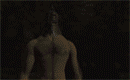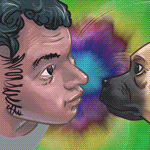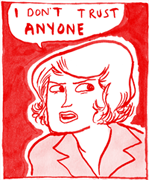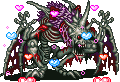|
Note to anyone still using Vegas (specifically Vegas Pro 13.0) instead of any of the better options: holy poo poo make sure you're not using the sRGB color space EVER Some of the project and render templates default to sRGB, which not only makes your video look like oversaturated poo poo with a fuckton of black crush, but it also makes rendering take four times as long as it should. Guess who just noticed that, after wondering for a couple of days why Vegas is making the videos look so awful Maybe this was common knowledge and I'm just stupid (I mean I do use Vegas so...), but I had no idea that was even a thing. DMorbid fucked around with this message at 22:31 on Apr 1, 2016 |
|
|
|

|
| # ? May 27, 2024 13:29 |
|
Don't use Vegas to render. Get DebugMode Frameserver and use MeGui to encode. The workflow I follow is 1. Edit in Vegas 2. Render out wav audio 3. Start Frameserving 4. In Megui, create Avisynth Script (CTRL-R) 5. Find signpost video file. 6. Encode both 7. CTRL-5 Mux audio & Video
|
|
|
|
Putty posted:I heard that videos encoded as .flv are salvageable if OBS crashes mid-recording and MP4s are not so this is prob not the best idea. Wish I knew this yesterday. Fair enough! I've never had that be a problem, so convenience (Vegas doesn't accept .flv, they don't always work in AVIDemux, etc.) overrides risk aversion in my case. Speaking of Vegas, it's not too bad as long as you're using the right settings. I mean, does the advice section still say that the rendering quality thing is backwards and you shouldn't use "Best"? That's definitely not the case anymore. Also, make sure to turn off Vegas's automatic resampling. CJ [I think] linked to a script (well, that's the tutorial, but it links to the script in question) disables it for the session, so you don't have to disable it for every video clip. That being said, if you're willing to put up with extra steps in your workflow (like Lunethex's MeGUI suggestion) it will result in a better finished product, that's always the give-and-take between convenience versus using the right tool for the job every time.
|
|
|
|
Lunethex posted:Don't use Vegas to render. Get DebugMode Frameserver and use MeGui to encode. Wayne posted:Speaking of Vegas, it's not too bad as long as you're using the right settings. I mean, does the advice section still say that the rendering quality thing is backwards and you shouldn't use "Best"? That's definitely not the case anymore. Also, make sure to turn off Vegas's automatic resampling. CJ [I think] linked to a script (well, that's the tutorial, but it links to the script in question) disables it for the session, so you don't have to disable it for every video clip. edit: Okay yeah this is better, I encoded at a lower bitrate in MeGUI and it still looks nicer than what Vegas gave me (which looked fine for the most part, but some of the darker areas would get really pixelated). DMorbid fucked around with this message at 13:18 on Apr 2, 2016 |
|
|
|
Wayne posted:Speaking of Vegas, it's not too bad as long as you're using the right settings. I mean, does the advice section still say that the rendering quality thing is backwards and you shouldn't use "Best"? That's definitely not the case anymore. Also, make sure to turn off Vegas's automatic resampling. Not using "Best" was something to do with draft and preview not using resampling even if it was enabled for clips in the project, and iirc there wasn't an easy way to just have it off on all projects by default. The best thing I've been able to find is a script that disables resampling on all the clips in the timeline when you run it, and you can set it up so that it's just a button on the toolbar that you hit before you render stuff. Doc Morbid posted:edit: Okay yeah this is better, I encoded at a lower bitrate in MeGUI and it still looks nicer than what Vegas gave me (which looked fine for the most part, but some of the darker areas would get really pixelated). Could you post a couple of comparison pics?
|
|
|
|
Doc Morbid posted:edit: Okay yeah this is better, I encoded at a lower bitrate in MeGUI and it still looks nicer than what Vegas gave me (which looked fine for the most part, but some of the darker areas would get really pixelated). In the x264 Configuration on video encoding, go for Targeting Quality. For 720p I would use Quality at 23.0-25.5 depending on how good looking you need it. You can even go higher to 20 even if you don't mind file sizes. It's important of course to figure out those demands for your setup. The preset should be Fast, Medium, or Slow. These make very little difference in the final encoding, in my experience, and I would ignore "tuning." For my Omega Strain videos, because they're at 1080p, I use Fraps to record and encode at the 28.0 Quality + Fast preset and they still turn out very good and with great file sizes. A 40 minute video turns out to be, minus audio, 500mb or less. But, eh, it all depends on how intensive things get. You can get away with lower qualities the higher your resolution, much the same way you can just start turning anti-aliasing off on higher resolutions and notice nothing  Can we get some details on your project because dark areas usually get really screwed up, in my experience at least, from console to PC recordings. If you're rendering straight from raw lossless files you shouldn't see it become pixelly and messy. Lunethex fucked around with this message at 14:27 on Apr 2, 2016 |
|
|
|
Alright, here's a couple of shots for comparison, both are 100% quality JPGs captured in Media Player Classic. Top one is from Vegas' 8 MB/s render which I won't be using anymore, bottom is the 6 MB/s video I did as a test in MeGUI: [timg]http://lpix.org/2413623/gta4-03-8mb.mp4_snapshot_15.10_[2016.04.02_17.03.09].jpg[/timg] [timg]http://lpix.org/2413624/gta4-03-muxed.mp4_snapshot_15.10_[2016.04.02_17.06.19].jpg[/timg] Both are still rather pixelated in dark areas, but the MeGUI encode isn't quite as bad (especially in motion). The videos I get from Elgato Game Capture are somewhat lossy, although I suppose I could use the raw .ts files it creates instead of the h264 MP4 encodes. Turns out the .ts file isn't quite without pixelation either in this particular area, which is pretty much the only point in any of these recordings that has this kind of problem (in case you were wondering about the store signs like the laundromat and Comrades Bar looking all weird, that's GTA IV's very own post-processing filter at work and has nothing to do with the recording): [timg]http://lpix.org/2413627/Recording_2016-03-31_18-46-00_0001.ts_snapshot_00.28.55_[2016.04.02_17.28.22].jpg[/timg] I'm guessing the best approach here is to switch to OBS (now that I finally seem to have gotten that to stop hating my Elgato) and use the trick to make it record losslessly. Was there anything else to that trick than setting an absurdly high bitrate in the encoding options? edit: I could also switch to the PC version if all else fails, but that port is so terrible that it brings all kinds of new exciting issues with it. e2: DMorbid fucked around with this message at 20:44 on Apr 2, 2016 |
|
|
|
My Issue is kind of a weird one I guess. I recently (Within the past month or two) got an Elgato HD capture card and it's great! There is a problem at least with recording some of the video games. When things are supposed to be "Quiet" there is this sort of white noise with it. I'm just wondering if there's anything I can do to fix that outside of edit it in post? https://youtu.be/QfrksadyuAY And this happens in EVERY GAME I record. So I'm just... A bit worried I guess.
|
|
|
|
I played your sound clip in the background of another one of your videos and didn't notice it in the slightest. Unless it's bothering you, I doubt it will make a difference to the overall quality. I couldn't even hear the white noise on it's own without turning up volume up.
|
|
|
|
For anyone who has experience with Adobe Premiere (Pro CS5.5 in my case), can projects become too big for their own good? I've been doing an LP for SOMA with 1080p Fraps capture files. Been building it all in one single Premiere project, because I'll want to do some retrospective at some point and it seems easy to be able to copy/paste parts of videos within the project itself at that point. I haven't had any problems inside Premiere itself, but since the 12th video, MeGUI has huge trouble grinding the avi files into mp4s. I thought maybe the problem was in the source Fraps file at first, but now that I'm trying to mux an avi file that was put together from a different Fraps recording, the same thing is happening. MeGUI will either at some point give an unspecified error or just keep on running (left it running overnight and on one 25-minute avi file, it had spent 12 hours and claimed it still needed another hour and a half - it had made a lot of progress, but it would hang on single frames for a very long time and slowed down to like 0,35 FPS). For the record, saving a copy of the project and then deleting the previous sequences and files from that copy seems to fix it. I'd just like to know if there's a different way to fix it, or if Premiere just shits the bed if you try to have that much stuff in it at the same time. Nothing has changed in my workflow between the first and 12th video. The Premiere sequence settings are identical to the Fraps file specs (30fps, 1080p, 48khz sound). I've tried deleting render files in my project. edit: It's starting to look like this (external) hard drive is the problem, exporting the avi file to a different drive and then muxing from there is going much faster. Looks like I have some copying to do before the drive dies. davidspackage fucked around with this message at 21:34 on Apr 6, 2016 |
|
|
|
Maybe you're running out of RAM? Look at the Task Manager during the encode and check if something looks off.
|
|
|
|
Is there a reason why my Youtube uploads are only showing up in 360p and 720p and 30 fps? I assumed it just took a while to render the other resolutions (not that it really matters since the video is 720p anyway) and the 60 fps version, but it's been something like 18 hours since I uploaded these three videos and I'm getting kinda impatient. The lack of 60 fps isn't that terrible either considering that GTA IV rarely goes over 40 fps (30 fps might actually be better since it's consistent), but it's weird.
|
|
|
|
Doc Morbid posted:it's been something like 18 hours since I uploaded these three videos and I'm getting kinda impatient.
|
|
|
|
Am I being overly scrutinizing or do these images look as Sorta Crummy as I'm worrying they do?  I am mega-new to actually doing one of these lettuce things so please treat me like the idiot baby I am thanks~ Monicro fucked around with this message at 08:14 on Apr 7, 2016 |
|
|
|
Oh hey, turns out my problem with the Youtube uploads only showing up in 360p and 720p30 had to do with a Chrome plugin (Magic Actions for Youtube) not showing the correct options for whatever reason. edit: after I rerecord the intro for the second (and maybe third) video for the 48th time (slight exaggeration), that is. I realize there is only so much that can be done about my voice, but these intros are entirely too mumbly and I'd like to at least be intelligible for the first three seconds of each video. Welp, it's not like the commentary on these doesn't already have more overdubs than a KISS live album, so might as well go ahead and redo those intros. DMorbid fucked around with this message at 09:50 on Apr 7, 2016 |
|
|
Monicro posted:Am I being overly scrutinizing or do these images look as Sorta Crummy as I'm worrying they do? I don't see anything wrong with them. However they are in a somewhat weird resolution, are you resizing them? Or are you playing in windowed mode and the window has an unusual size? Apart from that, keep in mind that for games with complex UIs like Civ, it's often a good idea to crop the image to focus on just the essential part. That can help readability a lot.
|
|
|
|
|
nielsm posted:I don't see anything wrong with them. However they are in a somewhat weird resolution, are you resizing them? Or are you playing in windowed mode and the window has an unusual size? Yeah they looked very blurry for some reason in fullscreen so I played in windowed and shrunk them a little in Irfanview, is that fine to do or a Bad Idea? Also yeah I'll definitely be doing that when I get things going proper, I just kept it full for display purposes.
|
|
|
|
I posted this in the IYG forum but heck why not here too. I'm looking for a way to record HD/lossless video and audio from my Droid Turbo 2, ideally in a way that would let me hook up to my Elgato HD60 via HDMI but I'm not sure if that's an option at this point. The phone has no HDMI output and I don't think it's MHL capable either, also screen recording apps on the App Store suck since none of them can access system audio thanks to Google. Also looked into Chromecast and apparently that's hot garbage too. What are my options? For LP specifically, I'd usually use Bluestacks but that has to go through OBS and you can't play games that need multi touch.
|
|
|
|
Whoops, wait, I think I figured this out. Thanks for your time anyway. I just mucked up some stuff on the Dissolve commands.
Fionordequester fucked around with this message at 10:41 on Apr 8, 2016 |
|
|
|
I have an Elgato capture device and I'm trying to use their software to edit my video, but I can't seem to find any options to add screen transitions. Does the software have a way to do that or do I need to edit my video some other way?
|
|
|
|
loving Blue Snowball don't you die on me now  Actually, I'm pretty sure it's just the cable that came with the mic being a piece of poo poo and causing a ton of crackling on my recordings. It seems to be entirely random whether or not the sound will gently caress up, which is just a bit annoying when I'm trying to record a longer bit of commentary. It worked just fine a few days ago, so I don't know what the hell happened. Guess I'll go buy a new cable, and use another mic in the meantime. It's not as good as the Snowball as far as audio quality goes, but it should do for now. edit: oh goddamn it this seems to be a Windows 10 driver issue, why did it only start now though DMorbid fucked around with this message at 13:49 on Apr 9, 2016 |
|
|
|
Ok this time, I'm sure that I don't know what I'm doing wrong. The script worked fine until I got to the third Dissolve command, but then for some reason, it increased the length of the video by 2.5x the original amount when I added it in. Does anyone know why that may've been?code:Fionordequester fucked around with this message at 23:30 on Apr 8, 2016 |
|
|
|
Fionordequester posted:Dissolve(Trim(22478, 23394), 30) There's your problem. You're dissolving one clip with nothing, so it's probably dissolving the entirety of last into that clip. This is why I believe firmly in using variables and using one append or dissolve per line of script. It makes it much easier to parse what's going on and you won't make mistakes like this.
|
|
|
|
My video has some screen tearing. It's intermittent and not too major, but it is quite distracting. https://www.youtube.com/watch?v=1UC5SvYbDTE This is a short clip where it's fairly prominent. Some googling said that it was probably due to having my recording settings too high (1080, sliders set to Best quality). Will switching to lower settings fix this in future? Is there a way to fix it in editing (without rearranging individual frames)? Edit: I tried recording again at lower settings, but it's still there. It's also appearing on the TV, not just the recorded footage, but doesn't appear when the capture card isn't involved. Edit 2: I unplugged everything, plugged it back in with the HDMI cables switched, and it seems to have fixed it. Is there anything else I should be doing to improve the quality? This is just raw footage that's been trimmed down and encoded (x264 and Nero AAC, automated 2-pass, 2000 bitrate) , no filters or anything applied. Striking Yak fucked around with this message at 17:49 on Apr 10, 2016 |
|
|
|
Video quality looks perfectly fine to me, I wouldn't stress.
|
|
|
|
Quality-wise, that looks just fine aside from the tearing, which you've apparently fixed.
|
|
|
|
how does this video footage look https://www.youtube.com/watch?v=XaEg9TRESOY i tried to use the rendering settings people suggest for youtube, so i just wanna know if it's ok or not
|
|
|
|
corn in the bible posted:how does this video footage look Seems fine to me.
|
|
|
|
Are there any recommended render settings or plugins for Adobe Media Encoder? I've been trying variations of h264 but artifacts and other visual compression issues start to come up when I approach even remotely reasonable file sizes. Or is the best bet still to use the uncompressed footage through MeGUI. If I can get a decent render out of Premiere I'd love to save myself a step.
|
|
|
|
What bitrate are you setting it to encode out? I usually do 5 mbps for 720p, 8 mbps for 720p60 or 1080p and 12 mbps for 1080p60.
|
|
|
|
If you are uploading to youtube here are some reccommended bitrates depending on resolution and framerate 480P 30fps: 2.5 MBPS 60FPS: 4 MBPS 720P 30FPS: 5 MBPS 60FPS: 7.5 MBPS 1080P 30FPS: 8 MBPS 60FPS: 12MBPS I don't reccomend rendering any higher than listed above since youtube will knock the bitrate down to match the above bitrates for those resolutions and framerates. When it comes to audio 128 kbps should be fine.
|
|
|
|
I was going a little lower than that I think so I'll try to up it a bit and see if I get the same stuff. I was more concerned that it was an issue with the the h.264 codec that's part of Premiere. Since from what I was reading x264 does not normally have a plug in for commercial software.
|
|
|
|
Just a heads up that you might want to remove quicktime from your system since apple is no longer supporting it and there are 2 big known vulnerabilities with quicktime. If you use the adobe video suite there is a good chance you have quicktime on your system because adobe includes it so that it can encode into prores.
|
|
|
|
So hey, does anyone know how to do clock wipes in AviSynth? Or just wipes in general?
|
|
|
|
yea https://www.youtube.com/watch?v=1UryuSezgLs
|
|
|
|
To give a serious answer, someone made a bunch of film transitions available in one third-party package for AVISynth. I don't believe it has a clock wipe in it, but there's probably enough to satisfy your needs.
|
|
|
|
Lizard Wizard posted:So hey, does anyone know how to do clock wipes in AviSynth? Or just wipes in general? It's also possible to do something fancy with the Animate filter and either Overlay or Layer - the star wipe is a matter of scaling the Overlay mask over time, if I remember correctly. It would probably be possible to do something like make a 360-frame GIF (or 360 individual images) with each frame a sector of a circle with the corresponding width (a one-degree sector for frame 1, etc.) and write a helper function that loads the appropriate image based on the numerical input, then scales it to the right size (i.e. much larger than your video, then cropped so the rounded part is completely out of frame) and uses it as the Overlay mask for that frame. Seems tedious, though. If you're not proficient with Animate and helper functions, it's going to be a learning experience.
|
|
|
|
Nidoking posted:...Then scales it to the right size (i.e. much larger than your video, then cropped so the rounded part is completely out of frame)... I get your idea, but wouldn't it be easier to make a large square image and then scale it to the widest size of the video? You might still have to crop the top and bottom (or in some weird videos, the sides), but you wouldn't have to resize a circle to a giant size and hope you picked a large enough scale or default to enormous sizes.
|
|
|
|
Geemer posted:I get your idea, but wouldn't it be easier to make a large square image and then scale it to the widest size of the video? If you think it's easier to make a square with a black sector of the appropriate width than a circle, then do that. The end result is the same, and there's no such thing as "hope" when it comes to video editing. If you see round bits outside the circle, make it a little bigger. This is hardly an operation that would require integer-perfect scaling. And what's wrong with scaling a video to enormous size and then cropping? If you're concerned about the memory usage, crop first and then resize, but it shouldn't be an issue unless you're working with 16000p video or some other arbitrarily huge number.
|
|
|
|

|
| # ? May 27, 2024 13:29 |
|
I'm trying to use IfranView to batch convert some files. I tried setting the properties / settings - start / exit to both "last used folder" AND specific folder, and for some reason batch conversion keeps opening a random folder in the middle of nowhere that has nothing to do with anything. What's up, and how do I fix it?
|
|
|